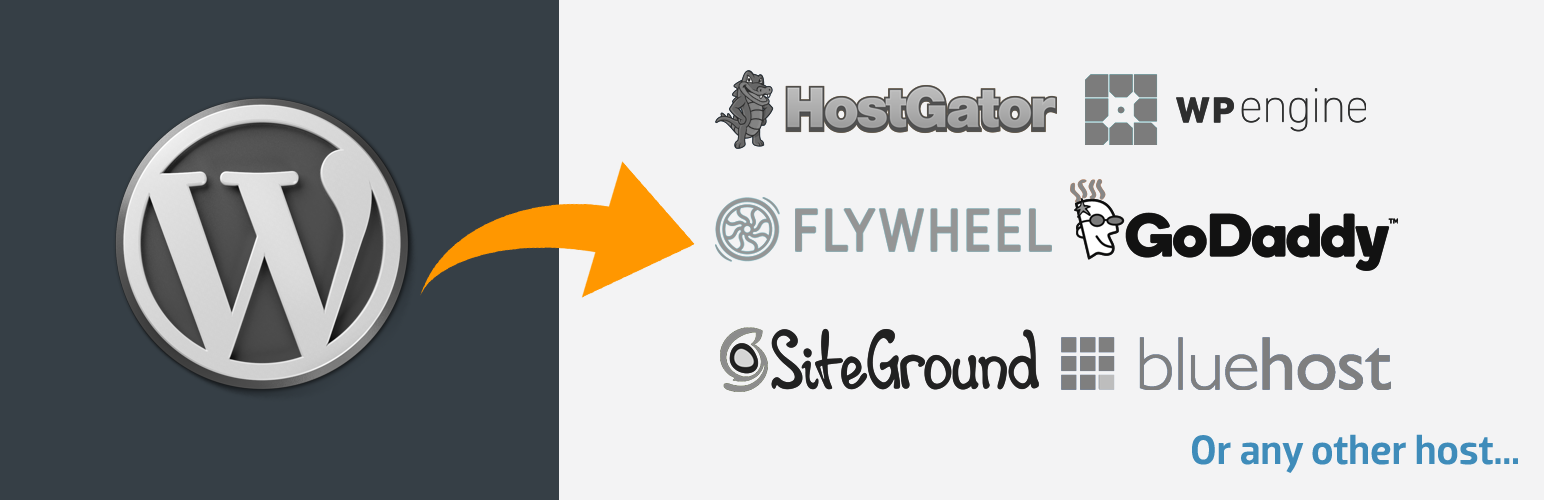
前言介紹
- 這款 WordPress 外掛「WordPress Migrate & Clone Free : Migrate Guru」是 2017-08-07 上架。
- 目前有 100000 個安裝啟用數。
- 上一次更新是 2025-04-14,距離現在已有 20 天。
- 外掛最低要求 WordPress 4.0 以上版本才可以安裝。
- 外掛要求網站主機運作至少需要 PHP 版本 5.6.0 以上。
- 有 1520 人給過評分。
- 論壇上目前有 8 個提問,問題解答率 75% ,不低,算是個很有心解決問題的開發者團隊了!
外掛協作開發者
migrateguru | backup-by-blogvault |
外掛標籤
copy | clone | migrate | migration | WordPress migrate |
內容簡介
Migrate Guru 是最快速移轉 WordPress 網站的方法。它簡化了艱難的 WordPress 移轉(例如多站點網絡、200 GB 站點等)。
由 BlogVault(世界頂級 WordPress 主機的合作夥伴)驅動,Migrate Guru 在自己的服務器上使用智能處理... 所以您的網站零風險。它自動重寫 URL,繞過匯入/匯出腳本,並處理序列化數據。它也可以在不需要任何手動工作、插件或其他工具的情況下克隆WordPress 網站。
概述
主要特點
真正的一鍵移轉
移動速度快 80%(在<30 分鐘內克隆 1GB 的網站)。只需輸入主機詳細信息,然後點擊“移轉”即可。
網站不會超負荷
網站傳輸或移轉過程在我們的伺服器上進行,所以不會崩潰您的網站。
針對大型網站建立
毫不費力地移動或克隆大小長達200GB 的網站。大型網站移轉通常因現有網站服務器匯入限制而失敗。
無需插件
您無需插件即可移動多站點,以及具有序列化數據的網站。
不需要存儲空間
Migrate Guru會自動將您的網站複製到我們的服務器。移轉完成後,副本會被刪除。
與每個 Web 主機兼容
將您的網站從任何 Web 主機移動或移轉到任何 Web 主機。
完全自動,內置搜尋與替換
使用準確的搜尋與替換輕鬆處理序列化數據。
及時警示
輕鬆坐下。放心。我們的即時和電子郵件警報將使您了解網站移轉狀態。
免責聲明
目前,我們不支持:
本地主機移轉
將多站點網絡子站點移轉到不同的域或移轉網站到多站點網絡分區。
如何進行遷移
在要克隆的網站上安裝 Migrate Guru。
在目的地上安裝 WordPress。
選擇您要將網站克隆到的目標 Web 主機,輸入詳細信息。
點擊“移轉”。
WP Engine、Pantheon和DreamHost 的自豪移轉合作伙伴
支持全世界的 5000 多個 Web 主機
WPEngine、Pantheon、FlyWheel、 LiquidWeb、Cloudways、Savvii、DigitalOcean、Hostgator、Godaddy、Bluehost、SiteGround、Kinsta、AWS、Pressable、Webhostingtalk、Inmotion Hosting、Softlayer、Reverbnation、Homestead、Site5、Linode、Fatcow、DreamHost、Liquid Web、Rackspace 等。
原文外掛簡介
Migrate Guru is a powerful WordPress migration plugin designed to seamlessly transfer your WordPress site to a new host or domain. Whether you need to clone, move, or migrate your WordPress website, Migrate Guru ensures a hassle-free process with its one-click migration feature. This plugin supports all-in-one WP migrations, handling large sites up to 200 GB without overloading your server. Compatible with every major web host and equipped with automatic URL rewriting and serialized data handling, it’s the go-to tool for moving WordPress sites to new domains or hosts. Move, clone, or migrate your WordPress site with Migrate Guru—the smart, swift, and secure WordPress migrator and backup plugin.
CHECKOUT Migrate Guru in Action
TOP FEATURES
One-Click Migration
Effortlessly move WordPress sites 80% faster with a single click, migrating 1 GB in under 30 minutes.
No Site Overload
Migrate Guru uses its own servers, preventing site crashes.
Optimized for Large Sites
Easily migrate WordPress sites up to 200 GB, overcoming live-site server limits.
No Add-Ons Required
Seamlessly handle multi-sites and serialized data without extra plugins.
No Storage Needed
Temporary copies are removed post-migration.
Universal Compatibility
Compatible with all web hosts, making transfers simple.
Automated Search & Replace
Accurate search and replace for serialized data.
Real-Time Alerts
Receive real-time and email alerts on migration status.
DISCLAIMER
Currently we don’t support:
Local host migrations
Migration of multi-site network sub-sites to a different domain or migration of a site to multi-site network subdivision.
HOW TO PERFORM A MIGRATION
Install Migrate Guru on the site you want to clone.
Install WordPress on the destination.
Choose the destination web host that you want to clone your website to, enter details.
Click ‘Migrate’.
PROUD MIGRATION PARTNERS of Cloudways, Pantheon and DreamHost
SUPPORTS ALL 5,000+ WEB HOSTS AROUND THE WORLD
Pantheon, LiquidWeb, Cloudways, Savvii, DigitalOcean, Hostgator, Godaddy, Bluehost, SiteGround, Kinsta, AWS, Pressable, Webhostingtalk, Inmotion Hosting, Softlayer, Reverbnation, Homestead, Site5, Linode, Fatcow, DreamHost, Rackspace, etc.
WordPress Support forum
For dedicated support and guidance on Migrate Guru, visit the WordPress.org support page. Here you can find community discussions, ask questions, and access resources to ensure smooth and efficient WordPress migrations.
各版本下載點
- 方法一:點下方版本號的連結下載 ZIP 檔案後,登入網站後台左側選單「外掛」的「安裝外掛」,然後選擇上方的「上傳外掛」,把下載回去的 ZIP 外掛打包檔案上傳上去安裝與啟用。
- 方法二:透過「安裝外掛」的畫面右方搜尋功能,搜尋外掛名稱「WordPress Migrate & Clone Free : Migrate Guru」來進行安裝。
(建議使用方法二,確保安裝的版本符合當前運作的 WordPress 環境。
2.1 | 3.1 | 3.2 | 3.4 | 1.88 | 4.31 | 4.35 | 4.58 | 4.62 | 4.65 | 4.66 | 4.68 | 4.69 | 4.72 | 4.78 | 4.85 | 4.86 | 4.95 | 5.05 | 5.16 | 5.22 | 5.24 | 5.25 | 5.48 | 5.56 | 5.65 | 5.88 | trunk |
延伸相關外掛(你可能也想知道)
ManageWP Worker 》, Want to clone or migrate your WordPress website to a new host or domain? No problem! With ManageWP, you can easily clone or migrate your website ...。
 Migration, Backup, Staging – WPvivid Backup & Migration 》oviders, such as Google Drive, Amazon S3, Dropbox, OneDrive, and FTP/SFTP., You can choose to send one-time backup or scheduled backup to the remot...。
Migration, Backup, Staging – WPvivid Backup & Migration 》oviders, such as Google Drive, Amazon S3, Dropbox, OneDrive, and FTP/SFTP., You can choose to send one-time backup or scheduled backup to the remot...。WP Migrate Lite – WordPress Migration Made Easy 》WP Migrate 是一款 WordPress 遷移插件,能夠輕鬆快速地遷移您的數據庫和完整網站,讓遷移變得輕鬆無壓力。, , WP Migrate Lite 特點, 數據庫遷移, 使用 WP M...。
 WP STAGING WordPress Backup Plugin – Migration Backup Restore 》WordPress網站的暫存、備份、複製與遷移, WP STAGING是一個專業的全功能複製、暫存和備份外掛,可以在幾秒鐘內製作出網站的完全副本和備份,非常適合暫存、備...。
WP STAGING WordPress Backup Plugin – Migration Backup Restore 》WordPress網站的暫存、備份、複製與遷移, WP STAGING是一個專業的全功能複製、暫存和備份外掛,可以在幾秒鐘內製作出網站的完全副本和備份,非常適合暫存、備...。 Export any WordPress data to XML/CSV 》WP All Export – 簡單又實用的 XML/CSV 外掛, WP All Export 提供三個簡單步驟的匯出流程和直覺式的拖放介面,讓您能快速輕鬆地完成複雜匯出任務。, 使用 WP ...。
Export any WordPress data to XML/CSV 》WP All Export – 簡單又實用的 XML/CSV 外掛, WP All Export 提供三個簡單步驟的匯出流程和直覺式的拖放介面,讓您能快速輕鬆地完成複雜匯出任務。, 使用 WP ...。 Search & Replace 》, 注意:此外掛未進行維護。, , 程式碼會繼續留在 SVN 和 Github 上,如果您有興趣。, 使用「Search & Replace」工具,您可以搜尋任何內容並以其他內容取...。
Search & Replace 》, 注意:此外掛未進行維護。, , 程式碼會繼續留在 SVN 和 Github 上,如果您有興趣。, 使用「Search & Replace」工具,您可以搜尋任何內容並以其他內容取...。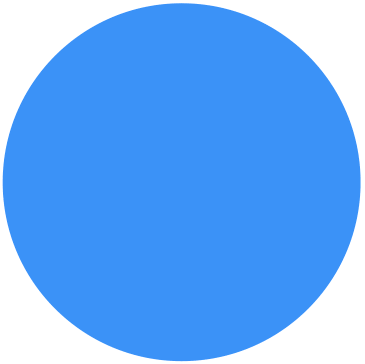 Backup Migration 》在您的免費測試網站上試用:https://tastewp.com/plugins/backup-backup。, (這個技巧適用於 WP 儲存庫中的所有外掛,只需在 URL 中將「WordPress」替換為「...。
Backup Migration 》在您的免費測試網站上試用:https://tastewp.com/plugins/backup-backup。, (這個技巧適用於 WP 儲存庫中的所有外掛,只需在 URL 中將「WordPress」替換為「...。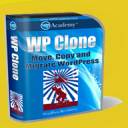 Clone 》在你的免費虛擬網站上試試看:點擊此處 => https://tastewp.com/plugins/wp-clone-by-wp-academy。, (這個技巧適用於 WP 庫中的所有外掛程式 —— 將 URL ...。
Clone 》在你的免費虛擬網站上試試看:點擊此處 => https://tastewp.com/plugins/wp-clone-by-wp-academy。, (這個技巧適用於 WP 庫中的所有外掛程式 —— 將 URL ...。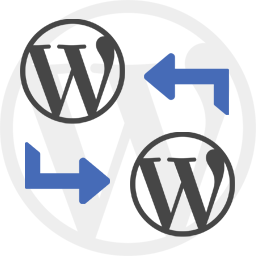 WP Import Export Lite 》o.com/goto/wpimportexport" target="_blank">WordPress Import Export 插件 是一款易用、快速且進階的匯入和匯出網站數據的工具。, WordPress Import Export...。
WP Import Export Lite 》o.com/goto/wpimportexport" target="_blank">WordPress Import Export 插件 是一款易用、快速且進階的匯入和匯出網站數據的工具。, WordPress Import Export...。 InstaWP Connect – 1-click WP Staging & Migration 》InstaWP 讓您可以在幾秒鐘內為測試、開發和暫存建立 WordPress 網站。使用這個外掛,您可以將現有的 WordPress 網站連接到 InstaWP 的任何地方。當您的網站連...。
InstaWP Connect – 1-click WP Staging & Migration 》InstaWP 讓您可以在幾秒鐘內為測試、開發和暫存建立 WordPress 網站。使用這個外掛,您可以將現有的 WordPress 網站連接到 InstaWP 的任何地方。當您的網站連...。 JetBackup – WP Backup, Migrate & Restore 》JetBackup 是 WordPress 最完整的備份和遷移選擇,提供最簡單的方式備份、還原和遷移您的 WordPress 網站或部落格,您可以備份 / 遷移您的文件、數據庫或兩者...。
JetBackup – WP Backup, Migrate & Restore 》JetBackup 是 WordPress 最完整的備份和遷移選擇,提供最簡單的方式備份、還原和遷移您的 WordPress 網站或部落格,您可以備份 / 遷移您的文件、數據庫或兩者...。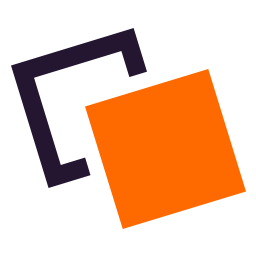 Doubly – Cross Domain Copy Paste for WordPress 》Cross Domain Copy Paste for WordPress, 這個外掛能讓你輕鬆地在不同的 WordPress 網站之間移動、複製、備份、複製貼上內容和設計,只需幾秒鐘即可完成。, ...。
Doubly – Cross Domain Copy Paste for WordPress 》Cross Domain Copy Paste for WordPress, 這個外掛能讓你輕鬆地在不同的 WordPress 網站之間移動、複製、備份、複製貼上內容和設計,只需幾秒鐘即可完成。, ...。 Bluehost Site Migrator 》這款外掛是由全球頂尖的 WordPress 提供商之一、Bluehost 的 WordPress 專家所設計。它旨在通過只需要安裝此外掛並按照簡單的步驟操作來使網站遷移變得更加容...。
Bluehost Site Migrator 》這款外掛是由全球頂尖的 WordPress 提供商之一、Bluehost 的 WordPress 專家所設計。它旨在通過只需要安裝此外掛並按照簡單的步驟操作來使網站遷移變得更加容...。 QNAP NAS Backup 》此外掛需要與多應用程式復原服務 (MARS) 一起使用。, QNAP NAS 備份能夠簡單地備份和還原您的 WordPress 網站,包括無限大小的數據庫、媒體檔案、外掛和佈景...。
QNAP NAS Backup 》此外掛需要與多應用程式復原服務 (MARS) 一起使用。, QNAP NAS 備份能夠簡單地備份和還原您的 WordPress 網站,包括無限大小的數據庫、媒體檔案、外掛和佈景...。Link Fixer 》Link Fixer Plugin(請注意,此外掛程式從「Permalink Finder」更改名稱)可偵測 WordPress 無法找到永久網址的情況。在生成 404 錯誤之前,此外掛程式會嘗試...。
