前言介紹
- 這款 WordPress 外掛「µMint Plugin」是 2008-10-22 上架。
- 目前有 10 個安裝啟用數。
- 上一次更新是 2008-12-06,距離現在已有 5999 天。超過一年沒更新,安裝要確認版本是否可用。以及後續維護問題!
- 外掛最低要求 WordPress 2.0 以上版本才可以安裝。
- 尚未有人給過這款外掛評分。
- 還沒有人在論壇上發問,可能目前使用數不多,還沒有什麼大問題。
外掛協作開發者
外掛標籤
mint | stats | jquery | statistics | dashboard widget |
內容簡介
現在支援 2.7 版!
µMint 是一個細巧輕量的 WordPress 外掛,可整合 Shaun Inman 的 Mint 網站統計套件。
除了 WordPress 外掛,µMint 還包括兩個不同的機制,可用於創建 Mint 的 API。µMint 設計適用於 Adam Livesley 的 Exposé API 和內置的 µAPI for Mint。此外,還有一個連接器的開發版本,可使 WordPress 能夠直接查詢 Mint,當它們共享一個數據庫時。
µMint 需要一個有效的 Mint 安裝才能正常運行。
感謝 corouke 解決了一些煩人的錯誤。
註記
截至本版本,本地整合目前不包括在外掛中。我在測試期間遇到了數據大量損壞的情況,因此不想在數據完整性令人滿意之前發布這項整合。理論上,在 WordPress 和 Mint 共享數據庫的安裝中,WordPress 將簡單地直接查詢 Mint 的數據表,而無需使用 API。
您不能同時安裝 µAPI 和 Exposé API。
統計信息僅每 10 分鐘抓取並進行緩存。如果您需要不同的值,可以在 microMint.php 最上面編輯 $MICROMINT_INTERVAL 值。此值應為可輸入 php strtotime 函數的任何內容。
如果您想立即更新統計信息,或者只想查看一些調試信息,在 µMint 配置頁面的末尾添加 &debug。這將同時列印調試信息並執行即時更新。
如果您絕對需要更改小部件,請編輯 microMint.widget.php(側邊欄)和 microMint.dashboard.php。
新的儀表板設計僅適用於 2.7+。2.7 之前的版本仍使用舊的設計。
已知問題
請將任何問題或錯誤發佈在 [版本安裝頁面](http://compu.terlicio.us/code/plugins/mint/micro-mint-installation/)上。更一般的特性請求和評論應發佈在 [µAudio 主頁](http://compu.terlicio.us/code/plugins/mint/)上。
使用 Exsposé API 時,錯誤信息並不那麼豐富。
使用非字母數字字符的 API 密鑰無法正常工作。
原文外掛簡介
Now 2.7 Compatible!
µMint is a slim plugin to integrate statistics from Shaun Inman’s Mint statistics package into WordPress*.
In addition to the WordPress plug in, µMint includes two different mechanisms for creating an API for Mint. µMint is designed to work with both the Exposé API, by Adam Livesley as well as the included API, µAPI for Mint. Furthermore, there is a development version of a connector whcih allows WordPress to directly query Mint, when the two share a database.
µMint does require a valid Mint installation to function.
Thanks to corouke for sorting out several annoying bugs.
Notes
As of this release, the local integration is not currently shipping with the plugin. I had several instances of mass data corruption on the testbed, and don’t want to ship this integration until I am comfortable with the data integrity. The theory is that in an installation where WordPress and Mint both share a database, WordPress will simply query the Mint datatables directly without needing the API
You cannot have both the µAPI and the Exposé API installed at the same time.
Stats are only fetched every 10 minutes and cached. If you need a different value, you can edit the $MICROMINT_INTERVAL value at the top of microMint.php. This needs to be something which can be fed into php strtotime function.
If you want to update the stats right now, or just want to see some debugging information, append &debug to the end of the µMint configuration page. This will both print debug information as well as perform and immediate update
If you absolutely have to change the widgets, edit microMint.widget.php (sidebar) and mircoMint.dashboard.php
The new dashboard design is currently 2.7+ only. Pre 2.7 still uses the old design.
Known Issues
Please post any questions or bugs on the [Version Installation Page] (http://compu.terlicio.us/code/plugins/mint/micro-mint-installation/). Feature requests and comments of a more general nature should go on the [µAudio Home Page] (http://compu.terlicio.us/code/plugins/mint/).
When used with the Exsposé API, error information is not that imaginative.
API keys using non-alphanumeric characters don’t work
各版本下載點
- 方法一:點下方版本號的連結下載 ZIP 檔案後,登入網站後台左側選單「外掛」的「安裝外掛」,然後選擇上方的「上傳外掛」,把下載回去的 ZIP 外掛打包檔案上傳上去安裝與啟用。
- 方法二:透過「安裝外掛」的畫面右方搜尋功能,搜尋外掛名稱「µMint Plugin」來進行安裝。
(建議使用方法二,確保安裝的版本符合當前運作的 WordPress 環境。
0.4 | 0.3.1 | 0.3.2 | 0.4.1 | trunk |
延伸相關外掛(你可能也想知道)
Error Log Monitor 》此外掛新增了一個儀表板小工具,顯示 PHP 錯誤日誌的最新訊息,也可以發送電子郵件通知有新記錄的錯誤。, 功能, , 自動偵測錯誤日誌的位置。, 如果未啟用,會...。
 Dashboard Welcome for Elementor 》Dashboard Welcome by PowerPack Elements(由 PowerPack Elements 提供)為你提供使用 Elementor 完全控制 WordPress 歡迎面板的選項。你可以使用 Elementor...。
Dashboard Welcome for Elementor 》Dashboard Welcome by PowerPack Elements(由 PowerPack Elements 提供)為你提供使用 Elementor 完全控制 WordPress 歡迎面板的選項。你可以使用 Elementor...。 Dashboard Welcome for Beaver Builder 》Dashboard Welcome由Beaver Addons提供,利用Beaver Builder完全控制WordPress歡迎面板。您可以使用Beaver Builder自定義您的儀表板,包括標題、聯絡資訊、表...。
Dashboard Welcome for Beaver Builder 》Dashboard Welcome由Beaver Addons提供,利用Beaver Builder完全控制WordPress歡迎面板。您可以使用Beaver Builder自定義您的儀表板,包括標題、聯絡資訊、表...。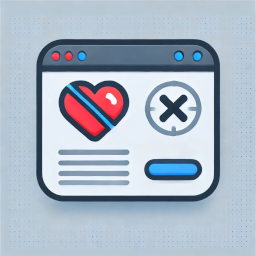 Remove Site Health From Dashboard 》如果您管理多個 WordPress 網站,您可能會發現您會收到很多關於網站健康的電話,因為這已經被放在您的網站所有者眼前。, 如果這是您自己的網站,這是好事,但...。
Remove Site Health From Dashboard 》如果您管理多個 WordPress 網站,您可能會發現您會收到很多關於網站健康的電話,因為這已經被放在您的網站所有者眼前。, 如果這是您自己的網站,這是好事,但...。 Dashboard To-Do List 》你是網頁設計師或開發者嗎?還是正在創建插件或主題?你是否發現很難跟蹤你的任務,或者你的記事本總是很亂?, 在 WordPress 網站中添加這個實用工具,從主要...。
Dashboard To-Do List 》你是網頁設計師或開發者嗎?還是正在創建插件或主題?你是否發現很難跟蹤你的任務,或者你的記事本總是很亂?, 在 WordPress 網站中添加這個實用工具,從主要...。Disable WordPress Events and News Dashboard Widget 》這個外掛會自動在儀表板中禁用 WordPress 事件和新聞小工具。透過移除,您也可以預防小工具發出的所有外部請求,以便其正常運作。, 這是一個非常輕量的外掛,...。
Dashboard Widget Sidebar 》啟用正常小工具在管理介面中作為儀表板小工具。, 此外掛在 WordPress 管理介面中的外觀 -> 小工具區塊中新增了一個小工具區域,您可以從這個區域將正常的...。
Dashboard Directory Size 》這個 WordPress 外掛提供了一個儀表板小工具,能夠顯示常見的 WordPress 目錄及其大小。如果您需要監控您的 WordPress 安裝的大小,這非常方便。您也可以自訂...。
 Dashboard Widgets for LearnDash 》LearnDash 控制面板小工具為 WordPress 主控台頁面新增了 4 個小工具:概覽、課程、鏈結和最近修改。, , LearnDash 概覽小工具會顯示課程、課程單元、主題、...。
Dashboard Widgets for LearnDash 》LearnDash 控制面板小工具為 WordPress 主控台頁面新增了 4 個小工具:概覽、課程、鏈結和最近修改。, , LearnDash 概覽小工具會顯示課程、課程單元、主題、...。WP Dash Message 》這款外掛讓使用者在儀表板頂部新增一個小工具欄位,並撰寫訊息內容。, 此功能可在網站及網絡層級上執行。在網站層級中,設定選項位於網站的儀表板設定選項卡...。
Right Now Reloaded 》厭倦了 WordPress 的「立即」儀表板小工具沒有顯示有用的網站信息嗎?「立即重新加載」就是解決方法。, 預設的「立即」小工具只顯示文章、頁面、分類、標籤、...。
Recently Edited Content Widget 》這個外掛提供了一個資訊面板的小工具,以方便您快速訪問最近編輯的內容。, 選項 (每個使用者設定):, , 顯示項目數量, 引文長度 - 單位:字數 (0=隱藏), 僅顯...。
 Admin Users Logged In 》這個儀表板小工具會顯示管理員使用者及他們上次登入的時間。, 相容性, 此外掛相容於ClassicPress。, 貢獻, 此外掛也在Codeberg上提供。。
Admin Users Logged In 》這個儀表板小工具會顯示管理員使用者及他們上次登入的時間。, 相容性, 此外掛相容於ClassicPress。, 貢獻, 此外掛也在Codeberg上提供。。 Site Info 》這個簡單而實用的外掛程式會在 WordPress 儀表板中添加一個小工具,顯示網站的信息列表,包括網站名稱、標語、網站 URL、管理員 URL、管理員語言、文字方向、...。
Site Info 》這個簡單而實用的外掛程式會在 WordPress 儀表板中添加一個小工具,顯示網站的信息列表,包括網站名稱、標語、網站 URL、管理員 URL、管理員語言、文字方向、...。 New User Dashboard Widget 》一個在你的網站儀表板面板中顯示新註冊會員的外掛程式小工具。。
New User Dashboard Widget 》一個在你的網站儀表板面板中顯示新註冊會員的外掛程式小工具。。
