前言介紹
- 這款 WordPress 外掛「Microdata About」是 2014-11-17 上架。
- 目前有 10 個安裝啟用數。
- 上一次更新是 2015-03-10,距離現在已有 3708 天。超過一年沒更新,安裝要確認版本是否可用。以及後續維護問題!
- 外掛最低要求 WordPress 3.1 以上版本才可以安裝。
- 有 2 人給過評分。
- 還沒有人在論壇上發問,可能目前使用數不多,還沒有什麼大問題。
外掛協作開發者
外掛標籤
內容簡介
Microdata About 外掛提供了一種簡單的方法,將有關個人、公司或組織的微數據實現在您的 WP 網站上。
在外掛選項頁面中,有一個名為“Microdata About”的表單。填寫表單中的個人或公司數據,然後使用簡碼 [mcaddress] 將其添加到您的帖子中,或使用包含的小工具將其放置在小工具區域。
選項:
您可以選擇顯示個人或公司的微數據。
對於簡碼,默認選項是公司的微數據,但您可以通過參數 \”a\” 更改它,例如:
對於個人:[mcaddress a=”person”]
對於公司:[mcaddress a=”company”]
對於小工具,只需勾選“顯示個人微數據”選框。
有關詳細信息,請參閱 WP Plugin Microdata。
原文外掛簡介
Microdata About plugin offers a easy wat to implement Microdata about persons, companies or organisations in your WP site.
In the Plugin Options Page there is a formular called Microdata About. Fill up the formular with the data of the person or company you want to show and then add it to your post with the shortcode [mcaddress] or place it in a widget area with the widget included.
Options:
You can choose to show the microdata of a person or a company.
For the shortdode, the default option is the company microdata, but you can change it with the parameter \”a\”, like this:
For persons: [mcaddress a=”person”]
For companies: [mcaddress a=”company”]
For the widget, just check the box with the “Show Person Microdata” option.
For detailed information see WP Plugin Microdata.
各版本下載點
- 方法一:點下方版本號的連結下載 ZIP 檔案後,登入網站後台左側選單「外掛」的「安裝外掛」,然後選擇上方的「上傳外掛」,把下載回去的 ZIP 外掛打包檔案上傳上去安裝與啟用。
- 方法二:透過「安裝外掛」的畫面右方搜尋功能,搜尋外掛名稱「Microdata About」來進行安裝。
(建議使用方法二,確保安裝的版本符合當前運作的 WordPress 環境。
延伸相關外掛(你可能也想知道)
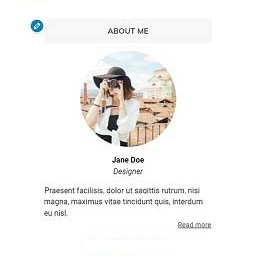 WDV About Me Widget 》這個外掛可以讓你在你的佈景主題中加入「WDV About Me Widget」小工具。你可以新增你的個人資料或公司資料。, , 你可以在這裡找到更多功能的「WDV About Me W...。
WDV About Me Widget 》這個外掛可以讓你在你的佈景主題中加入「WDV About Me Widget」小工具。你可以新增你的個人資料或公司資料。, , 你可以在這裡找到更多功能的「WDV About Me W...。 Profile Widget Ninja 》請在安裝此外掛之前,先安裝 ‘Classic Widgets’ 外掛程式,因為新版本的 WordPress 不支援傳統的 widget 程式碼。, Profile Widget Ninja 可用於...。
Profile Widget Ninja 》請在安裝此外掛之前,先安裝 ‘Classic Widgets’ 外掛程式,因為新版本的 WordPress 不支援傳統的 widget 程式碼。, Profile Widget Ninja 可用於...。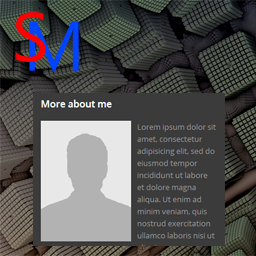 MoreAboutMe Widget 》這個外掛可以顯示一個「關於我」或「更多關於我」區塊,其中包括一張圖片和一些文字。如果您想要在側邊欄或頁底放置一個小工具,展示自己的照片和描述性文字...。
MoreAboutMe Widget 》這個外掛可以顯示一個「關於我」或「更多關於我」區塊,其中包括一張圖片和一些文字。如果您想要在側邊欄或頁底放置一個小工具,展示自己的照片和描述性文字...。Smart About Me Widget 》這個外掛包含一個小工具,可在 WordPress 博客的側邊欄顯示關於我內容。, 透過此外掛,您可以添加您的簡介內容和社交網路的個人檔案連結。, 例如:, Facebook...。
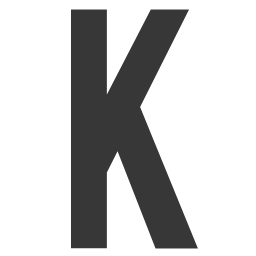 Kenzap Features 》一組美觀且易於自訂的 Gutenberg 區塊,可用於新建立器的功能區段。您可以輕鬆調整以下參數:, , 將特色列為旋轉木馬, 指定連結, 自訂圖示(JPG、PNG、SVG),...。
Kenzap Features 》一組美觀且易於自訂的 Gutenberg 區塊,可用於新建立器的功能區段。您可以輕鬆調整以下參數:, , 將特色列為旋轉木馬, 指定連結, 自訂圖示(JPG、PNG、SVG),...。 AH About Widget 》這個外掛是一個易於使用的「關於我」個人檔案小工具,擁有多個設定,可以使用您的作者簡歷、描述和 Gravatar。您還可以連結到您的「關於我」頁面。, Gravatar...。
AH About Widget 》這個外掛是一個易於使用的「關於我」個人檔案小工具,擁有多個設定,可以使用您的作者簡歷、描述和 Gravatar。您還可以連結到您的「關於我」頁面。, Gravatar...。 kantoniak About Me 》此外掛新增了社交媒體按鈕清單。圖示採用可調整大小的 SVG,不論螢幕大小和像素密度都能正常運作。, 目前支援的網站:Facebook、Twitter、GitHub、YouTube、L...。
kantoniak About Me 》此外掛新增了社交媒體按鈕清單。圖示採用可調整大小的 SVG,不論螢幕大小和像素密度都能正常運作。, 目前支援的網站:Facebook、Twitter、GitHub、YouTube、L...。deAU クラウド法人情報 API 》這個外掛程式可以從網路應用程式 “deAU Cloud Corporate Information” 的 API 取得日本企業資料,並將其應用於你的 WordPress 主題中。, deAU Cl...。
