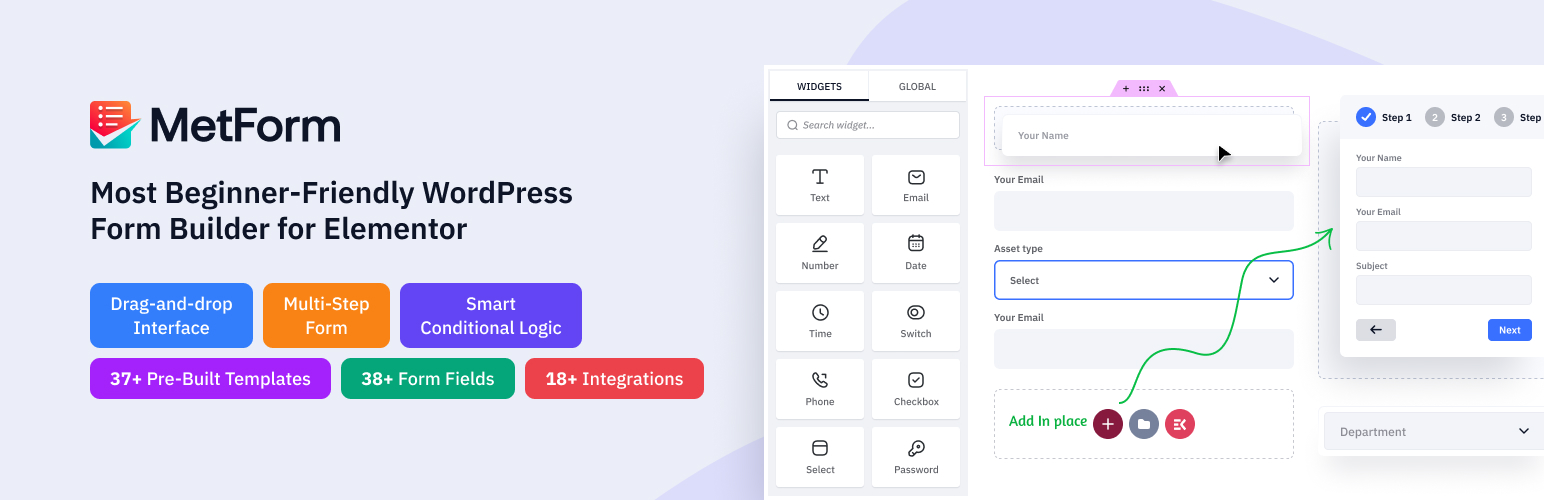
前言介紹
- 這款 WordPress 外掛「MetForm – Contact Form, Survey, Quiz, & Custom Form Builder for Elementor」是 2019-08-28 上架。
- 目前有 500000 個安裝啟用數。
- 上一次更新是 2025-04-29,距離現在已有 5 天。
- 外掛最低要求 WordPress 5.0 以上版本才可以安裝。
- 外掛要求網站主機運作至少需要 PHP 版本 7.4 以上。
- 有 444 人給過評分。
- 論壇上目前有 1 個提問,問題解答率 100% ,不低,算是個很有心解決問題的開發者團隊了!
外掛協作開發者
ataurr | emranio | xpeedstudio |
外掛標籤
custom form | form builder | contact form builder | Elementor contact form | elementor forms builder |
內容簡介
MetForm,即聯繫表單生成器,是 Elementor 的附加組件,利用其拖放生成器快速建立任何快速且安全的聯繫表單。它可以管理多個聯繫表單,並且您可以使用 Elementor 生成器自定義表單。
MetForm 不僅是一個安全的聯繫表單插件,還是 Elementor 的完整拖放表單生成器。您可以使用這個實時表單生成器在短短幾分鐘內建立任何花俏的聯繫表單。您甚至不需要成為一名程序員或開發人員,因為它是 WordPress 新手的完美生成器。添加您想要的任意多個字段,按照您的需要重新排列它們。
除此之外,您可以通過簡單的拖放選項手動創建調查表單和帖子調查表單,在您的網站上。您不需要任何調查小部件來構建這些電子商務智能調查表單。因此,您可以收集客戶的調查反饋以了解您的買家的想法。
這款免費的在線調查軟件允許您在網站的任何地方嵌入調查表單並收集調查反饋。這意味著您可以通過獲取有關您的買家的知識來進行調查銷售。此外,您可以使用此客戶調查反饋發現和開發新的業務機會。
同時,如果因為某種原因網絡中斷,它將保存表單的進度。此外,您的表單將儲存到 Google Sheets 中,您可以將它們存儲到 Google Drive。
您還可以按照自己的喜好自定義調查表單,添加自定義調查字段和設計到您的調查表單中。因此,您可以美化調查表單,使其更具吸引力,鼓勵您的顧客填寫調查表單。這種自定義選項對 WordPress 初學者也是100%易於使用的。
靈活性
聯繫表單生成器 MetForm 為您提供了完全彈性,可使用 Elementor 在現場快速構建任何表單。例如,您可以創建一個推薦表單,以從用戶那裡獲取推薦反饋。這使得 MetForm 成為推薦市場解決方案。此外,您可以通過手動創建客戶反饋表單來收集反饋分數,您的客戶可以在您的產品上給分。因此,您可以找出哪些產品或功能是您的客戶最喜歡的。通過這種方式,您還可以獲得有關用戶旅程的想法,這有助於為提供更好的用戶體驗而解鎖新的服務。令人興奮的是,MetForm 的免費版本提供了所有這些設施。這就是為什麼 MetForm 的免費版本也很有用。
想要使用插件的免費版本來創建任何複雜的表單或複雜的樣式嗎?沒有問題,您可以使用 MetForm 的免費版本來構建任何類型的表單。例如,如果您想在表單下方使用圖像或視頻,並想要向用戶顯示,您可以這樣做,無需任何限制使用 MetForm 建立表單內的任何 Elementor 插件。
MetForm 使用 Elementor 構建,每個字段都是一個 Elementor 小部件,可以通過拖放進行重新排列。此外,您將在這個 WordPress 新手友好的表單生成器中發現許多多步驟,條件,反饋,事件,職位應用,預訂,自定義社交註冊,產品註冊等等各種表單的演示。同樣,您可以通過 WordPress 評論表單收集推薦。
有用的鏈接
登陸頁面+表單演示 | 需要支援? | 文檔 | 視頻教程 | 購買專業版 |
原文外掛簡介
MetForm, the drag-and-drop WordPress contact form builder is an addon for Elementor. This Elementor form builder plugin provides an intuitive real-time form-building experience, allowing anyone of any expertise level to create professionally designed website forms.
It enables the fastest and most secure experience for managing and customizing multiple contact forms – without any code.
The Best Elementor Form Builder Plugin for WordPress Website – Empowering 500,000+ Active Users.
MetForm extends Elementor’s power to help you create a wide range of custom forms, such as volunteer applications, event forms, loan applications, restaurant reservations, calculation forms, admission forms, newsletter signups, data erasure requests, product orders, WooCommerce checkouts, subscription forms, patient forms, suggestion forms, and survey or post-survey forms.
USEFUL LINKS
Explore the Features | Need Support?| Check Documentation | Video Tutorials | Buy Pro | Check Roadmap and Request a Feature
Flexibility
This WordPress form plugin is built with Elementor, where each field is an Elementor widget you can arrange using drag and drop facility. You can also add images or videos below your form to engage users. Our free contact form builder offers various field input styles to match your brand.
A standout feature of MetFom is the option to create custom field groups and reuse them in any form with one click. The lite version is enough to build forms like referral forms, testimonial forms, and client feedback forms.
You’ll also get demos for multi-step, conditional, feedback, event, job application, booking, custom social signup, and product registration forms—making it ideal for beginners.
Mobile-Friendly and Responsive
Metform works with Elementor without any issue and responsiveness can be controlled by the Elementor page builder. With this custom form builder, your smart order form or any online form will look great on all resolutions and devices: mobile, tablet, and desktop.
Embed Anywhere
You can use Metform anywhere to create an Elementor contact form. Also, you can use it with any editor with a built-in form shortcode. Utilizing the shortcode support for customization is easy.
Manage Submissions
Your online form submission data can be saved in admin. So, it will send data to the form admin and also send a confirmation email to form users.
File Upload
Want your users to upload files from your online form? no worries we have a file upload option with our Elementor form builder MetForm.
Export Form Entries as CSV
Want to Export form entries as CSV? Yes, you can do that too with the Metform Elementor form builder addon.
Free HubSpot Integration
HubSpot integration is also available in MetForm. It ensures flawless customer relationship management. With MetForm HubSpot integration, you can store all the data properly in the HubSpot account and get access to any data in the shortest possible time.
Mailchimp Integration
You can use MailChimp in your contact form to collect and send leads from WordPress to MailChimp. Also, create MailChimp signup or lead generation forms and boxes with a custom style and expand your lead list.
✨Top Features
Built with Elementor: MetForm is based on Elementor. This means this contact form builder offers an Elementor-like intuitive drag-and-drop workflow and real-time preview of your customizations. And, this budget-friendly email building tool with impressive form-building functionality powered by Elementor Builder has no learning curve.
So, beginners can easily create a query form to collect reporting and other forms like a contact form or booking form. Learn how to create a WordPress Booking form with MetForm 👇
Elementor Input Fields: From lead generation to survey forms, or any complex style forms, we have designed 40+ Elementor widgets fields to build in your preferred style.
MetForm Fields
Text field, Email field, Number field, Date field Time field, Select field, Textarea field, Checkbox field, Radio field, Switcher field, Range slider field, URL field, Password field, Response Message, Opt-in, reCAPTCHA, Rating, File Upload, and many more.
User Confirmation Email: Show a nice gesture to the form submitters by sending a confirmation email after they register or enter their data or at the end of your campaign.
Admin Notification Email: Notify admin of successful order notifications after users or customers complete a form submission.
Saved Entries in the Admin Panel: Save all the data that users give to fill up the form and display it in the admin panel.
Export Entries as CSV: Export multiple data from your MetForm that the user enters in a single CSV file and downloads in a spreadsheet.
Export to Google Sheets: The popular Elementor form creator MetForm allows you to export all your users’ personal contacts, databases, and messages on Google Sheets.
Required Login to Submit the Form: Make sure a secured and spam-free contact form by showing the required fields. Notify with a simple red star or an error message when those fields are empty.
Capture User Browser Data: Displays the user’s browser information like Web browser, Visited URL, Title, Visit Time, Visit Count, User Profile, etc.
Hide Form After Submission: Hide your public Elementor form after the user fills all the necessary fields and hits the submit button.
Limit Total Entries: Enable limit to the number of submission entries to your Elementor form. This Elementor contact form builder feature will also give an error message after getting crossed.
Redirect After Successful Form Submission: Simply add the desired destination URL and redirect to that page after successfully submitting the form. It is possible with Elementor form maker MetForm.
Validate required fields: The multi-step Elementor contact form builder helps you to validate your form’s required field and gives an error message if needed to make your form standard and way more professional.
Form submission via AJAX without page refreshes: Our Elementor contact form maker permits you to submit your contact us simple form without loading your page via AJAX to make it more user-friendly and time-saving. Therefore, online visitors can fill up the form using AJAX without page loading.
Supports multiple-column layout: Specify multiple-column layouts as many as you would like to display. Simply add the column in just one click with the multi-step form builder.
Shortcode support: Add powerful features with a simple Shortcode without any knowledge of technical, complicated, and lengthy code. Now, it’s easy to get Shortcode support for customization options.
Editable successful form submission message: MetForm Elementor forms builder gives access to edit your successful form submission message so you can personalize your own message.
Translation ready: Our WordPress contact form builder plugin supports multiple languages which means you can easily translate a language into your language.
Top-notch user support: MetForm is enriched with docs, FAQs, tutorials, and blogs. You will find answers to your problems in these resources. And, the support team is one call away from you.
Our Premium Input fields
Phone no Input Field: Let users select prefix country code from the dropdown.
Image Select Input Field: Upload images both vertically or horizontally to allow submitters to select one.
Toggle Select Input Field: With our most powerful Toggle Select, you can activate one section from multiple sections at a time both vertically or horizontally. If you select one section as active, then another section will automatically get deactivated.
Simple Repeater Input Field: Create a group of fields to use in the future within one click.
Google Map Location Input Field: Let users pinpoint their location in forms.
Color Picker Input Field: Design your form by choosing a color from the color picker.
Calculation Fields List: Display automatically calculated values after users perform calculations among Form Fields.
Payment Method Input Field: Select a payment method like Paypal or Stripe and make a user payment policy.
Signature Input Field: Get users’ realistic signatures on your form.
Like-Dislike Input Field: Allow users to react using like and dislike fields
Our Premium Features
Multi-Step Form: Divide your large form into multiple sections to make it more user-friendly for customers to increase the completion rate.
Smart Conditional logic: Here comes our most unique field, “Conditional Logic.” It allows users to select a category, ensuring that the given question appears only for that section; otherwise, it remains invisible.
Conditional logic – Conditional logic demo 1 – Conditional logic demo 2 – Conditional logic demo 3 – Conditional logic demo 4
Calculation: Help you to perform your calculations and display the results within seconds in your form.
Calculation video – Calculation demo 1 – Calculation demo 2
REST API Support: Get form submission data and submission notification to Third Party API URL or Webhook by integrating our Rest API very easily.
WooCommerce checkout: Shows you the add to cart product and checkout form on a single page, Also, MetForm enables you to complete orders and payments without leaving the page.
Auto Populate Field: Show additional fields after someone fills up the form.
Zapier Integration: Zapier integration in your forms allows you to connect with thousands of popular apps without any coding.
Payment Method: Choose a payment gateway like Paypal or Stripe to make the payment system super easy for beginners.
Webhook: Webhook video
**✨** MetForm Integrations
🔷 MailChimp Integration: Easily integrates MailChimp to create and manage a mailing list, automated mailing, newsletter, send leads, and many other options.
🔷 WordPress ZoHo CRM Integration: Manage customers’ relationships and speed up marketing and sales with the ZoHo integration of our Elementor form builder MetForm.
🔷 HubSpot Integration: Store all the contacts inside your HubSpot account without having fear of losing them. As a result, you can easily manage your visitors’ or clients’ information.
🔷 FluentCRM Integration: View all the embedding web form submission data inside FluentCRM and manage them for successful email marketing and growth hacking.
🔷 HelpScout Integration: Build a successful bond and manage the relationship with the customers better than ever with the HelpScout form. This contact form’s dynamic CRM integration lets you sort all contacts without any ticket or case number to save you time.
🔷 Twilio Integration: Connect with your clients, customers, or visitors via calls or messages with Twilio integration.
🔷 ConvertKit Integration: Successfully manage all the newsletters by integrating with ConvertKit which is built on the simplest interface.
🔷 ActiveCampaign Integration: Make a super easy contact list management with ActiveCampaign integration.
🔷 Aweber Integration: Simply integrate with Aweber, the email marketing service provider, and build Aweber forms that let you keep in touch with your subscribers.
🔷 GetResponse Integration: It is another newsletter integration like others to keep your email marketing list sorted.
🔷 MailPoet Integration: Connect your WordPress site with MailPoet to build your simple and easy contact us form with the easiest drag-and-drop feature.
🔷 Zapier Integration: Automate workflows by connecting the apps and the services you use.
🔷 Slack Integration: You can redirect all the Elementor form data to integrate with Slack and get the customer information faster.
🔷 Google reCAPTCHA Integration: Metform Elementor form builder allows you to integrate Google reCAPTCHA to keep your site safe from unwanted spam and abusive traffic.
🔷 reCAPTCHA Integration: Keep your website safe from spam and abuses using Google reCAPTCHA.
🔷 Map Integration: Add Google map API key with MetForm- contact form builder to know your customer locations.
🔷 SureTriggers Integration: Bring different websites, applications, software, and WordPress plugins under a single platform.
Learn How to Install and Activate MetForm
😍 BACKED BY A TRUSTED TEAM
Metform is brought to you by Wpmet, a name trusted by 10,00,000+ satisfied users worldwide.
» SOCIAL MEDIA SUPPORT
🙋🏼♂️ Join Our Facebook Community
👍 Like our Facebook Page
🌐 Follow us on X (Twitter)
🌐 Follow us on Instagram
🌐 Connect on LinkedIn
👉 Rate us on WordPress
💥 OUR OTHER PLUGINS
If you like using the MetForm form builder, then consider checking out our other products:
⭕ ElementsKit The most popular all-in-one addons for Elementor.
⭕ ShopEngine It is an absolute WooCommerce Solution. You will have a great experience with this WooCommerce Builder for Elementor and Gutenberg.
⭕ GetGenie Ai GetGenie AI is an AI-powered Content & SEO Assistant. You can access it as a WordPress plugin and a SaaS model. The tool also offers a chatbot called GenieChat and an AI image generator named Genie Image.
⭕ Wp Social Power your WordPress site by using WP Social. It will assist you in adding a Social Login, Social Counter, and Social Login to your website.
⭕ Wp FundEngine Now, creating a crowdfunding and donation site with WordPress is easier. WP FundEngine provides you with all the functionalities to ease the processes.
⭕ GutenKit It helps to transform Gutenberg block editor into a full-fledged page builder.
⭕ PopupKit – PopupKit is a user-friendly WordPress popup builder with customizable blocks and templates.
⭕ RoxSlider – It is a powerful tool for slider creation. You can design stunning sliders with ease.
⭕ EmailKit – To craft stunning and responsive emails for WooCommerce and WordPress, EmailKit is the top email builder.
⭕ Wp Ultimate Review – Check out the quick plugin, and manage and style customer reviews according to your preferences.
⭕ TableKit – Make fully-customizable multipurpose table & generate data table within Gutenberg block editor.
Visit wpmet to learn more about how to get the best out of WordPress using our plugins.
Check out Tutorials, Tips & Tricks! 👌
各版本下載點
- 方法一:點下方版本號的連結下載 ZIP 檔案後,登入網站後台左側選單「外掛」的「安裝外掛」,然後選擇上方的「上傳外掛」,把下載回去的 ZIP 外掛打包檔案上傳上去安裝與啟用。
- 方法二:透過「安裝外掛」的畫面右方搜尋功能,搜尋外掛名稱「MetForm – Contact Form, Survey, Quiz, & Custom Form Builder for Elementor」來進行安裝。
(建議使用方法二,確保安裝的版本符合當前運作的 WordPress 環境。
2.0 | 1.0.1 | 1.1.2 | 1.1.3 | 1.1.4 | 1.1.5 | 1.1.7 | 1.1.8 | 1.1.9 | 1.2.0 | 1.2.1 | 1.2.2 | 1.2.3 | 1.3.0 | 1.3.1 | 1.3.2 | 1.3.3 | 1.3.4 | 1.3.5 | 1.3.6 | 1.3.7 | 1.3.8 | 1.3.9 | 1.4.0 | 1.4.1 | 1.4.2 | 1.4.3 | 1.4.4 | 1.4.5 | 1.4.6 | 1.4.7 | 1.4.8 | 1.4.9 | 1.5.0 | 1.5.1 | 1.5.2 | 1.5.3 | 1.5.4 | 1.5.5 | 1.5.6 | 1.6.0 | 2.0.1 | 2.1.0 | 2.1.1 | 2.1.2 | 2.1.3 | 2.1.4 | 2.1.5 | 2.1.6 | 2.2.0 | 2.2.1 | 3.0.0 | 3.0.1 | 3.1.0 | 3.1.1 | 3.1.2 | 3.2.0 | 3.2.1 | 3.2.2 | 3.2.3 | 3.2.4 | 3.3.0 | 3.3.1 | 3.3.2 | 3.3.3 | 3.4.0 | 3.4.1 | 3.5.0 | 3.6.0 | 3.7.0 | 3.8.0 | 3.8.1 | 3.8.2 | 3.8.3 | 3.8.4 | 3.8.5 | 3.8.6 | 3.8.7 | 3.8.8 | 3.8.9 | 3.9.0 | 3.9.1 | 3.9.2 | 3.9.3 | 3.9.4 | 3.9.5 | 3.9.6 | 3.9.7 | 3.9.8 | trunk | 1.3.10 | 1.3.11 | 1.3.12 | 1.3.14 | 1.3.15 | 1.3.17 | 1.4.10 | 1.3.0-beta1 | 1.3.0-beta2 | 1.3.0-beta3 | 1.3.0-beta4 | 1.3.0-beta5 | 1.3.0-beta6 |
延伸相關外掛(你可能也想知道)
 Responsive Contact Form Builder & Lead Generation Plugin 》最佳的 WordPress 聯繫表單外掛,可創建漂亮的聯繫表單。ThemeHunk: Lead Form Builder Plugin 是一個聯繫表單生成器以及潛在客戶生成器。聯繫表單外掛與所有...。
Responsive Contact Form Builder & Lead Generation Plugin 》最佳的 WordPress 聯繫表單外掛,可創建漂亮的聯繫表單。ThemeHunk: Lead Form Builder Plugin 是一個聯繫表單生成器以及潛在客戶生成器。聯繫表單外掛與所有...。 Contact Form by Supsystic 》ag-and-Drop editor allows you to easily create contact forms without the need for coding knowledge. , , The main features of this Contact Form plug...。
Contact Form by Supsystic 》ag-and-Drop editor allows you to easily create contact forms without the need for coding knowledge. , , The main features of this Contact Form plug...。Pojo Forms 》請注意:本外掛僅適用於Pojo Framework的使用者。, Pojo Forms是針對使用Pojo Framework的WordPress網站最終表單創建解決方案。它允許您通過拖放界面輕鬆快速...。
 FormCraft – Form Builder 》拖放式表單生成器, FormCraft 是一個拖放式表單生成器,可用於創建和嵌入表單,以及跟踪提交。我們的所見即所得表單生成器快速,易於使用並提供廣泛的自定義...。
FormCraft – Form Builder 》拖放式表單生成器, FormCraft 是一個拖放式表單生成器,可用於創建和嵌入表單,以及跟踪提交。我們的所見即所得表單生成器快速,易於使用並提供廣泛的自定義...。 Quasar form free – Contact Form Builder for WordPress 》簡單、方便的表單和計算機構建器,可創建動態表單和測驗。, 功能, , 拖放表單構建器, 響應式表單, 內嵌和彈出式表單, 100% 設計自定義, 如果您想要使用主題樣...。
Quasar form free – Contact Form Builder for WordPress 》簡單、方便的表單和計算機構建器,可創建動態表單和測驗。, 功能, , 拖放表單構建器, 響應式表單, 內嵌和彈出式表單, 100% 設計自定義, 如果您想要使用主題樣...。 Contact Form, Drag and Drop Form Builder Plugin – Live Forms 》WordPress Live Forms 外掛是一個優雅的方法,利用拖曳方式來簡單建立和管理任何種類的表單。您想要建立一個聯絡表單、訂閱表單、捐款/募款表單、客戶評論表...。
Contact Form, Drag and Drop Form Builder Plugin – Live Forms 》WordPress Live Forms 外掛是一個優雅的方法,利用拖曳方式來簡單建立和管理任何種類的表單。您想要建立一個聯絡表單、訂閱表單、捐款/募款表單、客戶評論表...。A/B Testing, Popups, Website Personalization, Email Popup, Exit Intent Pop Up, Upsell Pop Up – Personizely 》什麼是 Personizely?, , Personizely 是一款轉換行銷工具箱,可幫助轉換更多的訪客並增加平均訂單價值。您可以免費註冊一個 Personizely 帳戶,並使用這個轉...。
 NM Contact Forms 》首先,這個聯絡表單外掛是完全免費的,沒有高級功能。, NM Contact Forms Plugin 讓你可以輕鬆地將聯絡表單整合到你的 WordPress 網站中。該外掛有 2 種內建...。
NM Contact Forms 》首先,這個聯絡表單外掛是完全免費的,沒有高級功能。, NM Contact Forms Plugin 讓你可以輕鬆地將聯絡表單整合到你的 WordPress 網站中。該外掛有 2 種內建...。Contact Form, Survey & Form Builder – MightyForms 》MightyForms 表單建立器 是為想在一個或多個網站上建立表單的 Web 開發者和企業主所設計的最佳解決方案。這是一個免費的工具,可用於建立包含無限制欄位和提...。
Mailster Add-On for FormCraft 》這個外掛讓你可以使用 FormCraft 建立的表單將訂閱者新增到你的 Mailster 列表中。FormCraft 是一個能製作表單的工具。, 請注意,這個外掛只與 FormCraft Pre...。
MailPoet Add-On for FormCraft 》這個外掛可以讓你使用 FormCraft 創建的表單,將訪客訂閱你的郵件列表。 , 請注意,此外掛僅與 FormCraft 高級版相容,而非 FormCraft 基礎版。。
DigitSix Simple Contact Form 》一個簡單的聯絡表單外掛,可將訊息發送給網站管理員的電子郵件地址。, 前五個功能:, , 使用者友善的聯絡表單。, 易於使用的聯絡表單建立工具。, 啟用簡碼 [si...。
 Contact Form Builder For WordPress : #1 Free Contact Us Form Builder By Core37 》Contact Forms Builder by Core37:全新的聯絡表單建立工具,您一直在尋找它。讓我們看看您可以用它做些什麼。, 建立各種類型的表單,不限於聯絡表單, 不管您...。
Contact Form Builder For WordPress : #1 Free Contact Us Form Builder By Core37 》Contact Forms Builder by Core37:全新的聯絡表單建立工具,您一直在尋找它。讓我們看看您可以用它做些什麼。, 建立各種類型的表單,不限於聯絡表單, 不管您...。Wp Sup Contact Form 》這是一個 WordPress 外掛,可以透過 Shortcode 輕鬆在文章/頁面上顯示聯繫表單欄位。此聯繫表單支援檔案附件或上傳。, 功能:, 1. 簡易安裝, 2. 支援短代碼(...。
 SVS Quiz & Survey & Contact 》SVS Quiz & Survey & Contact - Visual Builder 是一個 WordPress 外掛,通過向導和視覺化構建器,為您創建和發布問卷、調查和聯絡表單提供了簡單的...。
SVS Quiz & Survey & Contact 》SVS Quiz & Survey & Contact - Visual Builder 是一個 WordPress 外掛,通過向導和視覺化構建器,為您創建和發布問卷、調查和聯絡表單提供了簡單的...。
