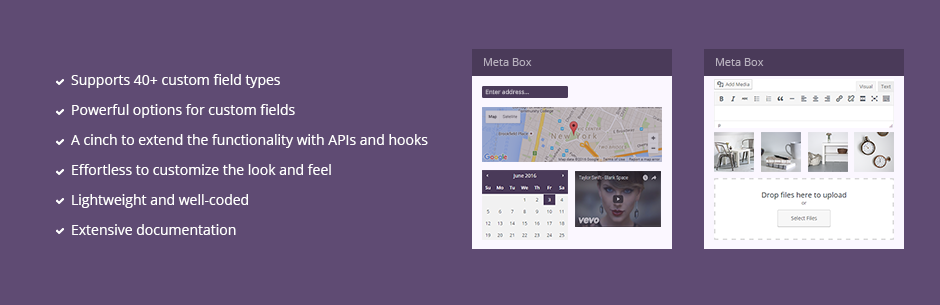
前言介紹
- 這款 WordPress 外掛「Meta Box」是 2011-11-06 上架。
- 目前有 600000 個安裝啟用數。
- 上一次更新是 2025-03-14,距離現在已有 49 天。
- 外掛最低要求 WordPress 5.9 以上版本才可以安裝。
- 外掛要求網站主機運作至少需要 PHP 版本 7.1 以上。
- 有 160 人給過評分。
- 論壇上目前有 5 個提問,問題解答率 20%
外掛協作開發者
tanng | rilwis | metabox | ruanmer | elightup | f-j-kaiser | funkatronic | perwiklander |
外掛標籤
meta box | post type | custom fields | custom post types | Custom Taxonomies |
內容簡介
Meta Box 是一個強大、專業又輕量級的工具組,供開發者在 WordPress 中為任何自訂文章型別建立自訂的 Meta Box 與自訂欄位。
透過 Meta Box,您可以使用超過 40 種不同的欄位類型 (如文字、圖片、檔案上傳、勾選方塊等) 將自訂欄位與資訊添加至您的網站,包括頁面、文章、自訂文章型別、表單,以及任何需要的地方。
除此之外,每個 WordPress 自訂欄位類型都具備豐富的內部選項,提供您無限的內容可能性。完整的客製化與控制只要幾個點擊即可完成。
新增 WordPress 自訂欄位與自訂 Meta Box 到自訂文章型別中根本不需要花太多時間:只需在使用者友善的 線上產生器 中選擇您需要的欄位類型,然後將程式碼複製並貼到您的子佈景主題的 functions.php 檔案中。
看吧!輕鬆擁有所有功能,卻不必受到過多複雜的限制。
Meta Box 也提供了免費版和付費版的擴充套件,用以增強其功能:您可以管理 WordPress 自訂欄位的顯示與組織方式、顯示條件等等,成為絕佳的 WordPress 數據專家。
您還可以前往 完整的擴充套件列表 及瀏覽 MetaBox.io 以獲取更多資訊。
功能
在 WordPress 中建立任何形式的元數據與自訂欄位
沒錯,任何形式!不管您需要將自訂資料與功能插入何處,Meta Box 的 WordPress 自訂欄位都可以提供支援,還擁有無限的選項供您選擇。
這裡只舉出了一些資料類型,可供客製化使用:
文章 (Posts)
頁面 (Pages)
自訂文章型別 (您也可以使用我們的免費外掛 MB Custom Post Types & Custom Taxonomies 來建立自訂文章型別及自訂分類法)
分類法 (Taxonomies)
設定頁面 (Settings pages)
佈景主題選項頁面 (Theme option pages)
使用者個人檔案頁面 (User profile pages)
文章評論 (Post comments)
比蝙蝠裝備帶的道具還多的 更多資料類型
各種欄位類型與選項
將您的標準 WordPress 自訂欄位想像成無限擴展的版本,這就是 Meta Box 為您提供的選擇:
Meta Box 支援 40 多種內建 WordPress 自訂欄位類型,包括文字、文字區域、所見即所得編輯器、圖片、檔案、文章、選項、勾選方塊、單選框、日期/時間選擇器、分類法、使用者、oEmbed 等等,未來還有更多的等著您發掘。
還不夠?您也可以 輕鬆建立自己的欄位類型。
Meta Box 支援大多數欄位類型的複製,包括所見即所得編輯器欄位。此外,它還支援 重複欄位群組。
利用 WordPress 強大的 動作 (action) 與 篩選器 (filter) 系統,讓您可以針對欄位的變化製作更豐富的功能。
原文外掛簡介
WordPress custom fields plugin
Meta Box is a professional framework that makes building and customizing a website with dynamic data and content in WordPress fun and easy.
Meta Box helps you add custom fields and dynamic data to posts, pages, custom post types, forms and anywhere you want using over 40+ different field types such as text, images, file upload, checkboxes, and more.
On top of that, each WordPress custom field type has extensive internal options for unlimited content possibilities. Complete customization and control is just a few clicks away.
Meta Box Lite
We recommend using Meta Box Lite, a feature-rich free UI version of Meta Box that provides UI and all free features for managing custom fields and dynamic content on WordPress, including post types, taxonomies, custom fields, and relationships.
Create any type of custom fields in WordPress
That’s right – any type. No matter where you need to insert custom data and features, Meta Box’s WordPress custom fields have your back, and with infinite options to boot.
Here are just a few of the data types you can customize:
Posts
Pages
Custom post types (you can also use our free plugin MB Custom Post Types & Custom Taxonomies to create custom post types and custom taxonomies)
Taxonomies
Settings pages or Customizer sections
User profile pages
Post comments
A wide-range of field types and options
Take your standard WordPress custom field and imagine it infinitely expanded. That’s how many options Meta Box gives you:
Meta Box supports 40+ built-in WordPress custom field types for all your needs including text, textarea, WYSIWYG editor, image, file, post, select, checkbox, radio buttons, date/time picker, taxonomy, user, oembed and more to come.
Not enough? You can also effortlessly create your own field type.
Meta Box supports cloning fields for most field types including the WYSIWYG editor field. It also supports repeatable field groups.
It’s developer-friendly
As a developer, you have enough on your plate. You shouldn’t have to create an entirely new system for each project. Use Meta Box to your full advantage.
You can use Meta Box and its custom fields for any custom post type in WordPress on as many websites as you want so you can use it on client projects as well.
Has an ultra-lightweight, yet powerful API that won’t overload your site.
Add only what you need instead of getting stuck with a bundle of features you don’t even want that bloat your site.
Meta Box easily integrates with any theme and plugin, and supports Composer!
We use the native WordPress meta data storage and functions for ease of use and lightning-fast processing.
Has a lot of actions and filters so you can build or change a site’s appearance and behavior in the plugin.
Don’t love coding? You’re in luck!
If you prefer a more visual system to create custom fields in WordPress, please use Meta Box Lite, a feature-rich free UI version of Meta Box that provides:
All the power of Meta Box without touching a single line of code.
Designer-friendly, lightweight and work at top-notch speeds.
Export your custom fields and settings to PHP. Then, add it to a new site without needing to install this extension for an incredibly lightweight option.
Free Extensions
Migrations from ACF or Toolset.
Integrations with all page builder plugins like Elementor, Beaver Builder, Divi, Bricks, Brizy, etc.
Integrations with SEO plugins like Yoast SEO, Rank Math, or Slim SEO.
MB Builder: Create custom meta boxes and custom fields in WordPress using a user-friendly drag-and-drop interface.
MB Comment Meta: Add WordPress custom fields to comments in WordPress.
MB Custom Post Types & Custom Taxonomies: Create and manage custom post types and taxonomies with UI.
MB Relationships: Create as many connections as you want from post-to-post or page-to-page.
MB Rest API: Pull all meta values from posts and terms into the WP REST API responses.
MB FacetWP Integrator: Integrates Meta Box and FacetWP to make custom fields searchable and filterable.
MB Text Limiter: Limit the number of characters or words entered for text and textarea fields.
Premium Extensions
MB Admin Columns: Display WordPress custom fields in table columns in admin.
MB Blocks: Create custom Gutenberg blocks with PHP, using the same syntax in Meta Box.
MB Columns: Display eye-catching custom fields in WordPress by putting them into 12-column grids.
MB Conditional Logic: Add visibility dependency for custom meta boxes and custom fields in WordPress.
MB Custom Table: Save custom fields to custom tables instead of the default meta tables to reduce your database’s size and increase its performance.
MB Frontend Submission: Create frontend forms for users to submit posts.
MB Geolocation: Automatically and instantly populate location data with the power of the Google Maps Geolocation API.
MB Group: Create repeatable groups for better appearance and structure.
MB Include Exclude: Show or hide meta boxes by ID, page template, taxonomy, or custom function.
MB Revision: Track changes to custom fields in WordPress with revisions. You can compare and restore the changes smoothly.
MB Settings Page: Create settings pages for themes, plugins or websites with beautiful syntax.
MB Show Hide: Toggle meta boxes by page template, post format, taxonomy and category.
MB Tabs: Painlessly create tabs for meta boxes with multiple styles and icons.
MB Template: Make defining custom meta boxes and WordPress custom fields way easier with templates.
MB Term Meta: Add custom fields to categories, tags or custom taxonomies.
MB Tooltip: Display help information for custom fields with tooltips.
MB User Meta: Add custom fields to users.
MB User Profile: Build login, register and edit profile forms for users.
MB Views: Outputting custom fields and build front-end templates for WordPress without touching theme files.
Detailed Documentation
We provide regularly updated, and extensive documentation as well as tutorials on how to use MetaBox and custom fields in WordPress to your advantage as well as in the most efficient way possible.
Here are a few guides to quickly get you started with Meta Box and creating your own WordPress custom fields:
Introduction
Custom post types
Custom fields
Field settings
Displaying fields
You might also like
If you like this plugin, you might also like our other WordPress products:
Slim SEO – A fast, lightweight and full-featured SEO plugin for WordPress with minimal configuration.
Slim SEO Schema – An advanced, powerful and flexible plugin to add schemas to WordPress.
Slim SEO Link Manager – Build internal link easier in WordPress with real-time reports.
GretaThemes – Free and premium WordPress themes that clean, simple and just work.
Auto Listings – A car sale and dealership plugin for WordPress.
各版本下載點
- 方法一:點下方版本號的連結下載 ZIP 檔案後,登入網站後台左側選單「外掛」的「安裝外掛」,然後選擇上方的「上傳外掛」,把下載回去的 ZIP 外掛打包檔案上傳上去安裝與啟用。
- 方法二:透過「安裝外掛」的畫面右方搜尋功能,搜尋外掛名稱「Meta Box」來進行安裝。
(建議使用方法二,確保安裝的版本符合當前運作的 WordPress 環境。
4.2 | 4.3 | 4.5 | 4.6 | 4.7 | 4.9 | 4.10 | 4.11 | 4.2.1 | 4.2.2 | 4.2.3 | 4.2.4 | 4.3.1 | 4.3.2 | 4.3.3 | 4.3.4 | 4.3.5 | 4.3.6 | 4.3.7 | 4.3.8 | 4.3.9 | 4.4.0 | 4.4.1 | 4.4.3 | 4.5.1 | 4.5.2 | 4.5.3 | 4.5.4 | 4.5.5 | 4.5.6 | 4.5.7 | 4.7.1 | 4.7.2 | 4.7.3 | 4.8.0 | 4.8.1 | 4.8.2 | 4.8.3 | 4.8.4 | 4.8.5 | 4.8.6 | 4.8.7 | 4.9.1 | 4.9.2 | 4.9.3 | 4.9.4 | 4.9.5 | 4.9.6 | 4.9.7 | 4.9.8 | 5.0.0 | 5.0.1 | 5.1.0 | 5.1.1 | 5.1.2 | 5.2.0 | 5.2.1 | 5.2.2 | 5.2.3 | 5.2.4 | 5.2.5 | 5.2.6 | 5.2.7 | 5.2.8 | 5.2.9 | 5.3.0 | 5.3.1 | 5.3.2 | 5.3.3 | 5.3.4 | 5.3.5 | 5.3.6 | 5.3.7 | 5.3.8 | 5.3.9 | 5.4.0 | 5.4.1 | 5.4.2 | 5.4.3 | 5.4.4 | 5.4.5 | 5.4.6 | 5.4.7 | 5.4.8 | 5.5.0 | 5.5.1 | 5.6.0 | 5.6.1 | 5.6.2 | 5.6.3 | 5.6.4 | 5.6.5 | 5.6.6 | 5.6.7 | 5.6.8 | 5.6.9 | 5.7.0 | 5.7.1 | 5.7.2 | 5.7.3 | 5.7.4 | 5.7.5 | 5.8.0 | 5.8.1 | 5.8.2 | 5.9.0 | 5.9.1 | 5.9.2 | 5.9.3 | 5.9.4 | 5.9.5 | 5.9.6 | 5.9.7 | 5.9.8 | 5.9.9 | trunk | 4.1.10 | 4.1.11 | 4.10.1 | 4.10.2 | 4.10.3 | 4.10.4 | 4.11.1 | 4.11.2 | 4.12.1 | 4.12.4 | 4.12.5 | 4.12.6 | 4.13.0 | 4.13.1 | 4.13.2 | 4.13.3 | 4.13.4 | 4.14.0 | 4.14.1 | 4.14.2 | 4.14.4 | 4.14.5 | 4.14.6 | 4.14.7 | 4.14.8 | 4.14.9 | 4.15.0 | 4.15.1 | 4.15.2 | 4.15.3 | 4.15.4 | 4.15.5 | 4.15.6 | 4.15.7 | 4.15.8 | 4.15.9 | 4.16.0 | 4.16.1 | 4.16.2 | 4.16.3 | 4.17.0 | 4.17.1 | 4.17.2 | 4.17.3 | 4.18.0 | 4.18.1 | 4.18.2 | 4.18.3 | 4.18.4 | 4.3.10 | 4.3.11 | 5.10.0 | 5.10.1 | 5.10.2 | 5.10.3 | 5.10.4 | 5.10.5 | 5.10.6 | 5.10.7 | 5.10.8 | 5.2.10 | 5.3.10 | 5.6.10 | 5.6.11 | 5.6.12 | 5.6.13 | 5.6.14 | 5.6.15 | 5.6.16 | 5.6.17 | 5.6.18 | 5.9.10 | 5.9.11 | 4.14.10 | 4.14.11 |
延伸相關外掛(你可能也想知道)
 Custom Post Type UI 》Custom Post Type UI 提供了易於使用的界面,以便為您的網站註冊和管理自定義文章類型和分類法。, Custom Post Type UI Extended, CPTUI 協助建立自定義內容...。
Custom Post Type UI 》Custom Post Type UI 提供了易於使用的界面,以便為您的網站註冊和管理自定義文章類型和分類法。, Custom Post Type UI Extended, CPTUI 協助建立自定義內容...。 Post Type Switcher 》這個外掛在文章編輯介面中新增了一個簡單的文章型別下拉選單,讓你可以重新指派任何文章至新的文章型別。你可以在編輯文章時更換文章的型別。, 支援的型別, ...。
Post Type Switcher 》這個外掛在文章編輯介面中新增了一個簡單的文章型別下拉選單,讓你可以重新指派任何文章至新的文章型別。你可以在編輯文章時更換文章的型別。, 支援的型別, ...。 Portfolio Post Type 》此外掛註冊了自訂的作品集文章類型 (custom post type)。同時也註冊了獨立的作品集標籤和分類 (taxonomy)。如果選擇了特色圖片,它們將會在欄位檢視中被顯示...。
Portfolio Post Type 》此外掛註冊了自訂的作品集文章類型 (custom post type)。同時也註冊了獨立的作品集標籤和分類 (taxonomy)。如果選擇了特色圖片,它們將會在欄位檢視中被顯示...。 Search & Filter 》Search & Filter 是一款簡單的 WordPress 搜尋和篩選外掛程式,是 WordPress 搜尋框的進階版。, 您可以透過類別、標籤、自訂分類、文章類型、發佈日期或...。
Search & Filter 》Search & Filter 是一款簡單的 WordPress 搜尋和篩選外掛程式,是 WordPress 搜尋框的進階版。, 您可以透過類別、標籤、自訂分類、文章類型、發佈日期或...。Themify Portfolio Post 》Themify Portfolio Posts 是一個簡單的外掛,允許您展示乾淨版面的專案資訊。簡約而精美,您可以點擊您的圖庫專案的每張圖片,選擇顯示更多細節,例如專案類...。
 Custom Content Shortcode 》停用通知, , 此外掛已不再維護。, 請改使用下一代範本系統:Loops & Logic。, 概述, , 從單一欄位到整個頁面,Custom Content Shortcode 是一套指令,可...。
Custom Content Shortcode 》停用通知, , 此外掛已不再維護。, 請改使用下一代範本系統:Loops & Logic。, 概述, , 從單一欄位到整個頁面,Custom Content Shortcode 是一套指令,可...。WP Post Branches 》WP Post Branches 可以在公開發布的文章中創建私有分支。當你發布一個分支時,會覆蓋原始文章。, 翻譯人員, , 日語(ja) – Horike Takahiro, , 你可以將...。
 Sponsors 》p>你是否曾經必須為你的活動/公司合作夥伴添加一堆帶有連結的圖片?, 使用 Sponsors,你不再需要使用文本小工具了。支持你、你的公司或活動的公司和人現在有...。
Sponsors 》p>你是否曾經必須為你的活動/公司合作夥伴添加一堆帶有連結的圖片?, 使用 Sponsors,你不再需要使用文本小工具了。支持你、你的公司或活動的公司和人現在有...。Themify Event Post 》是否有即將到來的活動或有趣的特賣活動想在 WordPress 網站上分享呢?Themify Event Post Type 外掛允許使用者創建活動特定的文章類型,以下是它的功能:, , ...。
Custom Post Type Editor 》使用簡單的儀表板用戶介面,自定義任何已註冊的自訂文章類型的文字標籤、菜單名稱或說明。不需要進行 PHP 文件編輯!, , 想把 文章 重新命名為 新聞 嗎?, 想...。
Remove slug from custom post type 》在 WordPress 2.9 中引入了自定義文章類型,為許多 WordPress 開發人員打開了新世界。, 當涉及到移除 slug 並且不破壞其他文章類型的重寫規則時,這款外掛表...。
Custom Post Type Date Archives 》在管理儀表板中為自訂文章類型新增日期存檔。此外採用插件還提供小工具和編輯器區塊來顯示存檔、日曆和最近的文章。這允許您將此插件用作超級簡單的活動日曆...。
 Archive Control 》這是一個簡單快速的方式來自定義檔案庫頁面(或像定制文章類型,分類,標籤或自訂稅項名稱這樣列出文章的頁面)。您可以在列表之前或之後添加可編輯的內容,...。
Archive Control 》這是一個簡單快速的方式來自定義檔案庫頁面(或像定制文章類型,分類,標籤或自訂稅項名稱這樣列出文章的頁面)。您可以在列表之前或之後添加可編輯的內容,...。Simple Custom Post Types 》從WordPress 3.1版本開始,擁有自定義文章類型的管理功能,而這個外掛使得管理過程更加簡單,不需任何編程知識。更新摘要可以更新您的佈景主題!, 這個外掛提...。
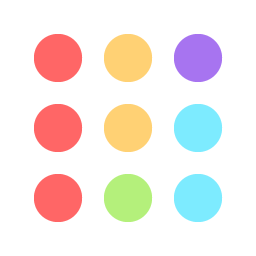 Powerful Posts Per Page (PPPP) 》這款外掛可輕鬆自訂網站每頁顯示的文章數量。, 您可以依據分類法、類別、標籤或自訂文章類型來更改每頁文章數。, 可用設定, , 自訂文章類型, 自訂分類法, 類...。
Powerful Posts Per Page (PPPP) 》這款外掛可輕鬆自訂網站每頁顯示的文章數量。, 您可以依據分類法、類別、標籤或自訂文章類型來更改每頁文章數。, 可用設定, , 自訂文章類型, 自訂分類法, 類...。
