前言介紹
- 這款 WordPress 外掛「Merge PDF with Cross Service Solutions integration」是 2025-01-20 上架。
- 目前尚無安裝啟用數,是個很新的外掛。如有要安裝使用,建議多測試確保功能沒問題!
- 上一次更新是 2025-04-24,距離現在已有 10 天。
- 外掛最低要求 WordPress 6.6 以上版本才可以安裝。
- 外掛要求網站主機運作至少需要 PHP 版本 7.2.24 以上。
- 尚未有人給過這款外掛評分。
- 還沒有人在論壇上發問,可能目前使用數不多,還沒有什麼大問題。
外掛協作開發者
外掛標籤
pdf | merge | combine | pdf organization |
原文外掛簡介
The Merge PDF plugin allows users to combine multiple PDF files directly from their WordPress site. It provides an easy-to-use interface for merging PDFs securely.
Features:
Seamlessly merge multiple PDF files into one.
Widget-based interface for file uploading and merging.
Uploaded files can be sorted by drag-and-drop.
Simple settings to add and validate an API key for accessing the service.
Compatible with Gutenberg: Embed the widget using a custom block in the editor.
Shortcode support for embedding the PDF merging form anywhere on your site.
Customize the block color through WordPress Appearance -> Customize in the Color tab.
Optional attribution: Display a “Provided by” message to credit the service provider (disabled by default).
Supported Languages:
Deutsch
English
Français
Italiano
Español
Português
ไทย
Bahasa Indonesia
Tiếng Việt
中文
Türkçe
日本語
한국어
Русский Язык
العربية
External Services
This plugin connects to the external service Cross Service Solutions API. This service processes PDF files and provides solutions such as compressing, merging, flattening PDFs, generating QR codes, and more.
What data is sent and when:
The PDF file or other input data (e.g., user-uploaded content) is sent to the external service whenever the user submits a request for processing.
Metadata, such as API key and basic request details, may also be sent to verify access and ensure proper functionality.
Why this data is sent:
The data is required to perform the requested operations (e.g., compress a PDF, merge files) and return the processed result to the user.
Where this data is sent:
The data is sent securely to the Cross Service Solutions API hosted by XSS (Cross Service Solutions) Pte Ltd.
Links to terms and privacy policy:
Terms and Conditions: https://login.cross-service-solutions.com/en/terms-and-conditions
By using this plugin, users agree to the terms and privacy policy of the external service.
License
This plugin is licensed under the GPLv2 or later. See https://www.gnu.org/licenses/gpl-2.0.html for more details.
This plugin includes the following third-party libraries:
– Sortable.js (Version 1.15.6): A lightweight JavaScript library for drag-and-drop sorting of items. Sortable.js GitHub
– PDF.js (Version 2.16.105): A JavaScript library to parse, render, and manipulate PDFs directly in the browser. PDF.js GitHub
Please refer to the respective licenses and documentation of these libraries for more details.
各版本下載點
- 方法一:點下方版本號的連結下載 ZIP 檔案後,登入網站後台左側選單「外掛」的「安裝外掛」,然後選擇上方的「上傳外掛」,把下載回去的 ZIP 外掛打包檔案上傳上去安裝與啟用。
- 方法二:透過「安裝外掛」的畫面右方搜尋功能,搜尋外掛名稱「Merge PDF with Cross Service Solutions integration」來進行安裝。
(建議使用方法二,確保安裝的版本符合當前運作的 WordPress 環境。
延伸相關外掛(你可能也想知道)
CSprite 》只需將圖示分別上傳到您的佈景主題的「images/csprite」資料夾。, 前往 WordPress 儀表板 > 工具 > CSprite > 重建以重建精靈。, CSprite 將會將所...。
 Merge Menus 》曾經使用預設的 WordPress 選單編輯器,需要將兩個選單結合在一起嗎?手動複製細節可能需要花費相當長的時間。, 此外掛能協助您自動將原有選單中的所有元素複...。
Merge Menus 》曾經使用預設的 WordPress 選單編輯器,需要將兩個選單結合在一起嗎?手動複製細節可能需要花費相當長的時間。, 此外掛能協助您自動將原有選單中的所有元素複...。 Ultimate Order Combination 》, 作者:Fahad Mahmood, 專案網址:http://androidbubble.com/blog/wordpress/plugins/woo-ultimate-order-combination, , WooCommerce 是一個極棒的電子商務...。
Ultimate Order Combination 》, 作者:Fahad Mahmood, 專案網址:http://androidbubble.com/blog/wordpress/plugins/woo-ultimate-order-combination, , WooCommerce 是一個極棒的電子商務...。 Order Splitter for WooCommerce 》, 作者:Fahad Mahmood, 專案網址:http://androidbubble.com/blog/wordpress/plugins/woo-order-splitter, , WooCommerce 是一個很棒的電子商務外掛程式,它...。
Order Splitter for WooCommerce 》, 作者:Fahad Mahmood, 專案網址:http://androidbubble.com/blog/wordpress/plugins/woo-order-splitter, , WooCommerce 是一個很棒的電子商務外掛程式,它...。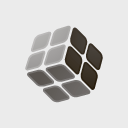 PUZZLER is JS + CSS combine 》Puzzler 是一個優秀的 JavaScript/CSS 聚合器,適合專業用戶使用:, , 自動將所有佇列中的腳本和樣式表合併成為單一檔案,以加快網站的載入速度。, 無需設置...。
PUZZLER is JS + CSS combine 》Puzzler 是一個優秀的 JavaScript/CSS 聚合器,適合專業用戶使用:, , 自動將所有佇列中的腳本和樣式表合併成為單一檔案,以加快網站的載入速度。, 無需設置...。 CC-Minify 》CC-Minify 外掛可以通過合併、壓縮、分組和緩存 CSS 和 JS 文件,加快網站頁面的加載速度。, 該外掛使用了 Minify PHP 库。, 此外,使用具有 mod_rewrite 功...。
CC-Minify 》CC-Minify 外掛可以通過合併、壓縮、分組和緩存 CSS 和 JS 文件,加快網站頁面的加載速度。, 該外掛使用了 Minify PHP 库。, 此外,使用具有 mod_rewrite 功...。
