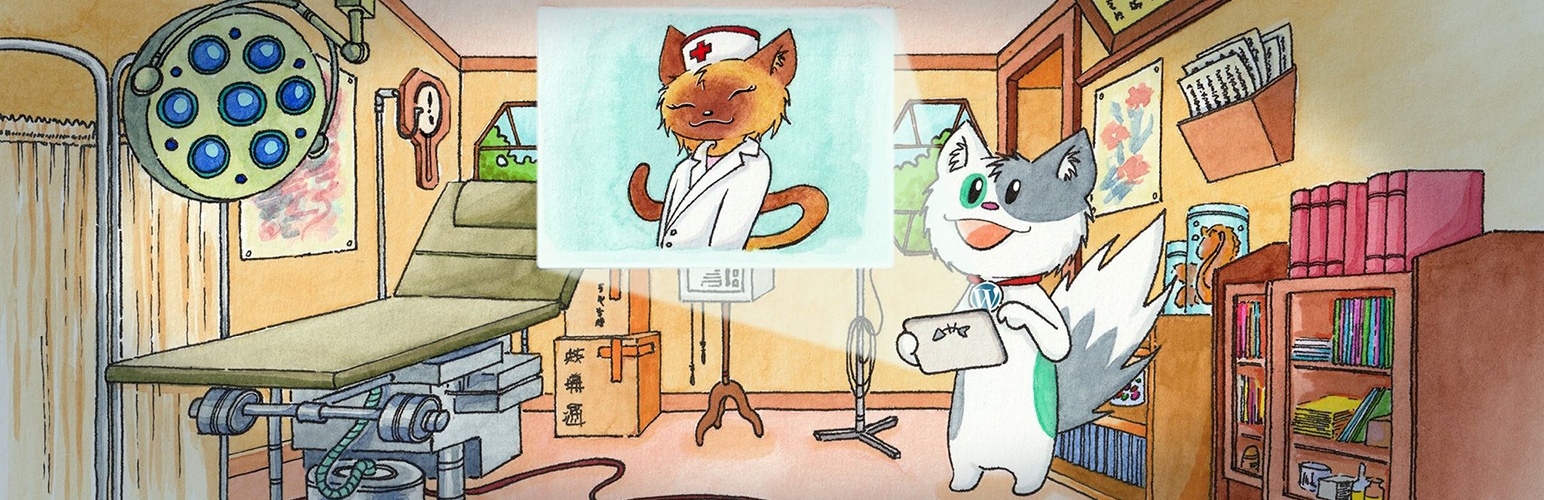
前言介紹
- 這款 WordPress 外掛「Meow Lightbox」是 2016-08-22 上架。
- 目前有 9000 個安裝啟用數。
- 上一次更新是 2025-05-01,距離現在已有 3 天。
- 外掛最低要求 WordPress 6.0 以上版本才可以安裝。
- 外掛要求網站主機運作至少需要 PHP 版本 7.4 以上。
- 有 164 人給過評分。
- 論壇上目前有 10 個提問,問題解答率 90% ,不低,算是個很有心解決問題的開發者團隊了!
外掛協作開發者
外掛標籤
gps | exif | media | lightbox | responsive |
內容簡介
這款響應式相簿外掛設計用於攝影,可以顯示 EXIF 數據。這款外掛經過高度優化,設計非常快速和優雅。您一定會喜歡它!在此了解更多詳情:Meow Lightbox。
關鍵功能
響應式佈局。在行動設備、平板電腦和大屏幕上效果絕佳。
響應式圖像。圖像解析度會自動適應屏幕和設備。
顯示圖像/EXIF訊息。快門速度、光圈、相機、鏡頭。
演示版
如果您想了解其表現,可以查看以下範例。
使用畫廊:Nara Dreamland
使用單張照片:Best Abandoned Places in Japan
畫廊
我們相信畫廊系統的選擇取決於您。但是,我們建議您使用 Meow Gallery 。
Pro 版本
購買 Pro 版本將支持我們和外掛的開發,並添加以下功能:
預加載:圖像在 Lightbox 中將更快地加載(或甚至立即加載)。
Google 地圖:如果圖像中有GPS可用,地圖將顯示。
深度連結:允許共享在特定圖像上直接打開 Lightbox 的 URL。
幻燈片:您可以從 Lightbox 開始幻燈片。
重要提示
默認情況下,選擇器設置為 ‘.entry-content,.gallery,.mgl-gallery’ 這些類。如果您需要 Lightbox 對更多選擇器生效,您需要更新設置。該外掛會將 Lightbox 應用於包含在選擇器內的圖像。有關更多信息,請查看 官方網頁。
語言:英文。
原文外掛簡介
Responsive Lightbox designed for photography which can also displays EXIF data. This lightbox is highly optimized and designed to be very fast and elegant. You will love it! Here are the main features:
Responsive Layout. Looks great on mobile, tablets and bigger screens.
Responsive Images. Image resolution itself will adapt to the screen and device.
Display Image / EXIF information. Shutter speed, aperture, camera, lens.
What about checking a few examples? Have a look at those:
– With a Gallery: Nara Dreamland
– Single Photos: Best Abandoned Places in Japan
By default, the selector is set for the classes ‘.entry-content, .gallery, .mgl-gallery’. If you need the Lightbox to be active for more selectors, you will need to update the settings. The plugin will apply the lightbox for images contained by the selector.
We believe that choice of the gallery system depends on you. We however recommend you to use the Meow Gallery.
For more information, please check the official page.
Pro Version
Getting the Pro version will support us and the development of the plugin, and also add those features:
Deep-Linking: allow sharing an URL that will open the Lightbox directly on a specific image.
Slideshow: you can start a slideshow from the Lightbox.
Social Sharing: share the image on social networks.
Animation: the Lightbox can be animated when opening and closing.
Google Maps: if GPS is available in your image, a map will be available.
Languages: English.
各版本下載點
- 方法一:點下方版本號的連結下載 ZIP 檔案後,登入網站後台左側選單「外掛」的「安裝外掛」,然後選擇上方的「上傳外掛」,把下載回去的 ZIP 外掛打包檔案上傳上去安裝與啟用。
- 方法二:透過「安裝外掛」的畫面右方搜尋功能,搜尋外掛名稱「Meow Lightbox」來進行安裝。
(建議使用方法二,確保安裝的版本符合當前運作的 WordPress 環境。
0.0.1 | 0.0.2 | 0.0.3 | 0.0.5 | 0.0.6 | 0.0.7 | 0.0.8 | 0.1.0 | 0.1.2 | 0.1.3 | 1.0.0 | 1.0.1 | 1.0.3 | 1.0.6 | 1.0.8 | 1.0.9 | 1.1.0 | 1.1.1 | 1.1.2 | 1.2.0 | 1.2.1 | 1.2.2 | 1.4.0 | 1.4.2 | 1.4.3 | 1.4.4 | 1.4.6 | 1.5.0 | 1.5.1 | 1.5.2 | 1.5.4 | 1.5.6 | 1.5.7 | 1.5.8 | 1.5.9 | 1.6.0 | 1.6.1 | 1.6.2 | 1.6.3 | 1.6.4 | 1.6.5 | 1.6.6 | 1.6.7 | 1.6.8 | 1.6.9 | 1.7.0 | 1.7.1 | 1.7.2 | 1.7.4 | 1.7.5 | 1.7.8 | 2.0.3 | 2.0.4 | 2.0.5 | 2.0.6 | 2.0.7 | 3.0.0 | 3.0.1 | 3.0.2 | 3.0.3 | 3.0.4 | 3.0.5 | 3.0.6 | 3.0.7 | 3.0.8 | 3.0.9 | 3.1.0 | 3.1.3 | 3.1.4 | 3.1.5 | 3.1.6 | 3.1.8 | 3.1.9 | 3.2.1 | 3.2.2 | 4.0.0 | 4.0.1 | 4.0.2 | 4.0.3 | 4.0.4 | 4.0.5 | 4.0.6 | 5.0.0 | 5.0.1 | 5.0.2 | 5.0.3 | 5.0.4 | 5.0.5 | 5.0.6 | 5.0.7 | 5.0.8 | 5.0.9 | 5.1.0 | 5.1.1 | 5.1.2 | 5.1.3 | 5.1.4 | 5.1.6 | 5.1.7 | 5.1.8 | 5.1.9 | 5.2.0 | 5.2.1 | 5.2.2 | 5.2.3 | 5.2.4 | 5.2.5 | 5.2.6 | 5.2.7 | 5.2.8 | 5.2.9 | trunk |
延伸相關外掛(你可能也想知道)
Image Rotation Repair 》圖片旋轉修復外掛僅僅是根據 EXIF 數據修復圖片方向。主要是為了修復從 iPhone 傳送的錯誤方向圖片的問題。該外掛會篩選所有上傳的圖片,如果 EXIF->方向...。
 Exifography 》Exifography(前稱Thesography)為WordPress上傳的圖像顯示EXIF數據。它利用WordPress自己儲存 EXIF欄位的功能,並在圖片上傳時將緯度、經度和快門 EXIF匯入...。
Exifography 》Exifography(前稱Thesography)為WordPress上傳的圖像顯示EXIF數據。它利用WordPress自己儲存 EXIF欄位的功能,並在圖片上傳時將緯度、經度和快門 EXIF匯入...。Image Rotation Fixer 》此外掛會利用 PHP 的 EXIF 套件,在圖片上傳到伺服器後,自動修正 JPEG 圖片的旋轉問題。此外掛不需要進行任何設定,它會自動連結到 WordPress 的上傳程序,...。
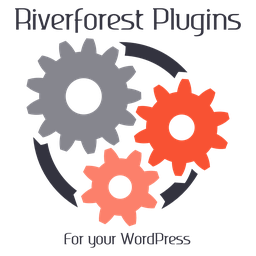 Exif Caption 》將 Exif 數據插入媒體的標題中,同時替換內容的標題。, Exif, , 將 Exif 數據插入媒體的標題中。, 將 Exif 數據插入媒體的 alt 中。, , 日誌, , 顯示最近 100...。
Exif Caption 》將 Exif 數據插入媒體的標題中,同時替換內容的標題。, Exif, , 將 Exif 數據插入媒體的標題中。, 將 Exif 數據插入媒體的 alt 中。, , 日誌, , 顯示最近 100...。 Lunar – Sell photos online 》Lunar – 一款 WordPress 外掛,可以自動將圖像轉換為 WooCommerce 產品。, 功能:, , 自動將圖像轉換為 WooCommerce 產品(在我的電腦上一分鐘內創建了...。
Lunar – Sell photos online 》Lunar – 一款 WordPress 外掛,可以自動將圖像轉換為 WooCommerce 產品。, 功能:, , 自動將圖像轉換為 WooCommerce 產品(在我的電腦上一分鐘內創建了...。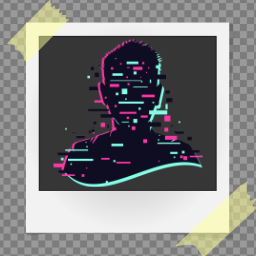 WP Strip Image Metadata 》WP Strip Image Metadata 是一款專注於隱私保護的 WordPress 外掛程式,可協助您從已上傳的影像中移除可能包含機密資訊的圖片內部資料。, 什麼是圖片內部資料...。
WP Strip Image Metadata 》WP Strip Image Metadata 是一款專注於隱私保護的 WordPress 外掛程式,可協助您從已上傳的影像中移除可能包含機密資訊的圖片內部資料。, 什麼是圖片內部資料...。VA Removing Exif 》這個外掛會在上傳新的 JPEG 圖片時自動刪除所有的 Exif 數據。請注意,已經上傳的圖片不會被處理。如果您想從已上傳的圖片中刪除 Exif,請使用「Regenerate T...。
Remove exif and metadata 》上傳後自動刪除 EXIF 與元數據。僅支援 JPG 和 PNG 格式。使用 ImageMagick。。
 Gallery Styles 》這個外掛可以為 WordPress 的相片庫添加額外的樣式。, 功能, , 添加動畫的內部線條, 添加交叉懸停效果, 可選擇前景、背景和線條顏色, 可選擇濾鏡、二色調、乘...。
Gallery Styles 》這個外掛可以為 WordPress 的相片庫添加額外的樣式。, 功能, , 添加動畫的內部線條, 添加交叉懸停效果, 可選擇前景、背景和線條顏色, 可選擇濾鏡、二色調、乘...。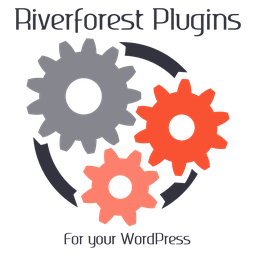 Exif Details 》取得媒體檔案的詳細 Exif 資訊。, 資料選擇, , 檔案, EXIF, GPS, , 相關外掛, , 可以在以下外掛中使用此外掛所產生的標籤。, Exif標題。, , 特別感謝!測試資...。
Exif Details 》取得媒體檔案的詳細 Exif 資訊。, 資料選擇, , 檔案, EXIF, GPS, , 相關外掛, , 可以在以下外掛中使用此外掛所產生的標籤。, Exif標題。, , 特別感謝!測試資...。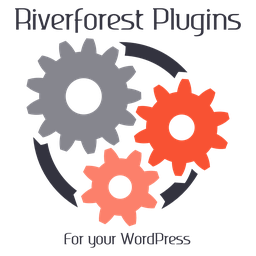 Upload Media Exif Date 》將圖像註冊到媒體庫, , 將 EXIF 資訊的日期/時間更改為檔名的日期/時間。, , 相關外掛, , Exif Caption, Exif Details, , 如何使用過濾器鉤子的範例, , 範例...。
Upload Media Exif Date 》將圖像註冊到媒體庫, , 將 EXIF 資訊的日期/時間更改為檔名的日期/時間。, , 相關外掛, , Exif Caption, Exif Details, , 如何使用過濾器鉤子的範例, , 範例...。Strip Image Metadata for JPG and WEBP 》外掛總結:, - 這個外掛基於 Samiff 和「WP Strip Image Metadata」的工作。, - 如果您正在尋找一個簡單的外掛來刪除所有圖片的元數據,您應該安裝這個外掛。...。
 MMWW 》如果您製作了許多圖像、圖形、音頻剪輯或視頻剪輯,您可能會花費一些功夫將元數據(標題、版權、軌道名稱、日期等等)放入它們中。您可能還會將標記和評級(...。
MMWW 》如果您製作了許多圖像、圖形、音頻剪輯或視頻剪輯,您可能會花費一些功夫將元數據(標題、版權、軌道名稱、日期等等)放入它們中。您可能還會將標記和評級(...。Force use of ImageMagick image library 》此外掛強制 WordPress 使用 ImageMagick 而非 PHP GD 圖像庫。這允許保留 EXIF 和 IPTC 數據,例如包含 GEO 數據和版權信息,但可能會導致稍微大一點的文件大...。
 Media Metadata List 》顯示視頻和音頻, , 大小, 文件類型, 長度, , 顯示圖像, , 大小, 原始文件, 原始大小, 縮略圖, Exif, 折疊和顯示。, , 顯示除以上類型之外的文件, , 大小, 文...。
Media Metadata List 》顯示視頻和音頻, , 大小, 文件類型, 長度, , 顯示圖像, , 大小, 原始文件, 原始大小, 縮略圖, Exif, 折疊和顯示。, , 顯示除以上類型之外的文件, , 大小, 文...。
