
前言介紹
- 這款 WordPress 外掛「Restaurant Menu – Food Ordering System – Table Reservation」是 2018-02-27 上架。
- 目前有 10000 個安裝啟用數。
- 上一次更新是 2025-04-14,距離現在已有 20 天。
- 外掛最低要求 WordPress 5.0 以上版本才可以安裝。
- 外掛要求網站主機運作至少需要 PHP 版本 5.5.0 以上。
- 有 54 人給過評分。
- 還沒有人在論壇上發問,可能目前使用數不多,還沒有什麼大問題。
外掛協作開發者
外掛標籤
food menu | food order | food ordering | restaurant menu | restaurant reservation |
內容簡介
ns on the WordPress dashboard and click on it
Sign up for a free account or log in to your existing account
Fill out your restaurant's information and configure your menu and ordering settings
Once you've set everything up, simply copy and paste the ordering button code onto your website
With this plugin, you can offer your customers a seamless online ordering and reservation experience, without any additional costs or fees. Get started today and take your restaurant business to the next level!
原文外掛簡介
This plugin is all you need to turn your restaurant website into an online business. Using a simple and friendly interface you get a restaurant menu, online food ordering and restaurant booking system. All free, no fees, no hidden costs, no commissions – for unlimited food orders and restaurant reservations.
It is super easy to set up and there’s no coding required. Just follow the wizard, insert the food menu and publish the ordering button. You’ll be ready for the first food order within minutes.
Restaurant menu
Visual, drag & drop online menu editor
Support for uploading own images, plus a generous collection of food images available to use
Customizable food menu items: sizes, choices and add-ons with multiple select
Suitable for any type of cuisine, including complex pizza or burger menus
With support for promotions
Responsive design
Online food ordering for takeaway / food delivery
User friendly, single page checkout
Data auto-fill for returning customers
Restaurant app for receiving orders (Android / iOS)
Real time confirmation of the order and fulfilment time
Different opening hours for pick-up and delivery
Multiple delivery zones with different minimum order value / delivery fee
Order for later with scheduled fulfilment
Cash, online payments (premium feature) and other payment options
Support for tips (for online payments)
Restaurant booking system
Simple restaurant reservation form
Receive and confirm table reservations from the restaurant app (Android / iOS)
Order food ahead for dining in
The online food ordering system also includes
Alerts when the ordering app is not reachable and follow ups call when the restaurant staff is not taking the orders
Restaurant ordering stats, website analytics, delivery heatmap, exports of clients and orders
Promotions engine: 11 templates, coupons support, customers segmentation and targeting
Multi-location support
See how our online ordering system works:
Further Reading
For more info, check out the following links:
The official plugin page
The GloriaFood website
Reviews from restaurant owners
GloriaFood on Facebook, Twitter and YouTube
How to install and activate the plugin
Please see our step by step instructions guide on how to install and use this plugin.
From within WordPress
Go to Plugins > Add New
Search by Author for GloriaFood
Activate the plugin from the Plugins page
Manually
Upload the restaurant-system folder to the /wp-content/plugins/ directory
Activate the plugin from your Plugins page
How to set up your restaurant account
Look for Menu - Ordering - Reservations in your WordPress menu
Create a restaurant account
Go to Dashboard and set up the restaurant profile
Insert the food menu
Use the shortcodes to publish the ordering and table reservation buttons on your website
Use the menu shortcode to publish your online menu on any page of your website
You can start taking online orders and table reservations!
各版本下載點
- 方法一:點下方版本號的連結下載 ZIP 檔案後,登入網站後台左側選單「外掛」的「安裝外掛」,然後選擇上方的「上傳外掛」,把下載回去的 ZIP 外掛打包檔案上傳上去安裝與啟用。
- 方法二:透過「安裝外掛」的畫面右方搜尋功能,搜尋外掛名稱「Restaurant Menu – Food Ordering System – Table Reservation」來進行安裝。
(建議使用方法二,確保安裝的版本符合當前運作的 WordPress 環境。
1.0.2 | 1.0.3 | 1.0.4 | 1.1.0 | 1.1.1 | 1.2.0 | 1.2.1 | 1.3.0 | 1.3.1 | 1.3.2 | 1.3.3 | 1.3.4 | 1.3.5 | 1.4.0 | 1.4.1 | 1.4.2 | 1.4.3 | 1.4.4 | 1.4.5 | 1.4.6 | 1.4.7 | 1.4.8 | 1.5.0 | 1.5.1 | 2.0.0 | 2.0.1 | 2.0.2 | 2.0.3 | 2.0.4 | 2.1.0 | 2.2.0 | 2.2.1 | 2.2.2 | 2.3.0 | 2.3.1 | 2.3.2 | 2.3.3 | 2.3.4 | 2.3.5 | 2.3.6 | 2.3.7 | 2.3.8 | 2.3.9 | 2.4.0 | 2.4.1 | 2.4.2 | 2.4.3 | 2.4.4 | trunk |
延伸相關外掛(你可能也想知道)
 WPCafe: Food Menu, Ordering, Reservation, and Delivery Solution – All in One Place! 》WPCafe是一個簡單的餐廳菜單、線上訂購的WooCommerce外掛,提供Elementor食品菜單、餐廳預訂和桌位預訂系統。它是餐廳的完整解決方案。不論是網上還是線下餐...。
WPCafe: Food Menu, Ordering, Reservation, and Delivery Solution – All in One Place! 》WPCafe是一個簡單的餐廳菜單、線上訂購的WooCommerce外掛,提供Elementor食品菜單、餐廳預訂和桌位預訂系統。它是餐廳的完整解決方案。不論是網上還是線下餐...。 Orderable – WordPress Restaurant Online Ordering System and Food Ordering Plugin 》nofollow ugc">Orderable 是一款提供完整線上訂購系統,經由美觀介面,支援本地自取和外送服務的 WordPress 外掛 。透過 Orderable,餐廳可以輕鬆線上接單,...。
Orderable – WordPress Restaurant Online Ordering System and Food Ordering Plugin 》nofollow ugc">Orderable 是一款提供完整線上訂購系統,經由美觀介面,支援本地自取和外送服務的 WordPress 外掛 。透過 Orderable,餐廳可以輕鬆線上接單,...。 Food Menu – Restaurant Menu & Online Ordering for WooCommerce 》ntent's font size, weight, and color from the same style tab. You can see the step-by-step instructions in the shortcode generator documentation he...。
Food Menu – Restaurant Menu & Online Ordering for WooCommerce 》ntent's font size, weight, and color from the same style tab. You can see the step-by-step instructions in the shortcode generator documentation he...。 RestroPress – Online Food Ordering System 》RestroPress 是 WordPress 的線上餐點訂購系統外掛,是一個獨立的 WordPress 外掛,允許您非常輕鬆地在 WordPress 網站上添加餐點訂購系統。使用 RestroPress...。
RestroPress – Online Food Ordering System 》RestroPress 是 WordPress 的線上餐點訂購系統外掛,是一個獨立的 WordPress 外掛,允許您非常輕鬆地在 WordPress 網站上添加餐點訂購系統。使用 RestroPress...。 Food Store – Online Food Delivery & Pickup 》Food Store 是通過擴展 WordPress 和 WooCommerce 的核心功能創建的外掛,因此它非常精簡、沒有雜物,並且使用起來非常熟悉。你可以使用所有 WooCommerce 的...。
Food Store – Online Food Delivery & Pickup 》Food Store 是通過擴展 WordPress 和 WooCommerce 的核心功能創建的外掛,因此它非常精簡、沒有雜物,並且使用起來非常熟悉。你可以使用所有 WooCommerce 的...。 WPPizza – A Restaurant Plugin 》, , 專為披薩外送業者而設計,但也有足夠的彈性可適用於任何餐廳類型。, , , 在線上維護你的餐廳菜單,接受貨到付款的訂單。, , , 設置分類、單品的多種價格...。
WPPizza – A Restaurant Plugin 》, , 專為披薩外送業者而設計,但也有足夠的彈性可適用於任何餐廳類型。, , , 在線上維護你的餐廳菜單,接受貨到付款的訂單。, , , 設置分類、單品的多種價格...。 AForms Eats 》AForms Eats是一個餐廳用的訂單表格建立工具,您可以輕鬆地建立舒適的訂單表格。無論是外帶還是外送,您都可以從今天起開始在網上賣出您的食物。, AForms Eat...。
AForms Eats 》AForms Eats是一個餐廳用的訂單表格建立工具,您可以輕鬆地建立舒適的訂單表格。無論是外帶還是外送,您都可以從今天起開始在網上賣出您的食物。, AForms Eat...。WP Restaumatic – Active Menu for restaurants 》Restaumatic Active Menu 整合外掛。, 為現有餐廳網站提供線上訂購系統。您可以在餐廳中啟動線上訂單功能,並透過我們的 Active Menu(第三方服務)連接自己...。
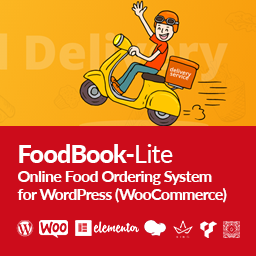 FoodBook Lite – Online Food Ordering System 》FoodBook 是一個 WordPress 的線上美食訂購系統,它是基於 WooCommerce 開發的。它是一個獨立的 WordPress 外掛,可以讓您輕鬆地將美食訂購系統添加到 WordPr...。
FoodBook Lite – Online Food Ordering System 》FoodBook 是一個 WordPress 的線上美食訂購系統,它是基於 WooCommerce 開發的。它是一個獨立的 WordPress 外掛,可以讓您輕鬆地將美食訂購系統添加到 WordPr...。 WPCafe Multivendor Restaurant Addon for Dokan 》使用 WPCafe 將您的餐廳網站轉換為多供應商餐廳和美食銷售市場。, 如果您希望將您的餐廳網站轉換為多供應商美食銷售市場,那麼這裡就有 WPCafe 多供應商餐廳...。
WPCafe Multivendor Restaurant Addon for Dokan 》使用 WPCafe 將您的餐廳網站轉換為多供應商餐廳和美食銷售市場。, 如果您希望將您的餐廳網站轉換為多供應商美食銷售市場,那麼這裡就有 WPCafe 多供應商餐廳...。 FW Food Menu – Responsive food menu with ordering & delivery solutions 》這款 WordPress 外掛包含各種餐點元素的響應式美食菜單設計集合。目前提供了幾個主題,如咖啡館、意大利餐廳、壽司餐廳 和比薩餐廳。更多主題即將推出,設計...。
FW Food Menu – Responsive food menu with ordering & delivery solutions 》這款 WordPress 外掛包含各種餐點元素的響應式美食菜單設計集合。目前提供了幾個主題,如咖啡館、意大利餐廳、壽司餐廳 和比薩餐廳。更多主題即將推出,設計...。 Restrofood Lite – Online Food Ordering System 》Restrofood Lite 是一個 WordPress 外掛程式,提供線上食品訂購與送餐系統。您可以透過 Restrofood 管理餐廳及其他食品訂購事宜。此外掛程式具備許多優秀功能...。
Restrofood Lite – Online Food Ordering System 》Restrofood Lite 是一個 WordPress 外掛程式,提供線上食品訂購與送餐系統。您可以透過 Restrofood 管理餐廳及其他食品訂購事宜。此外掛程式具備許多優秀功能...。 WP Food Manager – Restaurant Menu & Online Food Ordering for WooCommerce – Food Delivery & Pickup – Table Reservation 》i>Keep all your food listings SEO-friendly by adding unique URLs, custom meta tags and rich snippets to personalize your restaurant menu even more....。
WP Food Manager – Restaurant Menu & Online Food Ordering for WooCommerce – Food Delivery & Pickup – Table Reservation 》i>Keep all your food listings SEO-friendly by adding unique URLs, custom meta tags and rich snippets to personalize your restaurant menu even more....。WPMenuMaker 》WPMenuMaker 是一個外掛,協助餐廳老闆在線上管理菜單。使用線上訂購授權,您可以直接在您的網站接受訂單!, 您可以到 WPMenuMaker 示範頁面 查看演示。, 這...。
 Single Page Restaurant Menu for WooCommerce 》WooCommerce Single Page Restaurant Menu 外掛旨在展示 WooCommerce 所有菜單及其分類於單一頁面上,並提供可編輯的購物車側邊欄。使用者可選擇多種 UI 配置...。
Single Page Restaurant Menu for WooCommerce 》WooCommerce Single Page Restaurant Menu 外掛旨在展示 WooCommerce 所有菜單及其分類於單一頁面上,並提供可編輯的購物車側邊欄。使用者可選擇多種 UI 配置...。
