
前言介紹
- 這款 WordPress 外掛「Menu In Menu」是 2016-04-01 上架。
- 目前有 300 個安裝啟用數。
- 上一次更新是 2016-04-02,距離現在已有 3319 天。超過一年沒更新,安裝要確認版本是否可用。以及後續維護問題!
- 外掛最低要求 WordPress 4.3 以上版本才可以安裝。
- 有 4 人給過評分。
- 還沒有人在論壇上發問,可能目前使用數不多,還沒有什麼大問題。
外掛協作開發者
wizzud |
外掛標籤
menu |
內容簡介
這個外掛可以讓自訂選單「包含」其他自訂選單,因此可以定義重複出現在多個選單中的項目,只需在其中一個選單中定義一次,然後隨時包含在任何其他選單中。
如果您有一組選單項目在多個選單中重複出現,並且需要更新其中一個項目,您必須逐一更改每個選單,這可能有點煩人。
這個外掛允許您將該子集定義為單獨的選單,然後包含該選單到任何其他選單中。如果您需要維護子集中的其中一個項目,您只需要更新一個選單,而所有包含該子集的其他選單會自動反映該更改!
它使用起來跟將文章、頁面、分類或標籤添加到您的選單一樣簡單...
啟用外掛後,進入管理介面的選單頁面。除了能將文章、分類等添加到您的選單中外,您現在應看到一個導覽選單的元框,裡面有您定義的每個選單的核取方塊(如果您看不到這個元框,請在頁面頂部檢查您的螢幕選項設定)。您只需要像定義任何其他選單一樣,建立您的子選單,打開要插入新子選單的選單, 從導覽選單的元框中選擇子選單,加入它,並排列它。儲存後,您就完成了!
插入的選單會取代選單中的導覽選單項目。您可以將多個實例的同一個子選單插入一個選單中,而且可以將子選單包含在盡可能多的選單中。
持續環狀
這個外掛唯一防範的問題是避免進入無限迴圈狀態:它不會防止您設置環,但它不會輸出其本身作為前身之任何子選單。
例如,您可以設置這樣的選單:菜單A包括菜單B,菜單B包括菜單C。完全沒問題。然而,如果您還將菜單B添加到菜單C作為導覽選單項目,那麼無論您選擇輸出哪個選單,都有可能出現環路(… B,包括C,包括B,包括C,...等等)。
如果啟用了 WP_DEBUG,該外掛將在它採取措施防止迴圈條件的任何地方打印警告。這個行為可以通過鉤取過濾器進行更改(請參閱FAQs)。
僅限前端
該外掛僅在 WordPress 的前端執行選單替換(即不在管理介面頁面上執行)。這個行為可以通過鉤取過濾器進行更改(請參閱FAQs),但請確保您不要為選單管理頁面啟用它!
原文外掛簡介
This plugin enables a Custom Menu to “include” any other Custom Menu, so groups of items that get repeated across multiple menus can be defined just once and then included into any other menu at will.
If you have a set of menu items that you repeat across several menus, it can be a bit of a pain when
one of that set needs updating and you have to go through all your menus changing each one.
This plugin allows you to define the subset of items as a separate menu, and then include that menu
into any other menu. If you then need to maintain one of the items in the subset, you only need to update
one menu, and the change automatically gets reflected in all the other menus that include that subset!
It’s as easy to use as adding a Post, Page, Category or Tag to your menu…
With the plugin activated, go to your Menus page in admin.
As well as being able to add Posts, Categories, etc, to your menu, you should now see a metabox for
Navigation Menus which has checkboxes for each of your defined Menus (if you don’t see the metabox,
check your Screen Options settings at the top of the page).
All you need to do is create your submenu (as you would any other menu),
open the menu you want to insert the new submenu into,
select the submenu from the Navigation Menus metabox,
Add it,
and position it.
Save and you’re done!
The inserted Menu replaces the Navigation Menu item in the menu. You can insert multiple instances of the
same submenu into one menu, and you can include a submenu into as many other menus as you need.
Perpetual Loops
The one thing that the plugin guards against is getting into a never-ending loop : it won’t prevent you
setting one up (see FAQs as to why), but it will not output any submenu that has itself as an antecedent.
For example, you can set up menus such that Menu A includes Menu B, which includes Menu C. Fine, no problem.
However, if you were to also add Menu B into Menu C as a Navigation Menu item,
then no matter which menu you choose to output, you have a potential loop
(… B, includes C, includes B, includes C, … and so on).
If WP_DEBUG is enabled, the plugin will print a warning wherever it has taken action to prevent a loop condition.
This behaviour can be changed by hooking into a filter (see FAQs).
Frontend Only
The plugin only performs the menu replacement at the frontend of WordPress (ie. not on Admin pages).
This behaviour can be changed by hooking into a filter (see FAQs),
but please ensure that you do not enable it for the Menus admin page!
各版本下載點
- 方法一:點下方版本號的連結下載 ZIP 檔案後,登入網站後台左側選單「外掛」的「安裝外掛」,然後選擇上方的「上傳外掛」,把下載回去的 ZIP 外掛打包檔案上傳上去安裝與啟用。
- 方法二:透過「安裝外掛」的畫面右方搜尋功能,搜尋外掛名稱「Menu In Menu」來進行安裝。
(建議使用方法二,確保安裝的版本符合當前運作的 WordPress 環境。
延伸相關外掛(你可能也想知道)
 Max Mega Menu 》Max Mega Menu 可自動將您現有的菜單轉換為豪華菜單。您還可以將任何 WordPress widget 添加到菜單中,使用主題編輯器重新風格化菜單,並使用內建設置更改菜...。
Max Mega Menu 》Max Mega Menu 可自動將您現有的菜單轉換為豪華菜單。您還可以將任何 WordPress widget 添加到菜單中,使用主題編輯器重新風格化菜單,並使用內建設置更改菜...。 Admin Menu Editor 》Admin Menu Editor 可讓您手動編輯儀表板菜單。您可以重新排序菜單,顯示/隱藏特定項目,修改權限等等。, 功能, , 更改菜單標題、URL、圖標、CSS 類等。, 通...。
Admin Menu Editor 》Admin Menu Editor 可讓您手動編輯儀表板菜單。您可以重新排序菜單,顯示/隱藏特定項目,修改權限等等。, 功能, , 更改菜單標題、URL、圖標、CSS 類等。, 通...。 Menu Image, Icons made easy 》這個外掛可以輕鬆地在選單項目中加入圖像或圖示,打造更好的網站選單。, 可以控制圖像或圖示的位置以及大小。, 這個 Menu Image 外掛還有其他功能,以下是其...。
Menu Image, Icons made easy 》這個外掛可以輕鬆地在選單項目中加入圖像或圖示,打造更好的網站選單。, 可以控制圖像或圖示的位置以及大小。, 這個 Menu Image 外掛還有其他功能,以下是其...。 Menu Icons by ThemeIsle 》這個外掛提供了在選單項目中加入圖示的功能,就像最新的儀表板選單的外觀一樣。, , 使用方法, , 啟用外掛後,前往外觀 > 選單以編輯您的選單, 在「選單圖...。
Menu Icons by ThemeIsle 》這個外掛提供了在選單項目中加入圖示的功能,就像最新的儀表板選單的外觀一樣。, , 使用方法, , 啟用外掛後,前往外觀 > 選單以編輯您的選單, 在「選單圖...。Duplicate Menu 》一些 WordPress 安裝使用著核心菜單 (Menus) 驅動的複雜導航系統。它們是一個非常好的功能,常常能決定一個主題的成敗。但是,菜單在原生狀態下不太容易轉移...。
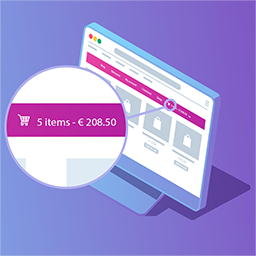 Menu Cart for WooCommerce 》** 與 WooCommerce 和 Easy Digital Downloads(EDD)兼容 ** , 此外掛將在導覽列中安裝購物車按鈕。 安裝此外掛的時間少於一分鐘,, 並且包括以下選項:, , ...。
Menu Cart for WooCommerce 》** 與 WooCommerce 和 Easy Digital Downloads(EDD)兼容 ** , 此外掛將在導覽列中安裝購物車按鈕。 安裝此外掛的時間少於一分鐘,, 並且包括以下選項:, , ...。 User Menus – Nav Menu Visibility 》User Menus 是一個適用於擁有登入使用者的網站的完美插件。, 透過此插件,您可以更精確地控制導覽菜單,包括對各菜單項目可見性的調整,例如每個菜單項目可以...。
User Menus – Nav Menu Visibility 》User Menus 是一個適用於擁有登入使用者的網站的完美插件。, 透過此插件,您可以更精確地控制導覽菜單,包括對各菜單項目可見性的調整,例如每個菜單項目可以...。 WP Mobile Menu – The Mobile-Friendly Responsive Menu 》需要一個專門的手機網站體驗嗎?需要一個能讓您的手機訪客參與的手機菜單外掛嗎?, , WP Mobile Menu是最優秀的WordPress響應式手機菜單。使用任何設備(智能...。
WP Mobile Menu – The Mobile-Friendly Responsive Menu 》需要一個專門的手機網站體驗嗎?需要一個能讓您的手機訪客參與的手機菜單外掛嗎?, , WP Mobile Menu是最優秀的WordPress響應式手機菜單。使用任何設備(智能...。 Nav Menu Roles 》這個外掛可以根據使用者角色隱藏自訂選單項目。例如,如果您只想把選單中某個連結顯示給已登入的使用者、特定類型的使用者,或者甚至只顯示給未登入的使用者...。
Nav Menu Roles 》這個外掛可以根據使用者角色隱藏自訂選單項目。例如,如果您只想把選單中某個連結顯示給已登入的使用者、特定類型的使用者,或者甚至只顯示給未登入的使用者...。Conditional Menus 》條件式選單 (Conditional Menus) 是一款由 Themify 推出的簡單而實用的 WordPress 外掛,可讓您根據特定條件更換佈景主題中的選單。簡而言之,您可以在不同的...。
 If Menu – Visibility control for Menus 》藉由可見度規則,您可以控制網站訪客看到哪些選單項目。以下是一些範例:, , 僅顯示選單項目,當 使用者已登入, 當裝置為行動裝置時,隱藏選單, 顯示選單 給...。
If Menu – Visibility control for Menus 》藉由可見度規則,您可以控制網站訪客看到哪些選單項目。以下是一些範例:, , 僅顯示選單項目,當 使用者已登入, 當裝置為行動裝置時,隱藏選單, 顯示選單 給...。 WP Responsive Menu 》WP Responsive Menu是一個簡單的外掛,可以讓您在WordPress網站上快速添加高度可定制的響應式菜單,在設置頁面上直接進行自定義,無需任何編碼技能。, 查看實...。
WP Responsive Menu 》WP Responsive Menu是一個簡單的外掛,可以讓您在WordPress網站上快速添加高度可定制的響應式菜單,在設置頁面上直接進行自定義,無需任何編碼技能。, 查看實...。WP Custom Admin Interface 》WP Custom Admin Interface 可以輕鬆地自訂 WordPress 後台功能表、工具列和管理介面。此插件不僅提供完全免費的超棒後台自訂功能,還提供了很多其他插件需要...。
 Login Logout Menu 》登入登出選單外掛可以幫助您將動態登入和登出選單添加到您WordPress網站的任何菜單中。您還可以設置登入頁面URL、登入重定向URL和登出重定向URL。菜單項目將...。
Login Logout Menu 》登入登出選單外掛可以幫助您將動態登入和登出選單添加到您WordPress網站的任何菜單中。您還可以設置登入頁面URL、登入重定向URL和登出重定向URL。菜單項目將...。Exclude Pages 》這個外掛新增了一個勾選框,「在選單中包含此頁面」,取消勾選則排除使用者在您的網站上看到的頁面導覽中的頁面。, 如有問題:聯繫我。此插件新增了一個勾選...。
