
前言介紹
- 這款 WordPress 外掛「MemcacheD Is Your Friend」是 2015-03-29 上架。
- 目前有 2000 個安裝啟用數。
- 上一次更新是 2015-03-30,距離現在已有 3687 天。超過一年沒更新,安裝要確認版本是否可用。以及後續維護問題!
- 外掛最低要求 WordPress 3.0 以上版本才可以安裝。
- 有 8 人給過評分。
- 還沒有人在論壇上發問,可能目前使用數不多,還沒有什麼大問題。
外掛協作開發者
外掛標籤
cache | memcache | memcached |
內容簡介
Memcached Object Cache 可提供 WordPress 物件快取的持續後端。需要一個 Memcached 伺服器及 PECL Memcached 或 PECL Memcache 擴展和類別之一。
檢測 PECL Memecache 或 PECL Memcached (較為推薦) 類別,使用適當的介面。這意味著您不需要找出在您的安裝中可用哪個 PHP 類別,外掛將檢測正確的配置。
此外,由於此外掛自動檢測可用的 PECL 擴展,對於在 Windows 上開發且 PECL Memcached 扩展一般不可用的用戶,您可以與 Linux 主機的配置保持一致,因為該擴展是普遍的。
此外,此外掛不需要手動將檔案復制到不同的目錄進行安裝,也不需要安裝程式區分 memcache 和 memcached PECL 擴展,如果他們知道他們的主機有一種可用的。
外掛在“工具”下創建一個儀表板選項,您可以在其中查看您的Memcached統計信息。
此外掛在 Matt Martz、Ryan Boren (https://wordpress.org/plugins/memcached/) 和 Scott Taylor、Ryan Boren、Matt Martz、Mike Schroder (https://wordpress.org/plugins/memcached-redux/) 的先前作品的基礎上生成。
原文外掛簡介
Memcached Object Cache provides a persistent backend for the WordPress object cache. A memcached server and either the
the PECL Memcached or PECL Memcache extension and class are required. Detects either the PECL Memecache or PECL
Memcached (Memcached preferred) class and uses the appropriate interface. That means you don’t need to figure out
which PHP class is available in your installation, the plugin will detect the proper configuration.
This plugin does not require manual copying of files between directories for installation, and it doesn’t require the installer
to differentiate between the memcache and memcached PECL extensions if they know their host makes once available.
Also, because this plugin autodetects the PECL extension available, for those that develop on Windows where the
PECL Memcached extension is not generally available, you can maintain a common configuration with your Linux host
where that extension is common.
Plugin creates a dashboard menu option under “Tools” where you can view your memcached statistics.
Plugin is based laregly on previous works by Matt Martz, Ryan Boren (https://wordpress.org/plugins/memcached/) and
Scott Taylor, Ryan Boren, Matt Martz, Mike Schroder ( https://wordpress.org/plugins/memcached-redux/ )
各版本下載點
- 方法一:點下方版本號的連結下載 ZIP 檔案後,登入網站後台左側選單「外掛」的「安裝外掛」,然後選擇上方的「上傳外掛」,把下載回去的 ZIP 外掛打包檔案上傳上去安裝與啟用。
- 方法二:透過「安裝外掛」的畫面右方搜尋功能,搜尋外掛名稱「MemcacheD Is Your Friend」來進行安裝。
(建議使用方法二,確保安裝的版本符合當前運作的 WordPress 環境。
延伸相關外掛(你可能也想知道)
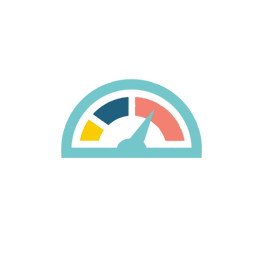 Simple Cache 》Simple Cache是在使用其他主要快取外掛進行網站開發時感到沮喪後建立的。它承諾如下:, , 非常簡單的一鍵安裝。只有開關,沒有繁雜的設置。, Simple Cache使...。
Simple Cache 》Simple Cache是在使用其他主要快取外掛進行網站開發時感到沮喪後建立的。它承諾如下:, , 非常簡單的一鍵安裝。只有開關,沒有繁雜的設置。, Simple Cache使...。 Use Memcached 》這個外掛已不再維護。, 任意部分, 您可以在 https://github.com/palasthotel/use-memcached 找到文件。。
Use Memcached 》這個外掛已不再維護。, 任意部分, 您可以在 https://github.com/palasthotel/use-memcached 找到文件。。Batcache 》Batcache 使用 Memcached 來存儲並提供渲染過的頁面。它還可以選擇性地緩存重定向。它的速度不如 Donncha 的 WP-Super-Cache,但當基於文件的緩存不實用或不...。
WP Memcached Manager 》如果您使用 Memcached ,有時從 WordPress 內部管理 Memcached 實例會很方便。, 透過此外掛,您可以檢查 Memcached 伺服器是否運行、查看一些基本的使用統計...。
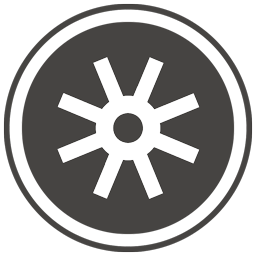 WP Spider Cache 》WP Spider Cache 是您在 WordPress 中友善的快取解決方案。它使用 Memcached 儲存對象和頁面輸出。, 它就像 Batcache 和 Super Cache 一樣英勇,但更年輕,謙...。
WP Spider Cache 》WP Spider Cache 是您在 WordPress 中友善的快取解決方案。它使用 Memcached 儲存對象和頁面輸出。, 它就像 Batcache 和 Super Cache 一樣英勇,但更年輕,謙...。NGINX Cache Optimizer 》NGINX Cache Optimizer 的主要功能是在您的內容更新時清除 NGINX 快取,例如當您創建新文章、文章被評論等等。此外,如果您的伺服器上有運行中的 Memcached ...。
 Debug Bar Cache Lookup 》您是否正在運行類似 memcached 的物件快取?想知道此快取是否發揮作用?。
Debug Bar Cache Lookup 》您是否正在運行類似 memcached 的物件快取?想知道此快取是否發揮作用?。
