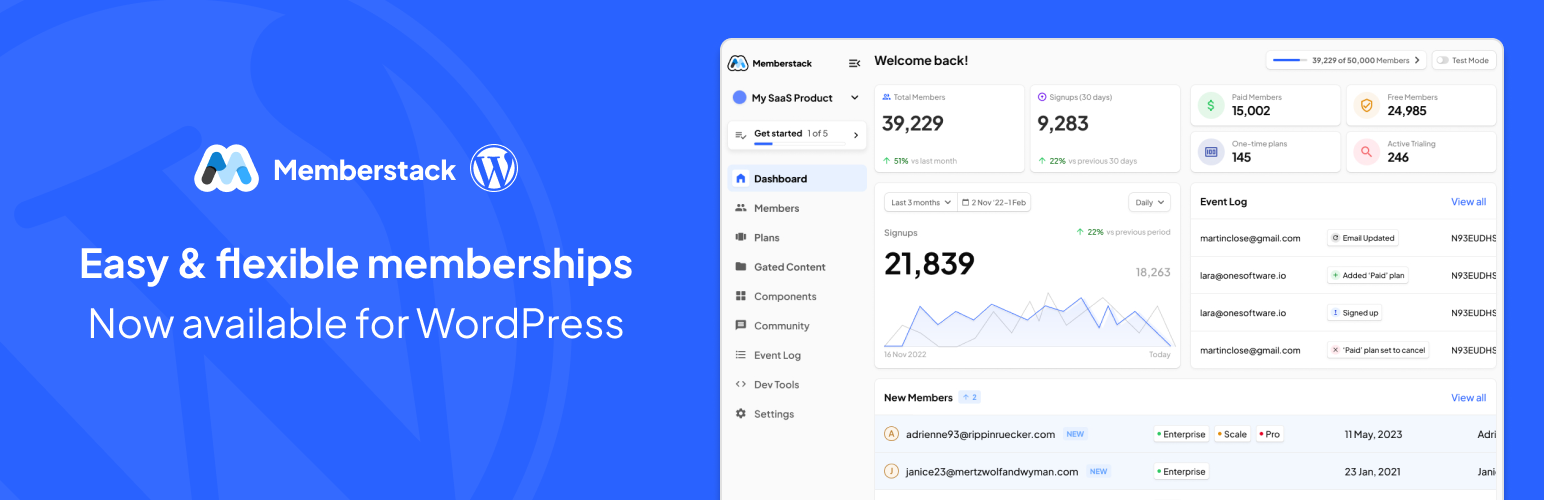
前言介紹
- 這款 WordPress 外掛「Memberstack – Member Management & Content Protection」是 2024-12-09 上架。
- 目前有 20 個安裝啟用數。
- 上一次更新是 2025-04-23,距離現在已有 10 天。
- 外掛最低要求 WordPress 6.7 以上版本才可以安裝。
- 外掛要求網站主機運作至少需要 PHP 版本 7.4 以上。
- 有 24 人給過評分。
- 還沒有人在論壇上發問,可能目前使用數不多,還沒有什麼大問題。
外掛協作開發者
外掛標籤
membership | social login | content-protection | user authentication | subscription management |
內容簡介
總結:使用 Memberstack 將專業會員功能新增至您的 WordPress 網站,適用於課程、訂閱和僅限會員的內容。
1. 什麼是 Memberstack?
- Memberstack 是一個能將專業會員功能整合至 WordPress 網站的外掛。
2. Memberstack 的主要功能有哪些?
- 可以輕鬆保護頁面、文章和自訂內容種類。
- 支援電子郵件/密碼和無密碼登入的彈性驗證。
- 允許使用者使用 Google、GitHub 或 Apple 進行註冊和登入。
- 原生支援 Elementor、Gutenberg 和 Divi 頁面建立工具。
- 提供針對會員功能量身打造的自定義區塊和小工具。
- 具有豐富的 hooks、filters 和 API 端點,方便開發者使用。
3. Memberstack 如何支援不同的頁面建立工具?
- 支援 Gutenberg 的自訂區塊用於登入、註冊和內容保護。
-具有專用小工具供 Elementor 的所有會員功能使用。
- 可無縫集成 Divi Builder 模組。
4. 使用哪些 shortcode 可以在任何地方輕鬆新增會員功能?
- [memberstack_login]:顯示登入表單
- [memberstack_signup]:顯示註冊表單
- [memberstack_protected]:保護內容區段
- [memberstack_member]:顯示會員資訊
- [memberstack_modal]:添加彈出觸發器
- [memberstack_logout]:添加登出按鈕
5. 如何快速開始使用 Memberstack?
- 在 memberstack.com 註冊一個帳號。
- 創建一個新應用並複製您的應用程式 ID。
- 在 WordPress 的 Settings > Memberstack 底下輸入您的應用程式 ID。
- 設定您的內容保護規則和會員計畫。
- 將登入/註冊表單添加至您的頁面。
6. 如何獲得技術支持?
- 可以造訪他們的說明中心。
- 或提交一個支援工單。
原文外掛簡介
Since 2019, we’ve helped thousands of businesses to generate $125,000,000 in revenue through premium content and membership sites. Our customers range from high school seniors to teams at Slack, Reddit, American Airlines, Webflow, IDEO, etc.
Whether you’re creating a custom SaaS application, online course, subscription service, premium content site, or member community, we’re ready to help!
Our WordPress integration makes it simple to protect content, manage members, and process payments without any coding knowledge. Perfect for content creators, course developers, and businesses looking to monetize their WordPress sites through memberships.
Getting Started Guide
Quick Start Video Tutorial
Check out our installation and setup guide video: Watch Getting Started with Memberstack + WordPress
In this video, you’ll learn how you can add gated content, social auth, and more to your WordPress site using the Memberstack plugin with WordPress!
Why Choose Memberstack?
No Coding Required – Easy setup with visual builders and pre-built components for WordPress
Professional Features – Enterprise-grade security and functionality at a fraction of the cost
Flexible Pricing – Start building in test mode for free with no credit card required
Modern Authentication – Social login, passwordless options, and traditional email/password
Page Builder Ready – Works seamlessly with popular builders like Bricks, Elementor, Gutenberg, and more
Perfect For
Online Courses & Educational Content
Premium News & Media Sites
Subscription Services
Member Communities
Digital Downloads
Professional Services
Content Creators
Online Coaches
Digital Products
Essential Features
Smart Content Protection
Protect entire pages or specific sections
Create multiple membership plans, paid or free
Set up trial periods for paid plans
Custom access rules
Modern Authentication
Social login (Google, GitHub, LinkedIn, etc.)
Passwordless email login
Traditional email/password
Custom registration fields, we call them “custom fields”
Profile management
Payment & Subscriptions
Stripe integration – Memberstack exclusively uses Stripe
Multiple pricing tiers
Free and paid plans
Trial periods
Payment management
Pricing
Start in test mode for free – no credit card required. When you’re ready to launch, choose the plan that fits your member count. As your business grows, unlock lower transaction fees. We added this section because we want to be transparent about our pricing and help you make an informed decision.
Basic – $29/mo
Perfect for up to 1,000 members
4% transaction fee – great for testing the waters
All core features included
Professional – $49/mo
Scale up to 5,000 members
Reduced 2% transaction fee
All core features included
Business – $99/mo
Support up to 10,000 members
Ultra-low 0.9% transaction fee
All core features included
Established – $499/mo
10,000+ members
ZERO transaction fees – maximize your revenue
All core features included
Priority support included
Every Plan Includes:
WordPress integration
Social login options
Stripe payment processing
Custom SSO
Branded emails
Member management dashboard
Save 20% with annual billing
Start for free in test mode and upgrade when you’re ready to launch. No hidden fees or surprises – just straightforward pricing that scales with your success.
Page Builder Integration
Works seamlessly with your favorite page builders:
Bricks – Native elements for forms and buttons
Elementor – Custom widgets for membership features
Divi – Built-in module support
Gutenberg – Dedicated blocks for content protection
Easy Implementation
Add membership features anywhere with our shortcodes:
[memberstack_login] – Display login form
[memberstack_signup] – Display signup form
[memberstack_protected] – Protect content sections
[memberstack_member] – Display member information
[memberstack_modal] – Add modal triggers
[memberstack_logout] – Add logout buttons
Getting Started
Install the Memberstack WordPress plugin
Create your free Memberstack account at memberstack.com
Copy your App ID from the Memberstack dashboard
Paste the App ID in WordPress under Settings > Memberstack
Start protecting content and adding membership features!
Professional Support
Extensive Documentation
Support Team – Contact Us
Community Forum – Join the Discussion
WordPress Slack Community – Join the Slack Community
Privacy Policy
Memberstack integrates with our cloud service to manage memberships and protect content. View our Privacy Policy.
各版本下載點
- 方法一:點下方版本號的連結下載 ZIP 檔案後,登入網站後台左側選單「外掛」的「安裝外掛」,然後選擇上方的「上傳外掛」,把下載回去的 ZIP 外掛打包檔案上傳上去安裝與啟用。
- 方法二:透過「安裝外掛」的畫面右方搜尋功能,搜尋外掛名稱「Memberstack – Member Management & Content Protection」來進行安裝。
(建議使用方法二,確保安裝的版本符合當前運作的 WordPress 環境。
1.0.0 | 1.0.1 | 1.0.2 | 1.0.3 | 1.0.4 | 1.0.5 | 1.0.6 | 1.0.7 | 1.0.8 | 1.0.9 | 1.1.1 | 1.1.2 | 1.1.3 | 1.1.4 | 1.1.5 | 1.1.6 | 1.1.7 | 1.1.8 | 1.1.9 | 1.2.0 | 1.2.1 | 1.2.2 | 1.2.3 | 1.2.4 | 1.2.5 | 1.2.6 | 1.2.7 | 1.2.8 | trunk |
延伸相關外掛(你可能也想知道)
Nextend Social Login and Register 》ge and registration form, link the social accounts to the existing WordPress user accounts or create new users if necessary, enable users to link t...。
 Login/Signup Popup ( Inline Form + Woocommerce ) 》實際演示, 一個簡單而輕量的外掛,讓註冊、登入和重設密碼的流程更加順暢。, 您可以獲得兩種驚人且完全可自定義的設計-使用短代碼的彈出視窗和內嵌表格。, 您...。
Login/Signup Popup ( Inline Form + Woocommerce ) 》實際演示, 一個簡單而輕量的外掛,讓註冊、登入和重設密碼的流程更加順暢。, 您可以獲得兩種驚人且完全可自定義的設計-使用短代碼的彈出視窗和內嵌表格。, 您...。 WordPress Social Login 》WordPress Social Login 允許你的網站讀者和顧客使用他們現有的社交帳戶 ID 註冊,消除填寫註冊表格和記住用戶名和密碼的需求。, WordPress Social Login 還...。
WordPress Social Login 》WordPress Social Login 允許你的網站讀者和顧客使用他們現有的社交帳戶 ID 註冊,消除填寫註冊表格和記住用戶名和密碼的需求。, WordPress Social Login 還...。 Social Share, Social Login and Social Comments Plugin – Super Socializer 》最簡單、最方便的方式在您的網站上整合社交登錄、社交分享和社交評論。, 重要提示:, 1. 插件不會在本地伺服器上運作。您需要擁有一個在線網站才能使插件正常...。
Social Share, Social Login and Social Comments Plugin – Super Socializer 》最簡單、最方便的方式在您的網站上整合社交登錄、社交分享和社交評論。, 重要提示:, 1. 插件不會在本地伺服器上運作。您需要擁有一個在線網站才能使插件正常...。 Wp Social Login and Register Social Counter 》, 購買專業版 | 所有功能 | 技術支援 | 文件 | 視頻教程 | 建議新功能, , WP Social 讓您可以為 WordPress 網站添加不同風格的社交登入、社交分享與社交計數...。
Wp Social Login and Register Social Counter 》, 購買專業版 | 所有功能 | 技術支援 | 文件 | 視頻教程 | 建議新功能, , WP Social 讓您可以為 WordPress 網站添加不同風格的社交登入、社交分享與社交計數...。 miniOrange Social Login and Register (Discord, Google, Twitter, LinkedIn) 》WordPress Social Login 外掛讓使用者可以透過廣泛使用的社交應用程式如 Facebook、Google、LinkedIn、Twitter、Apple、Discord、Twitch、Line、Wechat 及另...。
miniOrange Social Login and Register (Discord, Google, Twitter, LinkedIn) 》WordPress Social Login 外掛讓使用者可以透過廣泛使用的社交應用程式如 Facebook、Google、LinkedIn、Twitter、Apple、Discord、Twitch、Line、Wechat 及另...。 AccessPress Social Login Lite – Social Login WordPress Plugin 》文件 | 支援 | 示範 | 高級版, AccessPress Social Login Lite是一個完美的免費WordPress外掛程式,可讓您的網站使用者使用其喜愛的社交網站帳戶之一註冊/登...。
AccessPress Social Login Lite – Social Login WordPress Plugin 》文件 | 支援 | 示範 | 高級版, AccessPress Social Login Lite是一個完美的免費WordPress外掛程式,可讓您的網站使用者使用其喜愛的社交網站帳戶之一註冊/登...。 Social Login 》社群登入和註冊 WordPress 外掛, 此專業且免費的 WordPress 外掛,可讓您的訪客使用 40 多種社交網路帳號(例如 Facebook、Twitter、Google、LinkedIn、PayPa...。
Social Login 》社群登入和註冊 WordPress 外掛, 此專業且免費的 WordPress 外掛,可讓您的訪客使用 40 多種社交網路帳號(例如 Facebook、Twitter、Google、LinkedIn、PayPa...。 UsersWP – Social Login 》這是 UsersWP 的社群登入外掛。UsersWP使用者可以透過本外掛使用 Facebook、Google、Twitter、LinkedIn、Instagram、Yahoo、WordPress、vkontakte 等社群網站...。
UsersWP – Social Login 》這是 UsersWP 的社群登入外掛。UsersWP使用者可以透過本外掛使用 Facebook、Google、Twitter、LinkedIn、Instagram、Yahoo、WordPress、vkontakte 等社群網站...。 One Tap Google Sign in 》這個外掛讓使用者在 WordPress 網站上新增 Google 的 One Tap 登入或註冊功能。, 相依性, , 需要 WordPress v5.1 或以上的版本, 需要 PHP v7.0 或以上的版本, 。
One Tap Google Sign in 》這個外掛讓使用者在 WordPress 網站上新增 Google 的 One Tap 登入或註冊功能。, 相依性, , 需要 WordPress v5.1 或以上的版本, 需要 PHP v7.0 或以上的版本, 。WP Social AutoConnect 》WP-FB AutoConnect 為一個簡單易用的小工具,可以讓讀者使用他們的 Facebook 帳號或本機的 WordPress 帳號登入您的部落格。儘管許多「Facebook Connect」外掛...。
BP Social Connect 》使用這個外掛可以讓你的BuddyPress網站與流行的社交網站連接。這個外掛可以讓你在WordPress或BuddyPress上:, , 建立新使用者或將現有使用者與他們的社交網站...。
1 click passwordless login, temporary login, social login & user switching – Login Me Now 》Login Me Now 是一款全面的 WordPress 登入管理外掛程式,提供簡單和安全的無密碼一鍵登入 URL。這款功能豐富的外掛程式提供自動到期登入連結,更容易且更安...。
 Ecommerce Social Login (Apple, Kakao, Line) 》d in-plugin support form, , , WooCommerce Social Login 可以啟用社交登錄、社交分享、社交評論,使用社交登錄應用程式像 Google、Facebook、Twitter、Vkon...。
Ecommerce Social Login (Apple, Kakao, Line) 》d in-plugin support form, , , WooCommerce Social Login 可以啟用社交登錄、社交分享、社交評論,使用社交登錄應用程式像 Google、Facebook、Twitter、Vkon...。WordPress Social Login extends NAVER 》這個外掛是由 WordPress Social Login 外掛所提供的,可以讓使用者透過 Naver 與 Kakao 帳號進行登入。, ( 確認您已經安裝 WordPress Social Login 外掛再啟...。
