
前言介紹
- 這款 WordPress 外掛「Melapress Role Editor」是 2025-01-29 上架。
- 目前有 20 個安裝啟用數。
- 上一次更新是 2025-04-16,距離現在已有 17 天。
- 外掛最低要求 WordPress 5.0 以上版本才可以安裝。
- 外掛要求網站主機運作至少需要 PHP 版本 8.0 以上。
- 尚未有人給過這款外掛評分。
- 還沒有人在論壇上發問,可能目前使用數不多,還沒有什麼大問題。
外掛協作開發者
外掛標籤
roles | access | security | permissions | role editor |
內容簡介
HTML bulleted list:
- Melapress Role Editor 能夠讓您輕鬆管理 WordPress 使用者角色。
- 透過直觀的界面和向導,能夠像專業人士一樣創建、編輯和刪除使用者角色。
- Melapress Role Editor 提供多項功能:
- 輕鬆創建、編輯和刪除自訂使用者角色的能力
- 實用的即用自訂角色
- 備份和恢復使用者角色配置
- 自動檢測使用者角色變更並提供恢復提示
- 將使用者新增至多個角色
- 允許或拒絕功能
- 對 Easy Digital Downloads、WooCommerce 和 Yoast SEO 提供即用支援
- 提供美觀名稱的功能,以便更輕鬆參考
原文外掛簡介
Melapress Role Editor enables you to easily manage your WordPress user roles. Create, edit, and delete user roles like a pro thanks to the intuitive interface and wizards that hand-hold you every step of the way.
Melapress Role Editor comes with several features, including:
Ability to create, edit, and delete custom user roles with ease
Useful out-of-the-box custom roles
Backup and restore user role configurations
Auto-detect user role changes with restore prompt
Add users to multiple roles
Allow or Deny capabilities
Out-of-the-box support for Easy Digital Downloads, WooCommerce, and Yoast SEO
Capability of pretty names for easier referncing
Melapress Role Editor benefits
Stress-free configuration with step-by-step wizards
Melapress Role Editor makes it easy to manage roles thanks to its intuitive interface and wizards that walk you through the entire process. By using wizards, you can rest easy knowing that all necessary steps have been accounted for and nothing was missed. Of course, you can also edit roles manually if you wish.
Increased security with auto change detection
Melapress Role Editor keeps a record of each role’s capabilities for security and reliability. It alerts you whenever there is a change so that you can choose to restore roles to the previous configuration or accept the changes, keeping you in the driver’s seat at all times.
Peace of mind with backups and restore
Not sure if planned role changes will pan out? Don’t worry – simply take a backup of the existing configuration from within the plugin so that you can always restore a known working configuration should something break.
Better guidance with out-of-the-box custom roles
Melapress Role Editor comes with a number of pre-configured roles designed to help you get started quickly. Modeled after common roles in the WordPress business such as Business owner, Developer, and HR manager, each role has been designed to respect the principle of least privilege while giving you a head start in configuring new custom roles.
Simplify complexity with multiple roles and capability deny
WordPress environments can get pretty complex, so we added features to accomodate every scenario. You can assign users multiple roles to avoid creating additional roles. You can also explicity deny capabilities to ensure the utmost level of security in complex scenarios.
MAINTAINED & SUPPORTED BY MELAPRESS
Melapress builds high-quality niche WordPress security & management plugins, including WP Activity Log, WP 2FA, Melapress Login Security, and others.
Visit the Melapress website for more information about the company and the plugins it develops.
Install the plugin from within WordPress
Managing roles is easy with Melapress Role Editor. Simply:
Navigate to Plugins > Add New, from your WordPress dashboard
Search for Melapress Role Editor
Install & activate Melapress Role Editor from your Plugins page
Install the plugin manually (via file upload)
Download the plugin from the WordPress plugins repository
Unzip the zip file and upload the folder to the /wp-content/plugins/ directory
Activate melapress Role Editor through the Plugins page in WordPress
Translate the plugin in your own language
If you want to help us translate this plugin in your own language please contact us. We will credit all translators.
各版本下載點
- 方法一:點下方版本號的連結下載 ZIP 檔案後,登入網站後台左側選單「外掛」的「安裝外掛」,然後選擇上方的「上傳外掛」,把下載回去的 ZIP 外掛打包檔案上傳上去安裝與啟用。
- 方法二:透過「安裝外掛」的畫面右方搜尋功能,搜尋外掛名稱「Melapress Role Editor」來進行安裝。
(建議使用方法二,確保安裝的版本符合當前運作的 WordPress 環境。
延伸相關外掛(你可能也想知道)
 Members – Membership & User Role Editor Plugin 》Members 是一個基於 WordPress 會員的權限和能力外掛。它提供強大的工具,讓您可以新增角色和能力,並將它們分配給使用者,調整使用者權限來提供最佳的會員體...。
Members – Membership & User Role Editor Plugin 》Members 是一個基於 WordPress 會員的權限和能力外掛。它提供強大的工具,讓您可以新增角色和能力,並將它們分配給使用者,調整使用者權限來提供最佳的會員體...。 PublishPress Capabilities – User Role Editor, Access Permissions, User Capabilities, Admin Menus 》PublishPress Capabilities 可以協助您掌控 WordPress 網站中所有權限和許可。我們建立了這款使用者角色編輯外掛,以便您可以輕鬆且強有力地管理使用者。, , ...。
PublishPress Capabilities – User Role Editor, Access Permissions, User Capabilities, Admin Menus 》PublishPress Capabilities 可以協助您掌控 WordPress 網站中所有權限和許可。我們建立了這款使用者角色編輯外掛,以便您可以輕鬆且強有力地管理使用者。, , ...。Acunetix WP Security 》Acunetix WP Security 外掛是一款免費且全面的安全工具,可幫助您保護 WordPress 安裝,並建議針對以下事項採取糾正措施:檔案權限保護、資料庫安全、版本隱...。
 Restricted Site Access 》此外掛能限制訪客的存取權限,只有登入或從特定IP地址存取的訪客才能訪問您的網站;同時,還能將被限制的訪客引導至登入頁面、重新導向、顯示訊息或頁面等功...。
Restricted Site Access 》此外掛能限制訪客的存取權限,只有登入或從特定IP地址存取的訪客才能訪問您的網站;同時,還能將被限制的訪客引導至登入頁面、重新導向、顯示訊息或頁面等功...。Acunetix Secure WordPress 》Acunetix Secure WordPress 外掛是一個免費且全方位的安全工具,能助您保護 WordPress 網站安全,並提供糾正措施如:檔案權限保護、資料庫安全、版本隱藏、Wo...。
 Restrict User Access – Ultimate Membership & Content Protection 》Restrict User Access 是一款 WordPress 快速且簡單的會員外掛。幾分鐘內,即可限制您的內容,而非需要幾個小時。, 快速建立有付費等級(如白金、黃金或免費...。
Restrict User Access – Ultimate Membership & Content Protection 》Restrict User Access 是一款 WordPress 快速且簡單的會員外掛。幾分鐘內,即可限制您的內容,而非需要幾個小時。, 快速建立有付費等級(如白金、黃金或免費...。 Permissions Editor for Ninja Forms 》編輯 Ninja Forms 使用者權限。, 預設情況下,只有擁有「管理員」角色的使用者才能使用所有的 Ninja Forms 選項。此外掛程式可以讓您決定擁有不同使用者角色...。
Permissions Editor for Ninja Forms 》編輯 Ninja Forms 使用者權限。, 預設情況下,只有擁有「管理員」角色的使用者才能使用所有的 Ninja Forms 選項。此外掛程式可以讓您決定擁有不同使用者角色...。 Roles & Capabilities 》使用管理區域中強大且簡單的工具來管理您的角色和功能。, 「角色與功能」提供了一組工具,幫助管理員管理其網站的角色和功能,以及網站用戶的功能。, 只有管...。
Roles & Capabilities 》使用管理區域中強大且簡單的工具來管理您的角色和功能。, 「角色與功能」提供了一組工具,幫助管理員管理其網站的角色和功能,以及網站用戶的功能。, 只有管...。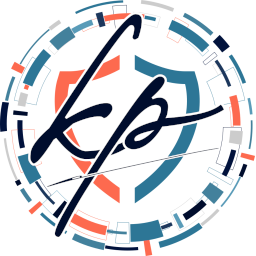 Security Header Generator 》這個外掛程式會產生適當的安全性 HTTP 回應標頭,嘗試產生合法的內容安全策略(Content Security Policy),並在設定的情況下設置瀏覽器權限。。
Security Header Generator 》這個外掛程式會產生適當的安全性 HTTP 回應標頭,嘗試產生合法的內容安全策略(Content Security Policy),並在設定的情況下設置瀏覽器權限。。File Permissions & Size Check 》此外掛會在設定為 777 的任何檔案/資料夾旁加入一個小的 "x" 符號,因為這本質上是不安全的。會檢查預設 WordPress 安裝的所有遞迴資料夾。, 這個外掛程式可...。
 WP JV Post Reading Groups 》這個外掛可以讓你:, , , 建立閱讀群組並將它們與使用者、私人文章和私人頁面關聯, , , 在這些使用者登入後,他們將看到你授予存取權限的私人文章和私人頁面,...。
WP JV Post Reading Groups 》這個外掛可以讓你:, , , 建立閱讀群組並將它們與使用者、私人文章和私人頁面關聯, , , 在這些使用者登入後,他們將看到你授予存取權限的私人文章和私人頁面,...。Custom Access Roles 》2.0.0版新增功能:使用自訂角色的使用者現在只會看到分配給他們的文章或頁面。我們還精簡了管理介面,讓配置更輕鬆,同時新增了額外的說明,以協助您將正確的...。
Stop Write 》這是一個 WordPress 外掛,可讓你保護你的網站免受更改。你可以防止更改 wp-admin、wp-content、wp-includes 目錄。如果你的網站受到嚴重病毒影響而更改了網...。
BU Section Editing 》BU Section Editing 提供進階權限管理外掛,可管理您網站團隊的編輯人員。建立「章節編輯群組」,並可精確地控制誰可以編輯哪些內容。指派編輯者新的章節編輯...。
Permissions & Security Audit 》「權限及安全稽核」是一款外掛,可運行一系列測試,以檢查以下範圍的常見安全問題:, , 檔案和資料夾權限, 檔案和資料夾所有權, WordPress 配置設定, Apache/...。
