
前言介紹
- 這款 WordPress 外掛「MegaOptim Image Optimizer」是 2018-10-04 上架。
- 目前有 200 個安裝啟用數。
- 上一次更新是 2024-07-25,距離現在已有 281 天。
- 外掛最低要求 WordPress 3.6 以上版本才可以安裝。
- 外掛要求網站主機運作至少需要 PHP 版本 5.3 以上。
- 有 34 人給過評分。
- 還沒有人在論壇上發問,可能目前使用數不多,還沒有什麼大問題。
外掛協作開發者
外掛標籤
webp | images | Optimize | convert webp | optimize images |
內容簡介
MegaOptim 是一個圖片優化 WordPress 外掛,易於使用,穩定性高,並由專業的團隊主動維護。
這個外掛在你的伺服器上使用的資源很少,所有重要的工作都是由我們的 API 伺服器完成的。不需要在你的伺服器上安裝任何會使你的網站變慢的二進制檔案。
我們致力於使外掛程式盡可能輕量化,絕不會通過廣告、通知、升級銷售或背景服務來佔用高 CPU,這個外掛只在必要時運行。
什麼是圖片優化以及為什麼它很重要?
圖片優化是提供高質量的圖片,包括正確的格式、尺寸、大小和解析度,同時保持最小的大小。
MegaOptim 提供哪些功能?
對 Media Library、NextGen、MediaPress 等進行批量優化
對你選擇的伺服器中的資料夾進行批量優化
支援 WP CLI 的優化和還原(批量或單個)
使用漸進式 JPEG 格式進行快速渲染
支援 WebP。在可行的情況下,創建和提供 WebP
支援具有詳細統計信息的子帳戶支援
支援備份/還原 + 配置要備份的選項
選擇要優化的縮略圖的選項
啟用/禁用從 CMYK 轉換為 RGB 的轉換的選項
保留/刪除 EXIF/IPTC 元數據的選項
自動重新調整圖像到指定尺寸的選項,優化/上傳
與 WP Retina 2x 兼容
與 WP Offload Media / Amazon S3 兼容
與 CloudFlare 兼容。在優化後清除圖片緩存
與 WP 5.3+ 大圖像閾值功能兼容
與 Windows/UNIX 主機環境兼容
與 WP Engine、SiteGround 和其他提供商兼容
與本地主機和受密碼保護的網站兼容
如果每個圖片節省的數額低於 5%,則不收取費用
多站點支援
MegaOptim 的價格是多少?
對於所有人,這個服務每月提供 500 張免費圖片/令牌。我們還有每月只需 $7.50 的無限制方案。在這裡檢查我們的定價。
有問題嗎?與我們聯繫!
我們有一個專門的支援團隊,隨時準備幫助你解決問題。
電子郵件 [點擊這裡]
Twitter [點擊這裡]
Facebook [點擊這裡]
開發者鉤子/CLI
點擊此處查看有關我們的 WP CLI 整合和可用操作和篩選器的更多信息。
原文外掛簡介
MegaOptim is image optimization plugin and that is easy to use, stable and actively maintained by dedicated team of experts. 🙂
The plugin uses minimal resources on your server and all the heavy lifting is done by our API service on our servers. No binaries will be ever installed on your server that will slow down your site.
We strive to make the plugin as lightweight as possible and will never bloat your dashboard with ads, notifications, upsells or run background services that will cause high CPU usage constantly. The plugin only runs when it’s really necessary.
What is image optimization and why it is important?
Image Optimization is delivering the high-quality images in the right format, dimension, size, and resolution while keeping the smallest possible size.
What features do MegaOptim offer?
Bulk optimization for the Media Library, NextGen, MediaPress, etc
Bulk optimization of Folders by your choice in your server
WP CLI Support for optimization and restore (bulk or single)
Uses progressive JPEG format for faster rendering
Supports WebP. Creates and serves WebP when possible
Supports Sub-accounts support with detailed statistics
Supports Backups/Restore + option to configure what to back up
Option to select which thumbnails to optimize
Option to enable/disable conversion from CMYK to RGB
Option to preserve/remove the EXIF/IPTC metadata
Option to auto-resize images to given dimensions upon optimization/upload
Compatible with WP Retina 2x
Compatible with WP Offload Media / Amazon S3
Compatible with CloudFlare. Purges image cache upon optimization
Compatible with WP 5.3+ BIG Image Threshold feature
Compatible with Windows/UNIX hosting environments
Compatible with WP Engine, SiteGround and other providers
Compatible with localhost and password-protected sites
No credits charged if %5 or less is saved per image
Multisite Support
How much does MegaOptim cost?
The service comes with 500 FREE images/tokens per month for everyone. We also have unlimited plan at only $7.50. Check our pricing here.
Have a question? Contact us!
We have dedicated support team ready to help you 24/7.
Email [Click Here]
Twitter [Click Here]
Facebook [Click Here]
Developer Hooks / CLI
Click here to read more about our WP CLI integration and the actions and filters that are available.
各版本下載點
- 方法一:點下方版本號的連結下載 ZIP 檔案後,登入網站後台左側選單「外掛」的「安裝外掛」,然後選擇上方的「上傳外掛」,把下載回去的 ZIP 外掛打包檔案上傳上去安裝與啟用。
- 方法二:透過「安裝外掛」的畫面右方搜尋功能,搜尋外掛名稱「MegaOptim Image Optimizer」來進行安裝。
(建議使用方法二,確保安裝的版本符合當前運作的 WordPress 環境。
1.0.0 | 1.0.2 | 1.0.3 | 1.0.4 | 1.1.0 | 1.1.1 | 1.1.2 | 1.1.3 | 1.1.4 | 1.1.5 | 1.2.0 | 1.2.1 | 1.3.1 | 1.3.2 | 1.4.0 | 1.4.1 | 1.4.2 | 1.4.3 | 1.4.4 | 1.4.5 | 1.4.6 | 1.4.7 | 1.4.8 | 1.4.9 | trunk | 1.4.10 | 1.4.11 | 1.4.12 | 1.4.13 | 1.4.14 | 1.4.15 | 1.4.16 | 1.4.17 | 1.4.18 | 1.4.19 | 1.4.20 | 1.4.21 | 1.4.23 | 1.4.24 |
延伸相關外掛(你可能也想知道)
Image Optimizer – Optimize Images and Convert to WebP or AVIF 》外掛總結:, , - Image Optimizer 是一個易於使用的 WordPress 外掛,透過壓縮和調整大小的技術來減少圖像大小,同時保留最高的圖像品質。, - Image Optimize...。
 Smush Image Optimization – Optimize Images | Compress & Lazy Load Images | Convert WebP & AVIF | Image CDN 》Optimize images、啟用 lazy load、調整大小、壓縮以及改善 Google Page 速度,使用由 WPMU DEV 超級團隊齊心研發的強大 WordPress 圖片 Smusher,100% 免費...。
Smush Image Optimization – Optimize Images | Compress & Lazy Load Images | Convert WebP & AVIF | Image CDN 》Optimize images、啟用 lazy load、調整大小、壓縮以及改善 Google Page 速度,使用由 WPMU DEV 超級團隊齊心研發的強大 WordPress 圖片 Smusher,100% 免費...。Imagify Image Optimization – Optimize Images | Compress Images | Convert WebP | Convert AVIF 》Imagify:最棒的 WordPress 圖片優化外掛程式, , Imagify 是最先進的圖片優化 WordPress 外掛程式,能協助您調整大小及壓縮圖片。透過這個 WordPress 外掛程...。
 Converter for Media – Optimize images | Convert WebP & AVIF 》透過使用我們的圖片優化外掛,以 WebP 和 AVIF 圖片來展示,來加速您的網站。將標準 JPEG、PNG 和 GIF 格式的文件替換成 WebP 和 AVIF 格式,可以在不失去品...。
Converter for Media – Optimize images | Convert WebP & AVIF 》透過使用我們的圖片優化外掛,以 WebP 和 AVIF 圖片來展示,來加速您的網站。將標準 JPEG、PNG 和 GIF 格式的文件替換成 WebP 和 AVIF 格式,可以在不失去品...。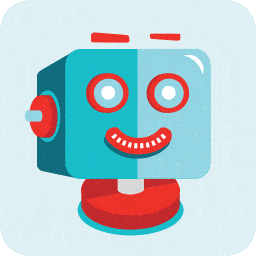 ShortPixel Image Optimizer – Optimize Images, Convert WebP & AVIF 》這是一個免費的圖片壓縮外掛程式,擁有易於使用、全面、輕量、穩定和頻繁更新的特點,由友善的團隊開發和支援。, 透過此外掛程式優化您網站上任何圖片或 PDF ...。
ShortPixel Image Optimizer – Optimize Images, Convert WebP & AVIF 》這是一個免費的圖片壓縮外掛程式,擁有易於使用、全面、輕量、穩定和頻繁更新的特點,由友善的團隊開發和支援。, 透過此外掛程式優化您網站上任何圖片或 PDF ...。 Image Optimization by Optimole – Lazy Load, CDN, Convert WebP & AVIF, Optimize Images 》, Optimole的獨特之處在哪裡?, , 更小的圖片,同樣的品質, 完全自動化;設定一次就忘記它, 支援所有圖片格式, 支援Retina和WebP圖片, 以機器學習為基礎的自...。
Image Optimization by Optimole – Lazy Load, CDN, Convert WebP & AVIF, Optimize Images 》, Optimole的獨特之處在哪裡?, , 更小的圖片,同樣的品質, 完全自動化;設定一次就忘記它, 支援所有圖片格式, 支援Retina和WebP圖片, 以機器學習為基礎的自...。 AVIF, WebP Converter 》總結:CompressX 是一個免費的 WebP 和 AVIF 轉換與壓縮 WordPress 網站外掛程式。它可以幫助您將 JPG 和 PNG 圖像輕鬆轉換為 WebP 和 AVIF 格式,並對 WebP ...。
AVIF, WebP Converter 》總結:CompressX 是一個免費的 WebP 和 AVIF 轉換與壓縮 WordPress 網站外掛程式。它可以幫助您將 JPG 和 PNG 圖像輕鬆轉換為 WebP 和 AVIF 格式,並對 WebP ...。PageSpeed Ninja – Cache, Minify, Defer CSS JavaScript, Critical CSS, Optimize Images, Convert WebP 》PageSpeed Ninja是一款終極的WordPress性能外掛程式。您只需點擊一下,就可以使您的網站在桌面和手機上加載速度更快,解決Google PageSpeed Insights中的問題...。
 Highcompress Image Compressor 》Highcompress 是一款使用深度學習技術來壓縮圖片但不失去品質的工具。在我們的網頁應用程式中,我們新增了許多的功能,除了壓縮之外,還可加速網站。, 利用人...。
Highcompress Image Compressor 》Highcompress 是一款使用深度學習技術來壓縮圖片但不失去品質的工具。在我們的網頁應用程式中,我們新增了許多的功能,除了壓縮之外,還可加速網站。, 利用人...。 Cloudimage 》你知道嗎?, 更快速的圖片能夠提高轉換率,進而增加收益。, Cloudimage 可以在任何裝置上,利用全球 CDN 快速調整、優化、壓縮、並分配您的圖片。, 應用圖片...。
Cloudimage 》你知道嗎?, 更快速的圖片能夠提高轉換率,進而增加收益。, Cloudimage 可以在任何裝置上,利用全球 CDN 快速調整、優化、壓縮、並分配您的圖片。, 應用圖片...。Squeeze – Image Optimization & Compression, WebP Conversion 》概括:這個 WordPress 外掛使用 Squoosh.app 壓縮腳本,讓你可以在 WordPress 媒體庫或上傳圖片的過程中直接壓縮圖片。透過壓縮圖片,可以提升網站效能、減少...。
 OptiPic images optimization 》使用OptiPic CDN外掛,智能優化圖片並實時轉換成 WebP 格式。, 當從 OptiPic CDN 請求圖片時,它會執行以下操作:, , 如果瀏覽器支援 WebP 格式,將返回 WebP...。
OptiPic images optimization 》使用OptiPic CDN外掛,智能優化圖片並實時轉換成 WebP 格式。, 當從 OptiPic CDN 請求圖片時,它會執行以下操作:, , 如果瀏覽器支援 WebP 格式,將返回 WebP...。 Giga WebP Image Converter – Convert your Images to WebP for Free 》使用此免費的 WordPress 外掛,輕鬆轉換你的 WordPress 媒體庫中的圖片。你可以選擇只轉換特定的圖片,或是只需點擊一下按鈕,轉換整個媒體庫。, 和其他外掛...。
Giga WebP Image Converter – Convert your Images to WebP for Free 》使用此免費的 WordPress 外掛,輕鬆轉換你的 WordPress 媒體庫中的圖片。你可以選擇只轉換特定的圖片,或是只需點擊一下按鈕,轉換整個媒體庫。, 和其他外掛...。Convert WebP & AVIF | Quicq | Best image optimizer and compression plugin | Improve your Google Pagespeed 》您是否迫切尋找提高網站加載時間的方法?停止尋找!Quicq 將為您的現有和未來的所有圖像自動提供最小可能的大小。, Quicq 的優勢, 對於網站訪問者, , 更快的...。
