
前言介紹
- 這款 WordPress 外掛「MgoSync – European dropshipping and suppliers」是 2023-03-28 上架。
- 目前有 20 個安裝啟用數。
- 上一次更新是 2024-12-05,距離現在已有 150 天。
- 外掛最低要求 WordPress 4.4 以上版本才可以安裝。
- 外掛要求網站主機運作至少需要 PHP 版本 7.0 以上。
- 有 2 人給過評分。
- 還沒有人在論壇上發問,可能目前使用數不多,還沒有什麼大問題。
外掛協作開發者
megamo |
外掛標籤
dropship | products | integration | woocommerce | dropshipping |
內容簡介
總結: Megamo Integrator 是一個功能強大且易於使用的工具,旨在幫助網店主擴大產品目錄。無論您是想要匯入大量產品還是只需更新現有產品,我們的應用程式都可以滿足您的需求。Megamo Connect 是專為WordPress和其WooCommerce電子商務擴展設計的附加組件,讓您更輕鬆地瀏覽Megamo Integrator中提供的供應商並申請整合。
問題與答案:
1. Megamo Integrator 是什麼?
答:Megamo Integrator是一個旨在增加產品目錄的工具,可以幫助網店主匯入大量產品或更新現有產品。
2. Megamo Integrator 提供哪些核心功能?
答:Megamo Integrator具有以下核心功能:連接使用產品源文件或API連接的任何批發供應商、在一個應用程式中管理來自多個來源的產品、僅匯入您想要銷售的產品、通過定義標記規則快速批量管理價格,以及使用自動更新保持價格和庫存水平的最新狀態。
3. Megamo Connect 是什麼?
答:Megamo Connect是一個為WordPress和其WooCommerce電子商務擴展設計的附加組件,旨在幫助使用者更輕鬆地瀏覽Megamo Integrator中提供的供應商並申請整合。
4. 如何訪問Megamo Connect?
答:您可以通過展開WordPress後台管理菜單中的Megamo Connect部分來訪問Megamo Connect。
5. Megamo Connect有哪些用途?
答:您可以使用我們的應用程序瀏覽目前可用的供應商,並通過附帶的鏈接為每個供應商申請集成。如果您選擇的供應商在列表中不可見,請使用供應商瀏覽器中的表格與我們聯繫。
6. 在哪裡可以找到Megamo Connect的未來發展?
答:我們預計Megamo Connect擴展將在未來進一步發展,通過為客戶提供有關當前使用的Megamo服務的詳細信息,簡化授權流程和擴展與現有WordPress和WooCommerce功能的整合。
7. Megamo Connect目前的要求?
答:目前Megamo Connect的要求是:表單使用WordPress郵寄;請確保wp_mail()功能已正確配置,否則您的請求可能無法傳遞。
8. Megamo Integrator目前的要求?
答:目前Megamo Integrator的要求是:安裝並激活WooCommerce,使用擁有管理許可權的用戶。
原文外掛簡介
MgoSync Integrator is a powerful and user-friendly tool designed to help online store owners efficiently expand their product catalog with products from wholesalers and dropshipping suppliers. Whether you’re looking to import a large batch of products or simply make a few updates to your existing offer, our app has you covered.
You don’t need to know anything about CSV, Excel, or XML feeds – we provide you with an accessible tool that makes it effortless to import products from virtually any source. It will also make sure that the stock levels and prices are always up-to-date.
Data feed integration with MgoSync Integrator:
* Connect to wholesale supplier using product feed files or API connection
* Manage products from multiple sources in one app
* Import only the products that you would like to sell
* Quickly manage prices in bulk by defining mark-up rules
* Keep the prices and stock levels up-to-date with automatic updates
MgoSync role
MgoSync is an add-on designed specifically for WordPress and its WooCommerce e-commerce extension. It makes it easier to browse dropshipping suppliers available in the Megamo Integrator and apply for an integration.
Where to find MgoSync
MgoSync can be accesed by expanding the MgoSync section in the admin menu of your WordPress backoffice.
All MgoSync features are available directly in the sub-pages of the MgoSync section.
MgoSync usage
You can use our app to browse currently available wholesalers and dropshipping suppliers and apply for the integration for each of them by using links attached. In case the suppliers of your choice is not visible on your the list, please contact us using the form available in the supplier browser.
In case any questions arise we are there to help! You can contact us using the “Contact us” page or by sending the e-mail directly to our support.
MgoSync future
We expect our MgoSync extension to further develop in the future by giving our customers access to detailed information about their currently used Megamo services, simplifying the authorization process and expanding the integration with existing WordPress and WooCommerce functionalities.
Requirements
Current MgoSync requirements:
1. Forms use WordPress mailing; please ensure that wp_mail() function is configured properly, otherwise your request may not be delivered.
Our app may suggest that some of the features has not been met. Please not that although it may not affect its functioning directly, they are crucial for our integrator to work.
Current Megamo Integrator requirements:
1. WooCommerce installed and active.
1. User with admin privilages.
各版本下載點
- 方法一:點下方版本號的連結下載 ZIP 檔案後,登入網站後台左側選單「外掛」的「安裝外掛」,然後選擇上方的「上傳外掛」,把下載回去的 ZIP 外掛打包檔案上傳上去安裝與啟用。
- 方法二:透過「安裝外掛」的畫面右方搜尋功能,搜尋外掛名稱「MgoSync – European dropshipping and suppliers」來進行安裝。
(建議使用方法二,確保安裝的版本符合當前運作的 WordPress 環境。
1.0.0 | 1.0.1 | 2.1.3 | 2.1.4 | 2.1.5 | 2.1.6 | trunk |
延伸相關外掛(你可能也想知道)
 WooCommerce Blocks 》WooCommerce Blocks 是在文章和頁面中顯示產品的最簡單、最靈活的方式!, 如需更多關於可用區塊及其使用方式的信息,請查看官方文檔:https://docs.woocommer...。
WooCommerce Blocks 》WooCommerce Blocks 是在文章和頁面中顯示產品的最簡單、最靈活的方式!, 如需更多關於可用區塊及其使用方式的信息,請查看官方文檔:https://docs.woocommer...。YITH WooCommerce Catalog Mode 》H WooCommerce Catalog Mode外掛描述:, , 您是否有興趣展示產品或服務目錄,但暫時不希望讓它們立即上架出售?, 您是否正在進行盤點,但仍希望將產品保留在...。
 WCBoost – Wishlist 》願望清單(Wishlist) 是電子商務網站的重要功能。這些網站可從中獲得增加轉換率、最佳化收益和簡化消費者購物過程的好處。, 根據研究,大多數網站訪客通常不會...。
WCBoost – Wishlist 》願望清單(Wishlist) 是電子商務網站的重要功能。這些網站可從中獲得增加轉換率、最佳化收益和簡化消費者購物過程的好處。, 根據研究,大多數網站訪客通常不會...。YITH WooCommerce Badge Management 》WooCommerce Badge Management, please post them in the support tab or contact us directly. We’ll be grateful to you and will try to implement the ne...。
 PW WooCommerce Bulk Edit 》PW WooCommerce Bulk Edit 是一個更新 WooCommerce 產品目錄的強大工具。, , 即時預覽 - 在儲存前可以看到即將更改的內容。不再有意外!, 除了批量編輯外,還...。
PW WooCommerce Bulk Edit 》PW WooCommerce Bulk Edit 是一個更新 WooCommerce 產品目錄的強大工具。, , 即時預覽 - 在儲存前可以看到即將更改的內容。不再有意外!, 除了批量編輯外,還...。 استخراج محصولات ووکامرس برای ترب – رسمی 》This plugin is developed to retrieve all products from WordPress stores that use the WooCommerce plugin., The aim of this plugin is...。
استخراج محصولات ووکامرس برای ترب – رسمی 》This plugin is developed to retrieve all products from WordPress stores that use the WooCommerce plugin., The aim of this plugin is...。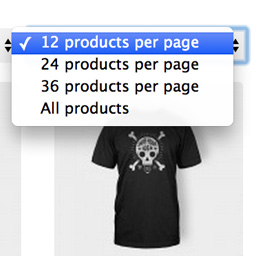 WooCommerce Products Per Page 》WooCommerce Products Per Page 是一個簡單的外掛,為您的網站增加非常寶貴的功能:讓您和您的顧客可以更改每頁列出的產品數量。, 當您的顧客在網路上購物時...。
WooCommerce Products Per Page 》WooCommerce Products Per Page 是一個簡單的外掛,為您的網站增加非常寶貴的功能:讓您和您的顧客可以更改每頁列出的產品數量。, 當您的顧客在網路上購物時...。 WooCommerce Grid / List toggle 》WooCommerce Grid/List Toggle是一個簡單的外掛,可以在您的產品封面圖庫中添加一個網格/列表切換按鈕,允許使用者在您的WooCommerce商店的產品中切換網格/列...。
WooCommerce Grid / List toggle 》WooCommerce Grid/List Toggle是一個簡單的外掛,可以在您的產品封面圖庫中添加一個網格/列表切換按鈕,允許使用者在您的WooCommerce商店的產品中切換網格/列...。 WooCommerce Bulk Edit Products – WP Sheet Editor 》商品批次編輯器,可以快速編輯 WooCommerce 商品,也可以批量創建商品。, , 使用案例, , WooCommerce 商店:您可以在單一頁面上查看所有商品, 您想要快速創建...。
WooCommerce Bulk Edit Products – WP Sheet Editor 》商品批次編輯器,可以快速編輯 WooCommerce 商品,也可以批量創建商品。, , 使用案例, , WooCommerce 商店:您可以在單一頁面上查看所有商品, 您想要快速創建...。WooCommerce Product Archive Customiser 》此外掛可讓您客製化 WooCommerce 商品檔案。您可以變更每頁的商品欄位數量和商品顯示數量。切換核心元素的顯示,還可以啟用一些未包含在 WooCommerce 核心的...。
 SW Product Bundles 》SW Product Bundles 是一個外掛,其功能是協助您在 WooCommerce 中創建新的產品類型。它可以將多個產品或服務作為組合產品或服務打包。, 透過此外掛,您可以...。
SW Product Bundles 》SW Product Bundles 是一個外掛,其功能是協助您在 WooCommerce 中創建新的產品類型。它可以將多個產品或服務作為組合產品或服務打包。, 透過此外掛,您可以...。 WooSwipe WooCommerce Gallery 》使用 Dmitry Semenov 的 PhotoSwipe 和 Slick Carousel 構建的 WooCommerce 圖庫外掛。photoswipe 和 slick carousel。, WooSwipe 應該可以直接與您的 WooCom...。
WooSwipe WooCommerce Gallery 》使用 Dmitry Semenov 的 PhotoSwipe 和 Slick Carousel 構建的 WooCommerce 圖庫外掛。photoswipe 和 slick carousel。, WooSwipe 應該可以直接與您的 WooCom...。 WooCommerce Remove All Products 》這個外掛適用於進口商品的開發人員,提供一個方便刪除產品的工具。, 貢獻和報告問題, 您可以通過 GitHub 為此外掛貢獻代碼和本地化: https://github.com/gre...。
WooCommerce Remove All Products 》這個外掛適用於進口商品的開發人員,提供一個方便刪除產品的工具。, 貢獻和報告問題, 您可以通過 GitHub 為此外掛貢獻代碼和本地化: https://github.com/gre...。 Custom Layouts – Post + Product grids made easy 》e version), , , 這個 WordPress 外掛可以建立任何文章類型 (產品、頁面、文章等) 的列表或方格佈局。, 視覺化編輯體驗使得創建獨特的設計輕而易舉。, , 使用...。
Custom Layouts – Post + Product grids made easy 》e version), , , 這個 WordPress 外掛可以建立任何文章類型 (產品、頁面、文章等) 的列表或方格佈局。, 視覺化編輯體驗使得創建獨特的設計輕而易舉。, , 使用...。 WP-Lister Lite for eBay 》WP-Lister 可以將您的 WooCommerce 商店與您的 eBay 商店連接。您可以從商品頁面選擇多個產品,選擇要應用一組預定義選項的設定檔,並只需點擊幾下即可將它們...。
WP-Lister Lite for eBay 》WP-Lister 可以將您的 WooCommerce 商店與您的 eBay 商店連接。您可以從商品頁面選擇多個產品,選擇要應用一組預定義選項的設定檔,並只需點擊幾下即可將它們...。
