
前言介紹
- 這款 WordPress 外掛「Meet The Team」是 2025-04-20 上架。
- 目前尚無安裝啟用數,是個很新的外掛。如有要安裝使用,建議多測試確保功能沒問題!
- 上一次更新是 2025-04-21,距離現在已有 13 天。
- 外掛最低要求 WordPress 5.0 以上版本才可以安裝。
- 外掛要求網站主機運作至少需要 PHP 版本 7.0 以上。
- 尚未有人給過這款外掛評分。
- 還沒有人在論壇上發問,可能目前使用數不多,還沒有什麼大問題。
外掛協作開發者
ratulhasan | bestwpdeveloper | wpexperttariqul |
外掛標籤
team | meettheteam | team members | team showcase | team member plugin |
內容簡介
**總結:**
Meet The Team 允許您輕鬆添加、編輯和管理無限多的團隊成員,包括名稱、職稱、社交媒體連結和個人資料圖片。這個功能豐富的外掛讓用戶可以創建視覺上吸引人且功能性強大的團隊部分,以增強網站的可信度和用戶體驗。
**問題與答案:**
- Meet The Team 外掛提供了哪些免費功能和好處?
- 兩種響應式設計佈局
- 無限的團隊成員添加
- 兼容 Elementor,能夠輕鬆進行即時設計自定義
- 社交媒體整合
- 可自定義的佈局
- 手機友好且支援 SEO 優化
- 高速輕便
- 無需編碼,適合初學者
- 定期更新和多語言翻譯準備
- 使用 Pro 版本的 Meet The Team 外掛可以獲得什麼附加功能和好處?
- 30多種高級佈局
- 進階自定義選項
- 團隊成員過濾和排序
- 滑鼠懸停效果和動畫
- 第三方整合支持
- 提供優先支援
- 擴展的樣式控制
- 如何使用 Meet The Team 外掛?
- 在 Elementor 中打開任何頁面
- 從 Elementor 面板拖放 Meet The Team 小工具
- 通過添加成員、他們的詳細資料和圖片來配置您的團隊部分
- 從 33種設計選擇中選擇一個佈局
- 自定義顏色、字體和社交連結
- 點擊發布,並查看您精美設計的團隊展示活躍生動!
感謝您選擇 Meet The Team!🚀
原文外掛簡介
With Meet The Team, you can effortlessly add, edit, and manage unlimited team members with customizable details, including name, designation, social media links, and profile images. This feature-rich plugin makes it simple for users to create visually appealing and functional team sections that enhance a website’s credibility and user experience.
Free Version – Features & Benefits
✅ 2 Responsive Design Layouts – Display team members in beautiful Grid and List styles.
✅ Unlimited Team Members – Add as many team members as you want without any limit.
✅ Elementor Compatibility – Seamless integration with Elementor for live design customization.
✅ Social Media Integration – Link team member profiles to their social media accounts easily.
✅ Customizable Layouts – Tweak colors, typography, spacing, and more.
✅ Mobile-Friendly & SEO Optimized – Ensures a smooth and optimized experience on all devices.
✅ Fast & Lightweight – Optimized for speed and performance.
✅ No Coding Required – Beginner-friendly and easy to use without any coding knowledge.
✅ Regular Updates – Receive frequent updates with improvements and new features.
✅ Translation Ready – Works with multilingual websites and translation plugins.
Pro Version – Extra Features & Benefits
🚀 30+ Premium Layouts – Access a wide range of premium layouts including grids, lists, sliders, and carousels.
🛠️ Advanced Customization Options – Get more control over layout styling and member display.
🧑💼 Team Member Filtering & Sorting – Easily filter and sort team members by category, name, etc.
✨ Hover Effects & Animations – Add interactive animations to team member profiles.
🌐 Third-party Integrations – Support for extra integrations with other popular plugins/tools.
📞 Priority Support – Get faster, dedicated support from our expert team.
🔧 Extended Styling Controls – Fine-tune every detail including hover states, image styles, and more.
How to Use
Open any page using Elementor.
Drag and drop the Meet The Team widget from the Elementor panel.
Configure your team section by adding members, their details, and images.
Choose a layout from 33+ design options.
Customize colors, fonts, and social links.
Click Publish and see your beautifully designed team showcase live!
🛑 Expiration Policy 🛑
🔔 Plugin Validity & Updates
Meet The Team is a free plugin with no expiration date. However, we recommend keeping your plugin updated to the latest version to ensure security, compatibility, and access to new features. Our team continuously releases updates to improve performance and functionality.
⚠️ Important Considerations
Using outdated versions may lead to security risks and compatibility issues.
We provide regular updates to enhance UI/UX and optimize performance.
It is highly recommended to update your WordPress version and PHP for optimal performance.
✅ Stay Updated, Stay Secure
To receive notifications about updates, enable automatic updates from the WordPress admin panel.
For support, updates, or premium features, visit: https://bestwpdeveloper.com/
Support & Feedback
We appreciate your feedback and support! If you enjoy using Meet The Team, please leave a review on the WordPress plugin repository. Your ratings and suggestions help us improve and provide better features.
For any issues, feature requests, or custom development inquiries, contact us at [email protected].
Thank you for choosing Meet The Team! 🚀
各版本下載點
- 方法一:點下方版本號的連結下載 ZIP 檔案後,登入網站後台左側選單「外掛」的「安裝外掛」,然後選擇上方的「上傳外掛」,把下載回去的 ZIP 外掛打包檔案上傳上去安裝與啟用。
- 方法二:透過「安裝外掛」的畫面右方搜尋功能,搜尋外掛名稱「Meet The Team」來進行安裝。
(建議使用方法二,確保安裝的版本符合當前運作的 WordPress 環境。
延伸相關外掛(你可能也想知道)
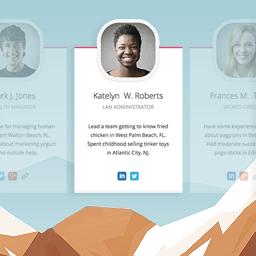 Team Members 》這個外掛會為管理員面板增加一個「團隊」區塊,讓您可以輕鬆地在網站上展示您的員工/職員。您可以快速地將成員加入您的團隊,加入他們的照片、職位、個人簡介...。
Team Members 》這個外掛會為管理員面板增加一個「團隊」區塊,讓您可以輕鬆地在網站上展示您的員工/職員。您可以快速地將成員加入您的團隊,加入他們的照片、職位、個人簡介...。 Team – Team Members Showcase Plugin 》Team 是最好的 WordPress 團隊外掛程式,可以在您的網站上展示最佳的團隊成員顯示效果。它是 100% 完全響應且支援行動裝置,將確保在所有設備上顯示效果最佳...。
Team – Team Members Showcase Plugin 》Team 是最好的 WordPress 團隊外掛程式,可以在您的網站上展示最佳的團隊成員顯示效果。它是 100% 完全響應且支援行動裝置,將確保在所有設備上顯示效果最佳...。 ThemeHunk Customizer 》ThemeHunk Customiser 外掛程式可以讓您增加推薦訊息、團隊與服務區塊的功能。這些功能將會顯示在網站的前端頁面上。。
ThemeHunk Customizer 》ThemeHunk Customiser 外掛程式可以讓您增加推薦訊息、團隊與服務區塊的功能。這些功能將會顯示在網站的前端頁面上。。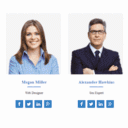 Team Builder – Team Member Showcase With Grid and slider, Compatible With Elementor, Gutenberg 》團隊, 這不僅僅是一個簡單的團隊外掛程式,還是一個具備拖放建構功能的團隊管理外掛程式。使用這個外掛,您可以在很短的時間內建立出精美的團隊展示頁面。您...。
Team Builder – Team Member Showcase With Grid and slider, Compatible With Elementor, Gutenberg 》團隊, 這不僅僅是一個簡單的團隊外掛程式,還是一個具備拖放建構功能的團隊管理外掛程式。使用這個外掛,您可以在很短的時間內建立出精美的團隊展示頁面。您...。 Hunk Companion 》Hunk Companion 外掛包含了建立完整網站所需的所有功能,主要目的是增強 ThemeHunk 主題的功能。此外掛可用於 Gogo、Almaira 和即將推出的 ThemeHunk 主題。,...。
Hunk Companion 》Hunk Companion 外掛包含了建立完整網站所需的所有功能,主要目的是增強 ThemeHunk 主題的功能。此外掛可用於 Gogo、Almaira 和即將推出的 ThemeHunk 主題。,...。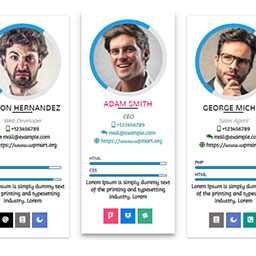 Team Member – Multi Language Supported Team Plugin 》, 現場演示 | 支援 | 升級至專業版, 使用 Team Members with Slider 這個響應式且適用於行動裝置的 WordPress 外掛,您可以擁有令人驚嘆的功能,打造一個令人...。
Team Member – Multi Language Supported Team Plugin 》, 現場演示 | 支援 | 升級至專業版, 使用 Team Members with Slider 這個響應式且適用於行動裝置的 WordPress 外掛,您可以擁有令人驚嘆的功能,打造一個令人...。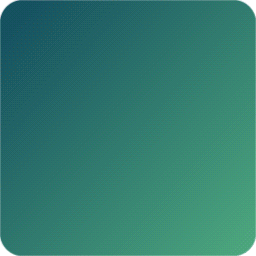 WP Team – Responsive Team Members Showcase, Team Grid, Team Slider, Organization Chart, and Staff List 》, 現場演示 | 文件 | 支援 | 升級至專業版!, WP Team 是最多功能且領先業界的 WordPress 團隊展示外掛程式,建立和管理多位成員陳列和各種選項的卓越設計。,...。
WP Team – Responsive Team Members Showcase, Team Grid, Team Slider, Organization Chart, and Staff List 》, 現場演示 | 文件 | 支援 | 升級至專業版!, WP Team 是最多功能且領先業界的 WordPress 團隊展示外掛程式,建立和管理多位成員陳列和各種選項的卓越設計。,...。 Staff List 》Staff List 是一個 WordPress 外掛,能夠建立和顯示員工目錄、教職員工目錄、公司員工目錄、教會成員目錄或其他類型的團隊成員清單。, 沒有預設或強制性的欄...。
Staff List 》Staff List 是一個 WordPress 外掛,能夠建立和顯示員工目錄、教職員工目錄、公司員工目錄、教會成員目錄或其他類型的團隊成員清單。, 沒有預設或強制性的欄...。Team Members – Best WordPress Team Plugin with Team Slider, Team Showcase & Team Builder 》is plugin to showcase your team members, you will have access to various layout options such as Grid, Carousel, and Filter layouts. With its 6 free...。
ThemeFarmer Companion 》這是一款針對 ThemeFarmer 主題的進階外掛,安裝此外掛可享受 ThemeFarmer 主題的全部功能。。
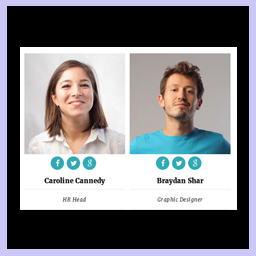 Team Showcase – Responsive Team Members Grid, Slider, and Carousel Plugin 》Team Showcase 外掛可讓您顯示團隊成員的文章或頁面。您可以透過自訂文章方式輕鬆建立團隊清單,並透過拖曳方式重新排序成員。使用 Team Showcase 外掛,您可...。
Team Showcase – Responsive Team Members Grid, Slider, and Carousel Plugin 》Team Showcase 外掛可讓您顯示團隊成員的文章或頁面。您可以透過自訂文章方式輕鬆建立團隊清單,並透過拖曳方式重新排序成員。使用 Team Showcase 外掛,您可...。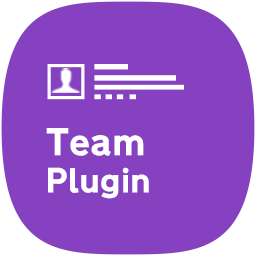 AWSM Team – Team Showcase Plugin 》 AWSM Team 是最多用途且最輕量級的 WordPress 外掛,可用於建立和管理團隊展示。, 輕量版帶有 3 個預設設置和多種樣式選項。安裝後,您可以在幾分鐘內在您的...。
AWSM Team – Team Showcase Plugin 》 AWSM Team 是最多用途且最輕量級的 WordPress 外掛,可用於建立和管理團隊展示。, 輕量版帶有 3 個預設設置和多種樣式選項。安裝後,您可以在幾分鐘內在您的...。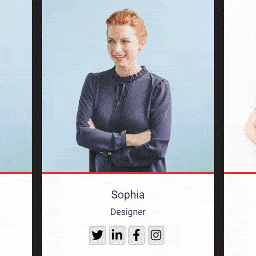 Team Builder Member Showcase – Team Slider, Team Grid Design 》Team Builder Member Showcase 是一個響應式區塊建構外掛,可以幫助您在 WordPress 網站上建立「團隊成員介紹」頁面或區塊。, 它提供誰是您的工作夥伴的想法...。
Team Builder Member Showcase – Team Slider, Team Grid Design 》Team Builder Member Showcase 是一個響應式區塊建構外掛,可以幫助您在 WordPress 網站上建立「團隊成員介紹」頁面或區塊。, 它提供誰是您的工作夥伴的想法...。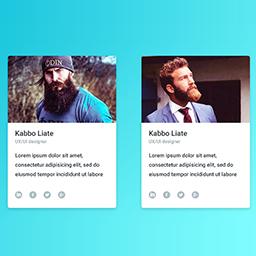 Team Showcase 》這個的 WordPress 外掛叫 Team,可以輕鬆且簡單地在你的網站展示團隊成員,你可以透過 shortcode 在任何地方展示,也很容易自定義建立自己的版面。我們提供了...。
Team Showcase 》這個的 WordPress 外掛叫 Team,可以輕鬆且簡單地在你的網站展示團隊成員,你可以透過 shortcode 在任何地方展示,也很容易自定義建立自己的版面。我們提供了...。 AMO Team Showcase 》外掛演示, 一款功能強大但易於使用的插件,可美觀地顯示您的團隊/員工成員及其簡介、技能和社交媒體連結。, 此插件具有完全響應能力,而且高度可自定義。您可...。
AMO Team Showcase 》外掛演示, 一款功能強大但易於使用的插件,可美觀地顯示您的團隊/員工成員及其簡介、技能和社交媒體連結。, 此插件具有完全響應能力,而且高度可自定義。您可...。
