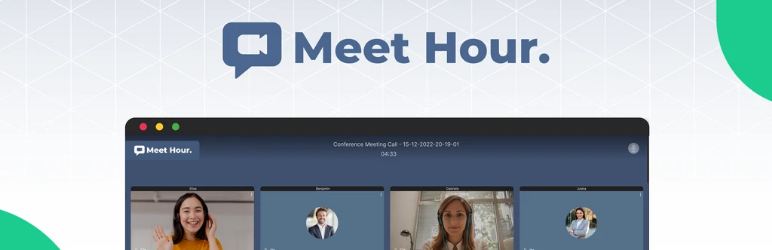
前言介紹
- 這款 WordPress 外掛「Meet Hour Video Conference」是 2025-04-09 上架。
- 目前尚無安裝啟用數,是個很新的外掛。如有要安裝使用,建議多測試確保功能沒問題!
- 上一次更新是 2025-04-18,距離現在已有 15 天。
- 外掛最低要求 WordPress 5.0 以上版本才可以安裝。
- 外掛要求網站主機運作至少需要 PHP 版本 7.4 以上。
- 有 1 人給過評分。
- 還沒有人在論壇上發問,可能目前使用數不多,還沒有什麼大問題。
外掛協作開發者
meethour |
外掛標籤
hour | meet | meethour | meetings | Meet Hour Video Conference |
內容簡介
下面是為 Meet Hour 提供的完整功能總結:
- 免費方案中無限制會議持續時間
- 排定會議時間,並透過郵件或共享連結邀請與會者
- 同步會議至日曆,方便組織和管理
- 會議前綴碼,讓會議辨識更為獨特
- 品牌會議功能,讓公司或個人擁有專屬會議
- 提供三種錄製方式,可輕鬆存取、播放、下載和分享
- 可以在多個平台進行同步直播
- 提供白板功能,方便團隊協作和教學
- 螢幕分享功能,讓使用者即時分享電腦螢幕
- 支援各種裝置,包括瀏覽器、桌面應用和行動應用
- 大廳模式提供更高安全性
- 所有會議皆具有端對端加密,保障資料安全和隱私
- 具備內建聊天和私人訊息功能
- 虛擬背景功能,可更換背景圖像
- Live pad 即時協同編輯工具,讓文件編輯更有效率
- 多種捐款方式,支援募款活動
- 可分享 YouTube 影片而不需分享螢幕
- 輕鬆嵌入會議功能
- 存取進一步詳細的通訊人資料
- 分析會議數據和報表
- Webinar 模式提供大型活動體驗
- 使用音訊指令進行特定操作
以下是使用 HTML 所製作的問題與答案:
問題:什麼是 Meet Hour 的免費方案主要特色?
答案:免費方案中會議持續時間無限制,確保協作不受時間限制。
問題:Meet Hour 提供的會議同步功能是如何操作的?
答案:使用者排定會議後,會自動同步至其日曆中,便於組織和管理。
問題:什麼是 Meeting Prefix 功能所提供的特色?
答案:Meeting Prefix 是一組獨特字符,可在會議 ID 前設置,以獨特地推廣組織的首字母。
問題:Meet Hour 提供什麼方式來保護會議安全性?
答案:所有會議皆具有端對端加密,確保高水準的安全性和隱私。
問題:Meet Hour 如何支援捐款活動?
答案:Meet Hour 內整合了 Donorbox 和 Click & Pledge 的捐款選項,讓使用者可以透過視訊呼叫進行募款。
原文外掛簡介
Discover the power of video conferencing with Meet Hour. Learn what video conferencing is, explore its diverse applications across industries, and find out why Meet Hour stands out as your preferred choice. Explore key features, reliability, and seamless integration options for your technology stacks. Join the future of remote collaboration with Meet Hour.
Features
Unlimited Meeting Duration in Free Plan
Enjoy endless meetings with no time restrictions in Meet Hour’s free plan, ensuring uninterrupted collaboration.
Unlimited time
Schedule a Meeting
Meeting organizer can invite participants in the meeting through email or by sharing the link with the participants via WhatsApp, Slack or Teams as well.
Schedule-meeting
Sync Meetings to Calendar
When the user schedules a meeting, it’s gets automatically attach to the Calendar of user account helping to organize & manage meetings in one place.
Meeting Sync
Meeting Prefix
The Meeting Prefix refers to a set of unique characters at the beginning of a meeting ID to uniquely promote your organizational initials.
Meeting Prefix
Branded Conference
Branded Conference is a unique feature of Meet Hour where a company or individual can have a branded conference of his own. You can attach your domain or use sub domain of Meet Hour for the conference call.
Branded Conference
Recordings
Meet Hours offers 3 types of recording
Recording
You can access all your recordings from the dashboard, you can play, download and share.
Live Streaming
You can do live streaming from Meet Hour on a platform or multiple platforms. We provide parallel live streaming for up to 3 platforms. You can live stream on YouTube, Facebook, Instagram, LinkedIn, Twitch, Custom RTMP & RTMPS and many more…
Whiteboard
A whiteboard is a feature for the teams to collaborate and it is a learning space where both teacher and student can write and interact with.
Screen Sharing
Screen sharing is a technology that allows one user to share their computer screen with others in real time.
Join from Any Device
In Meet Hour the users can join from anywhere web browser, desktop app, mobile app android and ios
Lobby Mode
Enabling Lobby mode makes the meeting more secure. It gives moderator the right to allow or reject the participants.
End-to-End Encrypted
All the meetings in the Meet Hour are end-to-end encrypted. It provides a high level of security and privacy
Chat with Participants
Meet Hour also has built-in chat provision where the participants can chat with each other, also the participants can send private messages to other participants
Virtual Background
The virtual background feature in Meet Hour allows users to replace their actual background with a digitally generated image.
Live pad
Live pad is a powerful collaborative editing tool that enables real-time document editing in Meet Hour. It facilitates seamless collaboration on the document remotely over the video conference call.
Multiple Donate Option
Meet Hour has integrated Donor box, Click & Pledge as the donation’s options within the conference. Fundraise via video call they can do it with the help of Meet Hour.
Share YouTube Video
Meet Hour allows the users to share a YouTube video without sharing their screen
Embed Meeting
Embed the meetings with just a line of code. This is available in the Developer plan and Enterprise plan
Contacts
Access detailed information about any contact you add in the Meet Hour platform
Meeting Analytics
Analyze your meeting data with our powerful reports built into the dashboard. Get detailed insights of meetings scheduled by you Get the data metrics like
Webinar Mode
Webinar Mode offers experience for hosting large-scale events with audience participation. With built-in registration system attendees can sign up before the webinar, ensuring an organized attendee list.
Voice Command
Use Meet Hour best in class voice command to perform specific actions within the meeting.
Manage Video Quality
Manually manage the video quality from low definition to high definition.
Speaker Stats
See the stats of the participants who have spoken for most of the time in the meeting. Check the stat live during the meeting.
Keyboard Shortcuts
Users can perform specific meeting actions via shortcuts of the meeting.
Raise Hand
A user can raise hand during the meeting if he/she wants to ask/say something while other participants are having a conversation.
Picture In Picture Mode (Pip)
Meet Hour allows picture in picture mode when users are sharing the screen.
Use Cases
Video conferencing
Discover the power of video conferencing and learn what video conferencing is, explore its diverse applications across industries.
Live Streaming
Meet Hour allows you to broadcast your conferences directly to popular channels like YouTube, LinkedIn, Instagram, and Facebook, all at once.
Virtual Classrooms
Unlock a new dimension of education with Meet Hour. Whether you’re a school, university, corporate training center, or any organization.
Virtual Events
In today’s digital age, virtual events have become an integral part of businesses, educational institutions, and organizations.
Video KYC
Embrace the Future of Identity Verification with Video e-KYC. In a world driven by digital transformation, the need for seamless and secure verification.
Webinars
Meet Hour Webinars offer a simple, secure, and reliable platform for your virtual gatherings. Let’s dive into the key features that make Meet Hour Webinars.
Fundraising
At Meet Hour, we understand the importance of fundraising in today’s dynamic world. That’s why we’ve introduced seamless integration with – Donor box and Click pledge.
External services
This plugin integrates with an SDK to retrieve the Join Meeting Iframe, enabling seamless meeting execution on the website utilizing JWT authentication.
To initiate a meeting, an API key—generated within the Meet Hour Dashboard—is required. This API key, in conjunction with the SDK, facilitates the creation of Join Meeting interfaces.
This service is provided by “Meet Hour LLC”: terms of use, privacy policy.
各版本下載點
- 方法一:點下方版本號的連結下載 ZIP 檔案後,登入網站後台左側選單「外掛」的「安裝外掛」,然後選擇上方的「上傳外掛」,把下載回去的 ZIP 外掛打包檔案上傳上去安裝與啟用。
- 方法二:透過「安裝外掛」的畫面右方搜尋功能,搜尋外掛名稱「Meet Hour Video Conference」來進行安裝。
(建議使用方法二,確保安裝的版本符合當前運作的 WordPress 環境。
1.0 |
延伸相關外掛(你可能也想知道)
 Rencontre – Dating Site 》這個 WordPress 外掛讓你能夠使用 WordPress 建立一個專業的交友網站。它安裝和管理簡單,有眾多可能性。該外掛的功能包括:, , - 需要登錄才能訪問功能;, -...。
Rencontre – Dating Site 》這個 WordPress 外掛讓你能夠使用 WordPress 建立一個專業的交友網站。它安裝和管理簡單,有眾多可能性。該外掛的功能包括:, , - 需要登錄才能訪問功能;, -...。 Rendez Vous 》這是一個BuddyPress外掛,可以讓社群成員預約約會。 Rendez-Vous是法語單詞..但我認為在英語中有一個接近的含義 😉, 它是一個“doodle”類型的功能外掛,其中組...。
Rendez Vous 》這是一個BuddyPress外掛,可以讓社群成員預約約會。 Rendez-Vous是法語單詞..但我認為在英語中有一個接近的含義 😉, 它是一個“doodle”類型的功能外掛,其中組...。
