前言介紹
- 這款 WordPress 外掛「Media Sync」是 2018-04-26 上架。
- 目前有 30000 個安裝啟用數。
- 上一次更新是 2025-04-12,距離現在已有 21 天。
- 外掛最低要求 WordPress 5.3 以上版本才可以安裝。
- 外掛要求網站主機運作至少需要 PHP 版本 7.1 以上。
- 有 78 人給過評分。
- 論壇上目前有 1 個提問,問題解答率 100% ,不低,算是個很有心解決問題的開發者團隊了!
外掛協作開發者
外掛標籤
ftp | media | import | server | uploads |
內容簡介
您可以掃描所有在uploads目錄中的檔案,並查看哪些檔案實際上在媒體庫中,哪些檔案只是停留在那裡。然後,您可以選擇要將哪些檔案導入數據庫,從而使它們在媒體庫中可用。
您還可以使用FTP將檔案上傳到uploads目錄,並將這些檔案添加到媒體庫中。
免責聲明
請在添加支援主題之前先閱讀。評論並不適用於支援或建議。
"針對開發人員"
此外掃描檔案和匯入資料庫之外,此外掃描檔案和匯入資料庫,本外掛還會進行資料庫更改(wp_posts和wp_postmeta表),主要是為了幫助其他了解後果的開發人員。
"先嘗試一個檔案"
請小心使用,嘗試只導入一個檔案,以查看其是否有效。
"將所有檔案一次匯入"
本外掛專注於一次掃描、選擇和匯入所有檔案。因此,對於大量檔案可能不是很好,因為它可能會使用很多內存。未來的版本將希望解決這個問題。目前,您可以嘗試轉至"設定" -> "媒體同步",並設置僅掃描特定目錄。
"您的設置是獨特的"
請記住,每個 WordPress 安裝都是獨一無二的,因此這個外掛可能無法在您的情況下使用。如果發生這種情況,請在此外掛的設置中開啟偵錯,嘗試找出您遇到的問題,然後在支援部分中描述您找到的問題。我們有越多的細節 - 就越有可能解決問題。
被忽略的檔案
index.php,
各種隱藏檔案(.DS_Store,.htaccess),
WP產生的縮略圖(檔案以-100×100.jpg結尾),
WP產生的縮放圖像(檔案以-scaled結尾)。
現在這可以使用自訂掛鉤函數進行設定,可以完全覆蓋這些規則或添加額外的規則。
原文外掛簡介
This plugin allows you to examine all files within the uploads directory to determine which ones are present in the Media Library and which ones are just sitting there unused. You can then choose the files you want to import into the database, thereby including them in the Media Library.
Moreover, you can utilize FTP to upload files directly to the uploads directory and subsequently add these files to the Media Library avoiding any file size limitations.
Disclaimers
“1 file first”
Please try to import only one file first – to see if it works as you expected.
“All at once”
This plugin is designed for scanning, selecting, and importing all files at once. However, based on your server’s configuration, memory, and timeout challenges may arise with extensive file quantities. To mitigate this, a newly revamped pro version employs incremental directory scans to effectively tackle these issues.
“Your setup is unique”
Please be aware that every WordPress installation is unique, and there may be instances where this plugin does not function as expected. Should this occur, we recommend enabling the debugging feature in the plugin’s settings to identify the issue. After investigating, kindly provide a detailed description of your findings in the Support section (or here if you’re using pro version). The more comprehensive the details, the higher the likelihood of resolving the problem effectively.
Ignored files
various hidden files (.DS_Store, .htaccess),
WP generated thumbnails (files ending with for example -100×100.jpg),
WP generated scaled images (files ending with -scaled),
optimized .webp versions of original images (.jpg.webp),
retina thumbnails (-100×[email protected]).
These can be modified and enhanced using the new advanced filters available in the pro version.
Media Sync Pro features
Revised incremental scan: Allows scanning and importing unlimited number of files.
Quick single directory rescan: Easily rescan one directory to find new files or apply a different filter without reloading the whole page.
Advanced filters: Find any file by customizing all default filters, search for a specific file type (images, videos, etc.), skip by tailor-made rules, or enter any custom pattern.
Schedule automatic imports: Select a desired interval and let the plugin automatically import any new files it finds.
Import logs: View the history of manual or scheduled imports.
Limit plugin access: Limit plugin access to a specific role.
Get pro version here.
各版本下載點
- 方法一:點下方版本號的連結下載 ZIP 檔案後,登入網站後台左側選單「外掛」的「安裝外掛」,然後選擇上方的「上傳外掛」,把下載回去的 ZIP 外掛打包檔案上傳上去安裝與啟用。
- 方法二:透過「安裝外掛」的畫面右方搜尋功能,搜尋外掛名稱「Media Sync」來進行安裝。
(建議使用方法二,確保安裝的版本符合當前運作的 WordPress 環境。
0.1.0 | 0.1.1 | 0.1.2 | 0.1.3 | 0.1.4 | 0.1.5 | 0.1.6 | 1.0.2 | 1.0.3 | 1.0.4 | 1.1.0 | 1.1.1 | 1.1.2 | 1.1.3 | 1.1.5 | 1.1.6 | 1.1.7 | 1.1.8 | 1.2.0 | 1.2.2 | 1.2.3 | 1.2.4 | 1.2.5 | 1.2.6 | 1.2.7 | 1.2.9 | 1.3.0 | 1.3.1 | 1.3.3 | 1.4.0 | 1.4.1 | 1.4.2 | 1.4.3 | 1.4.4 | 1.4.5 | 1.4.6 | 1.4.7 | 1.4.8 | trunk |
延伸相關外掛(你可能也想知道)
 Display PHP Version 》一個非常輕量且簡單的外掛,可以在「一覽」管理儀表板小工具中顯示目前安裝的 PHP 版本。, 在最新的版本中,你可以在懸停在 PHP 版本文字上時,查看當前的 My...。
Display PHP Version 》一個非常輕量且簡單的外掛,可以在「一覽」管理儀表板小工具中顯示目前安裝的 PHP 版本。, 在最新的版本中,你可以在懸停在 PHP 版本文字上時,查看當前的 My...。WP-ServerInfo 》狀態標誌, , 開發, https://github.com/lesterchan/wp-serverinfo, 翻譯, https://translate.wordpress.org/projects/wp-plugins/wp-serverinfo, 貢獻者, , ...。
 WP Server Health Stats 》WP Server Health Stats 外掛可以讓你監控 WordPress 網站的核心層級。透過重要的伺服器健康統計資訊,如配置的 PHP 記憶體,記憶體使用量、即時 RAM 使用量...。
WP Server Health Stats 》WP Server Health Stats 外掛可以讓你監控 WordPress 網站的核心層級。透過重要的伺服器健康統計資訊,如配置的 PHP 記憶體,記憶體使用量、即時 RAM 使用量...。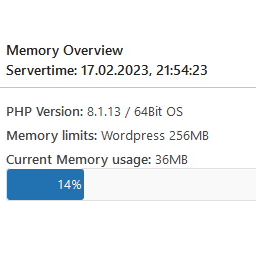 WP-Memory-Usage 》從1.2.7版開始新增「多重記憶體測量」功能,可多次檢查記憶體使用情況。, 在儀表板和管理頁尾顯示 PHP 版本、記憶體限制和目前的記憶體使用量,現在您可以輕...。
WP-Memory-Usage 》從1.2.7版開始新增「多重記憶體測量」功能,可多次檢查記憶體使用情況。, 在儀表板和管理頁尾顯示 PHP 版本、記憶體限制和目前的記憶體使用量,現在您可以輕...。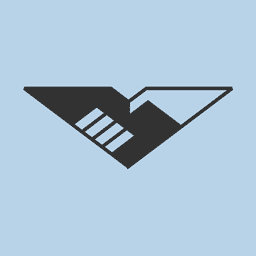 Version Info | Show WP, PHP, MySQL & Web Server Versions in Admin Dashboard 》這個外掛會在管理員頁面的頁尾顯示當前的 WordPress 版本號碼以及以下環境資訊:, , 當前的 WordPress 版本資訊,若有更新,會同時顯示當前版本與最新版本, P...。
Version Info | Show WP, PHP, MySQL & Web Server Versions in Admin Dashboard 》這個外掛會在管理員頁面的頁尾顯示當前的 WordPress 版本號碼以及以下環境資訊:, , 當前的 WordPress 版本資訊,若有更新,會同時顯示當前版本與最新版本, P...。 PHP Version 》「PHP版本」是一個非常簡單且輕量的外掛,可幫助您在WordPress儀表板中顯示當前的PHP版本。, 如果您對此外掛感到滿意,請評價它。您的評價將鼓勵我們未來做得...。
PHP Version 》「PHP版本」是一個非常簡單且輕量的外掛,可幫助您在WordPress儀表板中顯示當前的PHP版本。, 如果您對此外掛感到滿意,請評價它。您的評價將鼓勵我們未來做得...。 WP PHP Version Display 》這是一個輕量級的 WordPress 外掛程式,可以在「一覽」管理後台小工具中顯示當前運行的 PHP/MySQL 版本。, 外掛程式僅使用標準的動作和篩選器,不使用 jQuery...。
WP PHP Version Display 》這是一個輕量級的 WordPress 外掛程式,可以在「一覽」管理後台小工具中顯示當前運行的 PHP/MySQL 版本。, 外掛程式僅使用標準的動作和篩選器,不使用 jQuery...。 AWEOS PHP Server Info 》WordPress 網站的伺服器資訊, AWEOS PHP Server Info 用於快速獲取重要的伺服器配置概覽。您可以在管理儀表板上直接檢視小工具。, 我們創建了這個工具,以鼓...。
AWEOS PHP Server Info 》WordPress 網站的伺服器資訊, AWEOS PHP Server Info 用於快速獲取重要的伺服器配置概覽。您可以在管理儀表板上直接檢視小工具。, 我們創建了這個工具,以鼓...。 WP Discord Post Plus – Supports Unlimited Channels 》WP Discord Post Plus 整合了WordPress和WooCommerce(如果安裝)以將您的新文章和訂單發送到Discord頻道。您可以為您的博客文章或WooCommerce訂單單獨配置多...。
WP Discord Post Plus – Supports Unlimited Channels 》WP Discord Post Plus 整合了WordPress和WooCommerce(如果安裝)以將您的新文章和訂單發送到Discord頻道。您可以為您的博客文章或WooCommerce訂單單獨配置多...。 Uptime Monitoring for WordPress – My Website is Online 》這個外掛程式讓你能夠透過提供一個設定頁面放置程式碼,更簡單地新增你需要的功能。, 安裝後,會建立一個新的 REST API 路由來輸出程式碼:wp-json/mywebsite...。
Uptime Monitoring for WordPress – My Website is Online 》這個外掛程式讓你能夠透過提供一個設定頁面放置程式碼,更簡單地新增你需要的功能。, 安裝後,會建立一個新的 REST API 路由來輸出程式碼:wp-json/mywebsite...。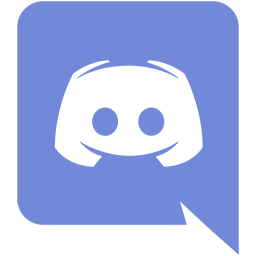 WP Discord Post 》WP Discord Post 是 WordPress 的一個免費外掛程式,使用 Discord 機器人和 Webhook URL,當新文章在您的網誌上發佈時,可以寫入您所選擇的 Discord 伺服器中...。
WP Discord Post 》WP Discord Post 是 WordPress 的一個免費外掛程式,使用 Discord 機器人和 Webhook URL,當新文章在您的網誌上發佈時,可以寫入您所選擇的 Discord 伺服器中...。WP HTTP Compression 》這個外掛可以讓您的 WordPress 網誌在支援壓縮的瀏覽器中以 gzip 格式輸出頁面。, HTTP 壓縮通常會使網頁大小減少 60-80%(對於寬頻用戶),並且下載速度提高...。
 Blog Time 》此外掛會在管理列(所有管理頁面頂部)增加一個動態且實用的時鐘,顯示部落格伺服器的時間。隨著時間的流逝,時鐘會自動更新數字,和數位時鐘一樣。, 此外掛...。
Blog Time 》此外掛會在管理列(所有管理頁面頂部)增加一個動態且實用的時鐘,顯示部落格伺服器的時間。隨著時間的流逝,時鐘會自動更新數字,和數位時鐘一樣。, 此外掛...。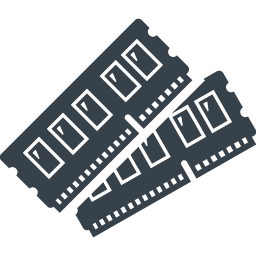 Memory Usage Bar 》Memory Usage Bar 是一個強大的 WordPress 外掛,讓你能夠顯示當前的記憶體使用量在管理面版的頂部。它非常方便,讓你能夠監控單次訪問的總記憶體使用量。, ...。
Memory Usage Bar 》Memory Usage Bar 是一個強大的 WordPress 外掛,讓你能夠顯示當前的記憶體使用量在管理面版的頂部。它非常方便,讓你能夠監控單次訪問的總記憶體使用量。, ...。 MySQL version display 》這個外掛會在管理員頁面的頁尾顯示 MySQL 版本號。, 它可以單獨使用,也可以與Server IP & Memory Usage Display 外掛一同使用。, 這個外掛可以做什麼?,...。
MySQL version display 》這個外掛會在管理員頁面的頁尾顯示 MySQL 版本號。, 它可以單獨使用,也可以與Server IP & Memory Usage Display 外掛一同使用。, 這個外掛可以做什麼?,...。
