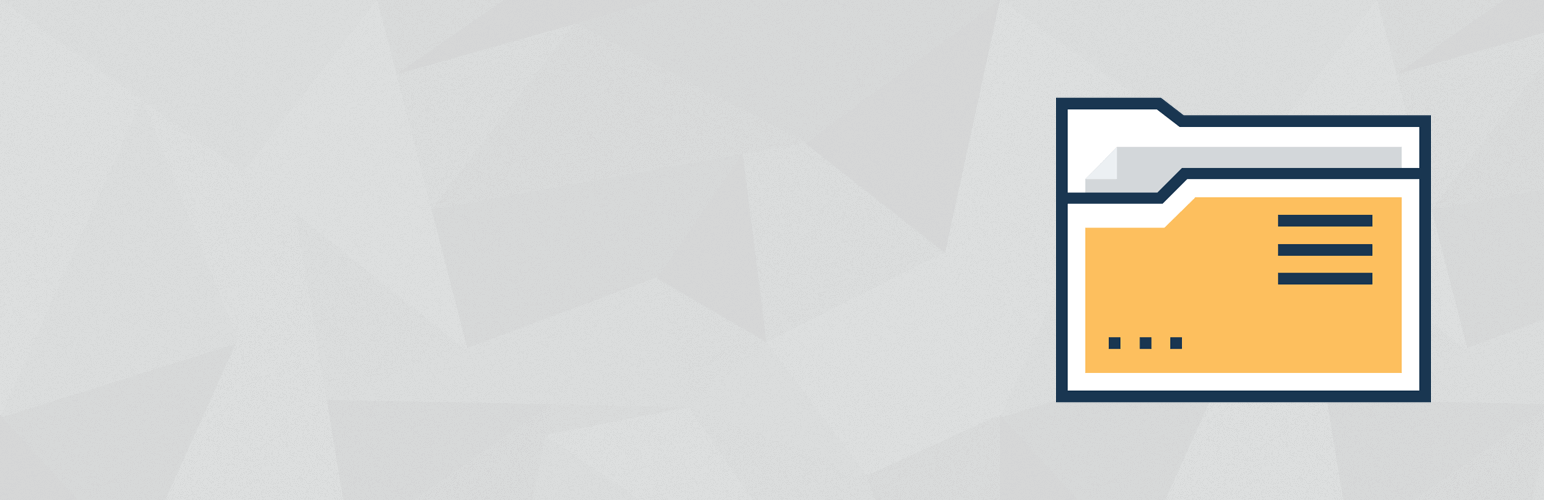
前言介紹
- 這款 WordPress 外掛「Media Library Organizer – WordPress Media Library Folders & File Manager」是 2017-08-13 上架。
- 目前有 10000 個安裝啟用數。
- 上一次更新是 2025-04-16,距離現在已有 17 天。
- 外掛最低要求 WordPress 5.0 以上版本才可以安裝。
- 外掛要求網站主機運作至少需要 PHP 版本 5.6 以上。
- 有 119 人給過評分。
- 論壇上目前有 1 個提問,問題解答率 100% ,不低,算是個很有心解決問題的開發者團隊了!
外掛協作開發者
外掛標籤
images | organizer | media tags | media library | media categories |
內容簡介
媒體庫管理工具可為 WordPress 媒體庫中的圖像、視頻、其它媒體及附件增加多個媒體類別。
主要功能
為圖像、視頻、其它媒體及附件設置無限多個類別和子類別。
在媒體庫的所有視圖中,包括特色圖像、媒體庫列表、媒體庫網格、頁面構建器和 ACF,按類別搜索和篩選附件。
使用「樹形視圖」批量分類多個附件。
相比其他媒體組織外掛, 媒體庫管理工具在最大類別數量和子類別上沒有任何限制。
樹形視圖
樹形視圖可在 WordPress 媒體庫中添加側邊欄,您可以快速:
添加媒體類別
編輯媒體類別
刪除媒體類別
將單個附件拖放到分類中
將多個附件拖放到分類中
原生UI
媒體庫管理工具不會改變您熟悉的媒體庫視圖,這是與其他外掛不同的地方。
相反地,媒體庫管理工具增強了 WordPress 的原生用戶界面,添加了進行大量組織、搜尋和篩選媒體庫附件所需的關鍵功能。
我可以用媒體庫管理工具做什麼?
通過創建任意數量的媒體類別來為圖像、視頻、其它媒體及附件分類
與所有媒體庫視圖(特色圖像、圖像選擇器、媒體庫列表、媒體庫網格、編輯媒體庫項目)配合使用
與大多數頁面構建器一起使用
使用「樹形視圖」輕鬆搜索、篩選和批量分類,並無限制地進行分類和子分類
按類別搜索媒體
按類別、日期或名稱對媒體進行排序
直觀的分類選擇器,無縫集成到 WordPress 的原生UI中
從 JSON 或 WordPress 標準導出文件中導入和導出類別和分類數據
我可以用媒體庫管理工具 Pro 做什麼?
媒體庫管理工具 Pro 提供了其他功能:
自動分類:使用圖像識別自動分類上傳到 WordPress 的圖像
批量和快速編輯媒體庫:批量和快速編輯標題、描述、類別等
預設屬性:對未指定數據的新上傳文件定義默認標題、替代文字、標題、描述和類別
複製附件:在媒體庫中複製一個或多個附件
動態圖庫:擴展 WordPress 的 短碼,按媒體類別、A…
原文外掛簡介
Media Library Organizer adds functionality to add Media Categories to Media Library images, video, other media and attachments in your WordPress Media Library
Key Features
Categorize images, video, other media and attachments with an unlimited number of categories and sub categories.
Search and filter attachments by category in all Media Library Views, including the Featured Image, Media Library List, Media Library Grid, Page Builders, ACF and more
Bulk categorize multiple attachments using the Tree View
Media Library Organizer has no limits on the maximum number of categories or subcategories compared with other Media Organization plugins.
Tree View
Tree View adds a sidebar to your WordPress Media Library, where you can quickly:
Add Media Categories
Edit Media Categories
Delete Media Categories
Drag and drop individual Attachments to a Category
Drag and drop multiple Attachments to a Category
Native UI
Media Library Organizer doesn’t replace the Media Library views that you’re used to, unlike other plugins.
Instead, Media Library Organizer enhances WordPress’ native user interface, adding the key features needed for mass organization, searching and filtering of Media Library attachments.
What can I do with Media Library Organizer?
Categorize images, video, other media and attachments by creating any number of Media Categories
Works with all Media Library views (Featured Image, Image Picker, Media Library List, Media Library Grid, Editing a Media Library item)
Works with most Page Builders
Tree View for easy searching, filtering and Bulk Categorization with no limit on the number of Categories or Subcategories
Search Media by Category
Sort Media by Category, Date or Name
Intuitive Category picker, seamlessly integrated into WordPress’ native UI
Import and Export Categories and Categorization Data from JSON or WordPress standards export file
What can I do with Media Library Organizer Pro?
Media Library Organizer Pro provides additional functionality:
Auto Categorization:Automatically categorize images uploaded through WordPress using image recognition
Bulk and Quick Edit Media:Bulk and Quick Edit Titles, Descriptions, Categories and more
Default Attributes:Define Default Titles, Alt Tags, Captions, Descriptions and Categories for newly uploaded files where no data is specified
Duplicate Attachments:Duplicate one or more attachments in the Media Library
Dynamic Galleries:Extend WordPress’ shortcode, building paginated, dynamic galleries by Media Category, Author, Search Terms and more.
EXIF and IPTC:Read, write and display EXIF, GPS and IPTC (IIM and XMP) image data, and map this data to newly uploaded images
Output:Change the size of thumbnails in the Media Library
Taxonomy Manager:Define additional Taxonomies alongside Media Categories – for example, Size, Color, Product Make
ZIP and Unzip:Automatically unzip files when uploaded to the Media Library, and zip multiple Media Library files
Support: Access to one on one email support
Documentation: Detailed documentation on how to install and configure the plugin
UpdatesReceive one click update notifications, right within your WordPress Adminstration panel
Seamless UpgradeRetain all current settings when upgrading to Pro
Upgrade to Media Library Organizer Pro
Page Builders
Media Library Organizer’s category search filters and sorting options have been tested with the following Page Builders:
Ark (Theme)
Avada 7.0+ (Theme)
Avada Builder (Plugin, formerly called Fusion Builder)
Avia Layout Builder (Plugin)
Beaver Builder (Plugin)
BeTheme 21.1.x+ (Theme)
Bold Page Builder (Plugin)
Divi 3.0+ (Theme) and The Divi Builder (Plugin)
Elementor and Elementor Pro (Plugin)
Enfold (Theme)
Flatsome (Theme)
Fresh Builder (Plugin)
Kallyas Theme (using Zion Page Builder)
KuteThemes (Themes using Ovic Addons Toolkit Plugin)
Live Composer (Plugin)
Muffin Page Builder (Plugin)
Oxygen Page Builder (Plugin)
SiteOrigin Page Builder (Plugin)
The7 (Theme)
TheBuilt (Theme)
Themify Ultra (Theme)
Themify Builder (Plugin)
Thrive Architect (Plugin)
Visual Composer (Plugin)
WPBakery Page Builder (Plugin)
This is not an exhaustive list; your Page Builder may work! Media Library Organizer is coded to WordPress standards, ensuring best possible compatibility with other Themes and Plugins not listed here. Feel free to try your Page Builder of choice, and contact us if you run into any issues.
Migrations
Media Library Organizer has in built importers, allowing you to migrate from other WordPress Media Library Plugins:
Enhanced Media Library
FileBird
Folders (Premio)
HappyFiles
Wicked Folders
WP Media Folder
Support
We will do our best to provide support through the WordPress forums.
However, please understand that this is a free plugin, so support will be limited. Please read this article on how to properly ask for WordPress support and get it.
If you require one to one email support, consider upgrading to the Pro version.
Documentation
Full Documentation
各版本下載點
- 方法一:點下方版本號的連結下載 ZIP 檔案後,登入網站後台左側選單「外掛」的「安裝外掛」,然後選擇上方的「上傳外掛」,把下載回去的 ZIP 外掛打包檔案上傳上去安裝與啟用。
- 方法二:透過「安裝外掛」的畫面右方搜尋功能,搜尋外掛名稱「Media Library Organizer – WordPress Media Library Folders & File Manager」來進行安裝。
(建議使用方法二,確保安裝的版本符合當前運作的 WordPress 環境。
1.0.0 | 1.0.1 | 1.0.2 | 1.0.3 | 1.0.4 | 1.0.5 | 1.0.6 | 1.0.7 | 1.0.8 | 1.0.9 | 1.1.1 | 1.1.2 | 1.1.3 | 1.1.4 | 1.1.5 | 1.1.6 | 1.1.7 | 1.1.8 | 1.1.9 | 1.2.0 | 1.2.1 | 1.2.2 | 1.2.3 | 1.2.4 | 1.2.5 | 1.2.6 | 1.2.7 | 1.2.8 | 1.2.9 | 1.3.0 | 1.3.1 | 1.3.2 | 1.3.3 | 1.3.4 | 1.3.5 | 1.3.6 | 1.3.7 | 1.3.8 | 1.3.9 | 1.4.0 | 1.4.1 | 1.4.2 | 1.4.3 | 1.4.4 | 1.4.5 | 1.4.6 | 1.4.7 | 1.4.8 | 1.4.9 | 1.5.0 | 1.6.0 | 1.6.1 | 1.6.2 | 1.6.3 | 1.6.4 | 1.6.5 | trunk |
延伸相關外掛(你可能也想知道)
 Folders – Unlimited Folders to Organize Media Library Folder, Pages, Posts, File Manager 》最新消息!免費版現在可以建立無限數量的資料夾 🎉, Folders 是一個 WordPress 外掛,讓使用者可以快速將所有頁面、文章和媒體檔案分類到資料夾中。您可以輕...。
Folders – Unlimited Folders to Organize Media Library Folder, Pages, Posts, File Manager 》最新消息!免費版現在可以建立無限數量的資料夾 🎉, Folders 是一個 WordPress 外掛,讓使用者可以快速將所有頁面、文章和媒體檔案分類到資料夾中。您可以輕...。 Enhanced Media Library 》這款外掛對於需要管理大量媒體檔案的使用者非常有用。它包含以下功能:, , 媒體項目的無限分類和標籤, 無限自訂分類法和第三方分類法的使用, 可配置的過濾器...。
Enhanced Media Library 》這款外掛對於需要管理大量媒體檔案的使用者非常有用。它包含以下功能:, , 媒體項目的無限分類和標籤, 無限自訂分類法和第三方分類法的使用, 可配置的過濾器...。 Media Library Assistant 》媒體庫助手提供多個增強功能,方便管理媒體庫,其中包括:, , , , [mla_gallery] 短碼,在文章、頁面或自訂文章類型中使用,添加圖片和/或其他媒體庫項目(...。
Media Library Assistant 》媒體庫助手提供多個增強功能,方便管理媒體庫,其中包括:, , , , [mla_gallery] 短碼,在文章、頁面或自訂文章類型中使用,添加圖片和/或其他媒體庫項目(...。 WP Extra File Types 》這個外掛讓你可以新增檔案類型到 Media Library 上傳程序預設的檔案類型清單中。。
WP Extra File Types 》這個外掛讓你可以新增檔案類型到 Media Library 上傳程序預設的檔案類型清單中。。Export Media Library 》此外掛允許使用者將媒體庫檔案匯出成壓縮的 zip 檔案。, 連結, , 官方網站, 技術支援, 。
Crop-Thumbnails 》此外掛提供調整裁切圖像的裁切區域功能。它會在編輯頁面和媒體對話框中添加按鈕,以便進入裁剪編輯器。, 在裁剪編輯器中,您可以選擇一個或多個(如果它們具...。
 Simple User Avatar 》這個外掛程式簡化了WordPress使用者的生活。, 現在使用者可以從他的媒體庫中簡單地新增或刪除他們的頭像圖像。易於使用,不需要其他的功能。外掛程式可在GitH...。
Simple User Avatar 》這個外掛程式簡化了WordPress使用者的生活。, 現在使用者可以從他的媒體庫中簡單地新增或刪除他們的頭像圖像。易於使用,不需要其他的功能。外掛程式可在GitH...。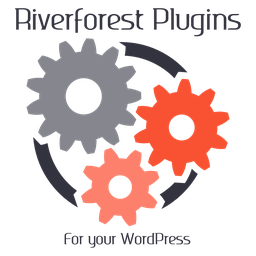 Mime Types Plus 》編輯 Mime 型別, , 新增 Mime 型別, 移除 Mime 型別, 變更檔案型別, , 編輯用戶, , 為每個用戶指定可上傳的檔案副檔名, 為每個用戶指定不可上傳的檔案副檔名, 。
Mime Types Plus 》編輯 Mime 型別, , 新增 Mime 型別, 移除 Mime 型別, 變更檔案型別, , 編輯用戶, , 為每個用戶指定可上傳的檔案副檔名, 為每個用戶指定不可上傳的檔案副檔名, 。 Bulk edit image alt tag, caption & description – WordPress Media Library Helper by Codexin 》如果你在WordPress媒體庫中有大量的圖片而且擔心如何更新它們的ALT標籤、標題或描述,不用擔心。這個外掛讓你只需在WordPress控制面板的媒體庫頁面上點擊幾下...。
Bulk edit image alt tag, caption & description – WordPress Media Library Helper by Codexin 》如果你在WordPress媒體庫中有大量的圖片而且擔心如何更新它們的ALT標籤、標題或描述,不用擔心。這個外掛讓你只需在WordPress控制面板的媒體庫頁面上點擊幾下...。 The Paste 》這個 WordPress 外掛可讓您直接貼上圖片到 WordPress 的文字編輯器中,加快您的工作流程,並且把它們上傳到媒體庫中。, 您可以從許多桌面應用程式中複製圖片...。
The Paste 》這個 WordPress 外掛可讓您直接貼上圖片到 WordPress 的文字編輯器中,加快您的工作流程,並且把它們上傳到媒體庫中。, 您可以從許多桌面應用程式中複製圖片...。 Fly Dynamic Image Resizer 》進入 Github 倉庫 ♥, 主題開發人員最大的問題之一是多個圖片尺寸的問題。當您在媒體庫上傳圖像時,WordPress 根據您使用 add_image_size() 定義的所有圖像尺...。
Fly Dynamic Image Resizer 》進入 Github 倉庫 ♥, 主題開發人員最大的問題之一是多個圖片尺寸的問題。當您在媒體庫上傳圖像時,WordPress 根據您使用 add_image_size() 定義的所有圖像尺...。 CatFolders – WP Media Folders 》使用 WP Media Folders - CatFolders,更快速地對媒體文件進行更好的分類。, , CatFolders使用最新技術和最少的加載元素在WordPress媒體庫中創建文件夾。它提...。
CatFolders – WP Media Folders 》使用 WP Media Folders - CatFolders,更快速地對媒體文件進行更好的分類。, , CatFolders使用最新技術和最少的加載元素在WordPress媒體庫中創建文件夾。它提...。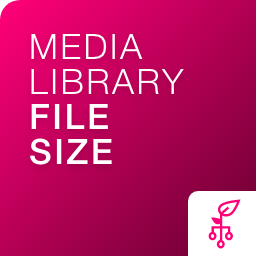 Media Library File Size 》WordPress Media Library 可以讓用户上傳和管理媒體文件,但是別無法查看文件大小,因此推出了 “Media File Sizes” 插件,能讓用户方便地查看文件大小, 預設...。
Media Library File Size 》WordPress Media Library 可以讓用户上傳和管理媒體文件,但是別無法查看文件大小,因此推出了 “Media File Sizes” 插件,能讓用户方便地查看文件大小, 預設...。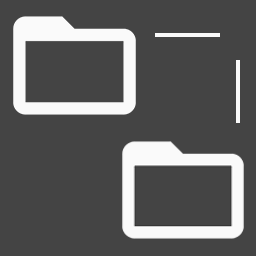 WP Media folders 》WP Media Folders 是一個媒體管理外掛,提供以下兩個主要功能:實現實際的資料夾和媒體 URL 結構,以及允許 WP Media Folder 外掛資料匯入。, 停止維護, 由於...。
WP Media folders 》WP Media Folders 是一個媒體管理外掛,提供以下兩個主要功能:實現實際的資料夾和媒體 URL 結構,以及允許 WP Media Folder 外掛資料匯入。, 停止維護, 由於...。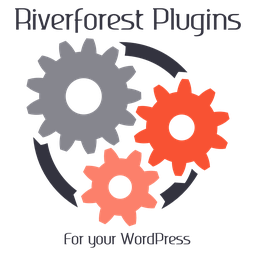 Moving Media Library 》此外掛可支援在伺服器間傳輸媒體庫。, 匯出, , 將資料庫匯出成 JSON 格式的檔案。, 透過電子郵件傳送匯出的 JSON 檔案。, , 匯入, , 讀取匯出的 JSON 檔案,...。
Moving Media Library 》此外掛可支援在伺服器間傳輸媒體庫。, 匯出, , 將資料庫匯出成 JSON 格式的檔案。, 透過電子郵件傳送匯出的 JSON 檔案。, , 匯入, , 讀取匯出的 JSON 檔案,...。
