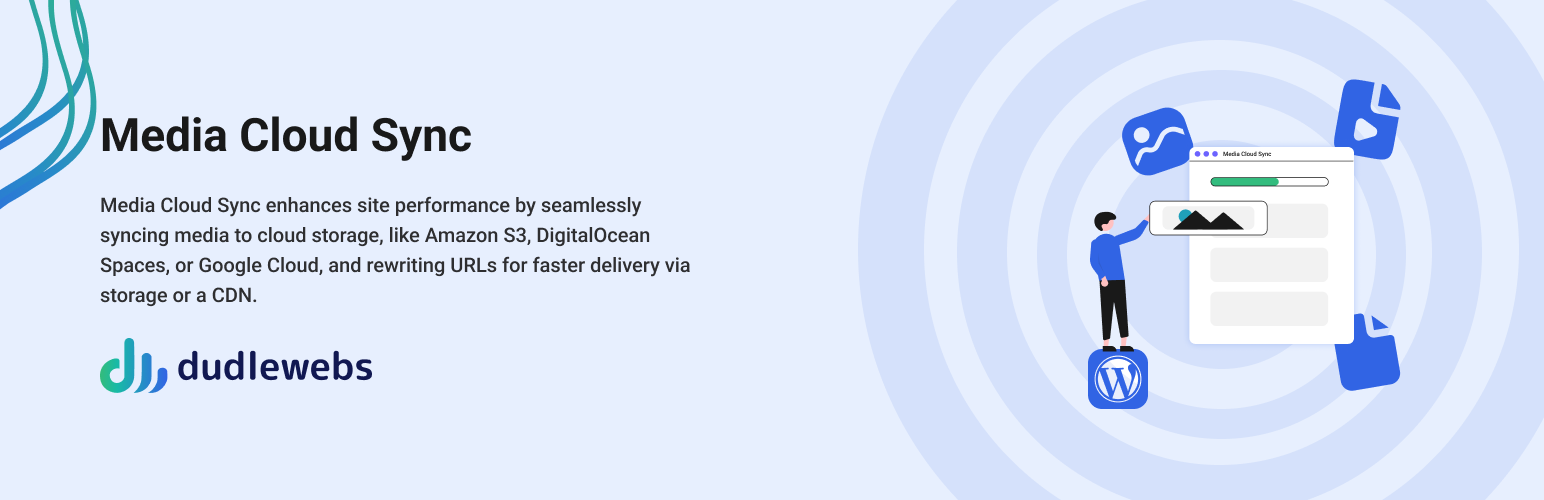
前言介紹
- 這款 WordPress 外掛「Media Cloud Sync – Amazon S3, DigitalOcean Spaces and Google Cloud Storage」是 2024-10-26 上架。
- 目前有 30 個安裝啟用數。
- 上一次更新是 2025-04-20,距離現在已有 13 天。
- 外掛最低要求 WordPress 5.2 以上版本才可以安裝。
- 外掛要求網站主機運作至少需要 PHP 版本 7.4 以上。
- 有 3 人給過評分。
- 論壇上目前有 1 個提問,問題解答率 0%
外掛協作開發者
外掛標籤
aws | sync | cloud | media | offload |
內容簡介
### 總結:
Media Cloud Sync 是一個創新的 WordPress 外掛程式,革命性地改變了媒體互動方式,並提升網站效能。透過這個外掛,您可以將檔案、媒體和圖片從 WordPress 伺服器轉移到線上雲端儲存空間,如 Amazon S3、DigitalOcean Spaces 和 Google Cloud Storage 服務,同時重新編寫 URL 以從相同或其他 CDN 供應商提供檔案。
### 問題與答案:
1. 如何管理 Media Cloud Sync 外掛的設定?
- 存取外掛選單:
在您的 WordPress 管理後台中,看看左側選單欄中是否有「Media Cloud Sync」選單項目。該選單提供進入外掛的所有設定和功能。
- 管理設定:
點擊「Media Cloud Sync」選單進入設定區域。您會看到兩個主要區段:Configure 和 Settings。
a. 配置:
在這個區段,您可以設定外掛的基本配置,包括連接您的雲端儲存帳戶(例如 Amazon S3、Google Cloud Storage、DigitalOcean Spaces),以及定義媒體卸載的預設選項。
請按照提示進行認證您的雲端帳戶,並授予必要的權限。
b. 設定:
設定區段允許更進階的自訂選項。在這裡,您可以調整如何從雲端上傳和提供媒體檔。
請在調整設定後保存更改,以確保其生效。
- 審核與測試:
在設定參數後,建議測試外掛以確保您的媒體檔從雲端儲存正確上傳和提供。
上傳一個新的媒體檔,並檢查它是否如預期出現在您的雲端儲存空間中。
2. Media Cloud Sync 外掛的基本功能是什麼?
- Media Cloud Sync 外掛透過將媒體檔卸載到雲端伺服器,顯著提升您網站的速度。這種方法讓您的網站載入更有效率,因為它減少了伺服器請求的數量,進而大大提高網站的速度。
原文外掛簡介
Media Cloud Sync is an innovative plugin for WordPress that dramatically transforms how you interact with media and increases your website’s performance. This plugin allows you to transfer your files, media, and images from a WordPress server to online cloud storage, such as Amazon S3, DigitalOcean Spaces, and Google Cloud Storage Services. It also rewrites URLs to serve files from the same storage provider or another CDN provider.
How to Manage Settings
To manage settings in the Media Cloud Sync plugin, follow these steps:
Access the Plugin Menu:
In your WordPress admin dashboard, look for the Media Cloud Sync menu item in the left menu bar. This menu provides access to all the settings and features of the plugin.
Manage Settings:
Click on the Media Cloud Sync menu to enter the settings area.
You will see two main sections: Configure and Settings.
a. Configure:
In this section, you can set up the basic configurations for the plugin, including connecting your cloud storage account (e.g., Amazon S3, Google Cloud Storage, DigitalOcean Spaces) and defining the default options for media offloading.
Follow the prompts to authenticate your cloud account and grant the necessary permissions.
b. Settings:
The Settings section allows for more advanced customization options. Here, you can adjust how media files are uploaded and served from the cloud.
Make sure to save your changes after adjusting the settings to ensure they take effect.
Review and Test:
After configuring the settings, it’s advisable to test the plugin to ensure that your media files are being uploaded and served correctly from the cloud storage.
Upload a new media file and check if it appears in your cloud storage as expected.
Basic Features
The Media Cloud Sync plugin significantly enhances your website’s speed by offloading media to cloud servers. This approach allows your site to load more efficiently, as it reduces the number of server requests, ultimately resulting in faster page load times. Once media files—such as images, videos, PDFs, and ZIP files—are uploaded to the cloud, your server no longer needs to handle these files, freeing up resources.
Here are the key features of the Media Cloud Sync plugin:
🔹 Seamlessly sync your media to popular cloud storage solutions like Amazon S3, Google Cloud Storage, or DigitalOcean Spaces.
🔹 Automatically delete files from the server after they are uploaded to the cloud, optimizing storage use.
🔹 Customize the base path for server storage to suit your organizational needs.
🔹 Tailor the URL structure for your media files to enhance your site’s SEO and user experience.
🔹 Enable object versioning to prevent invalidations of your media files.
🔹 Utilize a custom CDN for serving your media URLs, improving loading speeds and reliability.
🔹 Generate pre-signed URLs for secure access to your media files.
🔹 Enjoy built-in support for WooCommerce, ensuring smooth integration with your online store.
🔹 Leverage compatibility with Advanced Custom Fields for enhanced flexibility.
🔹 Benefit from RTL (Right to Left) support for multilingual websites.
🔹 Access WPML string translation support for seamless multilingual content management.
Other Useful Links
🔹 Official website
🔹 Pro version coming soon
External Services
This plugin integrates with third-party services to enhance its functionality. Below is an overview of the external services utilized, the data transmitted, and relevant legal documentation for your reference.
Google Cloud Storage
Description: Connects to manage media files, allowing upload, download, and delete operations.
Data Sent: User authentication data, file metadata (name, size, MIME type), user location data (if explicitly provided).
Legal Links: Terms of Service, Privacy Policy
Amazon S3
Description: Facilitates media file management, enabling seamless upload, download, and delete actions.
Data Sent: User authentication data, file metadata (name, size, MIME type).
Legal Links: Terms of Service, Privacy Policy
DigitalOcean Spaces
Description: Manages media files efficiently, allowing file storage, retrieval, and deletion.
Data Sent: User authentication data, file metadata (name, size, MIME type).
Legal Links: Terms of Service, Privacy Policy
各版本下載點
- 方法一:點下方版本號的連結下載 ZIP 檔案後,登入網站後台左側選單「外掛」的「安裝外掛」,然後選擇上方的「上傳外掛」,把下載回去的 ZIP 外掛打包檔案上傳上去安裝與啟用。
- 方法二:透過「安裝外掛」的畫面右方搜尋功能,搜尋外掛名稱「Media Cloud Sync – Amazon S3, DigitalOcean Spaces and Google Cloud Storage」來進行安裝。
(建議使用方法二,確保安裝的版本符合當前運作的 WordPress 環境。
1.0.0 | 1.0.1 | 1.0.2 | 1.0.3 | 1.1.0 | 1.1.1 | trunk |
延伸相關外掛(你可能也想知道)
 Media from FTP 》從透過 FTP 上傳的檔案註冊到媒體庫, , 此外採取縮略圖的方式, 此外創建圖片、影片、音訊的元數據, 修改日期/時間, 使用 DateTimePicker jQuery 外掛程式進行...。
Media from FTP 》從透過 FTP 上傳的檔案註冊到媒體庫, , 此外採取縮略圖的方式, 此外創建圖片、影片、音訊的元數據, 修改日期/時間, 使用 DateTimePicker jQuery 外掛程式進行...。 WP Remote Users Sync 》如果你運營多個網站且想要保持使用者分離,但仍然想要自動且安全地同步他們的特定使用者操作,那麼 WP Remote Users Sync 是你需要使用的外掛程式。, , 概述...。
WP Remote Users Sync 》如果你運營多個網站且想要保持使用者分離,但仍然想要自動且安全地同步他們的特定使用者操作,那麼 WP Remote Users Sync 是你需要使用的外掛程式。, , 概述...。 WP Fusion Lite – Marketing Automation and CRM Integration for WordPress 》WP Fusion Lite 可將 WordPress 使用者與主流的 CRM 和行銷自動化系統同步,將使用者設定檔與 CRM 聯絡人記錄同步,並根據 CRM 標籤保護網站內容。, , 特點:...。
WP Fusion Lite – Marketing Automation and CRM Integration for WordPress 》WP Fusion Lite 可將 WordPress 使用者與主流的 CRM 和行銷自動化系統同步,將使用者設定檔與 CRM 聯絡人記錄同步,並根據 CRM 標籤保護網站內容。, , 特點:...。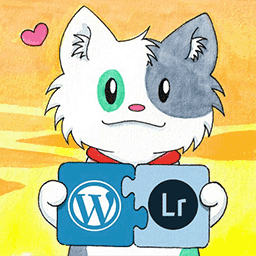 Photo Engine (Media Organizer & Lightroom) 》媒體組織者。現在您可以在資料夾和集合中整理照片。從這些集合中,您可以輕鬆地創建相冊,而不需要特定的外掛程式。, 與 Lightroom 同步。上傳並保持您的照片...。
Photo Engine (Media Organizer & Lightroom) 》媒體組織者。現在您可以在資料夾和集合中整理照片。從這些集合中,您可以輕鬆地創建相冊,而不需要特定的外掛程式。, 與 Lightroom 同步。上傳並保持您的照片...。 Auto YouTube Importer 》這款 WordPress 外掛可以同步 YouTube 頻道(或播放清單)至你的網站並將其視作貼文。使用 YouTube Importer 外掛,您可以輕鬆將 YouTube 影片匯入 WordPress...。
Auto YouTube Importer 》這款 WordPress 外掛可以同步 YouTube 頻道(或播放清單)至你的網站並將其視作貼文。使用 YouTube Importer 外掛,您可以輕鬆將 YouTube 影片匯入 WordPress...。 HFD ePost Integration 》此外掛可將 WordPress 網站的資料同步至 HFD 物流系統。, 此外掛提供單向介面,允許在 WooCommerce 中發送(同步)訂單、取消訂單和追蹤訂單至 HFD。, 您可以...。
HFD ePost Integration 》此外掛可將 WordPress 網站的資料同步至 HFD 物流系統。, 此外掛提供單向介面,允許在 WooCommerce 中發送(同步)訂單、取消訂單和追蹤訂單至 HFD。, 您可以...。 WordPress Multisite User Sync/Unsync 》WordPress Multisite User Sync/Unsync外掛可以在WordPress Multisite網路中將使用者從一個網站(部落格)同步/取消同步到其他網站(部落格)。, 功能, , 同...。
WordPress Multisite User Sync/Unsync 》WordPress Multisite User Sync/Unsync外掛可以在WordPress Multisite網路中將使用者從一個網站(部落格)同步/取消同步到其他網站(部落格)。, 功能, , 同...。 Offload Media – Cloud Storage 》Offload- Media Cloud Storage 是一個創新的 WordPress 外掛,它將顯著地改變您在 WordPress 中與媒體互動的方式,並提高網站的性能。Media Cloud Storage 可...。
Offload Media – Cloud Storage 》Offload- Media Cloud Storage 是一個創新的 WordPress 外掛,它將顯著地改變您在 WordPress 中與媒體互動的方式,並提高網站的性能。Media Cloud Storage 可...。 KiotViet Sync 》我們支援您使用KiotViet Sync 插件將資料從KiotViet同步至WordPress網站。, 讓您更輕鬆地接觸線上客戶。, 更輕鬆地創建WordPress購物網站。, 無需複雜的操作...。
KiotViet Sync 》我們支援您使用KiotViet Sync 插件將資料從KiotViet同步至WordPress網站。, 讓您更輕鬆地接觸線上客戶。, 更輕鬆地創建WordPress購物網站。, 無需複雜的操作...。 Bizapp for WooCommerce 》此外掛可將您的Bizapp產品同步至WooCommerce,並將WooCommerce訂單傳送至您的Bizapp帳戶。。
Bizapp for WooCommerce 》此外掛可將您的Bizapp產品同步至WooCommerce,並將WooCommerce訂單傳送至您的Bizapp帳戶。。 CiviCRM Member Sync 》CiviCRM Member Sync 可以透過授予 WordPress 用戶角色或權限,使其能夠與 CiviCRM 成員同步,從而實現在您的網站上具有只針對當前會員開放的內容,這些當前...。
CiviCRM Member Sync 》CiviCRM Member Sync 可以透過授予 WordPress 用戶角色或權限,使其能夠與 CiviCRM 成員同步,從而實現在您的網站上具有只針對當前會員開放的內容,這些當前...。 WooMS 》整合 WooCommerce 和 MoySklad http://moysklad.ru (適用於俄羅斯), 將 MoySklad 應用程式 (貿易、批發、零售、倉庫、製造、CRM) 和 WooCommerce (WordPress)...。
WooMS 》整合 WooCommerce 和 MoySklad http://moysklad.ru (適用於俄羅斯), 將 MoySklad 應用程式 (貿易、批發、零售、倉庫、製造、CRM) 和 WooCommerce (WordPress)...。Object Sync for Salesforce 》對於任何支援的 WordPress 內容類型 (例如文章、頁面、使用者或任何在您的安裝中支援的自訂內容類型),您可以指定 Salesforce 物件,當 WordPress 中的數據被...。
Database Sync 》警告:此外掛針對進階使用者。如果使用不當可能會刪除所有內容!, 在開發、測試與正式伺服器之間保持資料庫同步可能令人煩惱。此外掛可讓您透過分享秘密金鑰...。
 CiviCRM Profile Sync 》WordPress 整合, 在最簡單的情況下,CiviCRM Profile Sync 插件可將 WordPress 使用者設定檔的「名字」、「姓氏」、「暱稱」、「電子郵件地址」和「網站」欄...。
CiviCRM Profile Sync 》WordPress 整合, 在最簡單的情況下,CiviCRM Profile Sync 插件可將 WordPress 使用者設定檔的「名字」、「姓氏」、「暱稱」、「電子郵件地址」和「網站」欄...。
