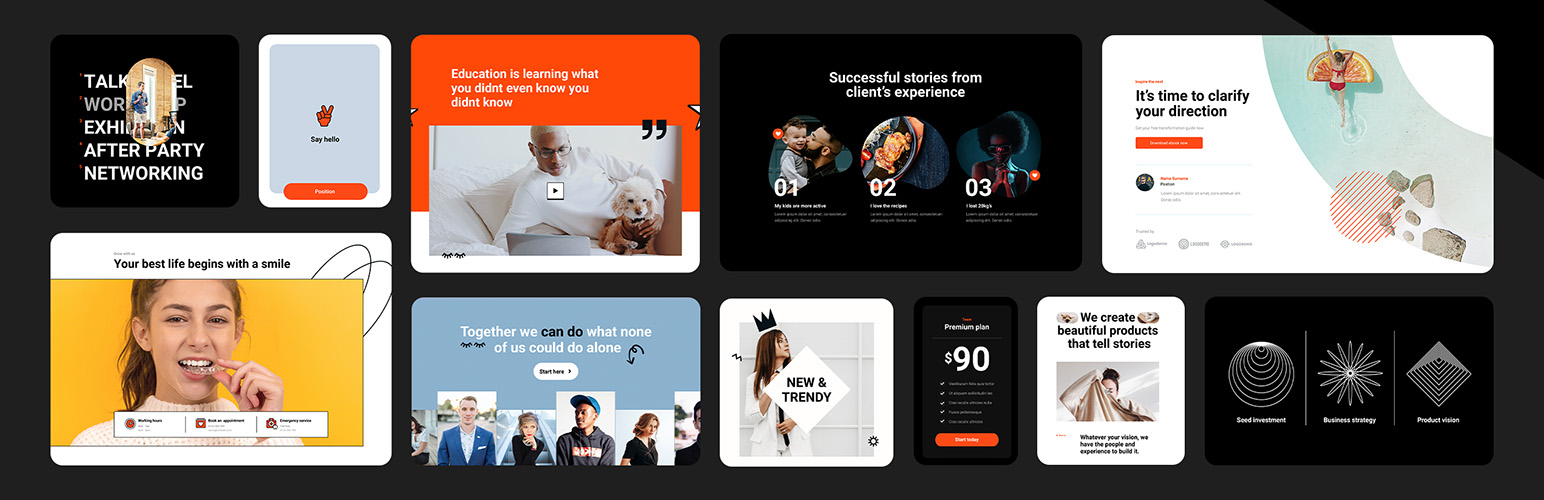
前言介紹
- 這款 WordPress 外掛「MaxiBlocks: 2300+ Patterns, 280+ Pages, 14.3K Icons & 100 Styles」是 2023-04-03 上架。
- 目前有 1000 個安裝啟用數。
- 上一次更新是 2025-04-15,距離現在已有 19 天。
- 外掛最低要求 WordPress 6.2.2 以上版本才可以安裝。
- 外掛要求網站主機運作至少需要 PHP 版本 8.0 以上。
- 有 15 人給過評分。
- 還沒有人在論壇上發問,可能目前使用數不多,還沒有什麼大問題。
外掛協作開發者
ckp267 | olekrut | naaaaiix | fitsedivi | myroslavv | maxiblocks | dashaversha | kyrapieterse | andriivalenia | serifkonjevic | svitlana41319 | rustamsamsonyan |
外掛標籤
block | blocks | page builder | gutenberg blocks | template library |
內容簡介
總結: Maxi是一個免費且開源的WordPress外掛,提供多樣的模板、設計元素和創新功能,例如樣式卡片,無需編碼,快速定制,以及最佳化設計和速度,吸引建構網頁的愛好者、網頁設計師和模板使用者。
問題與答案:
- Maxi是什麼?
Maxi是一個免費且開源的WordPress外掛,讓建構網頁更加容易。
- Maxi的獨特之處是什麼?
Maxi的獨特之處包括快速定制、無需編碼、與WordPress和Gutenberg編輯器無縫整合、最佳化設計和速度、開發團隊積極改善和添加新功能、繁榮的社群以提供靈感、支援和協作、以及無鎖定的功能等。
- Maxi提供哪些設計元素和功能?
Maxi提供700多個免費的模板和圖案,13.4K的設計元素和圖形,100個獨特的樣式卡片,806個專業的模板和更多待建構的設計,以及建構網頁所需的基礎元素、互動建構器、全站編輯、雲端模板、設計元素和樣式卡片庫、自定義Gutenberg區塊和支援動態內容等。
- Maxi的前端訪客頁面速度如何?
Maxi的前端訪客頁面速度在行動和桌面設備上均為綠色。您可以運行測試瞭解更多。
- Maxi如何在收費和免費的功能之間平衡?
Maxi在付費專業模板上獲利,因此可以讓所有建構網頁的功能免費。
原文外掛簡介
Build professional WordPress sites faster, boost your design confidence, and deliver higher-quality results with MaxiBlocks.
Our intuitive block patterns and extensive template library help you create unique, polished websites without coding expertise.
The Challenge 🤔
As a WordPress creator, you might be facing:
Frustration with complex, time-consuming design tools
Difficulty finding and customizing suitable templates
Lack of confidence in your design abilities
Pressure to create unique, professional-looking websites efficiently
No one wants to produce generic-looking websites or spend unnecessary time and resources on web design.
Introducing MaxiBlocks 🎈
We understand the struggle of turning your design vision into reality. That’s why we’ve created MaxiBlocks:
18 Foundation blocks with advanced design controls
Extensive library of 2300+ block patterns and 280+ page templates
230+ Site editor theme templates
14.3k SVG icons for creative design possibilities
Regular updates to keep your toolkit fresh and relevant
The Solution 💡
Get started with MaxiBlocks in 5 simple steps:
Install the MaxiBlocks plugin
Choose a Style Card for consistent, global styling
Select from our extensive template library or start with a blank canvas
Customize content using our intuitive drag-and-drop interface
Launch your professional website
Design websites that stand out, save time doing it.
Key Features 🔑
MaxiBlocks powers your web design process with:
Style Cards for easy, consistent global styling
Drag-and-drop functionality for effortless customization
Advanced design options for unique layouts
Full Gutenberg integration for a modern WordPress experience
Responsive designs for all devices
No feature limited blocks – all core functionality available for free
Who It’s For 👥
MaxiBlocks is suitable for:
WordPress developers seeking efficient design tools
Designers transitioning to WordPress
Beginners looking to create professional sites without coding
Agencies and freelancers aiming to increase productivity
Anyone moving from other page builders to a Gutenberg-compatible solution
Success Stories 🌟
Here’s what our creators are saying:
“MaxiBlocks reignited my design passion. 5+ stars!” – FutureImaging
“Finally, a builder even beginners can rock!” – MyLTD
“Gutenberg fun and powerful customization? Yes, please!” – MeditatingSurgeon
Read more stories
Ready to transform your WordPress design process? 🚀
Install MaxiBlocks for free and start creating designer websites today.
Not sure yet? Explore our demo library to see MaxiBlocks in action, or visit our website for more info.
Resources & Support 📚
Learn and master MaxiBlocks with our comprehensive resources:
Documentation – Step-by-step guides and troubleshooting tips
Video Tutorials – From basics to advanced techniques
Support Forum – Get help from our dedicated team
Changelog – Stay updated with the latest improvements
Join Our Community 🌍
MaxiBlocks is more than a plugin—it’s a growing community of creators:
Twitter – Follow for updates and tips
Discord – Connect with other users
GitHub – Contribute to our open-source project
Share your creations with #maxiblocks or #madewithmaxi
“We’re on a mission to make website creation faster, easier, and more enjoyable. Can’t wait to see what you’ll create!”
– Kyra, Design Lead & Co-founder
各版本下載點
- 方法一:點下方版本號的連結下載 ZIP 檔案後,登入網站後台左側選單「外掛」的「安裝外掛」,然後選擇上方的「上傳外掛」,把下載回去的 ZIP 外掛打包檔案上傳上去安裝與啟用。
- 方法二:透過「安裝外掛」的畫面右方搜尋功能,搜尋外掛名稱「MaxiBlocks: 2300+ Patterns, 280+ Pages, 14.3K Icons & 100 Styles」來進行安裝。
(建議使用方法二,確保安裝的版本符合當前運作的 WordPress 環境。
1.3 | 1.4 | 1.0.0 | 1.0.1 | 1.1.0 | 1.1.1 | 1.2.0 | 1.2.1 | 1.3.1 | 1.4.1 | 1.5.0 | 1.5.1 | 1.5.2 | 1.5.3 | 1.5.4 | 1.5.5 | 1.5.6 | 1.5.7 | 1.5.8 | 1.6.0 | 1.6.1 | 1.7.0 | 1.7.1 | 1.7.2 | 1.7.3 | 1.8.0 | 1.8.1 | 1.8.2 | 1.8.3 | 1.8.4 | 1.8.5 | 1.8.6 | 1.8.7 | 1.8.8 | 1.8.9 | 1.9.0 | 1.9.1 | 1.9.2 | 1.9.3 | 1.9.4 | 1.9.5 | 1.9.6 | 1.9.7 | 1.9.8 | 1.9.9 | 2.0.0 | 2.0.1 | 2.0.2 | 2.0.3 | 2.0.4 | 2.0.5 | 2.0.6 | 2.0.7 | 2.0.8 | 2.0.9 | 2.1.0 | trunk |
延伸相關外掛(你可能也想知道)
 Spectra Gutenberg Blocks – Website Builder for the Block Editor 》a.com/tutorials/?utm_source=wp-repo&utm_medium=link&utm_campaign=readme" rel="nofollow ugc">Spectra tutorials, you can easily learn how to ...。
Spectra Gutenberg Blocks – Website Builder for the Block Editor 》a.com/tutorials/?utm_source=wp-repo&utm_medium=link&utm_campaign=readme" rel="nofollow ugc">Spectra tutorials, you can easily learn how to ...。SiteOrigin Widgets Bundle 》rdPress website since 2013. Our Widgets Bundle is actively developed and regularly updated to ensure compatibility with the latest WordPress update...。
 Gutenberg Blocks with AI by Kadence WP – Page Builder Features 》Kadence Blocks 是一個 WordPress 外掛,它附加自訂區塊和選項,擴展了 Gutenberg 編輯功能,使您能夠輕鬆創建美麗的網站,而不需要任何程式編寫。Kadence Bl...。
Gutenberg Blocks with AI by Kadence WP – Page Builder Features 》Kadence Blocks 是一個 WordPress 外掛,它附加自訂區塊和選項,擴展了 Gutenberg 編輯功能,使您能夠輕鬆創建美麗的網站,而不需要任何程式編寫。Kadence Bl...。 Extendify 》Extendify 是一個網站設計和製作工具平台,提供豐富的圖案和全頁面佈局,可用於 Gutenberg 區塊編輯器,幫助人們建立美麗的 WordPress 網站。, 使用 Extendif...。
Extendify 》Extendify 是一個網站設計和製作工具平台,提供豐富的圖案和全頁面佈局,可用於 Gutenberg 區塊編輯器,幫助人們建立美麗的 WordPress 網站。, 使用 Extendif...。 Page Builder Gutenberg Blocks – CoBlocks 》, 注意:對於已受 CoBlocks 3.0.0 版本影響的使用者,請查看我們在 WordPress.org 支援論壇文章,如果您需要支援,請建立新的主題帖。, , CoBlocks 是新版 Gu...。
Page Builder Gutenberg Blocks – CoBlocks 》, 注意:對於已受 CoBlocks 3.0.0 版本影響的使用者,請查看我們在 WordPress.org 支援論壇文章,如果您需要支援,請建立新的主題帖。, , CoBlocks 是新版 Gu...。 Otter Blocks – Gutenberg Blocks, Page Builder for Gutenberg Editor & FSE 》Otter 是一款 Gutenberg Blocks 頁面建構外掛,可為 WordPress Block Editor(又稱 Gutenberg)添加額外功能,讓您享受更好的頁面建構體驗,而無需使用傳統的...。
Otter Blocks – Gutenberg Blocks, Page Builder for Gutenberg Editor & FSE 》Otter 是一款 Gutenberg Blocks 頁面建構外掛,可為 WordPress Block Editor(又稱 Gutenberg)添加額外功能,讓您享受更好的頁面建構體驗,而無需使用傳統的...。GenerateBlocks 》將不同的功能整合至編輯器,但並不會因為過多的一維方塊造成內容過於臃腫。使用 GenerateBlocks,您只需深入學習少量的方塊,即可用於創建任何內容。, Genera...。
 Widget Options – The #1 WordPress Widget & Block Control Plugin 》3>Widget Options 讓您新增更多選項至小工具設定中,讓您完全控制網站的小工具。該外掛已下載超過 1,060,000 + 次,平均評價為 4.9 星,毫無疑問,Widget Opt...。
Widget Options – The #1 WordPress Widget & Block Control Plugin 》3>Widget Options 讓您新增更多選項至小工具設定中,讓您完全控制網站的小工具。該外掛已下載超過 1,060,000 + 次,平均評價為 4.9 星,毫無疑問,Widget Opt...。 Widget Logic 》此外掛可在每個小工具中新增一個名為 "Widget logic" 的額外控制欄,讓您控制這個小工具會出現在哪些頁面上。文字欄位允許您使用 WP 的Conditional Tags或任...。
Widget Logic 》此外掛可在每個小工具中新增一個名為 "Widget logic" 的額外控制欄,讓您控制這個小工具會出現在哪些頁面上。文字欄位允許您使用 WP 的Conditional Tags或任...。 Starter Sites & Templates by Neve 》一個基於雲端的模板庫,可讓您使用1個按鈕創建或使用現有的網站模板。, 超過100個初學者網站和模板可用於最流行的頁面構建器, 免費和付費模板和起始網站可供...。
Starter Sites & Templates by Neve 》一個基於雲端的模板庫,可讓您使用1個按鈕創建或使用現有的網站模板。, 超過100個初學者網站和模板可用於最流行的頁面構建器, 免費和付費模板和起始網站可供...。 Stackable – Page Builder Gutenberg Blocks 》終極與古鐸版衣搭檔, Stackable 是您一直在等待的終極可靠古鐸版衣搭檔。使用堅強、輕便的自訂區塊、現成設計、UI套件、全域設定和高級自訂選項建立動態網站...。
Stackable – Page Builder Gutenberg Blocks 》終極與古鐸版衣搭檔, Stackable 是您一直在等待的終極可靠古鐸版衣搭檔。使用堅強、輕便的自訂區塊、現成設計、UI套件、全域設定和高級自訂選項建立動態網站...。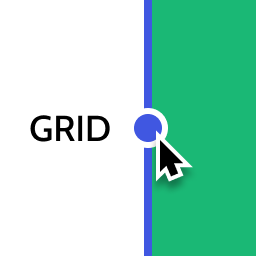 Layout Grid Block 》想要輕鬆設定自訂欄位寬度和位置的列排版嗎?也許您想要在文章中將內容對齊全局佈局網格。使用此佈局網格區塊,您可以實現以上兩個目標,或是其中一個。此外...。
Layout Grid Block 》想要輕鬆設定自訂欄位寬度和位置的列排版嗎?也許您想要在文章中將內容對齊全局佈局網格。使用此佈局網格區塊,您可以實現以上兩個目標,或是其中一個。此外...。Kubio AI Page Builder 》, , Kubio 是一個創新的基於區塊的 WordPress 網站建立工具,它以全新的區塊來擴充編輯器功能並提供使用者無限的樣式選項。透過先進的編輯功能,Kubio 使用者...。
Content Views – Post Grid & Filter, Recent Posts, Category Posts … (Shortcode, Blocks, and Elementor Widgets) 》易於篩選與顯示文章、頁面的方格/列表, 我們認為一個美麗的文章方格能夠令你的 WordPress 網站更加出眾,並保持訪客的參與度。這就是為什麼我們開發了 Conten...。
 WooCommerce Blocks 》WooCommerce Blocks 是在文章和頁面中顯示產品的最簡單、最靈活的方式!, 如需更多關於可用區塊及其使用方式的信息,請查看官方文檔:https://docs.woocommer...。
WooCommerce Blocks 》WooCommerce Blocks 是在文章和頁面中顯示產品的最簡單、最靈活的方式!, 如需更多關於可用區塊及其使用方式的信息,請查看官方文檔:https://docs.woocommer...。
