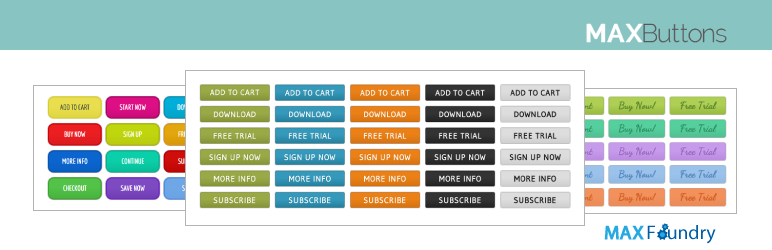
前言介紹
- 這款 WordPress 外掛「WordPress Button Plugin MaxButtons」是 2011-08-15 上架。
- 目前有 90000 個安裝啟用數。
- 上一次更新是 2025-04-23,距離現在已有 11 天。
- 外掛最低要求 WordPress 5.0 以上版本才可以安裝。
- 外掛要求網站主機運作至少需要 PHP 版本 7.0 以上。
- 有 1094 人給過評分。
- 論壇上目前有 5 個提問,問題解答率 40%
外掛協作開發者
arcware | basszje | maxfoundry | johnbhartley |
外掛標籤
share button | responsive buttons | css wordpress button | css3 button generator | wordpress button plugin |
內容簡介
MaxButtons 是一個強大的 WordPress 按鈕、分享按鈕和社交圖標外掛程式。在一分鐘內創建出漂亮的 CSS3 WordPress 按鈕。容易理解。我們的按鈕編輯器具有即時預覽功能,可以在很短的時間內輕鬆生成出令人驚艷、具有響應式的按鈕。社交分享按鈕和社交圖標功能可讓您在數分鐘內為您的網站添加社交選項。
MaxButtons WordPress 按鈕外掛程式 已經強大運作超過 6 年,並成為 WordPress 的第一個按鈕外掛程式。MaxButtons 已經獲得超過 1000 條 5 星評價和超過 3.5 百萬下載次數。以下是我們最喜愛的幾個評價:
「同類最佳外掛程式」- by celito
「這個外掛程式讓創建按鈕如此容易。」- by ncrocker202
為什麼不是所有外掛程式都像這樣好呢?
MaxButtons 漂亮地解決了我的問題,提供了很多選項來創建按鈕和即時預覽,很快就完成了。但我可以使用網頁中的快捷方式調整文本和連接,這使得修改變得非常容易。- by discgosforth
「容易、清晰、堅固。我是一名程式設計師,可以寫 CSS 直到天荒地老,但為什麼要呢?只需下載、安裝和使用。接著,當你感到滿意時,就購買專業版本吧。」- by jleahy
Max Foundry 還推出了 WordPress 相簿外掛程式 MaxGal.0-leria 和 WordPress 媒體資料夾,用於真正的 WordPress 媒體庫資料夾。
需求
已安裝 WordPress
PHP 7
WordPress 按鈕
創建 WordPress 按鈕
在 WordPress 網站上放置 社交圖標。
在 WordPress 網站上放置分享按鈕。
WordPress 按鈕 庫和按鈕套裝可使我的設計師和開發者更具生產力。
MaxButtons
無需編程,該外掛程式可照顧一切
按鈕短碼以便使用,可以無限組合文本和連結
創建無限數量的按鈕
實時預覽視窗隨時更新,當您自定義按鈕時
顏色選擇器可以創建無限配色方案
與所有現代瀏覽器相容,並對於其他瀏覽器進行了良好的回退處理
完全符合 CSS3,具有文本陰影、框陰影、漸變等功能
複製現有按鈕以用作其他按鈕的起點
查看按鈕在不同顏色背景下的效果
預定義的默認值使開始變得超級簡單
與您的頁面構建器一起使用:Beaver Builder、SiteOrigin、Elementor 等
對於 Gutenberg 進行了很好的支援,開箱即用。
原文外掛簡介
MaxButtons is a powerful WordPress button, share button and social icon plugin. Create great looking CSS3 WordPress buttons in a minute. Easy to understand. Our button editor with live preview makes it a snap to generate awesome responsive buttons in very little time. The social share buttons and social icon features allow you to add social options to your website in minutes.
MaxButtons WordPress button plugin has been going strong for over 6 years and was the first button plugin for WordPress. MaxButtons has earned over 1000 5-star reviews and over 3.5 million downloads. Here are couple of our favorites:
“The best plugin of its kind” – by celito
“This plugin makes creating buttons sooooo easy.” – by ncrocker202
Why aren’t all plugins like this?!?
MaxButtons easily solved my problem with lots of options when creating the button and a live view of what it was going to look like. It would have done the job for me there and then but being able to adjust the text AND link with shortcodes on my page made modifications a breeze. – by discgosforth
“Easy, clear, and robust. I’m a programmer and can write CSS till the cows come home, but why? Just get it, install it and use it. Then, when you’re impressed, buy the pro version” – by jleahy
Max Foundry also makes the WordPress Gallery plugin MaxGalleria and WordPress Media Folders plugin for real WordPress Media Library folders.
Requirements
WordPress installed
PHP 7
WordPress Buttons
Create WordPress Buttons
Getting Social Icons on your WordPress site.
Share Buttons on your WordPress site.
WordPress button library and button sets can make my designers and developers more productive.
MaxButtons
No coding, the plugin takes care of everything
Button shortcodes for ease of use, unlimited text and link combinations possible
Create unlimited number of buttons
Live preview window instantly updates as you customize your buttons
Color picker for unlimited color combinations
Works with all modern browsers, degrades gracefully for others
Fully CSS3 compliant with text shadowing, box shadowing, gradients, etc.
Copy an existing button to use as starting point for others
See your buttons on different color backgrounds
Predefined defaults make getting started super easy
Works with your page builder: Beaver Builder, SiteOrigin, Elementor etc
Great Gutenberg support, works out of the box.
Integrates with Popup Builders to open Modals
Best responsive options. Customize for each mobile device and screen size
Share Buttons
MaxButtons has a share buttons addon that includes 7 beautifully designed share button sets for the following social networks:
Facebook
Twitter
Pinterest
Linkedin
Google+
Pinterest
VKontakte
StumbleUpon
Reddit
Whatsapp
Buffer
Plus email and print icons.
Social Icons
In addition to promoting your content through MaxButtons share buttons you can also use share buttons to promote your social network profiles. Simply select a social icon or make a button, include the link to your profile and post the button shortcode on your page. Social icons are easy with MaxButtons!
MaxButtons Pro
Take your buttons to the next level with MaxButtons Pro!
Our premium WordPress plugin for buttons, share buttons and social icons brings you the best WordPress button plugin through continuous feature updating. Upgrading to the Pro version allows you to add icons and images to your custom WordPress buttons. The Pro features allow you to do so much more!
Icons and Images – Add icons and images to your buttons and customize placement and size.
Multi-line text – Add a second line of text and stylize with font, size and placement.
Google Fonts – We have included the entire set to help your buttons stand out with beautiful typography.
Button Packs – Ready to use, value priced button sets that make any site good great.
Google Analytics Event Tracking for WordPress Buttons. The best way to see you users’ interactions with buttons in Google Analytics. No coding needed.
Import/Export – Useful for backing up and/or moving your buttons. Also, use any of the great free icons listed on our site.
Dynamic Buttons – Use variables from WordPress or theme in your link and text
Custom CSS – Built-in per button custom CSS
Button Search – for easier management of large button sets.
Font Awesome 5 – Largest icon collection, fastest served
WPBakery Page Builder – Integrated with WPBakery Page Builder
Contact Form 7 Integration
Beaver Builder Integration
Easy Digital Downloads Purchase and Checkout Button Integration
WordPress Button Sets
In addition to the Basic Buttons and free button packs included with MaxButtons Pro you can also purchase additional professionally designed, production ready button packs from the largest WordPress button library in existence. The library features more than 6,000 buttons. It is the largest WordPress button library in the known universe.
WordPress button sets make designers and developers much more productive.
Free Icons
You can use free icons when you create your buttons with MaxButtons Pro so we’ve built one of the largest libraries to inspire you and make your buttons really stand out.
Button Shortcode
Click the MaxButtons page from the admin menu.
Click the Add New button.
Create and customize your button using the button editor.
Fill out and select the options needed to build your button.
Once you’re ready, click Save.
A button shortcode will be generated (ex: [maxbutton id=”17″] or [maxbutton name=”My Button Name”]).
Use the shortcode anywhere in your content and the button will appear.
You can also pass the button text and URL as parameters in the button shortcode, giving you even greater flexibility. For example, if you want to create a set of buttons that look exactly the same, except for the text and URL, you could do something like this:
[maxbutton id=”17″ text=”Search Google” url=”http://google.com”]
[maxbutton name=”MaxButtons Button Name” text=”Search Yahoo” url=”http://yahoo.com”]
Another parameter you can give the shortcode is window, which tells the button whether or not to open the URL in a new window (by default the button opens the URL in the current window). To do so you always give the window parameter the value “new”, shown below. Anything else will open the button URL in the current window.
[maxbutton id=”17″ window=”new”]
You can also use the nofollow parameter, which will add a rel=”nofollow” attribute to the button when set to true, as shown below (the default is false):
[maxbutton id=”17″ nofollow=”true”]
NOTE: Passing parameters to the shortcode overrides those settings saved as part of the button.
Support
We work hard to give timely support during the week. And we give support when we’re on during the weekend.
MaxButtons. Bringing the #buttonlove!
各版本下載點
- 方法一:點下方版本號的連結下載 ZIP 檔案後,登入網站後台左側選單「外掛」的「安裝外掛」,然後選擇上方的「上傳外掛」,把下載回去的 ZIP 外掛打包檔案上傳上去安裝與啟用。
- 方法二:透過「安裝外掛」的畫面右方搜尋功能,搜尋外掛名稱「WordPress Button Plugin MaxButtons」來進行安裝。
(建議使用方法二,確保安裝的版本符合當前運作的 WordPress 環境。
6.0 | 6.1 | 6.2 | 6.3 | 6.4 | 6.5 | 6.6 | 6.7 | 6.8 | 6.9 | 7.0 | 7.1 | 7.2 | 7.4 | 7.5 | 7.6 | 7.7 | 7.8 | 7.9 | 8.0 | 8.1 | 8.2 | 8.3 | 8.4 | 8.5 | 8.6 | 8.7 | 8.8 | 9.0 | 9.2 | 9.3 | 9.4 | 9.5 | 9.6 | 9.7 | 6.10 | 6.11 | 6.12 | 6.13 | 6.14 | 6.15 | 6.16 | 6.17 | 6.18 | 6.19 | 6.20 | 6.21 | 6.23 | 6.24 | 6.25 | 6.26 | 6.27 | 6.28 | 7.10 | 7.11 | 7.13 | 7.1.1 | 7.1.2 | 7.1.3 | 7.3.1 | 7.4.1 | 7.5.1 | 7.5.2 | 8.0.1 | 8.0.4 | 8.1.1 | 8.1.2 | 8.2.1 | 8.4.1 | 8.4.2 | 8.8.1 | 8.8.2 | 8.8.3 | 8.8.4 | 9.4.1 | 9.5.1 | 9.5.2 | 9.5.3 | 9.7.1 | 9.7.2 | 9.7.3 | 9.7.4 | 9.7.6 | 9.7.7 | 9.7.8 | 9.8.0 | 9.8.1 | 9.8.2 | 9.8.4 | trunk | 6.11.1 | 6.19.1 | 6.20.1 | 6.26.1 | 7.13.1 | 7.13.2 | 7.13.3 | 7.13.4 |
延伸相關外掛(你可能也想知道)
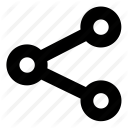 Social Sharer for WooComerce 》此外掛可在您的 WooCommerce 產品頁面上加入社交按鈕(包括 Twitter、Pinterest、Google+、LinkedIn、Reddit 等等 99+ 种社交媒體選擇),讓用戶分享您的產品...。
Social Sharer for WooComerce 》此外掛可在您的 WooCommerce 產品頁面上加入社交按鈕(包括 Twitter、Pinterest、Google+、LinkedIn、Reddit 等等 99+ 种社交媒體選擇),讓用戶分享您的產品...。
