
前言介紹
- 這款 WordPress 外掛「Mathilda」是 2016-05-19 上架。
- 目前有 10 個安裝啟用數。
- 上一次更新是 2025-04-02,距離現在已有 32 天。
- 外掛最低要求 WordPress 4.5 以上版本才可以安裝。
- 有 1 人給過評分。
- 還沒有人在論壇上發問,可能目前使用數不多,還沒有什麼大問題。
外掛協作開發者
外掛標籤
blog | tweets | twitter | microblogging | social network |
內容簡介
Mathilda是一個能夠幫你控制推文的WordPress外掛,它會持續地從Twitter複製你的推文並將它們保存在WordPress的資料庫中。這些推文可以按時間逆序排列在部落格上(但不一定要這麼做)。事實上,Twitter本身也是一種部落格或微部落格。
功能
複製你的推文
複製你的推文圖片
在部落格上顯示你的推文
顯示基本推文統計資料
匯入你所有的推文歷史資料
匯出你的推文成CSV檔案
語言:英文、德文(僅限前端顯示)
實際範例
點此查看
相關連結
外掛頁面(德文)
GitHub源碼
設定
在Twitter上註冊你的Mathilda實例以獲取API權限,操作網址為apps.twitter.com
在WordPress中啟用外掛
在設定中維護OAUTH Access Token、OAUTH Access Token Secret、Consumer Key、Consumer Secret以及你的Twitter帳號
運行初始載入(工具/推文)
建立一個WordPress頁面(頁面縮略名必須與Mathilda縮略名相符)
如何設置Mathilda?
GIF示範(德文)
如何分割龐大的JSON文件?
JSON Splitter
CSS樣式
所有Mathilda UI元素均可使用獨立的CSS選擇器進行設置。請使用你的調試器尋找正確的類。
API
WordPress Action: mathilda_tweets_updated(推文更新時觸發)
數據和檔案
Mathilda在wp-content/uploads下創建了4個文件夾。
mathilda-twitterapi = Twitter API數據存檔
mathilda-images = 推文圖片資料夾
mathilda-export = 匯出目錄
mathilda-import = 匯入目錄
支援的推文類型
支援以下推文類型。
140字符推文
280字符推文
回覆
引用
支援的推文對象
支援以下推文對象。
圖片
主題標籤
連結
提到
圖庫
Mathilda Cron Jobs @ WordPress
自動載入推文(每15分鐘一次,可自訂)
從外部源獲取嵌入代碼(每15分鐘一次,可自訂)
匯入推文(每分鐘一次,如果正在進行匯入)
原文外掛簡介
Mathilda is trying to give you back some control of your tweets. The plugin copies your tweets from Twitter continuously and saves them into the WordPress database. The tweets can be displayed on the blog chronologically (but do not have to). Indeed, Twitter is also blogging, micro-blogging so to speak.
Features
Copy your tweets back
Copy your tweeted images back
Display your tweets on the blog
Shows basic tweet statistics
Import your complete tweet history
Export your tweets as CSV file
Languague: English, German (only FrontEnd)
Live Demo
Here!
Future of this Plugin
As Twitter has decided to discontinue free access to the Twitter API in February 2023, I have stopped using Twitter, which also impacts the future of this plugin. For a longer period of time, the plugin was still able to execute API calls strangly enough. The plugin is using the Twitter API Standard v1.1. In the meantime Twitter became X and also free write access to v1.1 is still possible, but X has removed the required endpoint to fetch data. As consequence the core feature of the plugin is not working anymore, which is very sad. Independent from this, displaying of already received tweet data is still possible with this plugin. This feature will be kept alive until further notice. But further development in general is discontinued.
Configuration
Register your Mathilda-Instance as Twitter-Application for API Access apps.twitter.com
Activate the plugin in WordPress
Maintain OAUTH Access Token, OAUTH Access Token Secret, Consumer Key, Consumer Secret and your Twitter Account in the settings
Run the initial load (Tools/Tweets)
Create a WordPress page (page slug must match mathilda slug)
Further Information
Supported Tweet Types
Following tweet types are supported.
140 Character Tweets
280 Character Tweets
Replys
Quotes
Supported Tweet Objects
Following tweet objects are supported.
Images
Hashtags
Links
Mentions
Galleries
Architecture
Data storage and process logic is separated from the WordPress Framework. The toots are not saved in the table wp_posts. And TootPress is not registering a custom post type for the toots as well.
CSS classes
All mathilda UI elements can be addressed with individual CSS selectors. Please use your debugger to find the right classes.
Data & Files
Mathilda creates 4 folders within wp-content/uploads.
mathilda-twitterapi = Archive of the Twitter API data
mathilda-images = Tweet Image Folder
mathilda-export = Export Directory
mathilda-import = Import Directory
wpCrons
Autoload Tweets (every 15 minutes, customizable)
Get Embedding Code from External Source (every 15 minutes, customizable)
Import Tweets (every Minute, if Import is running)
API
WordPress Action: mathilda_tweets_updated (fired on tweet update)
Related Links
Plugin Page (German)
Source Code @ GitHub
How to setup Mathilda?
Screencast Video (German)
How to split large JSON files?
JSON Splitter
各版本下載點
- 方法一:點下方版本號的連結下載 ZIP 檔案後,登入網站後台左側選單「外掛」的「安裝外掛」,然後選擇上方的「上傳外掛」,把下載回去的 ZIP 外掛打包檔案上傳上去安裝與啟用。
- 方法二:透過「安裝外掛」的畫面右方搜尋功能,搜尋外掛名稱「Mathilda」來進行安裝。
(建議使用方法二,確保安裝的版本符合當前運作的 WordPress 環境。
0.1 | 0.2 | 0.3 | 0.4 | 0.5 | 0.6 | 0.7 | 0.8 | 0.9 | 0.10 | 0.11 | 0.12 | 0.4.1 | 0.4.2 | 0.6.1 | 0.8.1 | trunk |
延伸相關外掛(你可能也想知道)
Nextend Social Login and Register 》ge and registration form, link the social accounts to the existing WordPress user accounts or create new users if necessary, enable users to link t...。
 Custom Twitter Feeds – A Tweets Widget or X Feed Widget 》在您的網站上顯示可完全自訂、響應式且可被搜尋引擎爬取的 Twitter 動態資訊。 Custom Twitter Feeds 外掛將顯示完全符合您網站外觀和風格的推文,並提供大量...。
Custom Twitter Feeds – A Tweets Widget or X Feed Widget 》在您的網站上顯示可完全自訂、響應式且可被搜尋引擎爬取的 Twitter 動態資訊。 Custom Twitter Feeds 外掛將顯示完全符合您網站外觀和風格的推文,並提供大量...。 Recent Tweets Widget 》查看最新的 WordPress 外掛優惠。, 使用快取的 Twitter API v1.1 最新的 Recent Tweets Widget (最近的 Tweet 外掛)。它使用新版 Twitter API v1.1,並將 Twe...。
Recent Tweets Widget 》查看最新的 WordPress 外掛優惠。, 使用快取的 Twitter API v1.1 最新的 Recent Tweets Widget (最近的 Tweet 外掛)。它使用新版 Twitter API v1.1,並將 Twe...。oAuth Twitter Feed for Developers 》一個符合 Twitter API 1.1 規範的 WordPress 外掛,為主題開發人員提供從 Twitter 使用者時間線取得物件陣列的功能。, 新的 Twitter API 需要您進行 oAuth 認...。
WP Social Bookmarking Light 》此外掛可將社交分享連結插入每篇文章的頂部或底部。, 對於主題開發人員,社交分享連結可以透過 PHP 代碼或使用短碼添加。請參閱相關文檔以獲得更多資訊。, 此...。
 Social Media Widget 》快來查看適用於您網站的 WordPress 最新優惠。, 社交媒體小工具是一個簡單的側邊欄小工具,允許用戶輸入他們的社交媒體網站個人資料網址和其他訂閱選項,顯示...。
Social Media Widget 》快來查看適用於您網站的 WordPress 最新優惠。, 社交媒體小工具是一個簡單的側邊欄小工具,允許用戶輸入他們的社交媒體網站個人資料網址和其他訂閱選項,顯示...。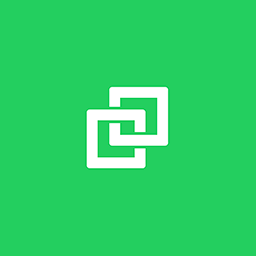 Professional Social Sharing Buttons, Icons & Related Posts – Shareaholic 》g your social share counts again with our Share Count Recovery tool. If you switch to HTTPS, change your domain name, or update your Permalinks, yo...。
Professional Social Sharing Buttons, Icons & Related Posts – Shareaholic 》g your social share counts again with our Share Count Recovery tool. If you switch to HTTPS, change your domain name, or update your Permalinks, yo...。Genesis Simple Share 》Genesis Simple Share是專為Genesis子佈景主題而設計的簡單易用的外掛程式。我們致力於讓預設選項和初始設定變得非常簡單實用。, 預設設定應該會自動啟用文章...。
 Twitter 》此外掛提供嵌入 Twitter 內容、改善在 Twitter 上分享、轉換您的網站觀眾為 Twitter 或 Periscope 訂閱者,並輕鬆追蹤從 Twitter 广告來訪的訪問次數。, 要求...。
Twitter 》此外掛提供嵌入 Twitter 內容、改善在 Twitter 上分享、轉換您的網站觀眾為 Twitter 或 Periscope 訂閱者,並輕鬆追蹤從 Twitter 广告來訪的訪問次數。, 要求...。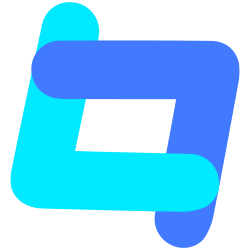 Tagembed: Embed Twitter Feed, Google Reviews, YouTube Videos, TikTok, RSS Feed & More Social Media Feeds 》Tagembed 是領先的社交媒體聚合工具,讓使用者聚合、整理和嵌入 Instagram Feed、Twitter Feed、Facebook Feed、YouTube Video、Google Reviews、RSS Feed、L...。
Tagembed: Embed Twitter Feed, Google Reviews, YouTube Videos, TikTok, RSS Feed & More Social Media Feeds 》Tagembed 是領先的社交媒體聚合工具,讓使用者聚合、整理和嵌入 Instagram Feed、Twitter Feed、Facebook Feed、YouTube Video、Google Reviews、RSS Feed、L...。 Simple Twitter Tweets 》一個簡單的 Twitter 儀表板外掛,使用 Twitter OAth 和 API v1.1,並備份以確保始終顯示您的 Tweets。, 為什麼要使用這個外掛?, 我們的客戶,尤其是共享主機...。
Simple Twitter Tweets 》一個簡單的 Twitter 儀表板外掛,使用 Twitter OAth 和 API v1.1,並備份以確保始終顯示您的 Tweets。, 為什麼要使用這個外掛?, 我們的客戶,尤其是共享主機...。 Easy Twitter Feed Widget Plugin 》Easy Twitter Feed Widget 外掛使用 Twitter Widget,不需建立 API 即可在 WordPress 網站上顯示推文,不需要建立 Twitter 應用程式。該外掛提供方便的介面,...。
Easy Twitter Feed Widget Plugin 》Easy Twitter Feed Widget 外掛使用 Twitter Widget,不需建立 API 即可在 WordPress 網站上顯示推文,不需要建立 Twitter 應用程式。該外掛提供方便的介面,...。 WP TFeed 》文件 | 支援 | 範例 | 進階版, WP TFeed 是 WordPress 的免費 Twitter 外掛。您可以使用這個外掛透過 shortcode 或小工具,在網站上任何位置顯示即時的 Twitt...。
WP TFeed 》文件 | 支援 | 範例 | 進階版, WP TFeed 是 WordPress 的免費 Twitter 外掛。您可以使用這個外掛透過 shortcode 或小工具,在網站上任何位置顯示即時的 Twitt...。 AccessPress Social Login Lite – Social Login WordPress Plugin 》文件 | 支援 | 示範 | 高級版, AccessPress Social Login Lite是一個完美的免費WordPress外掛程式,可讓您的網站使用者使用其喜愛的社交網站帳戶之一註冊/登...。
AccessPress Social Login Lite – Social Login WordPress Plugin 》文件 | 支援 | 示範 | 高級版, AccessPress Social Login Lite是一個完美的免費WordPress外掛程式,可讓您的網站使用者使用其喜愛的社交網站帳戶之一註冊/登...。Rotating Tweets (Twitter widget and shortcode) 》, 取代 捷徑,例如 [rotatingtweets screen_name='your_twitter'],或小工具,並旋轉顯示您最新的推文。, 支援新的更長推文格式, 支援280字符, 節省空間 – ...。
