![]()
前言介紹
- 這款 WordPress 外掛「Material Design Iconic Font Integration」是 2015-10-08 上架。
- 目前有 20 個安裝啟用數。
- 上一次更新是 2016-05-05,距離現在已有 3285 天。超過一年沒更新,安裝要確認版本是否可用。以及後續維護問題!
- 外掛最低要求 WordPress 3.0.1 以上版本才可以安裝。
- 尚未有人給過這款外掛評分。
- 還沒有人在論壇上發問,可能目前使用數不多,還沒有什麼大問題。
外掛協作開發者
外掛標籤
icon | md font | material design | material design font | material design icons |
內容簡介
這個外掛只會在 functions.php 檔案中添加一個簡單的短代碼,以將最新版本的 MD Iconic Font css(v 2.2)嵌入其中。
安裝後,您可以前往 http://zavoloklom.github.io/material-design-iconic-font/cheatsheet.html 查看要使用的圖標代碼。只需點擊圖標,然後將代碼複製並粘貼到您想要使用它的地方即可。
您也可以使用短代碼 [mdiconic] 添加圖標。此短代碼具有四個屬性:
aclass -> 在 ‘a’ 標記中使用的類
target -> ‘a’ 標記的目標(_blank、_self、_parent、_top)
href -> 在 ‘a’ 標記中使用的鏈接
iclass -> 在 ‘i’ 標記中使用的類
** 範例 **
[mdiconic aclass=”” target=”” href=”” iclass=””]
[mdiconic iclass=”zmdi-compass zmdi-hc-3x zmdi-hc-spin”]
[mdiconic iclass=”zmdi-facebook-box” href=”http://www.fb.com/jumptoweb” target=”_blank”]
注意:要查看可用於 iclass 參數的更多範例,請查看此頁面 http://zavoloklom.github.io/material-design-iconic-font/examples.html
注意:要添加任何短代碼或標記,您應使用文本編輯器(而不是 tinymce)
原文外掛簡介
This plugin just add a simple shortcode to the functions.php file, which embed the latest version of the MD Iconic Font css (v 2.2).
Once installed, you can go to http://zavoloklom.github.io/material-design-iconic-font/cheatsheet.html and check the code of the icon you want to use. Just click on the icon and copy and paste de code wherever you want to use it.
You can also add an icon using the shortcode [mdiconic]. This shortcode has four attributes:
aclass -> classes to use in the ‘a’ tag
target -> target of the ‘a’ tag (_blank, _self, _parent, _top)
href -> link to use in the ‘a’ tag
iclass -> classes to use in the ‘i’ tag
** Examples **
[mdiconic aclass=”” target=”” href=”” iclass=””]
[mdiconic iclass=”zmdi-compass zmdi-hc-3x zmdi-hc-spin”]
[mdiconic iclass=”zmdi-facebook-box” href=”http://www.fb.com/jumptoweb” target=”_blank”]
NOTE: To see more examples you can use in the iclass parameter, check this page http://zavoloklom.github.io/material-design-iconic-font/examples.html
NOTE: To add any shortcode or tag you should use the text editor (not the tinymce)
各版本下載點
- 方法一:點下方版本號的連結下載 ZIP 檔案後,登入網站後台左側選單「外掛」的「安裝外掛」,然後選擇上方的「上傳外掛」,把下載回去的 ZIP 外掛打包檔案上傳上去安裝與啟用。
- 方法二:透過「安裝外掛」的畫面右方搜尋功能,搜尋外掛名稱「Material Design Iconic Font Integration」來進行安裝。
(建議使用方法二,確保安裝的版本符合當前運作的 WordPress 環境。
延伸相關外掛(你可能也想知道)
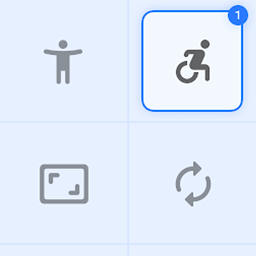 Material Design Icons for Page Builders 》Material Design Icons for Page Builders–將 Google Material Design 圖標添加到頁面構建器的圖標控制面板中, 支援的頁面構建器:, , Elementor, Beav...。
Material Design Icons for Page Builders 》Material Design Icons for Page Builders–將 Google Material Design 圖標添加到頁面構建器的圖標控制面板中, 支援的頁面構建器:, , Elementor, Beav...。
