前言介紹
- 這款 WordPress 外掛「Material Board」是 2023-12-12 上架。 目前已經下架不再更新,不建議安裝使用。
- 目前有 10 個安裝啟用數。
- 上一次更新是 2024-03-22,距離現在已有 408 天。超過一年沒更新,安裝要確認版本是否可用。以及後續維護問題!
- 外掛最低要求 WordPress 5.8 以上版本才可以安裝。
- 外掛要求網站主機運作至少需要 PHP 版本 7.0.0 以上。
- 尚未有人給過這款外掛評分。
- 論壇上目前有 1 個提問,問題解答率 0%
外掛協作開發者
外掛標籤
design | material | dashboard |
內容簡介
總結:使用Material Board外掛,轉化和更新你的WordPress儀表板,讓它擁有時尚、現代的外觀,符合Google的Material Design指南。無需更改版面佈局、無品牌宣傳和免費。
問題與答案:
1. Material Board外掛是用來做什麼的?
- Material Board外掛用於更新你的WordPress網站儀表板的外觀,根據Google的Material Design指南,使其擁有時尚、現代的設計。
2. Material Board外掛是否會更改版面佈局?
- 不會,Material Board外掛保留原有的儀表板佈局,不做任何重大改動。
3. Material Board外掛是否包含品牌宣傳內容?
- 不包含,Material Board外掛不包含任何品牌或宣傳內容。
4. 可以如何自定義儀表板的外觀?
- 前往外觀→Material Board來自定義儀表板的顏色和外觀,可選擇的選項包括主題(亮、暗、系統)、顏色(主要和強調顏色)、圓角切換、字體(DM Sans、Roboto、Mona、Hubot或WordPress)、標題字體(Serif或無襯線字體)、圖示(Material或WordPress)以及大應用欄(位於頂部的條形或選單)。
5. 可以如何對Material Board外掛進行貢獻?
- 可以在GitHub上提交pull request,進行以下貢獻:新增功能、語言翻譯(Crowdin頁面)、支持第三方外掛或主題、修復錯誤和安全漏洞。
原文外掛簡介
Transform your dashboard with Material Board. Sleek, modern design following Google’s Material Guidelines. No layout changes, branding, or costs.
The Material Board plugin for WordPress updates the appearance of your site’s dashboard to a sleeker, more contemporary design based on Google’s Material Design Guidelines. This plugin preserves your existing dashboard layout, avoids making any significant alterations, and doesn’t include any branding or promotional content. It’s straightforward to use and comes at no cost.
Customization
Head over to Appearance → Material Board to customize the dashboard colors and looks. Here are some of the available options:
Theme (Light, Dark, and System)
Colors (Primary and Accent colors)
Toggle Rounded Corners
Content Padding
Font (DM Sans, Roboto, Mona, Hubot, or WordPress)
Header Font (Serif or sans serif)
Icons (Material or WordPress)
Large App Bar (Bar or Menu on top)
Contribution
Feel free to submit a pull request on GitHub for one of the following:
New features
Language translation (Crowdin Page)
Support third-party plugins or themes
Fixing bugs and security vulnurabilities
各版本下載點
- 方法一:點下方版本號的連結下載 ZIP 檔案後,登入網站後台左側選單「外掛」的「安裝外掛」,然後選擇上方的「上傳外掛」,把下載回去的 ZIP 外掛打包檔案上傳上去安裝與啟用。
- 方法二:透過「安裝外掛」的畫面右方搜尋功能,搜尋外掛名稱「Material Board」來進行安裝。
(建議使用方法二,確保安裝的版本符合當前運作的 WordPress 環境。
0.3.4 | 0.3.5 | 0.3.6 | 0.3.7 | 0.3.8 | 0.3.9 | trunk |
延伸相關外掛(你可能也想知道)
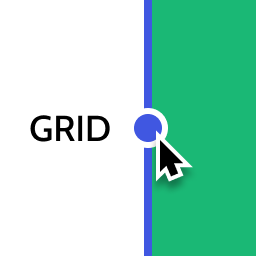 Layout Grid Block 》想要輕鬆設定自訂欄位寬度和位置的列排版嗎?也許您想要在文章中將內容對齊全局佈局網格。使用此佈局網格區塊,您可以實現以上兩個目標,或是其中一個。此外...。
Layout Grid Block 》想要輕鬆設定自訂欄位寬度和位置的列排版嗎?也許您想要在文章中將內容對齊全局佈局網格。使用此佈局網格區塊,您可以實現以上兩個目標,或是其中一個。此外...。 YayMail – WooCommerce Email Customizer 》這是最佳的 WooCommerce Email 自訂外掛,附有自訂區塊和視覺化設計師。, 文件 | YayMail Pro💎, , 免費版 vs. 專業版 | YayMail 外掛, YayMail 是一款免費的...。
YayMail – WooCommerce Email Customizer 》這是最佳的 WooCommerce Email 自訂外掛,附有自訂區塊和視覺化設計師。, 文件 | YayMail Pro💎, , 免費版 vs. 專業版 | YayMail 外掛, YayMail 是一款免費的...。 Visual CSS Style Editor 》Style your WordPress site visually. Discover the most popular front-end design plugin! Try live demo., , Visual CSS Editor, The plugin allows you t...。
Visual CSS Style Editor 》Style your WordPress site visually. Discover the most popular front-end design plugin! Try live demo., , Visual CSS Editor, The plugin allows you t...。Adobe Fonts (formerly Typekit) for WordPress 》使用這個 WordPress 外掛,您可以在不必編輯主題的情況下,嵌入並使用Typekit 字體。, Typekit 提供的服務可讓您從數百種高品質字體中為 WordPress 網站選擇...。
Child Theme Creator by Orbisius 》本外掛可讓您輕鬆地從任何已安裝在您的站點/部落格上的佈景主題中創建子佈景主題。, 它還會在父佈景主題中存在 rtl.css 時創建該檔案。, 您發現這個外掛有用...。
Customify – Intuitive Website Styling 》Customify 可讓開發者輕鬆在 WordPress 客製化設定中創建進階的主題特定選項。使用這些選項,使用者可以進行呈現上的更改,而不必了解或編輯主題代碼。, 這個...。
 Elementor Blocks for Gutenberg 》Elementor Blocks for Gutenberg 是由Elementor Page Builder正式創建的插件,可讓您輕鬆地通過單擊將任何 Elementor 模板插入 Gutenberg 中。, 這個外掛是結...。
Elementor Blocks for Gutenberg 》Elementor Blocks for Gutenberg 是由Elementor Page Builder正式創建的插件,可讓您輕鬆地通過單擊將任何 Elementor 模板插入 Gutenberg 中。, 這個外掛是結...。Generate Child Theme 》Generate Child Theme 允許您創建任何已安裝在網誌中的 WordPress 主題的子佈景主題。這個 WordPress 子佈景主題生成器外掛是完全免費且非常易於使用的。這個...。
SureFeedback Client Site 》這是為 ProjectHuddle 編寫的子外掛。, ProjectHuddle 外掛讓您可以在頁面設計和網站專案上收集類似便條紙式的反饋意見。非常容易使用。客戶可以選取您設計中...。
 Design for Contact Form 7 Style WordPress Plugin – CF7 WOW Styler 》這個外掛的用途:不需要CSS知識,您可以為Contact Form 7表單添加樣式,例如更改顏色、形狀、陰影、背景等。, 如何在聯繫表單中添加樣式以配合您的設計?使用...。
Design for Contact Form 7 Style WordPress Plugin – CF7 WOW Styler 》這個外掛的用途:不需要CSS知識,您可以為Contact Form 7表單添加樣式,例如更改顏色、形狀、陰影、背景等。, 如何在聯繫表單中添加樣式以配合您的設計?使用...。 Shape Dividers Plus for Elementor 》為Elementor添加了多種額外的自定義形狀分隔符選項。。
Shape Dividers Plus for Elementor 》為Elementor添加了多種額外的自定義形狀分隔符選項。。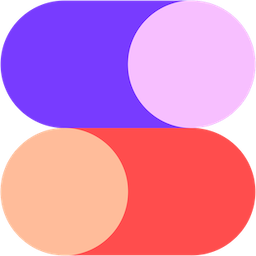 Stencil 》Stencil 是最快速的建立驚人視覺效果、增加社交媒體、部落格文章、電子郵件和演示文稿互動率的方式。創建圖像比您想像的更快速、更簡便。, 有了 WordPress 的...。
Stencil 》Stencil 是最快速的建立驚人視覺效果、增加社交媒體、部落格文章、電子郵件和演示文稿互動率的方式。創建圖像比您想像的更快速、更簡便。, 有了 WordPress 的...。Quick Child Theme Generator 》Quick Child Theme Generator是一款非常簡單、快速且使用者友善的外掛,可為WordPress CMS支援的任何主題建立子佈景主題。它允許您編輯或新增模板的功能,而...。
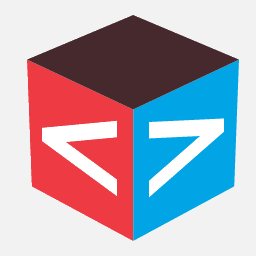 CP Blocks 》CP Blocks 主要功能:, , 讓使用者在其網站中使用多個程式碼區塊, 整合 Calculated Fields Form 外掛程式, 整合 Contact Form 7 外掛程式, 允許將區塊插入到...。
CP Blocks 》CP Blocks 主要功能:, , 讓使用者在其網站中使用多個程式碼區塊, 整合 Calculated Fields Form 外掛程式, 整合 Contact Form 7 外掛程式, 允許將區塊插入到...。 BlockStrap Page Builder – Bootstrap Blocks 》BlockStrap Page Builder Blocks提供了一系列的Bootstrap區塊,讓您可以製作整個網站,包括頁首、頁尾,甚至菜單。, 用於構建此外掛的資源, , , 圖像塊區塊的...。
BlockStrap Page Builder – Bootstrap Blocks 》BlockStrap Page Builder Blocks提供了一系列的Bootstrap區塊,讓您可以製作整個網站,包括頁首、頁尾,甚至菜單。, 用於構建此外掛的資源, , , 圖像塊區塊的...。
