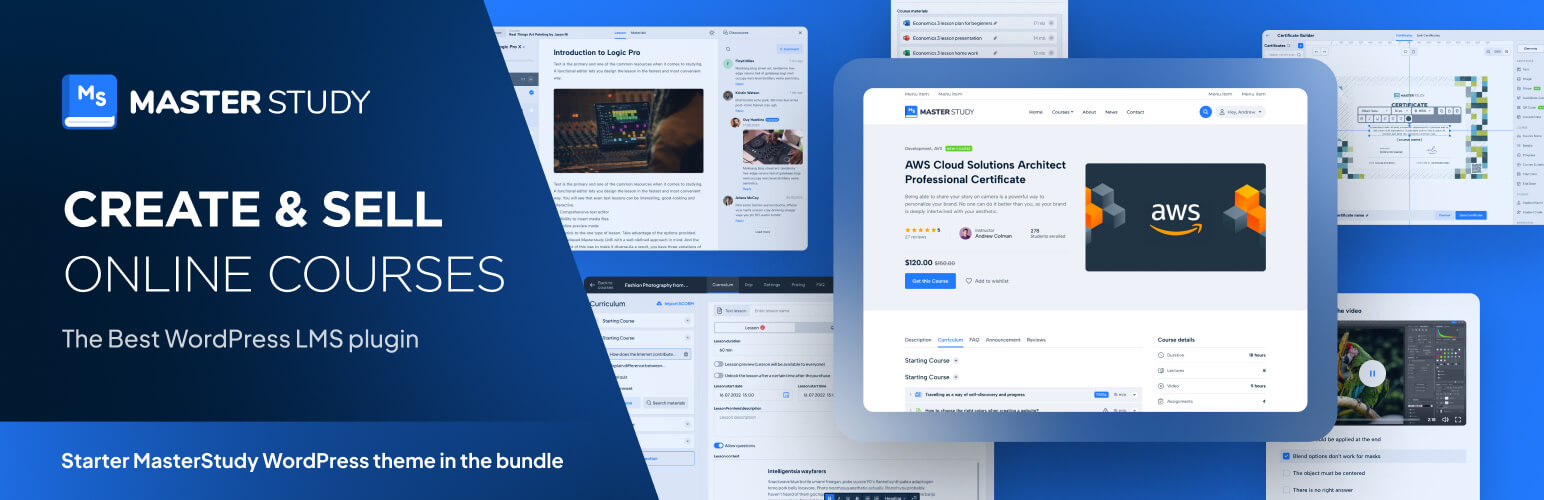
前言介紹
- 這款 WordPress 外掛「MasterStudy LMS WordPress Plugin – for Online Courses and Education」是 2018-08-26 上架。
- 目前有 10000 個安裝啟用數。
- 上一次更新是 2025-05-02,距離現在已有 1 天。
- 外掛最低要求 WordPress 4.6 以上版本才可以安裝。
- 外掛要求網站主機運作至少需要 PHP 版本 7.4 以上。
- 有 433 人給過評分。
- 論壇上目前有 17 個提問,問題解答率 82% ,不低,算是個很有心解決問題的開發者團隊了!
外掛協作開發者
stylemix |
外掛標籤
lms | course | education | elearning | learning management system |
內容簡介
免費的 WordPress LMS 插件 MasterStudy 是任何電子學習業務的全能工具。MasterStudy WordPress LMS 插件可以將任何 WordPress 網站轉換為具備所有必要的電子學習和 LMS 功能的專業在線平台。
MasterStudy 是最佳的 WordPress LMS 插件,具備管理課程、課程內容、測驗和教育內容等所有基本的學習管理系統 (LMS) 功能。
介紹 MasterStudy WordPress LMS 插件:
MasterStudy 是免費的 WordPress LMS 插件,其中 MasterStudy WordPress LMS 插件的所有關鍵元素均使用 Vue.js 構建,以實現快速的頁面加載和更流暢的轉換。
⭐MasterStudy LMS 免費版
⭐MasterStudy LMS PRO 版
⭐MasterStudy LMS 主題
⭐MasterStudy LMS iOS/Android App
⭐文件
⭐加入 Facebook 社群
Masterstudy LMS WordPress 插件針對以下對象:
單個教練(教練或家教);
教育機構(學習中心、學校、大學);
市場(在線課程)。
使用 Masterstudy,您可以輕鬆創建和銷售線上課程,無需技術技能。
對於單個教練、家教或教練,Masterstudy WordPress LMS 插件是一款出色的工具,可以幫助他們建立一個網上教育網站。插件使創建網站變得輕鬆和簡單,可定制和管理個人電子學習網站,並可創建互動課程。課程生成器可讓您將課程加入到學習計劃中,將其分段,並發佈給學習者。
管理不僅限於學生,還可以檢查評估、設定成績、添加先决課程等等。在 Masterstudy 中,老師可以輕鬆添加課程材料,添加/編輯課程內容,並與學生在線上進行交流。支持學生學習的其他功能包括留言板,為學生提供社交網絡類型的環境,讓他們向課程創建者獲得答案和幫助。課程內本身的評論系統將包含可以提出具體問題的學生,以及可以與特定用戶進行交互的私人消息系統。學生可以通過兩種方式收費:按課程或按月/年訂閱費。
Masterstudy LMS 學習管理系統插件使您可以像 Udemy 或 Coursera 一樣在 WordPress 上創建和運行在線課程。對於您的在線學習網站,選擇最好的 WordPress LMS 插件是至關重要的,因為它將提供必要的端到端服務。此 WP LMS 插件將處理訂閱、評估測驗、接受付款、管理學生等。您還可以使用最好的 Masterstudy 證書生成器為您的學生創建證書。
原文外掛簡介
MasterStudy is a free WordPress LMS plugin for online learning business. The WordPress LMS plugin turns any regular WP website into an online school with all the necessary eLearning & LMS features. This WordPress LMS plugin offers extensive tools for creating, managing, and selling courses online. As a top LMS plugin for e-learning, it supports multimedia lessons, quizzes, and student progress tracking; it’s an ideal choice for educators and institutions.
MasterStudy is the best free Learning Management System WordPress plugin for online coaching, instructors, trainers, tutors, schools, colleges, marketplaces and any type of learning website.
⭐ MasterStudy Free version
⭐ MasterStudy PRO version
⭐ Documentation
⭐ MasterStudy Templates
⭐ Join Facebook Community
Who is it for?
Masterstudy LMS plugin for WordPress is targeted to:
Single instructor (coach or tutor);
Education institutions (learning centers, schools, universities);
LMS Marketplace on WordPress (with online courses).
How Does It Work?
With MasterStudy, you can create and sell online courses on LMS without needing to be a tech expert. It’s like building your LMS website on WordPress with easy and ready tools.
For Individual Instructors (Tutors, Coaches):
MasterStudy is a perfect LMS WordPress plugin for tutors, coaches, or anyone who wants to teach online. You can make interactive lessons with audio, videos, images, and slides, and organize them for your students on the LMS website on WordPress.
For Educational Institutions:
MasterStudy helps schools and colleges handle students, grades, and lessons on the LMS website on WordPress smoothly. Teachers can add materials, edit lessons, and talk to students with message boards on LMS. Students can ask questions and talk to their teachers through comments and messages on the LMS website on WordPress. They can pay per LMS course or sign up for monthly/yearly subscriptions on the WordPress website.
For Online Course Marketplaces:
With MasterStudy, you can set up online marketplaces and LMS with lessons like Udemy or Coursera in WordPress. It takes care of subscriptions, quizzes, payments, and student management on the LMS website on WordPress. You can also make certificates for students. Each user gets their own profile on the LMS where they can track progress, continue lessons, see quiz scores on the WordPress website, and buy courses or memberships.
There is a step-by-step video tutorial on how to use the MasterStudy WordPress Plugin to build an LMS on WordPress.
Create a Course Easily with Our Powerful Builder:
Creating a curriculum is simple with the MasterStudy WordPress LMS plugin. Our LMS builder is user-friendly and beautifully designed, divided into easy-to-follow sections for WordPress. Once you’ve created, you can add lessons, quizzes, and assignments to your LMS. You can also customize the sequence of lessons on LMS, preview specific ones, set pricing options, and add FAQs on the WordPress website.
Easily include all the details you need in one place of your LMS, such as the title, descriptions, curriculum, duration, price, skill level, and the number of active students on your WordPress website. Plus, you can add videos to your LMS, attachments, teachers on WordPress, and rewards.
With our Course builder, you have unlimited options for managing your LMS courses on WordPress:
Featuring Courses
Previewing Courses
Describing Courses on LMS for Users
Announcing Updates
Adding FAQ Sections
Reviewing and Rating Teaching
Setting Expiry Dates for Courses
Temporarily Pausing
Sorting LMS Courses into Categories
Attaching Files to Lessons
Tracking Student Progress
Managing Enrolled Students
Specifying Durations and Video Lengths
Determining the Number of Lessons
Assigning Difficulty Levels
Managing Students’ Progress
Adding Students Manually
Viewing Students’ Progress Details on LMS
Resetting Students’ Progress
ADDING LESSONS
Once your curriculum and sections are set up on your LMS, it’s time to add different lesson types on WordPress. You have the flexibility to create four types of LMS lessons: text, audio, video, online streams, and slideshows on your WordPress website. Plus, you can easily incorporate previously created LMS content with our library of lessons and quizzes on WordPress.
Here’s what you can manage with LMS lessons on WordPress:
Duration
Preview (accessible to everyone)
Description visible on the frontend
Type of video lesson
Discussions for students with the instructor on LMS
Lesson materials (any media type)
Seven Types of Video Sources to Add for Video Lessons
With our MasterStudy LMS WordPress plugin, adding videos is simple. It’s fully compatible with Presto Player, a cutting-edge WordPress video player plugin. You can use up to seven video sources for the LMS on WordPress:
HTML(MP4)
YouTube
Vimeo
External Links
Embedded Video
Shortcodes
Presto Player
QUIZZES
You can add questions to quizzes manually or select from the preset LMS questions library on WordPress. Then, simply input your first question to the LMS. We offer eight LMS question types to suit your needs: single-choice, multi-choice, true or false, item match, image match, image choice, keywords, and fill-in-the-gap.
Here are the features of our quizzes:
Advanced quiz builder
Various quiz styles
Categorization of quizzes on LMS
Setting quiz duration
Limiting quiz attempts
Deducting points on resubmission
Defining passing grades
Randomizing questions
Displaying correct answers
Describing the quiz visible on the frontend of LMS
Course Player: Better Learning Experience
Improve your students’ learning journey with our Course Player. It’s distraction-free, sleek, and user-friendly. Students can easily navigate through the LMS curriculum, switch between light and dark modes, and take part in discussions. Progressing through lessons is effortless—students can just click “Complete” to move to the next one.
Key Features of MasterStudy Free Plugin:
Modern design
Powerful Course Builder
Course Player
Dark mode in the player
Unlimited courses and lessons
Course preview
Frontend student dashboard
Teacher’s profile
Video lessons on LMS
Many video sources (self-hosted, YouTube, Vimeo, Presto Player, HTML, Embeded, Shortcode)
Separate teacher profiles
Lesson management
Dynamic drag and drop certificate builder
Advanced quiz builder (8 quiz types)
Earning & commission allocation
Many withdrawal options
Purchase history
Styling options
Course widget
Teacher registration form
Review and rating system
Q&A for students with the teacher
Video poster (trailer/teaser)
Tracking course progress
Difficulty level
Define course duration
Course LMS marketplace
Add course requirements and instruction
Quiz timer
Quiz attempts
Centralized monetization settings
Spotlight mode
RTL ready
Page builder support
Gutenberg compatible
Gutenberg blocks available to build LMS pages easily
Content security
Advanced analytics
For more details, please visit our website.
MasterStudy Premium Plugin Features
Certificate Builder: Make custom certificates easily.
Udemy Importer: Bring in Udemy lessons and earn commissions.
Prerequisites: Set required courses before new enrollments.
Quizzes: Add different types of questions to tests.
Sequential Drip Content: Plan lessons step by step.
Gradebook: See and export class results.
Live Streaming: Conduct live lessons.
Group Courses: Sell to companies and manage members.
Assignments: Students submit work and get grades.
Question Media: Add videos, audio, and images to quizzes.
Point system: Reward learners for achievements.
Statistics and Payouts: Analyze data and manage payments for instructors.
Online Testing: Embed quizzes anywhere and conduct tests online.
Trial Courses: Offer courses as trials or demos for new users.
Co-instructors: Assign multiple instructors to a course.
Gradebook: Monitor students’ progress and performance.
Email Manager: Personalize email templates.
Course Bundles: Bundle courses together and offer discounts.
Google Classrooms: Import classes from Google Classrooms.
Zoom Conference: Conduct Zoom lessons, meetings, and webinars on your site.
Google Meet: Schedule and host Google Meet meetings.
Audio Lessons: Upload audio files or add from Spotify or SoundCloud as a lesson.
SCORM: Import pre-built e-learning content using SCORM standards.
LMS Forms Editor: Customize website forms with an easy-to-use editor.
File Upload Manager: Manage various file types in courses and lessons.
Upcoming Course Status: Promote courses that are not yet open for enrollment.
Reports and Analytics: Track your course performance, monitor student progress and manage earnings—all in one place.
Grades: Assign, manage, and review grades for courses, quizzes, and assignments seamlessly.
各版本下載點
- 方法一:點下方版本號的連結下載 ZIP 檔案後,登入網站後台左側選單「外掛」的「安裝外掛」,然後選擇上方的「上傳外掛」,把下載回去的 ZIP 外掛打包檔案上傳上去安裝與啟用。
- 方法二:透過「安裝外掛」的畫面右方搜尋功能,搜尋外掛名稱「MasterStudy LMS WordPress Plugin – for Online Courses and Education」來進行安裝。
(建議使用方法二,確保安裝的版本符合當前運作的 WordPress 環境。
2.3.0 | 2.4.4 | 2.4.5 | 2.4.6 | 2.4.7 | 2.5.0 | 2.5.1 | 2.5.2 | 2.5.3 | 2.5.4 | 2.5.5 | 2.5.6 | 2.5.7 | 2.5.8 | 2.5.9 | 2.6.0 | 2.6.1 | 2.6.2 | 2.6.3 | 2.6.4 | 2.6.5 | 2.6.6 | 2.6.7 | 2.6.8 | 2.6.9 | 2.7.0 | 2.7.1 | 2.7.2 | 2.7.3 | 2.7.4 | 2.7.5 | 2.7.6 | 2.7.7 | 2.7.8 | 2.7.9 | 2.8.0 | 2.8.1 | 2.8.2 | 2.8.3 | 2.8.4 | 2.8.5 | 2.8.6 | 2.8.7 | 2.8.8 | 2.8.9 | 2.9.0 | 2.9.1 | 2.9.2 | 2.9.3 | 2.9.4 | 2.9.5 | 2.9.6 | 2.9.7 | 2.9.8 | 2.9.9 | 3.0.0 | 3.0.1 | 3.0.2 | 3.0.3 | 3.0.4 | 3.0.5 | 3.0.6 | 3.0.7 | 3.0.8 | 3.0.9 | 3.1.0 | 3.1.1 | 3.1.2 | 3.1.3 | 3.1.4 | 3.1.5 | 3.1.6 | 3.1.7 | 3.1.8 | 3.1.9 | 3.2.0 | 3.2.1 | 3.2.2 | 3.2.3 | 3.2.4 | 3.2.5 | 3.2.6 | 3.2.7 | 3.2.8 | 3.2.9 | 3.3.0 | 3.3.1 | 3.3.2 | 3.3.3 | 3.3.4 | 3.3.5 | 3.3.6 | 3.3.7 | 3.3.8 | 3.3.9 | 3.4.0 | 3.4.1 | 3.4.2 | 3.4.3 | 3.4.4 | 3.4.5 | 3.4.6 | 3.4.7 | 3.4.8 | 3.4.9 | 3.5.0 | 3.5.1 | 3.5.2 | 3.5.3 | 3.5.4 | 3.5.5 | 3.5.6 | 3.5.7 | 3.5.8 | 3.5.9 | trunk | 1.10.4 | 2.9.11 | 2.9.12 | 2.9.13 | 2.9.14 | 2.9.15 | 2.9.16 | 2.9.17 | 2.9.18 | 2.9.19 | 2.9.20 | 2.9.21 | 2.9.22 | 2.9.23 | 2.9.24 | 2.9.25 | 2.9.26 | 2.9.27 | 2.9.28 | 2.9.29 | 2.9.30 | 2.9.31 | 2.9.32 | 2.9.33 | 2.9.34 | 2.9.35 | 2.9.36 | 2.9.37 | 2.9.38 | 2.9.39 | 3.0.10 | 3.0.11 | 3.0.12 | 3.0.13 | 3.0.14 | 3.0.15 | 3.0.16 | 3.0.17 | 3.0.18 | 3.0.19 | 3.0.20 | 3.0.21 | 3.0.22 | 3.0.23 | 3.0.24 | 3.0.25 | 3.0.26 | 3.0.27 | 3.0.28 | 3.0.29 | 3.1.10 | 3.1.11 | 3.1.12 | 3.1.13 | 3.1.14 | 3.1.15 | 3.1.16 | 3.1.17 | 3.1.18 | 3.1.19 | 3.1.20 | 3.1.21 | 3.1.22 | 3.1.23 | 3.1.24 | 3.1.25 | 3.2.10 | 3.2.11 | 3.2.12 | 3.2.13 | 3.3.10 | 3.3.11 | 3.3.12 | 3.3.13 | 3.3.14 | 3.3.15 | 3.3.16 | 3.3.17 | 3.3.18 | 3.3.19 | 3.3.20 | 3.3.21 | 3.3.22 | 3.3.23 | 3.3.24 | 3.3.25 | 3.3.26 | 3.3.27 | 3.3.28 | 3.3.29 | 3.3.30 | 3.3.31 | 3.3.32 | 3.3.33 | 3.3.34 | 3.3.35 | 3.3.36 | 3.3.37 | 3.4.10 | 3.4.11 | 3.4.12 | 3.4.13 | 3.4.14 | 3.4.15 | 3.4.16 | 3.4.17 | 3.5.10 | 3.5.11 | 3.5.12 | 3.5.13 | 3.5.14 | 3.5.15 | 3.5.16 | 3.5.17 | 3.5.18 | 3.5.19 | 3.5.20 | 3.5.21 | 3.5.22 | 3.5.23 | 3.5.24 | 3.5.25 | 3.5.26 | 3.5.27 | 3.5.28 | 3.5.29 | 3.5.30 | 3.5.31 | 2.4.3.1 | 2.4.4.1 |
延伸相關外掛(你可能也想知道)
 The Ultimate Video Player For WordPress – by Presto Player 》提升您的視頻水平,讓您的觀眾享受一種現代化的視頻體驗,讓他們愛上您。, 最佳 WordPress 影片播放器 ★★★★★, 視頻是與您的網站訪客建立聯繫的最佳方式。我們...。
The Ultimate Video Player For WordPress – by Presto Player 》提升您的視頻水平,讓您的觀眾享受一種現代化的視頻體驗,讓他們愛上您。, 最佳 WordPress 影片播放器 ★★★★★, 視頻是與您的網站訪客建立聯繫的最佳方式。我們...。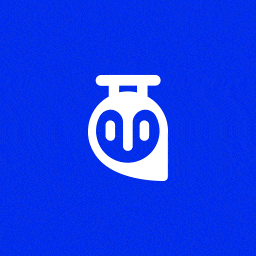 Tutor LMS – eLearning and online course solution 》uilder with 10+ question types, Course Prerequisites, Course Attachments, Earning and Commission Allocation, Multi-instructor Support, Selling cour...。
Tutor LMS – eLearning and online course solution 》uilder with 10+ question types, Course Prerequisites, Course Attachments, Earning and Commission Allocation, Multi-instructor Support, Selling cour...。 LearnPress – WordPress LMS Plugin 》WordPress LMS Plugin – LearnPress是一個全面的WordPress LMS外掛。這是最好的WordPress LMS外掛之一,可用於輕鬆創建和出售在線課程。您可以創建包含...。
LearnPress – WordPress LMS Plugin 》WordPress LMS Plugin – LearnPress是一個全面的WordPress LMS外掛。這是最好的WordPress LMS外掛之一,可用於輕鬆創建和出售在線課程。您可以創建包含...。 Tutor LMS Elementor Addons 》Tutor LMS Elementor Addons 是一個 WordPress 外掛程式,可以將 Tutor LMS 與 Elementor 網頁建立者同步。它可以幫助您以任何方式設計電子學習課程網站。建...。
Tutor LMS Elementor Addons 》Tutor LMS Elementor Addons 是一個 WordPress 外掛程式,可以將 Tutor LMS 與 Elementor 網頁建立者同步。它可以幫助您以任何方式設計電子學習課程網站。建...。 Uncanny Toolkit for LearnDash 》重要提示:本外掛需要 PHP 版本 7.2 或以上和 LearnDash 版本 3.6 或以上。, Uncanny Toolkit for LearnDash 外掛新增了 16 種模塊,包括登入表單、登入重新...。
Uncanny Toolkit for LearnDash 》重要提示:本外掛需要 PHP 版本 7.2 或以上和 LearnDash 版本 3.6 或以上。, Uncanny Toolkit for LearnDash 外掛新增了 16 種模塊,包括登入表單、登入重新...。 LearnPress – Course Review 》LearnPress 是由 ThimPress 開發的 WordPress LMS 外掛。, LearnPress 課程評論插件為您的課程帶來評論功能。現在學生可以在 LearnPress 站點上進行課程評分...。
LearnPress – Course Review 》LearnPress 是由 ThimPress 開發的 WordPress LMS 外掛。, LearnPress 課程評論插件為您的課程帶來評論功能。現在學生可以在 LearnPress 站點上進行課程評分...。 LearnPress – Course Wishlist 》LearnPress 是由 ThimPress 開發的 WordPress LMS(學習管理系統)外掛。, LearnPress Wishlist 為 LearnPress 帶來心願清單功能,允許您將喜歡的課程加入列...。
LearnPress – Course Wishlist 》LearnPress 是由 ThimPress 開發的 WordPress LMS(學習管理系統)外掛。, LearnPress Wishlist 為 LearnPress 帶來心願清單功能,允許您將喜歡的課程加入列...。 Sensei LMS – Online Courses, Quizzes, & Learning 》打造美觀而引人入勝的線上課程、課程內容和測驗。, Sensei LMS 是 Automattic 所建立的一個教學及學習管理外掛程式,Automattic 是 WordPress.com、WooCommer...。
Sensei LMS – Online Courses, Quizzes, & Learning 》打造美觀而引人入勝的線上課程、課程內容和測驗。, Sensei LMS 是 Automattic 所建立的一個教學及學習管理外掛程式,Automattic 是 WordPress.com、WooCommer...。LifterLMS – WP LMS for eLearning, Online Courses, & Quizzes 》LifterLMS是一個安全的WordPress LMS外掛程式,擁有眾多功能,可以輕鬆地創建和銷售課程。您可以將WordPress網站轉變為專業的電子學習平台,擁有從LMS中可能...。
 Design Upgrade for LearnDash 》LearnDash 是一款強大的學習管理系統 (LMS),用於管理線上課程,但有些地方的設計還是有所不足,為了提供您的學生非凡的學習體驗,您需要一個專業的設計。, ...。
Design Upgrade for LearnDash 》LearnDash 是一款強大的學習管理系統 (LMS),用於管理線上課程,但有些地方的設計還是有所不足,為了提供您的學生非凡的學習體驗,您需要一個專業的設計。, ...。 LearnPress – Prerequisites Courses 》LearnPress 是由 ThimPress 開發的 WordPress LMS(線上學習管理系統)外掛。, LearnPress Prerequisites(前置課程)是 LearnPress 的一個外掛,可以讓您在 ...。
LearnPress – Prerequisites Courses 》LearnPress 是由 ThimPress 開發的 WordPress LMS(線上學習管理系統)外掛。, LearnPress Prerequisites(前置課程)是 LearnPress 的一個外掛,可以讓您在 ...。FluentCommunity – Ultra-Fast High-Performance Social Network, Community, LMS & Online Courses Plugin 》總結:FluentCommunity 是一個全功能的社群與學習管理系統外掛,提供強大的社群功能和LMS功能,讓您輕鬆建立充滿活力的社群與管理課程,而且不會拖慢您的伺服...。
 Premium Courses & eLearning with Paid Memberships Pro for LearnDash, LifterLMS, Sensei LMS & TutorLMS 》保護並出售會員限定課程採用循環訂閱的WordPress外掛。, 這是一個多功能的外掛程式,為Paid Memberships Pro提供原生課程功能。使用內建功能,您可以:, , 創...。
Premium Courses & eLearning with Paid Memberships Pro for LearnDash, LifterLMS, Sensei LMS & TutorLMS 》保護並出售會員限定課程採用循環訂閱的WordPress外掛。, 這是一個多功能的外掛程式,為Paid Memberships Pro提供原生課程功能。使用內建功能,您可以:, , 創...。 GamiPress – LearnDash integration 》完成學習通(LearnDash)網站的「遊戲化(Gamify)」,感謝強大的WordPress外掛:GamiPress!, , 該外掛自動連接GamiPress和LearnDash並新增活動事件。, , 新增的...。
GamiPress – LearnDash integration 》完成學習通(LearnDash)網站的「遊戲化(Gamify)」,感謝強大的WordPress外掛:GamiPress!, , 該外掛自動連接GamiPress和LearnDash並新增活動事件。, , 新增的...。 LearnPress – bbPress Integration 》LearnPress是ThimPress開發的WordPress LMS外掛。, LearnPress bbPress是WordPress LMS – LearnPress的附加功能,為您的課程增加論壇。現在,教師可以與學生...。
LearnPress – bbPress Integration 》LearnPress是ThimPress開發的WordPress LMS外掛。, LearnPress bbPress是WordPress LMS – LearnPress的附加功能,為您的課程增加論壇。現在,教師可以與學生...。
