
前言介紹
- 這款 WordPress 外掛「Master Currency WP」是 2016-03-05 上架。 目前已經下架不再更新,不建議安裝使用。
- 目前有 10 個安裝啟用數。
- 上一次更新是 2021-03-07,距離現在已有 1519 天。超過一年沒更新,安裝要確認版本是否可用。以及後續維護問題!
- 外掛最低要求 WordPress 3.0.1 以上版本才可以安裝。
- 尚未有人給過這款外掛評分。
- 還沒有人在論壇上發問,可能目前使用數不多,還沒有什麼大問題。
外掛協作開發者
外掛標籤
convert | currency | converter | conversion | currencies |
內容簡介
Master Currency WP 讓建立貨幣換算表格、列表和單一換算都變得非常輕鬆,只需要用簡短代碼(shortcode)即可完成,無需任何程式設計技能。該插件的重點在於讓使用者能輕鬆地將任何貨幣換算加到自己的網頁中,而不需要編寫一行代碼,同時還提供了非常巧妙的 HTML 結構,使任何開發人員都能輕鬆地應用其版面配置。當然,該插件採用了面向對象的方法進行創建,因此相當容易擴展功能。如果您需要某些功能,請在支援論壇中告訴我們!
如果您喜歡這個插件,請考慮捐贈。
使用示例:
在文章/頁面中使用簡短代碼:
- [mcwp_updateddate]
- [mcwp_currencyconverterform amount_title=”Enter amount” from_title=”From currency” to_title=”To currency” result_title=”Conversion result” calculatebutton_title=”Calcutate now!” show_currencydescription=”no”]
- [mcwp_currencylist amount=”1″ currencies=”EUR-USD,USD-EUR”]
(請見上述簡短代碼的截圖結果)
其他使用示例:
換算表單:
- [mcwp_currencyconverterform html_id=”whatever” amount_title=”Amount” from_title=”From currency” to_title=”To currency” calculatebutton_title=”Calculate currency” result_title=”Result” currencies=”SEK,EUR,GBP,USD” default_fromcurrency=”EUR” default_tocurrency=”GBP” use_ajax=”yes”]
- [mcwp_currencyconverterform default_fromcurrency=”gbp” default_tocurrency=”sek” use_ajax=”yes”]
- [mcwp_currencyconverterform currencies=”SEK,EUR,GBP,USD” default_fromcurrency=”gbp” default_tocurrency=”sek” use_ajax=”yes” show_currencydescription=”only” result_decimals=”0″]
- [mcwp_currencyconverterform currencies=”SEK,EUR,GBP,USD” default_fromcurrency=”gbp” default_tocurrency=”sek” use_ajax=”yes” show_currencydescription=”only” result_decimals=”2″ result_sanitize=”no”]
- [mcwp_currencyconverterform currencies=”SEK,EUR,GBP,USD” default_fromcurrency=”SEK” default_tocurrency=”USD” use_ajax=”no” show_currencydescription=”no”]
貨幣列表:
- [mcwp_currencylist html_id=”givemeabreak” amount=”10″ currencies=”EUR-USD,USD-EUR,SEk-CAD” result_decimals=”2″ separator=”“]
- [mcwp_currencylist amount=”10″ currencies=”EUR-USD,USD-EUR,SEk-CAD” result_decimals=”2″ separator=”, “]
- [mcwp_currencylist amount=”10″ currencies=”EUR-USD,USD-EUR,SEk-CAD” result_decimals=”2″ separator=”” order_by=”first_currency”]
- [mcwp_currencylist amount=”10″ currencies=”EUR-USD,USD-EUR,SEk-CAD” result_decimals=”0″ separator=”” order_by=”second_currency”]
- [mcwp_currencylist amount=”10″ currencies=”EUR-USD,USD-EUR,SEk-CAD” result_decimals=”0″ separator=”” order_by=”result”]
單一換算:
- [mcwp_currencyconvert amount=”300″ from=”EUR” to=”USD”]
原文外掛簡介
Master Currency WP makes it very easy to create currency converter forms, list and single conversions with shortcodes. No programming skills are required to create these forms, lists and single
conversions. Focus has been that the user easily could add just any conversion of currencie(s) to his/her page without entering a single line of code, but at the same time offer real
good flexibility with a very well thought html-structure so any developer could easily apply his/her layout. The plugin is of course created with an objectoriented approach
so it’s fairly easy to extend functionality. If you do miss some functionality, please tell in the support forum!
If you like the plugin, please consider donating.
Example of usage
shortcodes in post(s)/page(s)
[mcwp_updateddate]
[mcwp_currencyconverterform amount_title=”Enter amount” from_title=”From currency” to_title=”To currency” result_title=”Conversion result” calculatebutton_title=”Calcutate now!” show_currencydescription=”no”]
[mcwp_currencylist amount=”1″ currencies=”EUR-USD,USD-EUR”]
(See result in screenshot from above shortcodes)
Other examples of usage
Converter form(s)
[mcwp_currencyconverterform html_id=”whatever” amount_title=”Amount” from_title=”From currency” to_title=”To currency” calculatebutton_title=”Calculate currency” result_title=”Result” currencies=”SEK,EUR,GBP,USD” default_fromcurrency=”EUR” default_tocurrency=”GBP” use_ajax=”yes”]
[mcwp_currencyconverterform default_fromcurrency=”gbp” default_tocurrency=”sek” use_ajax=”yes”]
[mcwp_currencyconverterform currencies=”SEK,EUR,GBP,USD” default_fromcurrency=”gbp” default_tocurrency=”sek” use_ajax=”yes” show_currencydescription=”only” result_decimals=”0″]
[mcwp_currencyconverterform currencies=”SEK,EUR,GBP,USD” default_fromcurrency=”gbp” default_tocurrency=”sek” use_ajax=”yes” show_currencydescription=”only” result_decimals=”2″ result_sanitize=”no”]
[mcwp_currencyconverterform currencies=”SEK,EUR,GBP,USD” default_fromcurrency=”SEK” default_tocurrency=”USD” use_ajax=”no” show_currencydescription=”no”]
Currency list(s)
[mcwp_currencylist html_id=”givemeabreak” amount=”10″ currencies=”EUR-USD,USD-EUR,SEk-CAD” result_decimals=”2″ separator=”“]
[mcwp_currencylist amount=”10″ currencies=”EUR-USD,USD-EUR,SEk-CAD” result_decimals=”2″ separator=”, “]
[mcwp_currencylist amount=”10″ currencies=”EUR-USD,USD-EUR,SEk-CAD” result_decimals=”2″ separator=”” order_by=”first_currency”]
[mcwp_currencylist amount=”10″ currencies=”EUR-USD,USD-EUR,SEk-CAD” result_decimals=”0″ separator=”” order_by=”second_currency”]
[mcwp_currencylist amount=”10″ currencies=”EUR-USD,USD-EUR,SEk-CAD” result_decimals=”0″ separator=”” order_by=”result”]
Single conversion(s)
[mcwp_currencyconvert amount=”300″ from=”EUR” to=”GBP” display_amount=”yes” display_type=”1″]
[mcwp_currencyconvert html_id=”eurtogp” amount=”300″ from=”EUR” to=”GBP” display_amount=”yes” display_type=”2″]
[mcwp_currencyconvert amount=”300″ from=”EUR” to=”GBP” display_amount=”no” result_decimals=”0″]
You can find demos at: http://wibergsweb.se/plugins/mastercurrencywp
Example css
.mcwp-convert-ecb {display:block;}
.mcwp-convertequal {padding:0 4px;}
.mcwp-result .mcwp-title {font-weight:bold;}
.mcwp-result .mcwp-tocurrency {color:#5e92c4;font-weight:bold;}
.mcwp-selectamount input, .mcwp-selectfromto select {display:block;padding:7px;}
.mcwp-selectamount input {width:196px;}
.mcwp-selectfromto {padding:1em 0;color:#5e92c4;}
.mcwp-submit {padding:7px;width:212px;}
.mcwp-submit:hover {cursor:pointer;background:#eeeeee;}
各版本下載點
- 方法一:點下方版本號的連結下載 ZIP 檔案後,登入網站後台左側選單「外掛」的「安裝外掛」,然後選擇上方的「上傳外掛」,把下載回去的 ZIP 外掛打包檔案上傳上去安裝與啟用。
- 方法二:透過「安裝外掛」的畫面右方搜尋功能,搜尋外掛名稱「Master Currency WP」來進行安裝。
(建議使用方法二,確保安裝的版本符合當前運作的 WordPress 環境。
延伸相關外掛(你可能也想知道)
 FOX – Currency Switcher Professional for WooCommerce 》FOX - Currency Switcher Professional for WooCommerce (前名為 WOOCS) 是一款免費的 WooCommerce 多貨幣切換外掛,可讓您的網站訪客根據即時設置的貨幣匯率...。
FOX – Currency Switcher Professional for WooCommerce 》FOX - Currency Switcher Professional for WooCommerce (前名為 WOOCS) 是一款免費的 WooCommerce 多貨幣切換外掛,可讓您的網站訪客根據即時設置的貨幣匯率...。 Multi Currency For WooCommerce 》WC Multicurrency 是一個著名的貨幣切換外掛程式,適用於 WooCommerce 平台。此外掛程式允許您的網站或線上商店訪客切換至他們喜歡的貨幣或是本國貨幣。WC Mu...。
Multi Currency For WooCommerce 》WC Multicurrency 是一個著名的貨幣切換外掛程式,適用於 WooCommerce 平台。此外掛程式允許您的網站或線上商店訪客切換至他們喜歡的貨幣或是本國貨幣。WC Mu...。 Seraphinite Post .DOCX Source 》透過這款外掛,您可以以 .DOCX 格式自動轉換為所有 WordPress 文章屬性的內容,讓您節省時間。詳細使用方法請參考此處。, 要使用免費的附加功能,請遵照畫面...。
Seraphinite Post .DOCX Source 》透過這款外掛,您可以以 .DOCX 格式自動轉換為所有 WordPress 文章屬性的內容,讓您節省時間。詳細使用方法請參考此處。, 要使用免費的附加功能,請遵照畫面...。Post Type Converter 》此外掛會在所有文章類型中新增資訊方塊,並且允許您將目前正在編輯的文章類型轉換成不同的文章類型。當從其他網站進行匯入時,這非常有用,因為您可以將匯入...。
 FG PrestaShop to WooCommerce 》這個外掛可將產品、類別、標籤、圖像和 CMS 從 PrestaShop 遷移至 WooCommerce/WordPress。, 它已經在 PrestaShop 版本 1.0 到 1.7 和 WordPress 6.1 上進行...。
FG PrestaShop to WooCommerce 》這個外掛可將產品、類別、標籤、圖像和 CMS 從 PrestaShop 遷移至 WooCommerce/WordPress。, 它已經在 PrestaShop 版本 1.0 到 1.7 和 WordPress 6.1 上進行...。 Currency Switcher for WooCommerce 》Currency Switcher for WooCommerce 是一款外掛,可以讓您的網站顧客隨時切換貨幣,並根據即時匯率進行轉換。, 如果您想在多種貨幣中建立網上商店,Currency ...。
Currency Switcher for WooCommerce 》Currency Switcher for WooCommerce 是一款外掛,可以讓您的網站顧客隨時切換貨幣,並根據即時匯率進行轉換。, 如果您想在多種貨幣中建立網上商店,Currency ...。 WPCS – WordPress Currency Switcher Professional 》WordPress貨幣轉換器專業版(WPCS)是一個WordPress貨幣外掛程式,可以讓您的網站訪客根據實時設置的貨幣匯率在您的網站內容中切換價格貨幣!這是WordPress網...。
WPCS – WordPress Currency Switcher Professional 》WordPress貨幣轉換器專業版(WPCS)是一個WordPress貨幣外掛程式,可以讓您的網站訪客根據實時設置的貨幣匯率在您的網站內容中切換價格貨幣!這是WordPress網...。Crypto Converter ⚡ Widget 》這是一個魔法般容易使用且擁有美麗使用者介面的小工具,🔄 用於加密貨幣轉換,可實時更新價格並帶有閃爍特效。試用後你一定會❤️它!, 📌 說明, Crypto Conve...。
Price Update: Bulk Pricing Editor for WooCommerce 》產品價格會因許多因素而頻繁變動,如原材料成本上漲、市場競爭、季節性因素等等。, 在這種情況下,逐一更新所有產品的價格是一個噩夢,這時就有一個方便的外...。
 Taxonomy Converter 》複製或轉換種類之間的專有名詞。, 種類包括類別、標籤和任何其他自訂的種類,它們可能與您的啟用佈景主題和外掛有關。, 此外掛基於「類別轉標籤工具」,讓您...。
Taxonomy Converter 》複製或轉換種類之間的專有名詞。, 種類包括類別、標籤和任何其他自訂的種類,它們可能與您的啟用佈景主題和外掛有關。, 此外掛基於「類別轉標籤工具」,讓您...。 Negarara – WebP Converter for Media and Image Optimizer 》總結:Negarara 是一個 WordPress 外掛,可以將上傳的圖片轉換為 WebP 格式,並提供設定來調整輸出圖片的品質。, , 問題與答案:,
Negarara – WebP Converter for Media and Image Optimizer 》總結:Negarara 是一個 WordPress 外掛,可以將上傳的圖片轉換為 WebP 格式,並提供設定來調整輸出圖片的品質。, , 問題與答案:, - ,
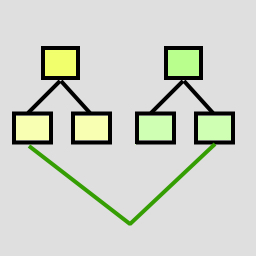 Term Taxonomy Converter 》這個外掛的初始版本是由 https://wordpress.org/plugins/taxonomy-converter/ 分支出來的。, 可以在分類、標籤和現有的自訂分類法之間複製或轉換術語。, 分類...。
Term Taxonomy Converter 》這個外掛的初始版本是由 https://wordpress.org/plugins/taxonomy-converter/ 分支出來的。, 可以在分類、標籤和現有的自訂分類法之間複製或轉換術語。, 分類...。Convert WP Database to UTF-8 》這個外掛可以將你的 WordPress 資料庫(包括表格和欄位)轉換為 UTF-8 字元集。當你把資料庫從預設 CHARSET 不是 UTF-8 的伺服器移動到另一台時,這個外掛將...。
 Premmerce Multi-currency for Woocommerce 》Premmerce Multi-currency for Woocommerce 是一個外掛,可以讓您建立一個靈活設置且具有多個獨特功能的多幣種商店。, , 主要功能和優勢:, 此外掛與市面上的...。
Premmerce Multi-currency for Woocommerce 》Premmerce Multi-currency for Woocommerce 是一個外掛,可以讓您建立一個靈活設置且具有多個獨特功能的多幣種商店。, , 主要功能和優勢:, 此外掛與市面上的...。 FG OpenCart to WooCommerce 》此外掛可從 OpenCart 移轉產品、分類、圖片和資訊頁面至 WooCommerce/WordPress。, 測試過的版本包括 OpenCart 1 到 3 和 WordPress 6.1。相容於多網站安裝。...。
FG OpenCart to WooCommerce 》此外掛可從 OpenCart 移轉產品、分類、圖片和資訊頁面至 WooCommerce/WordPress。, 測試過的版本包括 OpenCart 1 到 3 和 WordPress 6.1。相容於多網站安裝。...。
