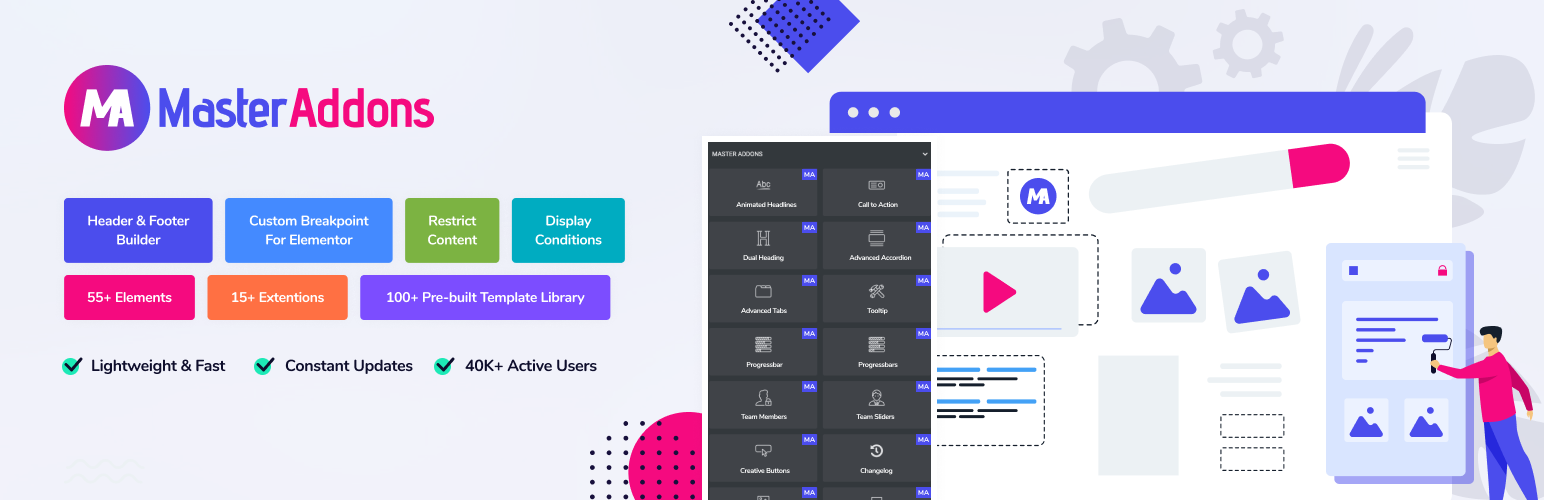
前言介紹
- 這款 WordPress 外掛「Master Addons – Elementor Addons with White Label, Free Widgets, Hover Effects, Conditions, & Animations」是 2019-06-16 上架。
- 目前有 40000 個安裝啟用數。
- 上一次更新是 2025-04-19,距離現在已有 15 天。
- 外掛最低要求 WordPress 4.0 以上版本才可以安裝。
- 外掛要求網站主機運作至少需要 PHP 版本 7.0 以上。
- 有 202 人給過評分。
- 論壇上目前有 16 個提問,問題解答率 69% ,不低,算是個很有心解決問題的開發者團隊了!
外掛協作開發者
jwthemeltd | litonice13 | masteraddons |
外掛標籤
elementor | elementor addons | elementor widgets | elementor templates | widgets for elementor |
內容簡介
Master Addons for Elementor提供最全面的元素和擴展,並提供易於使用的介面,這款WordPress外掛包含50多個Elementor元素和20多個擴展。
Master Addons擁有驚人的元素和擴展,可幫助您創建任何類型的登陸頁面。大多數Elementor元素都可高度自定義-可自定義邊距、填充、字體、邊框、背景顏色、懸停效果等。
讓我提到一些必要的元素:導航菜單、賽車、博客、團隊成員、切換內容、圖像懸停效果和圖像熱點。
另一方面,顯示條件、浮動效果、自定義CSS、工具提示、位置等都是Elementor擴展。
有用的鏈接
檢查演示
試用實時演示
技術支援
升級到專業版
文檔
每個插件都有廣泛的自定義選項。
Master Addons概述:
要使用Master Addons,您首先需要在WordPress中啟用Elementor外掛。
這是Elementor WordPress外掛的下載鏈接。
有10多個專業元素、8個專業擴展和大量專業功能可供解鎖100%自定義。所有標有星號的元素、擴展和功能均可在專業版中使用。讓我們立即深入瞭解Master Addons元素和擴展列表。
內容元素
動態標題
雙重標題
漸變標題
高級手風琴
高級標籤頁
團隊成員
團隊滑動
翻轉框
信息框
博客
⭐ 新聞滾動條
工具提示
動態表格
進度條
多進度條
特殊內容元素
內容目錄
時間軸
⭐ 切換內容
原文外掛簡介
With Master Addons for Elementor, building a beautiful website is now easier with animated headlines, image hover effects, and creative buttons. It’s like having a magic box of 50+ premium elementor addons and 20+ elementor extensions to make your site look amazing.
Live Demo | Docs | All Widgets | Support Ticket | Upgrade Pro
From intricate navigation menus to engaging elementor media carousels, informative blogs to professional team member showcases – every element is designed with customization in mind. Adjust margins, padding, typography, borders, and more to match your unique style. Plus, captivate your audience with interactive image hover effects and image hotspots.
But that’s not all – AS an Elementor addon plugin, Master Addons goes beyond the basics with advanced extensions like Display Condition, Floating Effect, Custom CSS, Tooltip, Icon Library for Elementor and Positioning to give you complete control over your website’s look and feel.
Ready to transform your ideas into reality? Download the free version of Master Addons today and start building the website of your dreams! 🚀
Every Elementor Addon has Extensive Customization Options.
Master Addons Overview:
To use Master Addons you will have to activate the Elementor plugin in your WordPress first.
Here is the Download link for Elementor WordPress Plugin.
The Pro versions contains 10+ Premium Elementor addons, 8 Premium Elementor Extensions with lots of other added features which lets you unlock 100% customization capabilities of Elementor. All Star marked Elements, Extensions & features are available in the pro version. Without further delay let’s dive into Master Addons’ extensive list of Elements and Extensions.
⭐ Master Addons White Label
The Master Addons White Label Branding feature allows you to customize your Plugin name, plugin description, Plugin logo, Developer/Agency Name, Plugin Menu label, Plugin URL. You can even hide the plugin option panel tab to keep your dashboard less cluttered. White label Elementor branding is a must have feature for most agency owners as it allows them to establish their own branding. The White Label Elementor feature is only available on our Agency plan.
Use These Elements to Design Pages
Master Addons is an Elementor addons plugin that gives you access to the following elements and widgets for elementor.
Animated Headlines Elementor: Make your animated headlines pop with cool animations and colors. Perfect for grabbing attention on your homepage with dynamic text effects.
Dual Heading: Create stunning dual heading designs with two colors, giving your content a fun, eye-catching look that stands out.
Gradient Headline: Create fancy gradient headlines with color gradients that look great on any device, no coding needed.
Advanced Accordion: Neatly organize content with advanced accordion sections, saving space and keeping things organized.
Advanced Tabs: Sort your content into advanced tabs for an interactive experience that works on all devices.
Team Member: Introduce your team members with style. Add bios, photos, and social links to give a personal touch to your business.
Team Carousel Slider: Showcase your team members with a cool team slider that lets you flip through member profiles with ease using our team carousel slider element.
Flipbox: Share your message with a twist. Flipboxes reveals content when hovered over, adding a creative flair to your site.
Infobox: Use the infobox to display information beautifully. Choose from over 20 styles and customize to your heart’s content.
Blog Elements: Easily arrange your blog posts using cool blog layouts like grids, lists, and other blog elements. Plus, you can sort them by category.
⭐ News Ticker: Highlight your top posts with a scrolling news ticker that you can customize with different animations and settings.
Tooltip: Offer extra info to your visitors with pop-up tooltips for text, icons, and images. They’ll appear with a tap or hover.
Dynamic Table Builder Elementor: Get access to a dynamic table builder to create highly customizable tables without any coding. Drag and drop to add columns, colors, and even pictures.
Progress Bar: Show off skills or stats with animated bars. Pick from different styles and colors to match your site’s vibe.
Progress Bars: Display a set of colorful skill bars to represent various stats or skills in a creative way using our progress bar element.
Special Content Elements
Table of Contents: Help readers navigate your blog posts with an easy-to-use table of contents that you can personalize.
Timelines Widget: Create visual timelines for projects or step-by-step guides. Choose from horizontal or vertical layouts and easily add content using our timeline widget.
⭐ Toggle Content: Switch between different content sections, like monthly and yearly pricing, with a simple toggle.
⭐ Source Code: Display and highlight code snippets in over 70 languages with customizable themes and a copy button.
Search: Add a custom search bar or popup to help visitors quickly find what they’re looking for on your site.
Blockquote: Feature quotes in a stylish way with customizable colors, typography, and backgrounds.
Changelogs: Keep users informed about updates with a customizable changelog section for your digital products.
Current Time: Show the current time on your site, just like a newspaper. It’s easy to set up and you can choose how it looks.
⭐ Domain Search: Start your own domain hosting or affiliate service with a customizable search tool that fits right into your site.
Marketing Elements
Call to Action: Get more clicks and leads with eye-catching buttons that guide visitors to your offers or products.
⭐Restrict Content WordPress: Restrict content with a lock that only lets the right people in, using passwords or other conditions.
Counter Up: Display your achievements or fun facts with animated counters that are simple to create and customize.
Countdown Timer: Build excitement for events or sales with a countdown that’s easy to set up and style to match your site.
Pricing Table Elementor: Create attractive dynamic Elementor pricing tables with easy switchers to display your product prices. Customize to your heart’s content with various layouts.
Business Hours: Let customers know when you’re open with a customizable business hours table that can be placed anywhere on your site.
Nav Menu: Design a lively header and footer with a navigation menu that’s fully customizable and responsive.
Creative Button: Spice up your site with over 30 types of creative buttons, complete with creative buttons styles and effects to guide visitors where you want them to go.
Creative Links: Spice up your site linking using creative links with animated effects, making your text more engaging and fun.
Mailchimp: Easily integrate Mailchimp forms into your site and customize them without needing a pro version.
Best Image & Media Elements for Elementor
Image Hover Effects: Add cool titles and descriptions to your images with over 20 customizable effects. Get creative and make your images interactive.
Image Comparison: Show off before-and-after shots with an easy-to-use comparison tool. Perfect for photographers and designers to highlight their work.
Advanced Image: Change up your images on hover and add stylish ribbons. Customize the look with lightbox effects, image tilt, and more.
⭐ Image Hotspot: Point out details in your media with image hotspots that can show more info on click or hover. Great for explaining features of a product.
⭐ Gallery Slider: Create a photo gallery slider with thumbnails. Click on a thumb to see a larger image and customize the slider settings to fit your site.
Filterable Image Gallery: Get filterable gallery features to sort and display your images with custom labels and categories. You can even link images to other pages and control which labels show up.
Elementor Media Carousel(Image Carousel): Keep visitors engaged with a carousel that shows off your photos. Customize it with different navigation options and settings to fit your site perfectly.
Product Comparison & Feature Elements
⭐ Comparison Table: Compare products side-by-side with ease. Add titles, prices, features, and more to help customers make informed decisions.
⭐ Featured Product: Highlight your products with attractive layouts. Ideal for showcasing a small selection or affiliate products to catch your visitors’ attention.
Elementor Form Elements
Contact Form 7: Easily integrate and style Contact Form 7 in Elementor. Customize layout, colors, and more with 10 unique variations.
Ninja Form: Insert and style Ninja Forms without needing the pro version. Full customization options available right in Elementor.
WP Forms: Create and customize beautiful forms with WP Forms. The Elementor addon makes it simple to adjust layout and styling.
Gravity Forms: Enhance Gravity Forms with custom styles to match your brand. Edit and style forms directly in Elementor.
Caldera Forms: Collect feedback creatively with Caldera Forms. Customize forms in Elementor without needing CSS expertise.
weForms: Change the layout of weForms easily. Use pre-built styles or customize as needed in Elementor.
Best Elementor Extensions
Custom Breakpoints: Customize your site’s look for any device size, from large screens to mobile phones, with easy-to-set breakpoints.
Particles: Add cool particle effects like polygons and snow to your pages for a dynamic look.
⭐ Animated Gradient BG: Create beautiful, animated gradient backgrounds for your sections and columns.
Reading Progress Bar: Keep readers engaged with a progress bar that shows how much they’ve read.
Background Slider: Enhance your backgrounds with a slider featuring transitions and the Ken Burns effect.
Custom CSS Elementor: Elementor custom CSS allows you to write CSS directly in Elementor to personalize your site even further.
Custom JS Elementor: Elementor custom Javascript allows you to implement custom JavaScript directly within Elementor to add advanced functionality and interactivity to your website.
Positioning: Place elements anywhere on your page with different position types like static or absolute, and customize for various devices.
Container Extras: Control the size of sections and columns beyond default settings, using units like pixels or percentages for precise design.
Mega Menu: Create detailed, attention-grabbing mega menus for your site, similar to those on popular e-commerce sites and blogs.
⭐ Entrance Animation: Add eye-catching animations to your webpage elements with a variety of styles and customization options.
⭐ Transforms: Animate elements with CSS transforms, allowing you to move, rotate, scale, and skew them on your pages.
⭐ Rellax: Implement parallax scrolling effects to add depth and motion to your landing page, with controls for speed and layering.
⭐ Reveal: Create cool reveal effects for your content with customizable directions, speeds, delays, and colors.
Header,Footer,Comment Form: Design your site’s header, footer, and comment forms with dynamic conditions for different pages or sections.
⭐ Display Conditions: Show content based on user behavior like browser type or operating system, perfect for targeting specific audiences.
Dynamic Tags: Automatically display dynamic content like author bios or post details without manual updates.
⭐ Floating Effects: Add eye-catching floating animations to elements on your page to make them stand out.
Wrapper Link: Easily link entire sections or specific elements to keep visitors engaged and increase page views.
Post/Page Duplicator: Clone any post, page, or custom post type with a single click, including full support for WooCommerce products.
Glassmorphism: Create a modern, frosted glass effect on your elements with a background blur, enhancing accessibility and design aesthetics.
Icons Extended: Access a rich library of icons beyond Font Awesome, including Simple Line Icons, Elementor custom Icons, Ionic Font, Linear Icons, and Material Icons.
⭐ Tooltips: Add informative tooltips to any section, column, or element, with full customization of content, position, size, background, and text style.
Pricing Table Elementor: Create easy to understand Elementor pricing tables with smooth switchers to display your product prices. Various layouts also available.
Header Footer Builder: The header footer builder allows you to design and customize every aspect of your website’s header and footer with intuitive drag-and-drop functionality.
Comment Form Builder: The comment builder, an exclusive master addons extension that allows you to create custom comment forms to enhance user engagement and tailor the commenting experience on your website.
5 Awesome Custom Elementor Icon Library
👉 Simple Line Icons: Input any icon from this Simple Line Icons library for elementor to your webpage. This library provides a lot of minimal eye-catching icons.
👉 Elementor Icons: I hope you are already familiar with the default Elementor Icon list, enable this elementor icon library and access default Elementor icons.
👉 Iconic Font: Insert some cool Iconic Font icons inside your page and make an outstanding webpage.
👉 Linear Icons: This icon library comes with some bold handy icons that are highly recommended for any online professional.
👉 Material Icons: These bold icons will attract your visitor’s intention when they visit your Website. Just enable Material icons and insert them on any page.
Rollback to Previous Version
If an update to Master Addons for Elementor causes issues, the Rollback feature allows you to revert to a previous version easily. This can be a quick fix while you reach out to the support team for a permanent solution.
System Information
Curious about your site’s setup? The System Information feature in Master Addons lets you view your WordPress environment and server details all in one place. It’s a handy tool for troubleshooting without needing to dig through your hosting panel. If something’s not meeting the requirements, you’ll see a clear indicator, helping you pinpoint the problem.
Upgrade to Master Addons Pro
Common Problems with Solutions:
Elementor not loading problem
– There are various reasons for Elementor not loading issue. For more details please check the Tutorial below.
Increasing PHP Memory limit from wp-config.php or php.ini file is simplest solutions. But there are others too –
View Tutorial
Why Use Master Addons For Elementor?
Easy To Implement
Master Addons makes it a breeze to build interactive pages with Elementor. Just a click to toggle, and you can add any element effortlessly to your page. It’s designed to be user-friendly, so you spend less time figuring things out and more time creating.
Built For Speed
We know your website’s performance is crucial. That’s why Master Addons lets you load only what you need, ensuring your pages run smoothly and quickly. We’re committed to keeping our code lean and efficient, so your site stays fast and responsive.
COMPLETELY CUSTOMIZABLE
The plugin is customizable by providing every element with lots of option to control every possible thing. You have the power to customize the blocks as per your choice.
LIGHTWEIGHT & INSTANT LOADING
The plugin does not allow messy code or extra assets which slow down your internet speed. It offers deactivation of unnecessary widgets for Elementor to keep your site work smoothly.
EXPERT SUPPORT
We have an excellent and friendly support team for your assistance. Put your question in the Facebook Group or you can contact us directly via live chat and Support Forum.
Liked Master Addons Plugins?
Rate us on WordPress Forum 🙂
🏆 Master Addons For Elementor Customers Feedback
[Professional, diverse layout options perfect …
各版本下載點
- 方法一:點下方版本號的連結下載 ZIP 檔案後,登入網站後台左側選單「外掛」的「安裝外掛」,然後選擇上方的「上傳外掛」,把下載回去的 ZIP 外掛打包檔案上傳上去安裝與啟用。
- 方法二:透過「安裝外掛」的畫面右方搜尋功能,搜尋外掛名稱「Master Addons – Elementor Addons with White Label, Free Widgets, Hover Effects, Conditions, & Animations」來進行安裝。
(建議使用方法二,確保安裝的版本符合當前運作的 WordPress 環境。
1.0.6 | 1.0.7 | 1.0.8 | 1.0.9 | 1.1.0 | 1.1.1 | 1.1.3 | 1.1.4 | 1.1.5 | 1.1.6 | 1.1.7 | 1.1.8 | 1.1.9 | 1.2.0 | 1.2.1 | 1.2.2 | 1.2.3 | 1.2.4 | 1.2.6 | 1.2.7 | 1.2.8 | 1.2.9 | 1.3.0 | 1.3.1 | 1.3.2 | 1.3.3 | 1.3.4 | 1.3.5 | 1.3.6 | 1.3.7 | 1.3.8 | 1.3.9 | 1.4.0 | 1.4.2 | 1.4.3 | 1.4.4 | 1.4.5 | 1.4.6 | 1.4.7 | 1.4.8 | 1.5.0 | 1.5.1 | 1.5.2 | 1.5.3 | 1.5.4 | 1.5.5 | 1.5.6 | 1.5.7 | 1.5.8 | 1.5.9 | 1.6.0 | 1.6.1 | 1.6.2 | 1.6.4 | 1.6.5 | 1.6.6 | 1.7.2 | 1.7.3 | 1.7.4 | 1.7.5 | 1.7.7 | 1.7.8 | 1.7.9 | 1.8.0 | 1.8.1 | 1.8.2 | 1.8.3 | 1.8.4 | 1.8.5 | 1.8.6 | 1.8.7 | 1.8.8 | 1.8.9 | 1.9.0 | 1.9.1 | 1.9.2 | 1.9.4 | 1.9.5 | 1.9.6 | 1.9.7 | 1.9.8 | 1.9.9 | 2.0.0 | 2.0.1 | 2.0.2 | 2.0.3 | 2.0.4 | 2.0.5 | trunk | 1.4.1.1 | 1.4.5.2 | 1.4.6.2 | 1.5.2.1 | 1.5.4.1 | 1.5.4.2 | 1.5.6.1 | 1.5.6.2 | 2.0.5.1 | 2.0.5.2 | 2.0.5.3 | 2.0.5.6 | 2.0.5.7 | 2.0.5.8 | 2.0.5.9 | 2.0.6.0 | 2.0.6.1 | 2.0.6.2 | 2.0.6.3 | 2.0.6.4 | 2.0.6.5 | 2.0.6.6 | 2.0.6.7 | 2.0.6.8 | 2.0.6.9 | 2.0.7.0 | 2.0.7.1 | 2.0.7.2 | 2.0.7.3 | 2.0.7.4 | 2.0.7.5 | 2.0.5.4.1 |
延伸相關外掛(你可能也想知道)
Premium Addons for Elementor 》使用超過60個高度可自訂的外掛和小工具以及400多個預製範本,讓你能夠無需編碼更快地建立複雜的網站,提升你的Elementor頁面建構器的能力。Elementor和Premiu...。
 Royal Elementor Addons and Templates 》f="https://royal-elementor-addons.com/elementor-pricing-tables-widget/?ref=rea-wpo-pp-details-tab" rel="nofollow ugc">Pricing Table, Team members, ...。
Royal Elementor Addons and Templates 》f="https://royal-elementor-addons.com/elementor-pricing-tables-widget/?ref=rea-wpo-pp-details-tab" rel="nofollow ugc">Pricing Table, Team members, ...。 Unlimited Elements For Elementor 》透過 Unlimited Elements for Elementor,將你的 Elementor 頁面建置體驗提升至新的層次。這是你需要的最後一個小工具套件,一切都在這裡,並提供超過 100 個...。
Unlimited Elements For Elementor 》透過 Unlimited Elements for Elementor,將你的 Elementor 頁面建置體驗提升至新的層次。這是你需要的最後一個小工具套件,一切都在這裡,並提供超過 100 個...。 The Plus Addons for Elementor – Elementor Addons, Page Templates, Widgets, Mega Menu, WooCommerce 》tection and Resolution, Fast Loading Speed, and Responsive Design, , And much more!, , Join us today and take your Elementor experience to the next...。
The Plus Addons for Elementor – Elementor Addons, Page Templates, Widgets, Mega Menu, WooCommerce 》tection and Resolution, Fast Loading Speed, and Responsive Design, , And much more!, , Join us today and take your Elementor experience to the next...。 HT Mega – Absolute Addons For Elementor 》ust a few clicks. With the theme/template builder, you can create a custom WordPress theme from scratch or use a pre-designed one and modify it acc...。
HT Mega – Absolute Addons For Elementor 》ust a few clicks. With the theme/template builder, you can create a custom WordPress theme from scratch or use a pre-designed one and modify it acc...。 Sina Extension for Elementor (Slider, Gallery, Form, Modal, Data Table, Tab, Particle, Free Elementor Widgets & Elementor Templates) 》這是一個為 Elementor 頁面建構器設計的擴充套件(extension)或附加元件(addon)。它將擴展 Elementor,增強網頁建立體驗。它提供了 38 個實用高質素的小工...。
Sina Extension for Elementor (Slider, Gallery, Form, Modal, Data Table, Tab, Particle, Free Elementor Widgets & Elementor Templates) 》這是一個為 Elementor 頁面建構器設計的擴充套件(extension)或附加元件(addon)。它將擴展 Elementor,增強網頁建立體驗。它提供了 38 個實用高質素的小工...。 Bosa Elementor Addons and Templates for WooCommerce 》這是一個收錄 30 多個免費 Elementor 模板的插件,特別為您的商店或市場而設計。它附帶了免費的基於 WooCommerce 的 Elementor 元件,包括產品網格、產品類別...。
Bosa Elementor Addons and Templates for WooCommerce 》這是一個收錄 30 多個免費 Elementor 模板的插件,特別為您的商店或市場而設計。它附帶了免費的基於 WooCommerce 的 Elementor 元件,包括產品網格、產品類別...。 King Addons for Elementor – Free Elements, Widgets, Templates, and Features for Elementor 》, , , , , , , , ,
King Addons for Elementor – Free Elements, Widgets, Templates, and Features for Elementor 》, , , , , , , , , King Addo...。
 WPZOOM Addons for Elementor (Templates, Widgets) 》此外掛提供一系列自訂的Elementor頁面建構器範本和小工具,可以讓您更輕鬆地創建WordPress網站上頁面或文章的美觀介面,不需要編寫任何程式碼。, 使用起來非...。
WPZOOM Addons for Elementor (Templates, Widgets) 》此外掛提供一系列自訂的Elementor頁面建構器範本和小工具,可以讓您更輕鬆地創建WordPress網站上頁面或文章的美觀介面,不需要編寫任何程式碼。, 使用起來非...。 Rife Elementor Extensions & Templates 》您正在尋找美觀的 Elementor 範本來裝飾您的網站嗎?很高興您找到了這個外掛。, 我們為您呈現設計良好且響應式的落地頁面模板。在此查看實際範本, 目前的範本...。
Rife Elementor Extensions & Templates 》您正在尋找美觀的 Elementor 範本來裝飾您的網站嗎?很高興您找到了這個外掛。, 我們為您呈現設計良好且響應式的落地頁面模板。在此查看實際範本, 目前的範本...。 Responsive Plus – Starter Templates, Advanced Features and Customizer Settings for Responsive Theme. 》Responsive Starter Templates 是提供設計師製作的 Elementor 和區塊範本,適用於 Responsive WordPress 主題的外掛程式。, , 獲取完全功能且專業設計的現成...。
Responsive Plus – Starter Templates, Advanced Features and Customizer Settings for Responsive Theme. 》Responsive Starter Templates 是提供設計師製作的 Elementor 和區塊範本,適用於 Responsive WordPress 主題的外掛程式。, , 獲取完全功能且專業設計的現成...。 Animation Addons for Elementor – GSAP Powered Elementor Addons & Website Templates 》**摘要:**, , "Animation Addons for Elementor" 是一款專為 WordPress 和 Elementor 使用者設計的網頁動畫建構外掛,提供35種元素和獨特功能,讓...。
Animation Addons for Elementor – GSAP Powered Elementor Addons & Website Templates 》**摘要:**, , "Animation Addons for Elementor" 是一款專為 WordPress 和 Elementor 使用者設計的網頁動畫建構外掛,提供35種元素和獨特功能,讓...。 Elements Plus! 》Elements Plus!是一個用於流行的 Elementor 頁面建構器的外掛。它為用戶提供了31種額外的“元素”(小工具)可供使用。, 立即查看演示!, 可以在此處找到該插...。
Elements Plus! 》Elements Plus!是一個用於流行的 Elementor 頁面建構器的外掛。它為用戶提供了31種額外的“元素”(小工具)可供使用。, 立即查看演示!, 可以在此處找到該插...。 Element Invader – Elementor Template Kits Library 》ElementInvader 插件提供一個豐富的、一鍵使用的 Elementor 模板套件庫,透過 https://elementinvader.com/ 服務,包含免費和付費模板套件。您可以在 WordPre...。
Element Invader – Elementor Template Kits Library 》ElementInvader 插件提供一個豐富的、一鍵使用的 Elementor 模板套件庫,透過 https://elementinvader.com/ 服務,包含免費和付費模板套件。您可以在 WordPre...。 Clever Addons for Elementor 》Clever Addons for Elementor 提供高品質的小工具和模板,易於使用和自定義。幫助您快速創建令人驚嘆的網站。, , 請參閱 Demo 和線上文檔了解更多信息。, , ...。
Clever Addons for Elementor 》Clever Addons for Elementor 提供高品質的小工具和模板,易於使用和自定義。幫助您快速創建令人驚嘆的網站。, , 請參閱 Demo 和線上文檔了解更多信息。, , ...。
