
前言介紹
- 這款 WordPress 外掛「Mass Email Notifications for Gravity Forms」是 2024-10-06 上架。
- 目前尚無安裝啟用數,是個很新的外掛。如有要安裝使用,建議多測試確保功能沒問題!
- 上一次更新是 2025-03-18,距離現在已有 47 天。
- 外掛要求網站主機運作至少需要 PHP 版本 8.0 以上。
- 尚未有人給過這款外掛評分。
- 還沒有人在論壇上發問,可能目前使用數不多,還沒有什麼大問題。
外掛協作開發者
外掛標籤
email | automation | GravityForms | Notifications | task management |
內容簡介
```html
- Mass Email Notifications for Gravity Forms 是一個強大的外掛程式,旨在通過讓您將大量電子郵件通知發送給先前在您的網站上填寫過任何表單的用戶,來擴展 Gravity Forms 的功能。
```
**問題與答案:**
1. 這個外掛的主要功能是什麼?
- 主要功能是允許您向先前在網站上填寫表單的用戶發送大量電子郵件通知。
2. 這個外掛適合用於哪些情況?
- 這個外掛適合用於運行活動、發送更新或僅通知特定受訪者群體,只需一次提交表單即可輕鬆接觸您的受眾。
3. 這個外掛的優點之一是什麼?
- 它利用了 Gravity Forms 的內置電子郵件字段和直觀界面,讓您輕鬆向多個收件人發送個性化通知。
4. 進階用戶可以使用這個外掛的哪些功能?
- 進階版本提供了強大的篩選選項,允許您基於條件邏輯來定位特定條目。
5. 請舉例說明 Bulk Send Notifications 功能的應用場景。
- 您可以使用這個功能向所選 Gravity Form 中的所有條目發送大量電子郵件通知,無需手動輸入每個電子郵件地址。
6. 如何使用 Conditional Logic Filtering 功能來提高通訊的有效性?
- 透過這個功能,您可以基於目標表單內的任何字段,如特定回應、日期或自定義條件,來篩選條目,確保電子郵件僅發送給最相關的收件人。
7. 為什麼使用 Utilize Built-In Email Fields 功能?
- 這個功能提供與 Gravity Forms 的原生電子郵件字段完全集成,確保無縫的功能,使用者無需擔心兼容性問題或複雜配置,只需從表單中選擇電子郵件字段即可立即開始發送通知。
8. 為什麼說 User-Friendly Interface 是一個重要優勢?
- 這個外掛直接集成在 Gravity Forms 的通知配置區域中,提供無縫的體驗,直觀的界面使所有技術水平的使用者都能輕鬆設置和管理。
原文外掛簡介
Mass Email Notifications for Gravity Forms is a powerful plugin designed to extend the capabilities of your Gravity Forms by allowing you to send mass email notifications to users who have previously filled out any form on your site.
Whether you’re running a campaign, sending updates, or simply notifying a specific group of respondents, this plugin makes it easy to reach your audience with just one form submission.
By leveraging Gravity Forms’ built-in email fields and intuitive interface, you can send personalized notifications to multiple recipients with ease.
For advanced users, the premium version offers robust filtering options, allowing you to target specific entries based on conditional logic.
Key Features:
Bulk Send Notifications: This feature allows you to send mass email notifications to all entries from a selected Gravity Form. Whether you’re targeting a large group or just a few recipients, you can do it all with a single form submission. This is perfect for sending newsletters, updates, or reminders without the need to manually enter each email address.
Conditional Logic Filtering: With the premium version, you can refine your email targets using conditional logic. This means you can filter entries based on any field within the target form, such as specific responses, dates, or custom criteria. This feature ensures that your emails are sent only to the most relevant recipients, enhancing the effectiveness of your communication.
Utilize Built-In Email Fields: The plugin fully integrates with Gravity Forms’ native email fields, ensuring seamless functionality. You don’t need to worry about compatibility issues or complex configurations—just select the email field from your form and start sending notifications immediately.
User-Friendly Interface: The plugin integrates directly within the Gravity Forms feed configuration area, providing a seamless experience. The intuitive interface makes it easy for users of all technical levels to set up and manage their mass email notifications. You can configure everything in just a few clicks, without needing to leave the familiar Gravity Forms environment.
Batch Management: View and manage your email batches directly from the settings page, allowing you to track the progress and status of your mass email campaigns.
CSV Import (Premium): Premium users can upload CSV files to add additional recipients to their email batches, providing more flexibility in managing recipient lists.
Email Throttling: Built-in but configurable email throttling ensures your mass emails stay within your hosting provider’s sending limits, preventing potential delivery issues.
Benefits:
Efficient Communication: With the ability to send mass emails from a single form submission, you save time and effort. Instead of manually sending emails to each respondent, you can automate the process and ensure that everyone who needs to receive the message gets it immediately. This efficiency is crucial for large campaigns, event notifications, or any scenario where timely communication is key.
Targeted Messaging: The conditional logic feature in the premium version allows you to send targeted messages to specific respondents based on their form entries. This ensures that your communications are relevant and personalized, increasing engagement and response rates. For example, you could send follow-up emails only to users who expressed interest in a particular product or service.
Seamless Integration: By leveraging Gravity Forms’ existing email fields, the plugin integrates smoothly into your existing workflows. There’s no need for additional plugins or complex setups—everything works out of the box, reducing potential technical issues and ensuring a hassle-free experience.
User-Friendly Setup: The intuitive interface makes it easy to set up and manage mass email notifications, even for users with limited technical expertise. This accessibility means that anyone on your team can handle email campaigns, reducing the dependency on specialized knowledge or external help.
Scalable Solution: Whether you’re managing a small list or a large database of form entries, this plugin scales to meet your needs. As your business grows and your communication needs become more complex, the plugin can handle the increased load without compromising performance or reliability.
For more details please visit our plugin documentation page.
Note: This plugin works best when your website is configured to send emails via SMTP.
各版本下載點
- 方法一:點下方版本號的連結下載 ZIP 檔案後,登入網站後台左側選單「外掛」的「安裝外掛」,然後選擇上方的「上傳外掛」,把下載回去的 ZIP 外掛打包檔案上傳上去安裝與啟用。
- 方法二:透過「安裝外掛」的畫面右方搜尋功能,搜尋外掛名稱「Mass Email Notifications for Gravity Forms」來進行安裝。
(建議使用方法二,確保安裝的版本符合當前運作的 WordPress 環境。
1.1.0 | 1.1.1 | 1.1.2 | 1.1.4 | 1.1.5 | 1.1.6 | 1.2.0 | 1.2.1 | 1.2.2 | 1.2.4 | trunk |
延伸相關外掛(你可能也想知道)
FluentBoards – Project Management, Task Management, Goal Tracking, Kanban Board, and, Team Collaboration 》總結: FluentBoards 是一個下一代專案管理解決方案,旨在通過無縫組織、輕鬆溝通和效率卓越的工作流程來革新您的工作流程,確保您更少地流汗,取得更多成就!...。
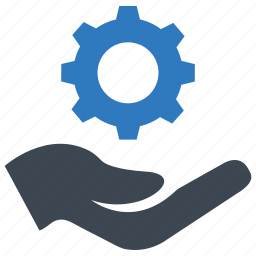 Taskbuilder – WordPress Project & Task Management plugin 》Taskbuilder是一個簡單、靈活且免費的組織任務、專案等方式的工具。此外掛為WordPress增加了完整的專案和任務管理系統的功能。它是唯一一個能夠匹配Trello或B...。
Taskbuilder – WordPress Project & Task Management plugin 》Taskbuilder是一個簡單、靈活且免費的組織任務、專案等方式的工具。此外掛為WordPress增加了完整的專案和任務管理系統的功能。它是唯一一個能夠匹配Trello或B...。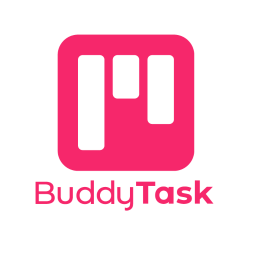 BuddyTask 》BuddyTask 是一款 WordPress 外掛,允許社群成員使用類似 KanBan 的看板來管理他們的任務和工作流程。BuddyTask 深度整合 BuddyPress(2.5 +),提供以下功能...。
BuddyTask 》BuddyTask 是一款 WordPress 外掛,允許社群成員使用類似 KanBan 的看板來管理他們的任務和工作流程。BuddyTask 深度整合 BuddyPress(2.5 +),提供以下功能...。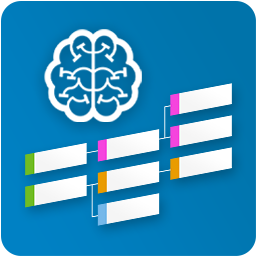 Mind Doodle Visual Sitemaps & Tasks 》m feature] Custom fields and filters to personalize your task management experience., , Overall, Mind Doodle is the ultimate productivity plugin fo...。
Mind Doodle Visual Sitemaps & Tasks 》m feature] Custom fields and filters to personalize your task management experience., , Overall, Mind Doodle is the ultimate productivity plugin fo...。 Sortable Dashboard To-Do List 》以下為總結文案:, , 這個外掛將一個可排序的待辦事項清單新增至您的 WP 儀表板。不僅對開發人員有用,對內容撰寫者也很實用。, , 接下來使用提供的內容製作問...。
Sortable Dashboard To-Do List 》以下為總結文案:, , 這個外掛將一個可排序的待辦事項清單新增至您的 WP 儀表板。不僅對開發人員有用,對內容撰寫者也很實用。, , 接下來使用提供的內容製作問...。 DevtasksUp – ClickUp integration 》透過 ClickUp 擴充功能與您的管理介面完美整合,輕鬆解鎖任務組織。只需使用 API 金鑰配置您的帳戶,就可以輕鬆創建任務、撰寫評論以及分配優先順序。適合開...。
DevtasksUp – ClickUp integration 》透過 ClickUp 擴充功能與您的管理介面完美整合,輕鬆解鎖任務組織。只需使用 API 金鑰配置您的帳戶,就可以輕鬆創建任務、撰寫評論以及分配優先順序。適合開...。 Wikimotive's Task Forms for ClickUp – Free 》Wikimotive 的 ClickUp 任務表單外掛程式有什麼功能?, 此外掛程式將你的 WordPress 網站透過 ClickUp 的 Cloud API 連接到你的任務看板。你可以建立自訂表單...。
Wikimotive's Task Forms for ClickUp – Free 》Wikimotive 的 ClickUp 任務表單外掛程式有什麼功能?, 此外掛程式將你的 WordPress 網站透過 ClickUp 的 Cloud API 連接到你的任務看板。你可以建立自訂表單...。 Projectify Lite 》Projectify Lite 是世界上最先進的項目管理系統,幫助您有效率地運營業務,提供您與客戶和團隊溝通所需的所有工具。將所有信息保留在一個易於訪問的地方。此...。
Projectify Lite 》Projectify Lite 是世界上最先進的項目管理系統,幫助您有效率地運營業務,提供您與客戶和團隊溝通所需的所有工具。將所有信息保留在一個易於訪問的地方。此...。 Swift Todo List 》總結:Swift Todo List 是一個 WordPress 外掛,提供了一個直觀且用戶友好的方式來管理任務,用戶可以直接從您網站的帳戶中創建、更新、查看和刪除任務。, , ...。
Swift Todo List 》總結:Swift Todo List 是一個 WordPress 外掛,提供了一個直觀且用戶友好的方式來管理任務,用戶可以直接從您網站的帳戶中創建、更新、查看和刪除任務。, , ...。 NHR Trello Skin for FluentBoards 》總結:NHR Trello Skin for FluentBoards 是一款針對 WordPress 使用者設計的輕量級外掛,提供優異的效能與無縫的使用體驗。使用者可透過 GitHub 反饋問題或...。
NHR Trello Skin for FluentBoards 》總結:NHR Trello Skin for FluentBoards 是一款針對 WordPress 使用者設計的輕量級外掛,提供優異的效能與無縫的使用體驗。使用者可透過 GitHub 反饋問題或...。 WTG Tasks Manager Beta 》nation of the version numbers and updating process for WTG Tasks Manager:, , The version number format is: x.y.z, x represents a major release with...。
WTG Tasks Manager Beta 》nation of the version numbers and updating process for WTG Tasks Manager:, , The version number format is: x.y.z, x represents a major release with...。Easy Project 》iProject Web 是一款功能豐富且易於使用的專案管理和任務管理軟體。它有助於組織有效率的專案團隊溝通和專案文件追踪。, 特點包括:, , 任務狀態追蹤, 使用者...。
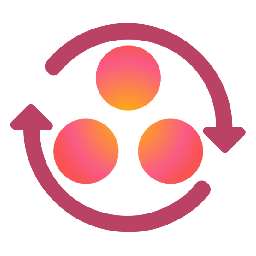 ShopFlow for asana 》
ShopFlow for asana 》ShopFlow for Asana 是一個可無縫整合 WooCommerce 與 Asana 的外掛,能自動為新訂單建立任務,非常適合希望在 Asana 直接管理 WooCommerce 訂單的...。
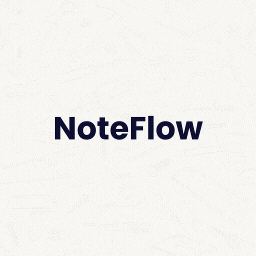 NoteFlow – Smart Notes Manager for WordPress Admin 》, , , ,
NoteFlow – Smart Notes Manager for WordPress Admin 》, , , , 文章總結:
,NoteFlow 是一款設計給 WordPress 管理員使用的輕量且強...。
 Tasks Planner By ConicPlex 》總結:Tasks Planner by Conicplex 是一個強大的 WordPress 任務管理外掛,讓管理員可以有效地分配任務給編輯、作者、貢獻者和其他團隊成員。它有助於簡化工...。
Tasks Planner By ConicPlex 》總結:Tasks Planner by Conicplex 是一個強大的 WordPress 任務管理外掛,讓管理員可以有效地分配任務給編輯、作者、貢獻者和其他團隊成員。它有助於簡化工...。
