前言介紹
- 這款 WordPress 外掛「Cactus Masonry Classic」是 2014-06-27 上架。 目前已經下架不再更新,不建議安裝使用。
- 目前有 500 個安裝啟用數。
- 上一次更新是 2016-07-09,距離現在已有 3221 天。超過一年沒更新,安裝要確認版本是否可用。以及後續維護問題!
- 外掛最低要求 WordPress 3.9.1 以上版本才可以安裝。
- 有 23 人給過評分。
- 還沒有人在論壇上發問,可能目前使用數不多,還沒有什麼大問題。
外掛協作開發者
外掛標籤
image | posts | gallery | masonry | Post Gallery |
內容簡介
注意
Cactus Masonry Classic 已被 Cactus Masonry Plus 取代。Cactus Masonry Plus 也是免費的,可以在 WordPress 的外掛庫中下載。
Cactus Masonry Classic 是什麼?
Cactus Masonry Classic(以下簡稱 CMC)是一個 WordPress 外掛,設計用於顯示帶有篩選、排序和超連結功能的文章和/或頁面的特色圖片庫。
換句話說,CMC 圖片庫將顯示所有相符條件的文章列表,點擊後將連接回其永久鏈接!這是在藝術或照片庫中顯示更多信息的完美功能,您可以選擇每個圖片連結的位置,將其連結回原始圖片(以您選擇的尺寸)、原始文章、Lightbox 样式的圖片庫或不連結。
由於 CMC 基本上是搜索您的 WordPress 網站的文章,因此您可以指定要顯示的文章類別(或類別),按日期、評論計數、作者、隨機排序等方式對這些文章進行排序!
您還可以指定圖片的佈局選項。預設情況下,圖片排列在磚式布局中,即圖像像不規則的磚縫合在一起,形成古老石牆的形狀。但是,您可以強制該外掛限制或約束圖片的高度或寬度,以創建一個整潔且無空白的圖片庫。請查看 Cactus Masonry Classic 主頁,以查看寬度限制為 33.3% 的範例。
您還可以指定當用戶的滑鼠懸停在圖片上時,圖片如何發光,圖片是否帶邊框,以及每個圖片之間應有多少(如果有)間距。
Cactus Masonry Classic 外掛提供了一個多功能的 WordPress 外掛,可以以整齊且視覺上令人愉悅的格式顯示您的文章縮略圖。
我可以在哪里看到它的演示?
是的,您可以到 Cactus Masonry Classic 網站 上的主頁進行查看!
需要支付費用嗎?
不需要,全部免費使用。這不是那種在使用任何有用的功能之前需要付款的“免費”外掛。这是完全免费的 - 没有水印,没有广告,没有烦人的提醒。只有一个免费的外掛。
但是,制作這個外掛花費了相當多的時間...所以如果您感到慷慨,請隨意 捐贈一些費用。但沒有任何壓力或義務 :)。
我可以提出功能要求嗎?
CMC 已到達支持生命的終點。將發布錯誤修正,但不太可能推出新的功能。
CMC 現已被 Cactus Masonry Plus 取代。此外掛是 CMC 的全面重建,包括改進的性能、更少和更小的文件以及許多新功能。Cactus Masonry Plus 也是免費的,但也开放新功能请求。欲了解更多信息,请访问Cactus Masonry Plus 網站。
原文外掛簡介
Note
Cactus Masonry Classic has been superseded by Cactus Masonry Plus. Cactus Masonry Plus is also free and available in the WordPress plugin repository.
What is Cactus Masonry Classic?
Cactus Masonry Classic (which we will call CMC from now on), is a WordPress plugin designed to display a gallery of post and/or page featured images that can be filtered, sorted, and treated as hyperlinks.
In other words, a CMC gallery will display a list of all matching posts which link back to their permalinks when clicked! This functionality would be perfect for an art or photo gallery where further information needs to be displayed on each item. Of course, you can choose where each picture links, whether back to the original image (at a size of your choosing), the original post, a Lightbox styled gallery, or nowhere at all.
As CMC essentially searches your WordPress site for posts, you can specify which category (or categories) of post to display, and sort those posts by date, comment count, author, randomly, and more!
You can also specify the layout options for the pictures. By default, the pictures are positioned in a masonry styled layout, where the images are slotted into each other like irregular bricks in an old stone wall. However, you can force the plugin to restrict or constrain the heights or widths of the images to create a tidy and whitespace free gallery of images. Check out the Cactus Masonry Classic Home Page for an example where the width has been constrained to 33.3%.
You may also specify how the images glow when the user’s mouse hovers overhead, whether the images have borders, and how much (if any) spacing should exist between each image.
The Cactus Masonry Classic plugin provides a versatile WordPress plugin that allows you to display your posts by their thumbnail in a clean and visually pleasing format.
Can I See it In Action?
Yes, go to the main page of Cactus Masonry Classic Website to check it out!
Does it Cost Money?
No, it’s all free to use. This is not one of those “free” plugins that require a payment before you can use any of its useful features. This is completely free – no watermarks, no ads, no nagging. Just one free plugin.
However, it did take a fair amount of time to make… so if you are feeling generous… feel free to donate something. But no pressure or anything :).
Can I Make a Feature Request?
CMC has reached the end of its supported life. Bug fixes will still be issued, but new features are unlikely to be released.
CMC has now been replaced by Cactus Masonry Plus. This plugin is a total rebuild of CMC, including improved performance, fewer and smaller files, and a whole bunch of new features.
Cactus Masonry Plus is also free, but it is also open to new feature requests. To find out more, visit the Cactus Masonry Plus Website.
各版本下載點
- 方法一:點下方版本號的連結下載 ZIP 檔案後,登入網站後台左側選單「外掛」的「安裝外掛」,然後選擇上方的「上傳外掛」,把下載回去的 ZIP 外掛打包檔案上傳上去安裝與啟用。
- 方法二:透過「安裝外掛」的畫面右方搜尋功能,搜尋外掛名稱「Cactus Masonry Classic」來進行安裝。
(建議使用方法二,確保安裝的版本符合當前運作的 WordPress 環境。
trunk | 0.1.0b | 0.2.0b | 0.3.0b | 0.3.1b | 0.3.2b | 0.3.3b | 1.0.0.0 | 1.1.0.0 | 1.1.0.1 | 1.1.0.2 | 1.1.0.3 | 0.3.4.1b | 0.3.4.2b | 0.3.4.3b | 0.3.4.4b | 0.3.5.1b | 0.3.5.2b | 0.3.5.3b | 0.3.5.4b | 0.3.6.0b | 0.3.6.1b | 0.3.7.0b | 0.3.7.1b | 0.3.7.2b | 0.3.7.3b | 0.3.8.0b | 0.3.8.1b | 0.3.8.2b | 0.3.8.3b | 0.3.8.4b | 0.4.0.0b | 0.4.0.1b | 0.4.0.2b | 0.4.0.3b | 0.4.0.4b | 0.4.0.5b | 0.4.0.6b | 0.4.0.7b | 0.4.0.8b | 0.4.0.9b | 0.5.0.0b | 0.5.0.1b |
延伸相關外掛(你可能也想知道)
Post Gallery 》, Post Gallery 可讓您在任何文章類型中添加圖片、照片和視頻的圖庫;每個圖庫都可在文章表單中創建和更新,比許多其他圖庫外掛更簡單、更靈活。, 使用 Post ...。
 WP Gallery Metabox 》此 WP Gallery Metabox 外掛可讓使用者在文章或自訂文章類型中加入多個圖片。使用者可以在文章或自訂文章類型中加入圖庫,並可以更改或移除其中的圖片。使用...。
WP Gallery Metabox 》此 WP Gallery Metabox 外掛可讓使用者在文章或自訂文章類型中加入多個圖片。使用者可以在文章或自訂文章類型中加入圖庫,並可以更改或移除其中的圖片。使用...。 EasyIndex 》使用 EasyIndex 輕鬆在 WordPress 網誌上製作索引,並且支援即插即用。, 大多數其他索引解決方案需要你費力選擇並添加你想要索引的每個分類或標籤,甚至需要...。
EasyIndex 》使用 EasyIndex 輕鬆在 WordPress 網誌上製作索引,並且支援即插即用。, 大多數其他索引解決方案需要你費力選擇並添加你想要索引的每個分類或標籤,甚至需要...。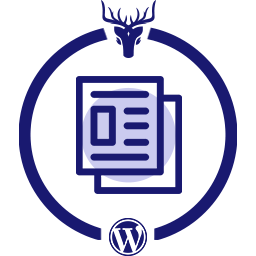 Blog Layout Design by Themes Awesome 》部落格版面 WordPress 外掛, 部落格版面設計是一個超棒的外掛,可以讓您展示所有美麗的部落格文章版面。, 您可以得到什麼?, 部落格版面設計讓您可以輕鬆地在...。
Blog Layout Design by Themes Awesome 》部落格版面 WordPress 外掛, 部落格版面設計是一個超棒的外掛,可以讓您展示所有美麗的部落格文章版面。, 您可以得到什麼?, 部落格版面設計讓您可以輕鬆地在...。post gallery 》此外掛可以建立文章的圖庫/檔案庫,您可以決定在每篇文章下要顯示多少文字等等。只需要使用簡單的短碼:[post-gallery cat=”1″ words=”10&...。
Post gallery slider 》功能, , 可配置的圖像/縮略圖大小,設置自定義大小, 在滑块之前/之後顯示縮略圖,或完全不顯示縮略圖, 可完全編輯的 CSS, , 此外掛使用 SudoSlider (http://w...。
 PostGallery 》這款 WordPress 外掛可以在每篇文章中添加相片集,提供可自定義的樣板、拖放式上傳和簡單易用的操作。, 同時也提供了可自定義的 Elementor widget。, 此外,...。
PostGallery 》這款 WordPress 外掛可以在每篇文章中添加相片集,提供可自定義的樣板、拖放式上傳和簡單易用的操作。, 同時也提供了可自定義的 Elementor widget。, 此外,...。Cactus Masonry Plus 》Cactus Masonry Plus 是什麼, Cactus Masonry Plus 可讓您在 WordPress 網站上建立一個響應式、高效、非常高度可定制化的圖庫。使用此外掛,您可以建立文章縮...。
 SV Posts 》您想按照自己的願望顯示文章和頁面嗎?, 那麼我們的 Gutenberg 區塊 SV Posts 就是您需要的!, 我們的 SV Posts 區塊為 Gutenberg 編輯器提供了完全的控制和...。
SV Posts 》您想按照自己的願望顯示文章和頁面嗎?, 那麼我們的 Gutenberg 區塊 SV Posts 就是您需要的!, 我們的 SV Posts 區塊為 Gutenberg 編輯器提供了完全的控制和...。Extra Post Images 》此外掛可讓您在 WordPress 安裝上將多張圖片附加到任何文章格式。, 特點, , 透過使用簡碼 [extra-images],可以在文章或頁面中顯示您的圖片,圖片可以以列表...。
 LazyLoad Post Gallery 》這個外掛在 WordPress 文章的原生圖庫中添加了一個燈箱效果。, 功能包括:, , 走馬燈式的多圖庫燈箱效果。, 可選擇列數。, 使用延遲加載載入圖片。, , 配置, ...。
LazyLoad Post Gallery 》這個外掛在 WordPress 文章的原生圖庫中添加了一個燈箱效果。, 功能包括:, , 走馬燈式的多圖庫燈箱效果。, 可選擇列數。, 使用延遲加載載入圖片。, , 配置, ...。
