
前言介紹
- 這款 WordPress 外掛「Maps for WP」是 2016-04-06 上架。
- 目前有 600 個安裝啟用數。
- 上一次更新是 2025-02-17,距離現在已有 75 天。
- 外掛最低要求 WordPress 4.5 以上版本才可以安裝。
- 外掛要求網站主機運作至少需要 PHP 版本 7.4.0 以上。
- 有 4 人給過評分。
- 還沒有人在論壇上發問,可能目前使用數不多,還沒有什麼大問題。
外掛協作開發者
icopydoc |
外掛標籤
map | maps | google | yandex | yandex maps |
內容簡介
這是一個方便使用 shortcode 插入 Yandex 和 Google 地圖的外掛程式。
新增只有一個點的 Yandex 或 Google 地圖
[MapOnePoint id=”” type=”” lon=”” lat=”” zoom=”” h=”” img=”” thover=”” tclick=””]
“id” (必填) – 獨特的 id
“type” (非必填) – 地圖層級 (路線圖、衛星圖、混合圖、地形圖)
“lon” (必填) – 地圖中心的經度
“lat” (必填) – 地圖中心的緯度
“mstyle” (非必填) – 地圖風格(預設、黑白、黑色、反色)
“h” (非必填) – 地圖高度(像素)
“img” (非必填) – URL 圖片標記
“thover” (非必填) – 指向一個點時的文字
“tclick” (非必填) – 點擊一個點時的文字
範例:
[MapOnePoint id="m1" type="hybrid" lon="55.75197479670444" lat="37.617726067459024" zoom="5" h="200" img="http://site.ru/1.png" thover="指向一個點時的文字" tclick="點擊一個點時的文字。一些文字"]
新增有多個點的 Yandex 或 Google 地圖
[MapManyPoints id=”” type=”” lat=”” lon=”” zoom=”” h=”” img=”” points=””]
“id” (必填) – 獨特的 id
“type” (非必填) – 地圖層級 (路線圖、衛星圖、混合圖、地形圖)
“lon” (必填) – 地圖中心的經度
“lat” (必填) – 地圖中心的緯度
“mstyle” (非必填) – 地圖風格(預設、黑白、黑色、反色)
“h” (非必填) – 地圖高度(像素)
“img” (非必填) – URL 圖片標記
“points” – [lat point 1],[lon point 1],[指向這一點時的文字1],[點擊這一點時的文字1];[lat point 2],[lon point 2],[指向這一點時的文字2],[點擊這一點時的文字2],以此類推 …
範例:
[[MapManyPoints id="m2" type="roadmap" lat="25" lon="30" zoom="2" h="250" points="25,-1,指向這一點時的文字,點擊這一點時的文字;-5,13,指向這一點時的文字,點擊這一點時的文字"]
原文外掛簡介
A handy plugin for inserting Yandex and Google maps using shortcode.
Adds Yandex or Google Map with one point
[MapOnePoint id=”” type=”” lon=”” lat=”” zoom=”” h=”” img=”” thover=”” tclick=””]
“id” (required) – unique id
“type” (not required) – map layer (roadmap, satellite, hybrid, terrain)
“lon” (required) – longitude of the center of the map
“lat” (required) – latitude of the center of the map
“mstyle” (not required) – style of maps (default, blackwhite, blackout, сolorinversion)
“h” (not required) – Map height in pixels
“img” (not required) – URL image markers
“thover” (not required) – Text when pointing to a point
“tclick” (not required) – Text when clicking on a point
Example:
[MapOnePoint id="m1" type="hybrid" lon="55.75197479670444" lat="37.617726067459024" zoom="5" h="200" img="http://site.ru/1.png" thover="Text when pointing to a point" tclick="Text when clicking on a poin. Some text"]
Adds Yandex or Google map with many points
[MapManyPoints id=”” type=”” lat=”” lon=”” zoom=”” h=”” img=”” points=””]
“id” (required) – unique id
“type” (not required) – map layer (roadmap, satellite, hybrid, terrain)
“lon” (required) – longitude of the center of the map
“lat” (required) – latitude of the center of the map
“mstyle” (not required) – style of maps (default, blackwhite, blackout, сolorinversion)
“h” (not required) – Map height in pixels
“img” (not required) – URL image markers
“points” – [lat point 1],[lon point 1],[text on hover 1],[text on click 1];[lat point 2],[lon point 2],[text on hover 2],[text on click 2] and so on…
Example:
[[MapManyPoints id="m2" type="roadmap" lat="25" lon="30" zoom="2" h="250" points="25,-1,Text on hover this point, Text on click this point;-5,13,Text on hover this point, Text on click this point"]
各版本下載點
- 方法一:點下方版本號的連結下載 ZIP 檔案後,登入網站後台左側選單「外掛」的「安裝外掛」,然後選擇上方的「上傳外掛」,把下載回去的 ZIP 外掛打包檔案上傳上去安裝與啟用。
- 方法二:透過「安裝外掛」的畫面右方搜尋功能,搜尋外掛名稱「Maps for WP」來進行安裝。
(建議使用方法二,確保安裝的版本符合當前運作的 WordPress 環境。
1.0.0 | 1.0.1 | 1.0.2 | 1.1.0 | 1.1.1 | 1.1.2 | 1.1.3 | 1.1.4 | 1.1.5 | 1.2.0 | 1.2.1 | 1.2.2 | 1.2.3 | 1.2.4 | 1.2.5 | trunk |
延伸相關外掛(你可能也想知道)
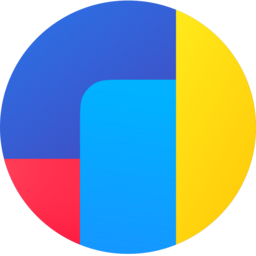 Yandex.Metrica 》Yandex Metrica, 這是官方免費的 Yandex Metrica WordPress 外掛,可協助您在網站上安裝 Yandex Metrica 標籤並設定傳輸電子商務數據,無需手動編輯網站代碼...。
Yandex.Metrica 》Yandex Metrica, 這是官方免費的 Yandex Metrica WordPress 外掛,可協助您在網站上安裝 Yandex Metrica 標籤並設定傳輸電子商務數據,無需手動編輯網站代碼...。CrawlWP SEO – Instant Search Engine Indexing & SEO Performance Monitor 》IndexNow 是一款小型 WordPress 插件,可在網站內容建立、更新或刪除時快速通知搜索引擎。, 通過控制爬取和索引過程,提升排名,讓搜索引擎知道要關注什麼!,...。
 RSS for Yandex Turbo 》此外掛可自動在您的網站上建立新的 RSS 訂閱 (或多個訂閱),以完全符合雅虎 "Turbo" 的 技術要求。, 安裝後請務必檢查在 "設定 / 雅虎 Turbo" 中的插件設置。...。
RSS for Yandex Turbo 》此外掛可自動在您的網站上建立新的 RSS 訂閱 (或多個訂閱),以完全符合雅虎 "Turbo" 的 技術要求。, 安裝後請務必檢查在 "設定 / 雅虎 Turbo" 中的插件設置。...。 Yandex Metrica 》最好的 WordPress Yandex Metrica 外掛程式。, Metrica 是什麼, Metrica 是一個類似 Google Analytics 的分析工具。您可以從 [官方網站] (https://metrica.ya...。
Yandex Metrica 》最好的 WordPress Yandex Metrica 外掛程式。, Metrica 是什麼, Metrica 是一個類似 Google Analytics 的分析工具。您可以從 [官方網站] (https://metrica.ya...。 YML for Yandex Market 》此外掛程式創建 YML-feed 以在 Yandex Market 及其他地方上傳。此外,此插件也適用於以下用途:, , СберМегаМаркет, Yandex Turbo-pages, Yandex de...。
YML for Yandex Market 》此外掛程式創建 YML-feed 以在 Yandex Market 及其他地方上傳。此外,此插件也適用於以下用途:, , СберМегаМаркет, Yandex Turbo-pages, Yandex de...。 Яндекс Метрика 》這個外掛可以讓您輕鬆在您的網站上插入 Yandex Metrics 計數器代碼。您不需要編輯您的佈景主題檔案,而且即使更改您的活動主題,計數器仍然可以正常運作。, ...。
Яндекс Метрика 》這個外掛可以讓您輕鬆在您的網站上插入 Yandex Metrics 計數器代碼。您不需要編輯您的佈景主題檔案,而且即使更改您的活動主題,計數器仍然可以正常運作。, ...。YaMaps for WordPress Plugin 》YaMaps外掛是在你的網站上插入Yandex地圖的最簡單方式。該外掛具有用戶友好的界面。您可以在Yandex地圖上視覺化地放置標記,用鼠標移動它們,更改圖標等等。,...。
 Yandex Metrica Counter 》這個外掛可以讓您輕鬆地在 WordPress 網站中安裝 Yandex Metrica。, 特色, , 支援舊版本計數器;, 輕鬆管理計數器的追蹤選項;, 支援 Webvisor 2.0;, 支援烏...。
Yandex Metrica Counter 》這個外掛可以讓您輕鬆地在 WordPress 網站中安裝 Yandex Metrica。, 特色, , 支援舊版本計數器;, 輕鬆管理計數器的追蹤選項;, 支援 Webvisor 2.0;, 支援烏...。Mihdan: Elementor Yandex Maps 》這款 Elementor Yandex Maps 外掛可以協助您建立符合 SEO 標準的地圖。這款外掛支援不同的地圖類型(路線圖/衛星圖/混合圖/地形圖)和自訂地圖樣式,輕鬆地在...。
 Yandex.News Feed by Teplitsa 》Yandex.News Feed by Teplitsa - 本外掛可讓您將網站的材料轉換為 Yandex News 格式,支援 Turbo 頁面。, 此外掛的目標是簡化任何 WordPress 網站與 Yandex.N...。
Yandex.News Feed by Teplitsa 》Yandex.News Feed by Teplitsa - 本外掛可讓您將網站的材料轉換為 Yandex News 格式,支援 Turbo 頁面。, 此外掛的目標是簡化任何 WordPress 網站與 Yandex.N...。 RSS for Yandex Zen 》這個外掛將自動在您的網站上創建符合 Yandex 的技術要求 的新 RSS Feed,提供給 Yandex Zen 服務使用。, 安裝外掛後,請務必檢查 “Yandex Zen 設置 ...。
RSS for Yandex Zen 》這個外掛將自動在您的網站上創建符合 Yandex 的技術要求 的新 RSS Feed,提供給 Yandex Zen 服務使用。, 安裝外掛後,請務必檢查 “Yandex Zen 設置 ...。ReCrawler 》ReCrawler is a small WordPress Plugin for quickly notifying search engines whenever their website content is created, updated, or deleted., Improve...。
 Yandex Mail SMTP Server for WordPress 》Yandex Mail SMTP Server for WordPress 可以使你配置和發送所有的電子郵件通過 Yandex SMTP 服務器而不是 PHP mail()。這可以保證你的電子郵件被準確發送,...。
Yandex Mail SMTP Server for WordPress 》Yandex Mail SMTP Server for WordPress 可以使你配置和發送所有的電子郵件通過 Yandex SMTP 服務器而不是 PHP mail()。這可以保證你的電子郵件被準確發送,...。 Original texts Yandex WebMaster 》Яндекс停止支援「原始文字」服務。插件將不能再執行其功能,並且即將被刪除。, 與「Яндекс原始文字」服務互動的完全免費外掛程式, 「Original texts Yandex W...。
Original texts Yandex WebMaster 》Яндекс停止支援「原始文字」服務。插件將不能再執行其功能,並且即將被刪除。, 與「Яндекс原始文字」服務互動的完全免費外掛程式, 「Original texts Yandex W...。Mihdan: Yandex Turbo Feed 》Mihdan: Yandex Turbo Feed by mihdan – 讓您能將您的網站內容轉換成 Yandex.Turbo 格式。, 外掛功能, , 可以建立不限數量的Feed, 每個Feed可以個別設定, 支...。
