
前言介紹
- 這款 WordPress 外掛「AcuGIS Leaflet Maps」是 2015-06-28 上架。 目前已經下架不再更新,不建議安裝使用。
- 目前有 100 個安裝啟用數。
- 上一次更新是 2019-05-21,距離現在已有 2175 天。超過一年沒更新,安裝要確認版本是否可用。以及後續維護問題!
- 外掛最低要求 WordPress 5.0.1 以上版本才可以安裝。
- 有 3 人給過評分。
- 還沒有人在論壇上發問,可能目前使用數不多,還沒有什麼大問題。
外掛協作開發者
acugis |
外掛標籤
maps | AcuGIS | leaflet | Google Maps | openstreetmap |
內容簡介
使用 AcuGIS Leaflet 地圖外掛可以輕鬆地創建和顯示簡單而美觀的自定義地圖。
AcuGIS 可與任何地圖供應商共同作業(包括 Google、OpenStreetMap、MapBox、BING、MapQuest 等),也可以使用自己的地圖。
AcuGIS Leaflet 地圖外掛設計為易於使用,只需單擊標記圖標,將其拖放到地圖上。輸入地址或位置後,地址自動完成功能會將標記放置到您想要的地方。
除了標記外,您還可以繪製線條、多邊形和正方形。
所附的所見即所得編輯器可讓您向標記彈出框中添加格式化文本、圖像和鏈接。標記彈出框可以是標準的或豐富的 Modal 彈出框,請參閱[截圖](https://wordpress.org/plugins/mapfig-premium-leaflet-map-maker/screenshots/)。
一鍵將地圖添加到您的文章和頁面中,只需要使用“添加 AcuGIS 地圖”按鈕,參見[截圖4](https://wordpress.org/plugins/mapfig-premium-leaflet-map-maker/screenshots/)。
該外掛還包含一個整合的小工具,以及社交分享、導出和下面列出的所有功能。
功能
AcuGIS 地圖資訊 Leaflet 地圖的主要功能包括:
標記、線條和多邊形
與任何地圖供應商(OpenStreetMap、Google、MapBox、BING 等)共同作業
在地圖上創建和編輯(創建時確切地看到地圖外觀,無需刷新或重新加載頁面)
整合的地址/位置自動完成功能,以放置您的標記
向地圖添加任意數量的標記和形狀
無限地圖
為每個創建的地圖選擇選項(底圖、縮放等等),讓每張地圖都符合您的要求。
使用按鈕將地圖添加到文章和頁面
100 多個 Font Awesome 標記圖示
創建自定義地圖供應商分組
標準或 Modal InfoBox,請參閱[截圖](https://wordpress.org/plugins/mapfig-premium-leaflet-map-maker/screenshots/)
TinyMce 編輯器可添加格式化文本、圖像和鏈接到 InfoBoxes,請參閱[截圖](https://wordpress.org/plugins/mapfig-premium-leaflet-map-maker/screenshots/)
自動居中
地圖側邊欄
地圖搜索
地圖測量
地圖全屏
MiniMap
地圖導出(HTML、GeoJSON 和 iframe)
地理定位(我在哪裡?)
Google 方向鏈接
整合的小工具
從 WP 內下載 HTML
從 WP 內下載 JSON
從 WP 內下載 BootStrap 應用程序
社交分享 - 在所有社交媒體和電子郵件上分享地圖。不需要發布地圖即可進行分享。雖然軟件已經包含了社交媒體圖標,但您也可以更換其他圖標。
可選的 5 美元/年直接支援票據!這還包括免費升級和更新。
我們還提供每年 7 美元的支援選項,其中包括添加 GPX、SVG 地圖和回放功能以及直接支援票據、更新和升級。
兩種支援選項均不會過期。因此,即使您決定不選擇續約年度支援,您的外掛也將繼續運行
開源
AcuGIS Leaflet 地圖外掛是免費和開源的。
您可以自由修改和使用。
原文外掛簡介
Plugin Home Page
Easy to Use
Examples
Docs and Help
The AcuGIS Leaflet Maps Plugin allows you to create and display custom, stylish maps simply and easily.
The AcuGIS works with any map provider (Google, OpenStreetMap, MapBox, BING, MapQuest, etc..) as well as our own maps.
The AcuGIS Leaflet Map plugin is designed for ease of use. Just click the marker icon and drop it onto the map. Enter the location or address and address auto-complete will place the marker where you want it.
In addition to markers, you can also draw lines, polygons and squares.
A WYSIWYG editor allows you to add formatted text, images, and links to marker pop-ups. Marker pop-ups can be standard or fancy modal see [screenshots] (https://wordpress.org/plugins/mapfig-premium-leaflet-map-maker/screenshots/).
Add maps to your pages and posts in one click using the “Add AcuGIS Map” button see [screenshot 4] (https://wordpress.org/plugins/mapfig-premium-leaflet-map-maker/screenshots/).
An integrated Widget is also included as well as Social Share, export, and all of the features below.
Features
The AcuGIS MapFig Leaflet Maps main features are:
Markers, Lines, and Polygons
Works with any map provider (OpenStreetMap, Google, MapBox, BING, etc..)
On-Map creation and editing (See exactly how your map will look as you create it, no need to refresh or reload page)
Integrated Address/Location auto-complete to place your markers
Add as many markers and shapes to maps as you wish to
Unimited maps
Select options (base map, zoom, etc..) for each map you create, so each map is just how you want it.
Add Maps to Posts and Pages via button
100+ Font Awesome Marker icons
Create Custom Map Provider Groupings
Standard or Modal InfoBox see [screenshots] (https://wordpress.org/plugins/mapfig-premium-leaflet-map-maker/screenshots/)
TinyMce Editor to add formatted text, images, and links to InfoBoxes see [screenshots] (https://wordpress.org/plugins/mapfig-premium-leaflet-map-maker/screenshots/)
Auto Centering
Map Sidebar
Map Search
Map Measure
Map Full Screen
MiniMap
Map Export (HTML, GeoJSON, and iframe)
GeoLocation (Where am I?)
Google Directions Links
Integrated Widget
Download as HTML from within WP
Download as JSON from within WP
Download as BootStrap application from within WP
Social Share – share maps on all Social Media as well as via email. Maps do not need to be published to be shared. We have created and included icons for social media but you can replace with your own.
Optional direct ticket support for $5 per year! This also includes free upgrades and updates.
We also offer a $7 per year support option that includes adding GPX, SVG Maps, and PlayBack functionality as well as direct ticket support, updates, and upgrades.
Both support options are non-expiring. So your plugin will continue to function even if you decide not to opt to renew your annual support
Open Source
The AcuGIS Leaflet Maps Plugin is free and Open Source.
You are free to modify and redistribute as long as appropriate attribution is provided.
Plugin’s Official Site
https://www.acugis.com/leaflet-map-plugin/
AcuGIS Leaflet Maps Docs – Docs – FAQ – Twitter – Facebook – GitHubThis plugin is created and is maintained by AcuGIS. AcuGIS provides GIS hosting services to some of the world’s leading academic and research institutions as well as individuals and business of all sizes.
Licence
This plugin is released under GPLv3.
Thanks To:
David Ghedini (http://www.davidghedini.com/) a.k.a MapFig
AcuGIS (https://www.acugis.com/) from creating initiative
VooServers (https://www.VooServers.com/) for sponsoring initiave and free Public Cloud
Robert Williger
Muaaz Khalid (http://www.fastesol.com) a.k.a Fastesol
Trademark and copyright
Cited, Inc ®
Copyright 2019, Cited Inc, AcuGIS, All Rights Reserved
各版本下載點
- 方法一:點下方版本號的連結下載 ZIP 檔案後,登入網站後台左側選單「外掛」的「安裝外掛」,然後選擇上方的「上傳外掛」,把下載回去的 ZIP 外掛打包檔案上傳上去安裝與啟用。
- 方法二:透過「安裝外掛」的畫面右方搜尋功能,搜尋外掛名稱「AcuGIS Leaflet Maps」來進行安裝。
(建議使用方法二,確保安裝的版本符合當前運作的 WordPress 環境。
1.0.1 | 2.0.1 | 3.0.1 | 4.0.1 | 4.0.2 | 4.0.3 | 4.0.4 | 4.0.5 | 4.0.6 | 4.0.7 | 4.0.6.1 | 4.0.7.1 | 4.0.7.2 |
延伸相關外掛(你可能也想知道)
 Leaflet Map 》透過LeafletJS新增一個地圖:一個開源的JavaScript函式庫,提供適合行動裝置的互動地圖。預設的地圖圖磚是透過OpenStreetMap或MapQuest(需使用應用鍵)提供...。
Leaflet Map 》透過LeafletJS新增一個地圖:一個開源的JavaScript函式庫,提供適合行動裝置的互動地圖。預設的地圖圖磚是透過OpenStreetMap或MapQuest(需使用應用鍵)提供...。 Ultimate Maps by Supsystic 》ss website using the Supsystic Ultimate Maps 外掛. This was developed as a response to the changes in Google Maps' pricing policy which has become ...。
Ultimate Maps by Supsystic 》ss website using the Supsystic Ultimate Maps 外掛. This was developed as a response to the changes in Google Maps' pricing policy which has become ...。 OSM – OpenStreetMap 》在少於 100 秒內添加帶有標記的地圖:, , 如果您想獲得有關 OSM-plugin 的詳細信息,請訪問以下頁面:, , 首頁:WP-OSM-Plugin, 論壇:EN|DE, Twitter:@WP_O...。
OSM – OpenStreetMap 》在少於 100 秒內添加帶有標記的地圖:, , 如果您想獲得有關 OSM-plugin 的詳細信息,請訪問以下頁面:, , 首頁:WP-OSM-Plugin, 論壇:EN|DE, Twitter:@WP_O...。Leaflet Maps Marker (Google Maps, OpenStreetMap, Bing Maps) 》到 2020 年 1 月,Maps Marker 外掛的免費版本已經退役。雖然仍然可用,但只會加入偶爾的安全更新,不再增加新功能和修正錯誤。我們建議升級到 Maps Marker P...。
 WP Open Street Map 》使用 OpenStreetMap 輕鬆創建地圖。 這裡有一些示例, 還有更多選項的 Pro 版本: https://www.info-d-74.com/en/produit/wp-openstreetmap-pro-plugin-wordpr...。
WP Open Street Map 》使用 OpenStreetMap 輕鬆創建地圖。 這裡有一些示例, 還有更多選項的 Pro 版本: https://www.info-d-74.com/en/produit/wp-openstreetmap-pro-plugin-wordpr...。 Travelers' Map 》Travelers' Map 可以讓您使用 Leaflet 模組和 OpenStreetMap 開放數據在動態地圖上顯示您的部落格文章。這個外掛程式完全免費。, 您可以到我的徒步旅行部落格...。
Travelers' Map 》Travelers' Map 可以讓您使用 Leaflet 模組和 OpenStreetMap 開放數據在動態地圖上顯示您的部落格文章。這個外掛程式完全免費。, 您可以到我的徒步旅行部落格...。 OpenStreetMap for Gutenberg and WPBakery Page Builder (formerly Visual Composer) 》這款 WordPress 外掛可以輕鬆地將美麗的地圖添加到您的網站頁面。您可以自定義位置、地圖樣式、標記等。您可以將地圖包含為 Gutenberg 區塊、WPBakery Page B...。
OpenStreetMap for Gutenberg and WPBakery Page Builder (formerly Visual Composer) 》這款 WordPress 外掛可以輕鬆地將美麗的地圖添加到您的網站頁面。您可以自定義位置、地圖樣式、標記等。您可以將地圖包含為 Gutenberg 區塊、WPBakery Page B...。 CBX Map for Google Map & OpenStreetMap 》CBX Map是一個WordPress外掛,可幫助顯示Google地圖和OpenStreetMap。它可以透過簡碼簡單使用,而地圖會響應式載入。使用此外掛,您可以輕鬆建立地圖、找到地...。
CBX Map for Google Map & OpenStreetMap 》CBX Map是一個WordPress外掛,可幫助顯示Google地圖和OpenStreetMap。它可以透過簡碼簡單使用,而地圖會響應式載入。使用此外掛,您可以輕鬆建立地圖、找到地...。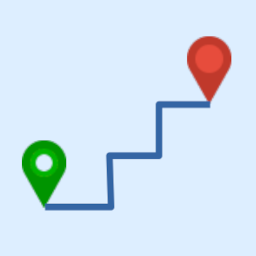 GPX Viewer 》這個外掛可以將 GPX 軌跡以分段折線、路標和高度剖面的形式顯示出來。, 使用 Open Street Map (OSM) 作為背景,可以在平面視圖和地形視圖之間切換。, 可以切...。
GPX Viewer 》這個外掛可以將 GPX 軌跡以分段折線、路標和高度剖面的形式顯示出來。, 使用 Open Street Map (OSM) 作為背景,可以在平面視圖和地形視圖之間切換。, 可以切...。 Out of the Block: OpenStreetMap 》一個 Gutenberg 的地圖區塊,使用 OpenStreetMap 和 Leaflet.js,不需要 API 金鑰,即可開箱即用。從 Gutenberg 的潛力中受益,該外掛嘗試了不同的方式來將您...。
Out of the Block: OpenStreetMap 》一個 Gutenberg 的地圖區塊,使用 OpenStreetMap 和 Leaflet.js,不需要 API 金鑰,即可開箱即用。從 Gutenberg 的潛力中受益,該外掛嘗試了不同的方式來將您...。 ShMapper by Teplitsa 》shMapper 外掛允許你在 OpenStreetMap 上創建簡單的群眾外包地圖,並提供意見回饋消息的選項。此外掛為您提供了一個選擇,可以替代當前的在線地圖服務,如 Ya...。
ShMapper by Teplitsa 》shMapper 外掛允許你在 OpenStreetMap 上創建簡單的群眾外包地圖,並提供意見回饋消息的選項。此外掛為您提供了一個選擇,可以替代當前的在線地圖服務,如 Ya...。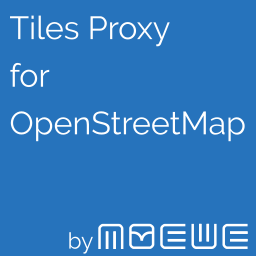 Tiles Proxy for OpenStreetMap 》Tiles Proxy for OpenStreetMap 提供一個基本的代理,允許其他 OpenStreetMap 外掛從你的伺服器載入地圖圖磚,而不是從 OpenStreetMap 伺服器載入。, 貢獻: h...。
Tiles Proxy for OpenStreetMap 》Tiles Proxy for OpenStreetMap 提供一個基本的代理,允許其他 OpenStreetMap 外掛從你的伺服器載入地圖圖磚,而不是從 OpenStreetMap 伺服器載入。, 貢獻: h...。Embed OSM 》使用 [embed_osm] 短碼在頁面/文章上嵌入 OpenStreetMap。, , 短碼產生器會出現在頁面/文章的編輯頁面上。, 在產生器上拖曳和縮放地圖,短碼會自動產生。, 複...。
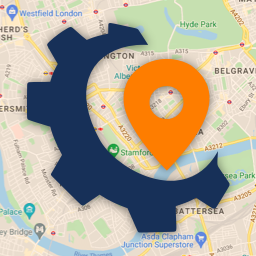 Map Engine – Google Maps and Open Street Maps for WordPress 》Map Engine 是您打造完全定制化的 Google 地圖或 Open Street Maps 的一站式解决方案。无论选择哪个地图平台,都没有限制;可以在 Google 地图和 Open Street...。
Map Engine – Google Maps and Open Street Maps for WordPress 》Map Engine 是您打造完全定制化的 Google 地圖或 Open Street Maps 的一站式解决方案。无论选择哪个地图平台,都没有限制;可以在 Google 地图和 Open Street...。 Events Manager OpenStreetMap 》這個外掛為 [Events Manager] 新增條件邏輯功能。, Events Manager OpenStreetMap 是一個針對 Events Manager 的 WordPress 外掛,它允許您在所有活動位置上...。
Events Manager OpenStreetMap 》這個外掛為 [Events Manager] 新增條件邏輯功能。, Events Manager OpenStreetMap 是一個針對 Events Manager 的 WordPress 外掛,它允許您在所有活動位置上...。
