
前言介紹
- 這款 WordPress 外掛「Map Engine – Google Maps and Open Street Maps for WordPress」是 2022-03-22 上架。
- 目前有 100 個安裝啟用數。
- 上一次更新是 2023-04-06,距離現在已有 759 天。超過一年沒更新,安裝要確認版本是否可用。以及後續維護問題!
- 外掛最低要求 WordPress 5.0 以上版本才可以安裝。
- 外掛要求網站主機運作至少需要 PHP 版本 5.6 以上。
- 有 5 人給過評分。
- 還沒有人在論壇上發問,可能目前使用數不多,還沒有什麼大問題。
外掛協作開發者
wpvibes | sharukhajm | akankshasoni | satishprajapati |
外掛標籤
gmaps | google map | map markers | openstreetmap | wp google maps |
內容簡介
Map Engine 是您打造完全定制化的 Google 地圖或 Open Street Maps 的一站式解决方案。无论选择哪个地图平台,都没有限制;可以在 Google 地图和 Open Street Map 之间无缝切换。使用此外掛,您可以向地图添加无限数量的标记和形状,并提供极其用户友好的界面,让您轻松无压力地创建地图!
為什麼您應該選擇 MapEngine?
可以选择您喜欢的平台,Google 地图或 Open Street Map。
可以轻松从 Google 切换到 Open Street 或反之。
无负担易用的用户界面。
创建无限数量的地图和标记。没有隐藏的限制!
可以选择地图主题、类型和图层。
支持 Google Map 的 Snazzy 地图主题。
开放街道地图有多种主题。
创建或添加自定义主题 JSON。
吸引人的标记形状和样式。
定制标记图标。
定制标记信息窗口。
在信息窗格中添加图像。
一键将标记固定在地图上。
拖动以重新定位标记。
在地图上绘制任意数量的多边形形状。
点击多边形时显示信息窗口。
获得所创建地图的实时预览。
使用短代码在任何地方嵌入。
复制元素以节省时间和精力。
超级交互式构建界面。
可在多个设备上响应。
其他外掛
✅ AnyWhere Elementor Pro: AnyWhere Elementor Pro 包含各种创意动态内容小部件,将增强您使用 Elementor 页面构建器构建梦想网站的体验。
✅ Form Vibes:Form Vibes 是一款终极工具,可将您的表单提交保存和管理在 WordPress 数据库中。它还提供了一个图形分析报告,让您可以可视化不同表单的表现。
✅ WP Mail Log:WP Mail Log 是一个 WordPress 外掛,可让您轻松记录和查看从您的 WordPress 站点发送的所有电子邮件。 它使用易于查看的仪表板界面保存所有电子邮件交互,这将有助于故障排除。
✅ Elementor Addon Elements:通过 Elementor Addon Elements,您可以使用丰富而令人惊叹的小部件来构建您的梦想网站。
✅ Booster Blocks:Booster Blocks 的独特集合可用于强化默认 WordPress 块。这些块具有广泛的设计能力,以匹配您的主题样式和外观。
✅ Frontend Product Editor:Frontend Product Editor 可以成为您的 WooCommerce 网站的绝佳补充,因为它允许您直接从前端修改 WooCommerce 产品信息。
原文外掛簡介
Map Engine can be your one-stop destination to create fully customized Google Maps or Open Street Maps.There are no restrictions on the map platform selected; switch seamlessly between Google Map and Open Street Map. Using this plugin, you can add an unlimited number of markers and shapes to your map. An extremely user-friendly interface to ease up your map building experience without any hassle!
Why should you choose MapEngine?
Choose your favourite platform Google Maps or Open Street Maps.
Easily switch any map from Google to Open Street or vice-versa.
Easy to use UI with no overheads.
Create unlimited maps and markers. No hidden restrictions!
Choose map themes, type and layers.
Support for Snazzy map themes for Google Map.
Multiple themes for Open Street maps.
Create or add your custom theme JSON.
Attractive marker shapes and styles.
Custom marker icons.
Customise marker info window.
Add image to the info windows.
Locate on map feature, to pin markers in one click.
Drag to reposition the markers.
Draw any number of polygon shapes on the map.
Show Info window on polygon click.
Get a live preview of the created map.
Embed anywhere using the shortcode.
Duplicate entities to save time & efforts.
Super Interactive builder interface.
Responsive across multiple devices.
Other Plugins
✅ AnyWhere Elementor Pro: AnyWhere Elementor Pro comes with various creative dynamic content widgets that would enhance your Elementor Page Builder experience to build your dream website.
✅ Form Vibes: The ultimate tool to save and manage your Form submissions within WordPress Database. It also provides a graphical analytics report that allows you to visualize how different forms are performing.
✅ WP Mail Log: WP Mail Log is a WordPress plugin that allows you to easily log and view all emails sent from your WordPress site. It saves all email interactions with the help of an easy-to-view dashboard interface, which will be beneficial for troubleshooting.
✅ Elementor Addon Elements: With the help of Elementor Addon Elements, you can use rich and stunning widgets to build your dream website.
✅ Booster Blocks: The unique collection of booster blocks can be used to power up the default WordPress blocks. These blocks have extensive design capabilities to match your theme’s style and appearance.
✅ Frontend Product Editor: Frontend product editor can be a great addition to your WooCommerce websites since it allows you to modify the WooCommerce product information right from the front.
各版本下載點
- 方法一:點下方版本號的連結下載 ZIP 檔案後,登入網站後台左側選單「外掛」的「安裝外掛」,然後選擇上方的「上傳外掛」,把下載回去的 ZIP 外掛打包檔案上傳上去安裝與啟用。
- 方法二:透過「安裝外掛」的畫面右方搜尋功能,搜尋外掛名稱「Map Engine – Google Maps and Open Street Maps for WordPress」來進行安裝。
(建議使用方法二,確保安裝的版本符合當前運作的 WordPress 環境。
延伸相關外掛(你可能也想知道)
 Leaflet Map 》透過LeafletJS新增一個地圖:一個開源的JavaScript函式庫,提供適合行動裝置的互動地圖。預設的地圖圖磚是透過OpenStreetMap或MapQuest(需使用應用鍵)提供...。
Leaflet Map 》透過LeafletJS新增一個地圖:一個開源的JavaScript函式庫,提供適合行動裝置的互動地圖。預設的地圖圖磚是透過OpenStreetMap或MapQuest(需使用應用鍵)提供...。 Ultimate Maps by Supsystic 》ss website using the Supsystic Ultimate Maps 外掛. This was developed as a response to the changes in Google Maps' pricing policy which has become ...。
Ultimate Maps by Supsystic 》ss website using the Supsystic Ultimate Maps 外掛. This was developed as a response to the changes in Google Maps' pricing policy which has become ...。 OSM – OpenStreetMap 》在少於 100 秒內添加帶有標記的地圖:, , 如果您想獲得有關 OSM-plugin 的詳細信息,請訪問以下頁面:, , 首頁:WP-OSM-Plugin, 論壇:EN|DE, Twitter:@WP_O...。
OSM – OpenStreetMap 》在少於 100 秒內添加帶有標記的地圖:, , 如果您想獲得有關 OSM-plugin 的詳細信息,請訪問以下頁面:, , 首頁:WP-OSM-Plugin, 論壇:EN|DE, Twitter:@WP_O...。Leaflet Maps Marker (Google Maps, OpenStreetMap, Bing Maps) 》到 2020 年 1 月,Maps Marker 外掛的免費版本已經退役。雖然仍然可用,但只會加入偶爾的安全更新,不再增加新功能和修正錯誤。我們建議升級到 Maps Marker P...。
 WP Open Street Map 》使用 OpenStreetMap 輕鬆創建地圖。 這裡有一些示例, 還有更多選項的 Pro 版本: https://www.info-d-74.com/en/produit/wp-openstreetmap-pro-plugin-wordpr...。
WP Open Street Map 》使用 OpenStreetMap 輕鬆創建地圖。 這裡有一些示例, 還有更多選項的 Pro 版本: https://www.info-d-74.com/en/produit/wp-openstreetmap-pro-plugin-wordpr...。 Travelers' Map 》Travelers' Map 可以讓您使用 Leaflet 模組和 OpenStreetMap 開放數據在動態地圖上顯示您的部落格文章。這個外掛程式完全免費。, 您可以到我的徒步旅行部落格...。
Travelers' Map 》Travelers' Map 可以讓您使用 Leaflet 模組和 OpenStreetMap 開放數據在動態地圖上顯示您的部落格文章。這個外掛程式完全免費。, 您可以到我的徒步旅行部落格...。 OpenStreetMap for Gutenberg and WPBakery Page Builder (formerly Visual Composer) 》這款 WordPress 外掛可以輕鬆地將美麗的地圖添加到您的網站頁面。您可以自定義位置、地圖樣式、標記等。您可以將地圖包含為 Gutenberg 區塊、WPBakery Page B...。
OpenStreetMap for Gutenberg and WPBakery Page Builder (formerly Visual Composer) 》這款 WordPress 外掛可以輕鬆地將美麗的地圖添加到您的網站頁面。您可以自定義位置、地圖樣式、標記等。您可以將地圖包含為 Gutenberg 區塊、WPBakery Page B...。 CBX Map for Google Map & OpenStreetMap 》CBX Map是一個WordPress外掛,可幫助顯示Google地圖和OpenStreetMap。它可以透過簡碼簡單使用,而地圖會響應式載入。使用此外掛,您可以輕鬆建立地圖、找到地...。
CBX Map for Google Map & OpenStreetMap 》CBX Map是一個WordPress外掛,可幫助顯示Google地圖和OpenStreetMap。它可以透過簡碼簡單使用,而地圖會響應式載入。使用此外掛,您可以輕鬆建立地圖、找到地...。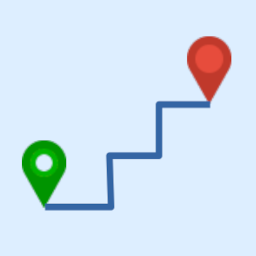 GPX Viewer 》這個外掛可以將 GPX 軌跡以分段折線、路標和高度剖面的形式顯示出來。, 使用 Open Street Map (OSM) 作為背景,可以在平面視圖和地形視圖之間切換。, 可以切...。
GPX Viewer 》這個外掛可以將 GPX 軌跡以分段折線、路標和高度剖面的形式顯示出來。, 使用 Open Street Map (OSM) 作為背景,可以在平面視圖和地形視圖之間切換。, 可以切...。 Out of the Block: OpenStreetMap 》一個 Gutenberg 的地圖區塊,使用 OpenStreetMap 和 Leaflet.js,不需要 API 金鑰,即可開箱即用。從 Gutenberg 的潛力中受益,該外掛嘗試了不同的方式來將您...。
Out of the Block: OpenStreetMap 》一個 Gutenberg 的地圖區塊,使用 OpenStreetMap 和 Leaflet.js,不需要 API 金鑰,即可開箱即用。從 Gutenberg 的潛力中受益,該外掛嘗試了不同的方式來將您...。 ShMapper by Teplitsa 》shMapper 外掛允許你在 OpenStreetMap 上創建簡單的群眾外包地圖,並提供意見回饋消息的選項。此外掛為您提供了一個選擇,可以替代當前的在線地圖服務,如 Ya...。
ShMapper by Teplitsa 》shMapper 外掛允許你在 OpenStreetMap 上創建簡單的群眾外包地圖,並提供意見回饋消息的選項。此外掛為您提供了一個選擇,可以替代當前的在線地圖服務,如 Ya...。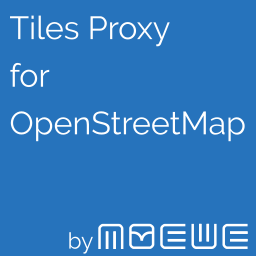 Tiles Proxy for OpenStreetMap 》Tiles Proxy for OpenStreetMap 提供一個基本的代理,允許其他 OpenStreetMap 外掛從你的伺服器載入地圖圖磚,而不是從 OpenStreetMap 伺服器載入。, 貢獻: h...。
Tiles Proxy for OpenStreetMap 》Tiles Proxy for OpenStreetMap 提供一個基本的代理,允許其他 OpenStreetMap 外掛從你的伺服器載入地圖圖磚,而不是從 OpenStreetMap 伺服器載入。, 貢獻: h...。Embed OSM 》使用 [embed_osm] 短碼在頁面/文章上嵌入 OpenStreetMap。, , 短碼產生器會出現在頁面/文章的編輯頁面上。, 在產生器上拖曳和縮放地圖,短碼會自動產生。, 複...。
 AcuGIS Leaflet Maps 》使用 AcuGIS Leaflet 地圖外掛可以輕鬆地創建和顯示簡單而美觀的自定義地圖。, AcuGIS 可與任何地圖供應商共同作業(包括 Google、OpenStreetMap、MapBox、BI...。
AcuGIS Leaflet Maps 》使用 AcuGIS Leaflet 地圖外掛可以輕鬆地創建和顯示簡單而美觀的自定義地圖。, AcuGIS 可與任何地圖供應商共同作業(包括 Google、OpenStreetMap、MapBox、BI...。 Events Manager OpenStreetMap 》這個外掛為 [Events Manager] 新增條件邏輯功能。, Events Manager OpenStreetMap 是一個針對 Events Manager 的 WordPress 外掛,它允許您在所有活動位置上...。
Events Manager OpenStreetMap 》這個外掛為 [Events Manager] 新增條件邏輯功能。, Events Manager OpenStreetMap 是一個針對 Events Manager 的 WordPress 外掛,它允許您在所有活動位置上...。
