
前言介紹
- 這款 WordPress 外掛「Manage Folders and Labels」是 2022-10-03 上架。
- 目前有 40 個安裝啟用數。
- 上一次更新是 2023-12-05,距離現在已有 516 天。超過一年沒更新,安裝要確認版本是否可用。以及後續維護問題!
- 外掛最低要求 WordPress 3.0 以上版本才可以安裝。
- 外掛要求網站主機運作至少需要 PHP 版本 5.3 以上。
- 有 1 人給過評分。
- 還沒有人在論壇上發問,可能目前使用數不多,還沒有什麼大問題。
外掛協作開發者
外掛標籤
forms | labels | folders | gravity | GravityForms |
內容簡介
Manage Folders and Labels 外掛包含兩個模組:
資料夾
標籤
資料夾說明及功能:
此外掛可讓您將 Gravity forms(重力表單)以資料夾方式分類管理,方便快速尋找及檢視您的表單。
• 單一點選即可建立資料夾
• 資料夾儀表板可顯示所有資料夾及其相關表單
• 您可建立無限量的資料夾
• 每個表單只能指派到一個資料夾
• 資料夾名稱可單一點選編輯
• 檢驗重複資料夾名稱
• 您可以一次移除多個資料夾
• 可友善顯示所有表單於資料夾儀表板
• 您可以在 Gravity forms 的儀表板上將表單指派到資料夾中。
標籤說明:
您可指派單一標籤於多個表單,也就是您可以將多個表單指派至多個標籤,以不同方式搜尋及分類您的表單。
• 在表單編輯器中單一點選建立標籤
• 在表單上單一點選指派標籤
• 移除或重新命名標籤
• 檢驗重複標籤名稱
使用 Manage Folders and Labels
首先下載並安裝 Manage Folders and Labels for Gravity form 外掛,啟用後您會在 Gravity 儀表板選項中看到「Manage Folders and Labels」。
Manage Folders and Labels 的使用需求
您需要於 WordPress 網站中安裝 Gravity forms 外掛。相容於 Gravity forms v2.0.0 及以上版本。
查看外掛操作方式
需要更多客製化功能?歡迎聯絡我們討論 @ [email protected]
作者:Desol Int.
授權
Manage Folders and Labels 是自由軟體:您可以自由再散布及修改
其依照 GNU 通用公共授權協議的條款所發佈的
不論是協議的第二版或是更後面的版本。
Manage Folders and Labels 是希望能夠為您提供幫助的自由軟體。
但沒有任何擔保,且不保證特定用途的適用性或適售性。
請參考 GNU 通用公共授權協議以獲得更多的資訊。
您應當已收到一份GNU 通用公共授權協議的副本
如果尚未收到,請參閱 http://www.gnu.org/licenses/gpl-2.0.html。
原文外掛簡介
Manage Folders and Labels plugin consists of two modules:
Folders
Labels
Folder Description and features:
Allows you organize your Gravity forms in folders creating an ease for you to quickly search and view your forms in a user friendly manner.
• Single click folder creation
• Folders dashboard where you can view all folders and the respective forms
• You can create unlimited folders
• One form can be assigned to one folder only
• Folder names can be edited easily with a single click.
• Validation on unique folder name
• You can remove multiple folders with a single click
• A user friendly view where all forms will be shown inside the folders dashboard
• You can assign folder to the form from the Gravity forms dashboard.
Labels Description:
You can assign multiple forms to a single label. This means that you can assign your multiple forms to multiple labels and search your forms in different ways.
• Single click Label creation inside form editor
• Single click label assign to the form.
• Remove or rename labels
• Validation on unique label name
Using Manage Folders and Labels
To get started download and install the Manage Folders and Labels for Gravity form plugin. Once the plugin is activated you will see “Manage Folders and Labels” in the Gravity dashboard menu.
Requirements to use Manage Folders and Labels
You must have Gravity forms plugin installed on your WordPress website. Compatible with Gravity forms v2.0.0 and above.
See the plugin in action
Need more custom features? Feel free to contact us to discuss @ [email protected]
Author: Desol Int.
License
Manage Folders and Labels is free software: you can redistribute it and/or modify
it under the terms of the GNU General Public License as published by
the Free Software Foundation, either version 2 of the License, or
any later version.
Manage Folders and Labels is distributed in the hope that it will be useful,
but WITHOUT ANY WARRANTY; without even the implied warranty of
MERCHANTABILITY or FITNESS FOR A PARTICULAR PURPOSE. See the
GNU General Public License for more details.
You should have received a copy of the GNU General Public License
along with Manage Folders and Labels. If not, see http://www.gnu.org/licenses/gpl-2.0.html.
各版本下載點
- 方法一:點下方版本號的連結下載 ZIP 檔案後,登入網站後台左側選單「外掛」的「安裝外掛」,然後選擇上方的「上傳外掛」,把下載回去的 ZIP 外掛打包檔案上傳上去安裝與啟用。
- 方法二:透過「安裝外掛」的畫面右方搜尋功能,搜尋外掛名稱「Manage Folders and Labels」來進行安裝。
(建議使用方法二,確保安裝的版本符合當前運作的 WordPress 環境。
1.0.0 | 1.0.1 | 1.0.2 | 1.0.3 | 1.0.4 | 1.0.5 | trunk |
延伸相關外掛(你可能也想知道)
 WooCommerce Shipping 》### 總結:, 透過 WooCommerce Shipping 外掛,您可以在 WooCommerce 儀表板中輕鬆幾點便可列印折扣運費標籤,節省時間和金錢。同時,該外掛使用 Automattic ...。
WooCommerce Shipping 》### 總結:, 透過 WooCommerce Shipping 外掛,您可以在 WooCommerce 儀表板中輕鬆幾點便可列印折扣運費標籤,節省時間和金錢。同時,該外掛使用 Automattic ...。 Advanced Product Labels for WooCommerce 》使用 WordPress 外掛 Advanced Product Labels,製作產品標籤輕鬆快速。您可以宣傳免費產品,展示「免運費」或其他產品的特殊屬性。透過條件,您可以將標籤新...。
Advanced Product Labels for WooCommerce 》使用 WordPress 外掛 Advanced Product Labels,製作產品標籤輕鬆快速。您可以宣傳免費產品,展示「免運費」或其他產品的特殊屬性。透過條件,您可以將標籤新...。 Advanced Woo Labels – Product Labels for WooCommerce 》使用 Advanced Woo Labels 插件,您可以輕鬆地為任何 WooCommerce 產品創建標籤/徽章。使用標籤條件僅顯示特定產品、頁面或使用者的標籤。使用內置選項自定義...。
Advanced Woo Labels – Product Labels for WooCommerce 》使用 Advanced Woo Labels 插件,您可以輕鬆地為任何 WooCommerce 產品創建標籤/徽章。使用標籤條件僅顯示特定產品、頁面或使用者的標籤。使用內置選項自定義...。 PostNL for WooCommerce 》透過此擴充功能,您可以輕鬆使用 PostNL 註冊貨品並在按下按鈕後即可列印運輸標籤。此外,您的客戶可以選擇訂單的接收方式。 , 線上手冊(荷蘭文):https://...。
PostNL for WooCommerce 》透過此擴充功能,您可以輕鬆使用 PostNL 註冊貨品並在按下按鈕後即可列印運輸標籤。此外,您的客戶可以選擇訂單的接收方式。 , 線上手冊(荷蘭文):https://...。 Custom Page Labels 》並非所有的頁面標題都像「關於我們」或「首頁」一樣簡單或容易識別。更常見的情況是,它們是經過精心製作的,甚至有點冗長。例如,「關於我們」變成了「我們...。
Custom Page Labels 》並非所有的頁面標題都像「關於我們」或「首頁」一樣簡單或容易識別。更常見的情況是,它們是經過精心製作的,甚至有點冗長。例如,「關於我們」變成了「我們...。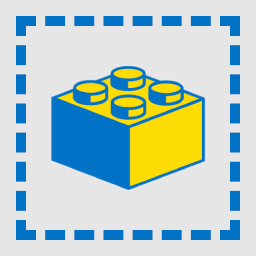 Bordered Blocks – Add subtle borders or outlines and labels to Blocks in the Editor 》簡介, Bordered Blocks 外掛可在文章/頁面編輯器中添加(可自訂)邊框和標籤,讓您立即獲得網頁佈局的概覽,並了解所有區塊之間的關係。, 在編輯器中每個文章...。
Bordered Blocks – Add subtle borders or outlines and labels to Blocks in the Editor 》簡介, Bordered Blocks 外掛可在文章/頁面編輯器中添加(可自訂)邊框和標籤,讓您立即獲得網頁佈局的概覽,並了解所有區塊之間的關係。, 在編輯器中每個文章...。 Custom Labels for WordPress Posts 》並非所有的頁面、文章或專案標題都像「聯絡我們」或「登陸頁面」那樣簡單或明確易懂。通常它們經過用心製作,甚至有一些冗長的內容。, 例如,「聯絡我們」變...。
Custom Labels for WordPress Posts 》並非所有的頁面、文章或專案標題都像「聯絡我們」或「登陸頁面」那樣簡單或明確易懂。通常它們經過用心製作,甚至有一些冗長的內容。, 例如,「聯絡我們」變...。Wine Ring for WooCommerce 》使用領先的 Wine Ring 功能來優化您的客戶體驗,並減少您尋找葡萄酒標籤圖像並附加到您的 WooCommerce 產品上的時間。Wine Ring for WooCommerce 直接為您的...。
Bootstrap MCE Elements 》這個外掛為 WordPress 中的每個所見即所得編輯器創建了一個按鈕,讓使用者可以將預建的 Bootstrap 相容代碼插入編輯器中。該外掛包括了輕鬆地將按鈕、井號、...。
Hippoo Shippo Integration for WooCommerce 》總結:, Hippoo Shippo Integration 是一個可以完美整合Shippo服務至您的WooCommerce儀表板中的外掛,讓您可以直接從您的WooCommerce管理面板中生成運送標籤...。
 Category Labels Block 》總結:Category Labels Block 提供了一個可自定義的方式來顯示與當前文章相關的分類,讓您可以增強您的文章並使用動態的分類標籤和分類法。, , 問題與答案:,...。
Category Labels Block 》總結:Category Labels Block 提供了一個可自定義的方式來顯示與當前文章相關的分類,讓您可以增強您的文章並使用動態的分類標籤和分類法。, , 問題與答案:,...。Woocommerce Product Labels Lite 》忘記以前那種產品的文字描述吧!透過 Woocommerce Product Labels 外掛,你可以直接將產品元素的描述添加到圖片中。讓你的描述充滿時尚感,增加銷售額!此外...。
 OmniShip Rates and Shipping for WooCommerce 》OmniShip https://transport-logic.com 是一個跨平台的電商運輸解決方案,為大型和小型發貨人提供參與集成運輸群體的價值。, 可獲得UPS、USPS、FedEx、Postma...。
OmniShip Rates and Shipping for WooCommerce 》OmniShip https://transport-logic.com 是一個跨平台的電商運輸解決方案,為大型和小型發貨人提供參與集成運輸群體的價值。, 可獲得UPS、USPS、FedEx、Postma...。 GooTracking for WooCommerce 》GooTracking 是一個外掛,適用於客戶需要將包裹寄給企業(例如維修商)的 C2B(客戶到企業)情況。這樣做可以簡化客戶體驗,同時也讓維修商發送報價、提供信...。
GooTracking for WooCommerce 》GooTracking 是一個外掛,適用於客戶需要將包裹寄給企業(例如維修商)的 C2B(客戶到企業)情況。這樣做可以簡化客戶體驗,同時也讓維修商發送報價、提供信...。Get ACF Field Label from Name 》這個 WordPress 外掛會新增一個輔助函式,從欄位名稱中取得進階自訂欄位的標籤。, 使用方法:呼叫 getAcfLabelByName(‘your_field_name_here’) ...。
