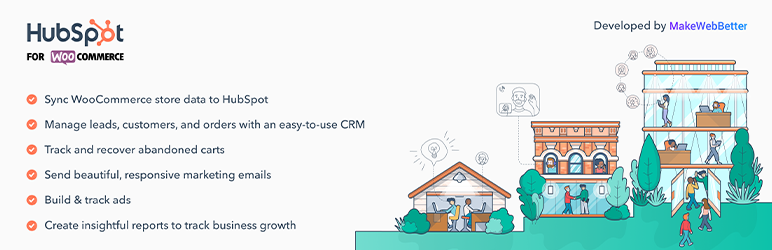
前言介紹
- 這款 WordPress 外掛「MWB HubSpot for WooCommerce – CRM, Abandoned Cart, Email Marketing, Marketing Automation & Analytics」是 2020-04-28 上架。
- 目前有 8000 個安裝啟用數。
- 上一次更新是 2025-02-13,距離現在已有 80 天。
- 外掛最低要求 WordPress 4.4.0 以上版本才可以安裝。
- 外掛要求網站主機運作至少需要 PHP 版本 5.1 以上。
- 有 51 人給過評分。
- 論壇上目前有 3 個提問,問題解答率 33%
外掛協作開發者
外掛標籤
hubspot | woocommerce | abandoned cart | Email Marketing | marketing automation |
內容簡介
這款 MWB HubSpot for WooCommerce 外掛是一款最強大且易於使用的 WooCommerce 應用,可供客戶管理、放棄購物車追蹤和恢復、電子郵件營銷、自動化工作流、分析等多種功能。
MWB HubSpot for WooCommerce 外掛是將您的 WooCommerce 商店輕鬆整合至 HubSpot 的最佳選擇。HubSpot 使您能夠將訪客轉化為潛在客戶,發展出成為客戶的進程,更可以測量您的商業增長。
透過這款免費的 MWB HubSpot for WooCommerce 外掛,您可以:
將您的 WooCommerce 商店資料同步至 HubSpot
輕鬆管理您的客戶及其訂單
追蹤並恢復客戶的放棄購物車
將 WooCommerce 訂單狀態映射至選定管道中的 HubSpot 交易階段
輕鬆跟隨每個插件活動的同步日誌
建立並發送美麗、響應式的電子郵件給您的潛在客戶及客戶
在 Facebook、Instagram、LinkedIn 和 Google 上建立廣告活動
創建有見地的報告,跟踪您的客戶和訂單以追踪您的商業增長。
插件符合您的要求,所以
立即下載吧!!
請參閱MWB HubSpot for WooCommerce 文件指南
在免費的 MWB HubSpot for WooCommerce WordPress 外掛中所包含的功能:
將 WooCommerce 資料同步至 HubSpot
僅需幾分鐘的時間即可完成設置。將您的歷史和新的 WooCommerce 商店資料與 HubSpot 輕鬆同步以更好地管理您的客戶及其訂單。一旦您的 WooCommerce 資料同步至 HubSpot,您可以輕鬆地在 HubSpot 的免費 CRM 中跟踪客戶、基於行動項目進行聯繫管理、自動化營銷後續跟進以推動銷售以及進行高級業務分析以測量您的商店增長。
全面的客戶檔案
將您的潛在客戶和客戶的所有資料從 WooCommerce 同步至HubSpot CRM。HubSpot 的聯繫管理記錄向您顯示每個聯繫人的活動、訂單和交易資訊的整潔時間軸,您將立即獲得每個聯繫人的放棄購物車詳細資料、訂單、網站活動、電子郵件互動等資訊。
強大的分段
在 HubSpot 中為潛在客戶、放棄購物車、客戶等建立分段列表,以便您可以與每個受眾不同、更有效地溝通。您將能夠基於客戶購買的產品、他們在您的網站上瀏覽的產品、他們的訂單價值和其他重要數據等向客戶進行營銷。
放棄購物車追蹤與恢復
獲取將產品加入購物車,但未完成結帳的聯繫人列表,查看他們放棄的產品,並發送跟進電子郵件以提醒他們完成結帳。
映射訂單狀態和管道中的交易階段
在設置或設置完外掛後,您可以選擇您 CRM 中的任何管道並通過此整合將 WooCommerce 訂單狀態與相應的交易階段進行映射。這將幫助您確保當商店狀態發生變化時,您的訂單能夠移至正確的階段。
電子報和營銷自動化
建立及發送美麗、響應式的電子郵件給您的潛在客戶和客戶。
原文外掛簡介
THE MOST POWERFUL & EASY TO USE WOOCOMMERCE INTEGRATION FOR CUSTOMER MANAGEMENT, ABANDONED CART TRACKING AND RECOVERY, EMAIL MARKETING, AUTOMATION WORKFLOWS, ANALYTICS & MORE.
The MWB HubSpot WooCommerce Integration plugin is the easiest way to integrate your WooCommerce store with HubSpot. HubSpot enables you to grow your business better by turning visitors into leads, nurturing them into customers, and measuring your business growth.
With the MWB HubSpot for WooCommerce free plugin you can:
Sync your WooCommerce store data to HubSpot
Manage your customers and their orders in an easy-to-use CRM
Track and recover customers’ abandoned carts
Map WooCommerce order statuses to HubSpot deal stages in selected pipeline
Track sync logs easily to stay updated with every activity of the plugin
Create and send beautiful, responsive emails to your leads and customers
Build advertising campaigns on Facebook, Instagram, LinkedIn, and Google
Create insightful reports on your customers and orders to track the growth of your business
PLUGIN MEETS YOUR REQUIREMENT, SO
Download Now!!
Visit MWB HubSpot for WooCommerce documentation guide
What’s included in the MWB HubSpot for WooCommerce free WordPress plugin:
SYNC WOOCOMMERCE DATA WITH HUBSPOT
Ready, set your HubSpot WooCommerce integration in minutes. Easily sync your historical and new WooCommerce store data with HubSpot to better manage your customers and their orders. Once your WooCommerce data is synced to HubSpot, you can easily track customers in HubSpot’s free CRM, segment contacts based upon their actions, automate marketing follow-ups to drive sales, and measure your store’s growth with advanced business analytics.
COMPREHENSIVE CUSTOMER PROFILES
Sync all the data from your prospects and customers in WooCommerce to HubSpot CRM. HubSpot’s contact management records show you a tidy timeline of each contact’s activities, orders, and transactional information. You will have instant access to each contact’s abandoned cart details, orders, website activity, email interactions, and more.
POWERFUL SEGMENTATION
Build segmented lists in HubSpot for leads, abandoned carts, customers, and more so you can communicate with each audience differently and effectively. You will be able to market to your customers based on the products they purchased, what they looked at on your website, the value of their orders, and other important data.This HubSpot WooCommerce integration will also get your popular lists & properties created directly in HubSpot.
ABANDONED CART TRACKING & RECOVERY
Drive more sales by pulling a list of contacts who added products to their carts, but did not finish checking out. See which products they abandoned and then send follow-up emails to remind them to check out.
MAP ORDER STATUS & DEAL STAGES IN PIPELINE
While setting up or after setting up the plugin, you can select any pipeline of your CRM and map your WooCommerce order statuses with the respective deal stages through this integration. This will help you ensure that your orders move to right stage whenever their status changes at your store.
EMAIL NEWSLETTER & MARKETING AUTOMATION
With this HubSpot WooCommerce integration, you get access to build attractive, responsive emails and personalize them based on your customers’ previous WooCommerce purchases with HubSpot’s easy-to-use, drag and drop email builder. Don’t want to have to design emails yourself? HubSpot comes with 20+ pre-designed templates so all you have to do is add your content and press send. All emails are automatically logged in HubSpot CRM and include reporting for opens and clicks so you can measure engagement.
POWERFUL E-COMMERCE ANALYTICS
Built-in analytics makes it easy to understand which sales and marketing efforts are most successful and which need improvement. Easily see how your online store is performing so you can optimize your customer experience and drive more sales.
CHECK AND MONITOR SYNC LOGS
With the sync log section, you can keep tabs on every activity happening with this HubSpot WooCommerce integration. All the API call records are logged in the log section so you can track every activity like a list created, a workflow built, or an error occurred.
AD MANAGEMENT MADE EASY
Build Facebook, Instagram, LinkedIn, and Google advertising campaigns with precision. Easily track the ROI of each campaign and stop struggling to justify your paid ad spend.
ALSO CHECK OUT THE ADD-ONS THAT HELP YOU EXTEND THE FUNCTIONALITY OF OUR HUBSPOT WOOCOMMERCE INTEGRATION:
HubSpot Field To Field Sync
HubSpot Deals for WooCommerce Memberships
HubSpot Recommended Products Addon
HubSpot WooCommerce HPOS Compatibility
Generate personalized discount coupon codes and deliver it automatically to your customers using HubSpot CRM.Try HubSpot Automated Coupons
NEED ADDITIONAL HELP OR CUSTOMIZATION?
Read the MWB HubSpot for WooCommerce documentation guides for easy-to-understand onboarding tips. If you need additional help with your onboarding or a customized implementation, learn about the MakeWebBetter HubSpot Onboarding plans.
WHAT PEOPLE ARE SAYING ABOUT MWB HubSpot for WooCommerce – CRM, ABANDONED CART, EMAIL MARKETING, AUTOMATION & ANALYTICS?
Note “Hands-down the BEST support team I’ve ever interacted with. The plugins work great, and if you ever have any issues, the support staff is super responsive and helpful. I’ve recently completed a very complex integration with HubSpot utilizing the plugin… 5 stars and two thumbs up… world-class!” – Joe Peterson
Note “As a HubSpot agency, we’ve set up many eCommerce websites, and even more Inbound marketing campaigns. This plugin helps to bridge the gap between an online shop and the Inbound Methodology. Additionally, the implementation time is reduced by many hours. No question, this is one of the best investments we make for our eCom clients. Lower cost to implement, much faster Return on HubSpot Investment, and quicker time to market. It’s a win, win, win.
” – MediaTown
If you don’t find the solution to your problem in our documentation, you can Contact us with your query.
各版本下載點
- 方法一:點下方版本號的連結下載 ZIP 檔案後,登入網站後台左側選單「外掛」的「安裝外掛」,然後選擇上方的「上傳外掛」,把下載回去的 ZIP 外掛打包檔案上傳上去安裝與啟用。
- 方法二:透過「安裝外掛」的畫面右方搜尋功能,搜尋外掛名稱「MWB HubSpot for WooCommerce – CRM, Abandoned Cart, Email Marketing, Marketing Automation & Analytics」來進行安裝。
(建議使用方法二,確保安裝的版本符合當前運作的 WordPress 環境。
1.0.0 | 1.0.1 | 1.0.2 | 1.0.3 | 1.0.4 | 1.0.5 | 1.0.6 | 1.0.7 | 1.0.8 | 1.2.0 | 1.2.1 | 1.2.2 | 1.2.3 | 1.2.4 | 1.2.5 | 1.2.6 | 1.2.7 | 1.2.8 | 1.2.9 | 1.3.0 | 1.3.1 | 1.3.2 | 1.3.3 | 1.4.0 | 1.4.1 | 1.4.2 | 1.4.3 | 1.4.4 | 1.4.5 | 1.4.6 | 1.4.7 | 1.4.8 | 1.4.9 | 1.5.0 | 1.5.1 | 1.5.2 | 1.5.3 | 1.5.4 | 1.5.5 | 1.5.6 | 1.5.7 | 1.5.8 | 1.5.9 | 1.6.0 | 1.6.1 | trunk |
延伸相關外掛(你可能也想知道)
 MailPoet – Newsletters, Email Marketing, and Automation 》p>使用 MailPoet 在 WordPress 控制台中創建、發送、管理和增長您的電子郵件營銷活動,無需離開 WordPress 控制台。, 我們的電子報生成器與 WordPress 完美集...。
MailPoet – Newsletters, Email Marketing, and Automation 》p>使用 MailPoet 在 WordPress 控制台中創建、發送、管理和增長您的電子郵件營銷活動,無需離開 WordPress 控制台。, 我們的電子報生成器與 WordPress 完美集...。 Newsletter – Send awesome emails from WordPress 》Newsletter 是 WordPress 外掛中一款真正的電子報及電子行銷系統:適合建立清單,您可以輕鬆地創建、發送和追踪電子郵件,不用擔心煩惱。它只需開箱即可運作...。
Newsletter – Send awesome emails from WordPress 》Newsletter 是 WordPress 外掛中一款真正的電子報及電子行銷系統:適合建立清單,您可以輕鬆地創建、發送和追踪電子郵件,不用擔心煩惱。它只需開箱即可運作...。 Newsletters, Email Marketing, SMS and Popups by Omnisend 》總結文案:, 「Omnisend 外掛連接至 Omnisend 電子郵件行銷工具,可讓其他外掛自動將表單數據和聯絡資訊傳送至 Omnisend。這能夠簡化聯絡人分類並發送個人化郵...。
Newsletters, Email Marketing, SMS and Popups by Omnisend 》總結文案:, 「Omnisend 外掛連接至 Omnisend 電子郵件行銷工具,可讓其他外掛自動將表單數據和聯絡資訊傳送至 Omnisend。這能夠簡化聯絡人分類並發送個人化郵...。 Email Marketing for WooCommerce by Omnisend 》最直觀的電子報、電商電子行銷和簡訊解決方案,專為你的 WordPress 和 WooCommerce 商店而設計, 有什麼比一鍵式 WooCommerce 商店整合更好的呢?擁有預建工作...。
Email Marketing for WooCommerce by Omnisend 》最直觀的電子報、電商電子行銷和簡訊解決方案,專為你的 WordPress 和 WooCommerce 商店而設計, 有什麼比一鍵式 WooCommerce 商店整合更好的呢?擁有預建工作...。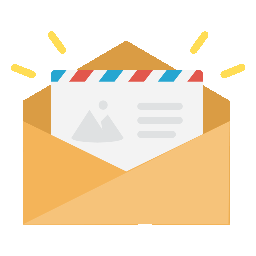 Icegram Express – email subscribers, optin forms, newsletters and marketing automation for WordPress & WooCommerce 》Icegram Express 是一個完整的電子報外掛程式,讓你可以在同一個地方收集潛在客戶資料、發送自動化新文章通知電子郵件、建立和發送廣播,並進行管理。, , Ice...。
Icegram Express – email subscribers, optin forms, newsletters and marketing automation for WordPress & WooCommerce 》Icegram Express 是一個完整的電子報外掛程式,讓你可以在同一個地方收集潛在客戶資料、發送自動化新文章通知電子郵件、建立和發送廣播,並進行管理。, , Ice...。FluentCRM – Email Newsletter, Automation, Email Marketing, Email Campaigns, Optins, Leads, and CRM Solution 》WordPress最簡單、最快速的電子郵件行銷、電子報、行銷自動化外掛及CRM解決方案, 👉 官方網站連結:官方網站, 👉 加入我們的臉書社群:FluentCRM臉書社群, 👉...。
 ActiveCampaign – Forms, Site Tracking, Live Chat 》透過 ActiveCampaign 的 WordPress 外掛,提供跨頻道、個人化的客戶體驗。ActiveCampaign 的 WordPress 行銷自動化外掛可輕鬆實現以下功能:, , 直接在任何文...。
ActiveCampaign – Forms, Site Tracking, Live Chat 》透過 ActiveCampaign 的 WordPress 外掛,提供跨頻道、個人化的客戶體驗。ActiveCampaign 的 WordPress 行銷自動化外掛可輕鬆實現以下功能:, , 直接在任何文...。 Kit (formerly ConvertKit) – Email Newsletter, Email Marketing, Subscribers and Landing Pages 》rtKit forms and email newsletters directly in your Elementor designs, WooCommerce: Sync your WooCommerce customer purchases with ConvertKit, automa...。
Kit (formerly ConvertKit) – Email Newsletter, Email Marketing, Subscribers and Landing Pages 》rtKit forms and email newsletters directly in your Elementor designs, WooCommerce: Sync your WooCommerce customer purchases with ConvertKit, automa...。 MailerLite – WooCommerce integration 》歡迎使用官方 MailerLite 整合 WooCommerce 的外掛程式。MailerLite 是一個電子郵件行銷工具,讓您輕鬆設計美麗的電子報,並建立自動化的電子商務電子郵件行...。
MailerLite – WooCommerce integration 》歡迎使用官方 MailerLite 整合 WooCommerce 的外掛程式。MailerLite 是一個電子郵件行銷工具,讓您輕鬆設計美麗的電子報,並建立自動化的電子商務電子郵件行...。 FunnelKit Automations – Email Marketing Automation and CRM for WordPress & WooCommerce 》FunnelKit Automations(前身為Autonami)是一個強大的WordPress行銷自動化引擎,可以讓您自動化行銷工作流程。, , 您可以使用FunnelKit Automations執行以下...。
FunnelKit Automations – Email Marketing Automation and CRM for WordPress & WooCommerce 》FunnelKit Automations(前身為Autonami)是一個強大的WordPress行銷自動化引擎,可以讓您自動化行銷工作流程。, , 您可以使用FunnelKit Automations執行以下...。 weMail – Email Marketing, Lead Generation, Optin Forms, Email Newsletters, A/B Testing, and Automation 》weMail 是一個簡單易用的 WordPress 郵件行銷解決方案。, weMail 可以在 WordPress 儀表板內協助您發送電子報、收集潛在客戶、自動發送電子郵件、顯示訂閱表...。
weMail – Email Marketing, Lead Generation, Optin Forms, Email Newsletters, A/B Testing, and Automation 》weMail 是一個簡單易用的 WordPress 郵件行銷解決方案。, weMail 可以在 WordPress 儀表板內協助您發送電子報、收集潛在客戶、自動發送電子郵件、顯示訂閱表...。 Mailster WordPress Newsletter Plugin 》這是一個相容性測試外掛,用於 Mailster 電子報 WordPress 外掛: mailster.co, Mailster 是一個易於使用的 WordPress 電子報外掛程式,讓您輕鬆地建立、發送...。
Mailster WordPress Newsletter Plugin 》這是一個相容性測試外掛,用於 Mailster 電子報 WordPress 外掛: mailster.co, Mailster 是一個易於使用的 WordPress 電子報外掛程式,讓您輕鬆地建立、發送...。 Elastic Email Sender 》Elastic Email Sender 可以讓你連接你的 WordPress 到我們強大且低成本的 Elastic Email API,每個月可以發送無限封電子郵件!, 請遵從下列資訊,了解更多如何...。
Elastic Email Sender 》Elastic Email Sender 可以讓你連接你的 WordPress 到我們強大且低成本的 Elastic Email API,每個月可以發送無限封電子郵件!, 請遵從下列資訊,了解更多如何...。 WebToffee eCommerce Marketing Automation – Email marketing, Popups, Email customizer 》}, , 「The Decorator – WooCommerce 電子郵件自訂外掛」可幫助您使用 WordPress 內建的自訂工具更改 WooCommerce 交易電子郵件的默認外觀和感覺。, 喜歡使用...。
WebToffee eCommerce Marketing Automation – Email marketing, Popups, Email customizer 》}, , 「The Decorator – WooCommerce 電子郵件自訂外掛」可幫助您使用 WordPress 內建的自訂工具更改 WooCommerce 交易電子郵件的默認外觀和感覺。, 喜歡使用...。 AWeber – Free Sign Up Form and Landing Page Builder Plugin for Lead Generation and Email Newsletter Growth 》想要在不太麻煩的情況下進行電子郵件營銷嗎?, AWeber 的 WordPress 外掛擁有您所需的所有工具:, , , 擴大您的電子郵件名單, , , 增加網站流量, , , 利用您...。
AWeber – Free Sign Up Form and Landing Page Builder Plugin for Lead Generation and Email Newsletter Growth 》想要在不太麻煩的情況下進行電子郵件營銷嗎?, AWeber 的 WordPress 外掛擁有您所需的所有工具:, , , 擴大您的電子郵件名單, , , 增加網站流量, , , 利用您...。
