
前言介紹
- 這款 WordPress 外掛「Make Me Static, Static Site Generator, Git, Pages and Live Stats」是 2024-08-30 上架。
- 目前有 10 個安裝啟用數。
- 上一次更新是 2025-04-10,距離現在已有 24 天。
- 外掛最低要求 WordPress 6.5 以上版本才可以安裝。
- 外掛要求網站主機運作至少需要 PHP 版本 7.0 以上。
- 有 2 人給過評分。
- 還沒有人在論壇上發問,可能目前使用數不多,還沒有什麼大問題。
外掛協作開發者
外掛標籤
stats | static | security | performance | static site generator |
內容簡介
### 摘要
Make Me Static 外掛是 WordPress 的一個靜態網站生成器,旨在在 Git 存儲庫中創建和維護您的 WordPress 網站的靜態副本。這個 Git 存儲庫可以作為靜態頁面提供商的源代碼使用,可以監控 Git 更新並自動從存儲庫的當前內容發布您的網站的靜態副本。
### 問答
1. Make Me Static 外掛的目的是什麼?
Make Me Static 外掛的目的是創建和維護您的 WordPress 網站的靜態副本在 Git 存儲庫中。
2. 外掛使用什麼第三方服務來掃描 WordPress 網站並存儲結果的靜態副本?
外掛使用第三方服務來掃描 WordPress 網站並存儲結果的靜態副本。
3. 外掛運作的方式是怎樣的?
外掛通過指導來自 WordPress 外掛的 MMS 服務對 WordPress 網站進行掃描。這樣可將掃描過程卸載到專門軟件上,旨在在進行掃描時最小化對 WordPress 服務器的負載。
4. 外掛支持哪些功能?
- 提供在 Git 存儲庫中生成靜態網站副本的功能。
- 支持結果與 GitHub 頁面和 CloudFlare 頁面兼容,以進行自動發布。
- 支持多個配置文件進行測試。
- 支持從每 5 秒一頁到 7 核心全速的各種掃描速率。
- 支持定期更新和自動掃描。
- 目前支持 GitLab,並計劃支持 GitHub 和本地 GitLab。
- 支持推送服務(WebPushr)以在掃描完成時自動通知訂閱者。
- 每個配置文件都具有問題跟蹤器,以診斷問題。
原文外掛簡介
Welcome to the Make Me Static Plugin for WordPress. This plugin is a static site generator and aims to create and maintain a static copy of your WordPress website within a Git repository. This version includes automatic access to a free Git solution and Page provider platform. (so no setup or credentials are necessary)
Alternatively the static site can be generated and stored in a GitLab Git Repository that can be used as a source for a static page platform such as CloudFlare Pages. The plugin provides customised sitemap and change tracking which connects to an external crawling service which does all the heavy lifting.
We have made great efforts in this version to minimise the configuration required to get going, if you have any problems (with anything) please let is know and we’ll do our best to help. Check out this YouTube video for an introduction to static front-ends and a walk-through of converting a pre-existing WordPress site into a WordPress site with a static front-end.
How the service works
The plugin connects to a directory service on the Internet at one of the directory URL’s listed below. This in turn will point the plugin to a ‘crawler’ that has been allocated to your site.
When you ask the plugin to make a static copy of your site, it will instruct the crawler to visit all the pages on your site to determine which have changed since it’s last visit. Any changed pages will be copied to a Git repository, which in turn can publish pages directly to a page hosting service.
The default option is to use a Git account hosted by MadPenguin, and to publish the site on MadPenguin’s page hosting platform. As a result the default options do not require any specific Git or Page hosting configuration to get going. If on the other hand you choose to use a hosted Git service such as GitLab, you will need to enter some credentials for your online account, and from there configure your GitLab account to publish to a page hosting service.
Once you have successfully published a static copy of your site, all you need to do is point your domain at the address of the page hosting service, and asssuming your domain matches the one you
entered when setting up your profile within the plugin, you should be up and running.
The service retains a metadata database for the site which includes file names, sizes and modification times, together with any credentials that have been added when creating a profile. (Sensitive credentials and other information is encrypted at rest). The external service is responsible for all scanning and processing activities to mitigate strain on the WordPress server.
The only private data transferred to the external service is the information you enter when creating a profile. All other information is obtained via an anonymous external scan, hence publically available. If you have selected the default Git option, then the service will also retain a static copy of the site.
Useful references
The service product page
Terms and Conditions of Service
Privacy Policy
Getting Started
Service Status
Support Forum
Make me static directory service URL’s;
https://mms-directory-1.madpenguin.uk
https://mms-directory-2.madpenguin.uk
https://mms-directory-3.madpenguin.uk
Other URL’s used to load code;
https://assets.makemestatic.com, source for stage-2 crawler UI
https://status.makemestatic.com, endpoints that indicate the currently deployed version of a site
https://weblogs.makemestatic.com, source for dynamically loaded weblogs data / websockets
https://mms-crawler-*.madpenguin.uk, location of the actual crawlers (via websocket)
Note that this in an integrated solution, the 3rd party crawling service is owned and operated by the plugin authors on a combination of cloud hosted and on premesis equipment.
Live Web Statistics (experimental)
If you opt to use the integrated Pages platform, this also provides a live WebStats option that uses the following URL;
https://weblogs.makemestatic.com
This allows live webstats to be seamlessly delivered into your control panel and updated in real-time via a websocket connection. Do not use this URL directly!
This URL is only referenced once you click on the webstats icon next to your profile.
How Does it work?
The WordPress site is scanned by the MMS service under direction from the WordPress plugin. This off-loads the scanning process to specialised software which aims to minimise the loading on the WordPress server while scans are in progress.
There are three types of scan that can be performed;
An “update”, which literally only looks at entries with changed sitemap timestamps
(this is very quick and great for typo’s and any changes that only affect a single page)
A “synchronise”, typically this will scan every asset on the WordPress site and compare a checksum of each asset against it’s database to see if it’s changed since the last scan. Any changes are then transferred to the connected Git repository.
A “Git verification”, this is like a “synchronise”, but also scans the Git repository for assets that are no longer referenced by the site (and removes them).
As the site is scanned “from the outside” there should be no risk of the plugins actions exposing any data that isn’t already public. By the same token the external service has no ability to modify WordPress so the security footprint of the plugin is tiny.
Feature bullet points
The plugin provides a way to produce a static copy of your website in a git repository
The result is compatible with both Github pages and CloudFlare pages for automatic publication
Multiple profiles are supported for (A+B_…) testing
Various scan rates are supported from one page per 5s to 7 cores flat out
Scheduled updates are supported and automated scanning
Currently “Gitlab” is supported with plans for GitHub and on-prem Gitlab
Support push services (WebPushr) to automatically notify subscribers on scan completion
Issue tracker for each profile to diagnose problems
Handles current and historical issues
Ability to acknowlede or delete issues when resolved
GUI access to the internal asset database
Search as you type filtering
Pinning (force assets to be scanned regardless of perceived change)
Selective / manual queueing of assets for testing
Ability to include manual / static assets in the scan (in the WP tree but unmanaged by WP)
Ability to exclude specific files and folders
Setup Wizard is included for a guided profile creation
The Technology
The Plugin presents as a WordPress Admin / plugin page
Backend connections are made over websockets using PKI
The crawler respects Robots.txt, (make sure the “MMSbot” agent is allowed on your site)
MMS Javascript runs in an isolated module and CSS “plays nice” with WordPress
Global CSS and theming is partitioned and user editable (if you feel the need …)
All of the front-end JS code and PHP is either GPL2 or MIT licensed
Backend-code is all based on the Orbit Framework (the framework and DB are all MIT licensed)
Orbit is a ‘real time’ framework, so the admin panel is 100% reactive.
Progress bar updates are typically “per percent” granularity
All statuses, totals, etc, are updated as they happen
Unless you’ve hit a bug, there is no mileage in reloading the MMS plugin page
If you change your license information, it will change in real-time
If the crawler allocated to your site changes (perhaps due to a license upgrade) then the
appropriate version of the crawler UI will be uploaded “into” the page from the new
crawler.
各版本下載點
- 方法一:點下方版本號的連結下載 ZIP 檔案後,登入網站後台左側選單「外掛」的「安裝外掛」,然後選擇上方的「上傳外掛」,把下載回去的 ZIP 外掛打包檔案上傳上去安裝與啟用。
- 方法二:透過「安裝外掛」的畫面右方搜尋功能,搜尋外掛名稱「Make Me Static, Static Site Generator, Git, Pages and Live Stats」來進行安裝。
(建議使用方法二,確保安裝的版本符合當前運作的 WordPress 環境。
1.1.2 | 1.1.3 | 1.1.7 | 1.1.8 | trunk | 1.1.23 | 1.1.24 | 1.1.30 | 1.1.31 | 1.1.32 | 1.1.33 | 1.1.35 | 1.1.36 | 1.1.38 | 1.1.39 | 1.1.41 | 1.1.42 | 1.1.43 | 1.1.45 | 1.1.46 | 1.1.47 | 1.1.48 | 1.1.49 | 1.1.51 | 1.1.52 | 1.0.190 | 1.0.191 | 1.0.192 | 1.0.193 | 1.0.213 | 1.0.231 | 1.0.239 | 1.0.247 |
延伸相關外掛(你可能也想知道)
 LiteSpeed Cache 》LiteSpeed Cache for WordPress(LSCWP)是一種全方位的網站加速外掛,包括獨家的伺服器層快取和一系列的優化功能。, LSCWP 支援 WordPress Multisite 及大多...。
LiteSpeed Cache 》LiteSpeed Cache for WordPress(LSCWP)是一種全方位的網站加速外掛,包括獨家的伺服器層快取和一系列的優化功能。, LSCWP 支援 WordPress Multisite 及大多...。Jetpack – WP Security, Backup, Speed, & Growth 》search engines, and grow your traffic with Jetpack. It’s the ultimate toolkit for WordPress professionals and beginners alike., , Customize and des...。
Image Optimizer – Optimize Images and Convert to WebP or AVIF 》外掛總結:, , - Image Optimizer 是一個易於使用的 WordPress 外掛,透過壓縮和調整大小的技術來減少圖像大小,同時保留最高的圖像品質。, - Image Optimize...。
 WP Super Cache 》本外掛可以從您的動態 WordPress 部落格生成靜態 HTML 檔案。在產生 HTML 檔案後,您的網頁伺服器會傳送該檔案,而不是處理比較沉重、耗費更多資源的 WordPre...。
WP Super Cache 》本外掛可以從您的動態 WordPress 部落格生成靜態 HTML 檔案。在產生 HTML 檔案後,您的網頁伺服器會傳送該檔案,而不是處理比較沉重、耗費更多資源的 WordPre...。 WP Fastest Cache 》han PNG or JPEG, which means faster downloads and less data consumption for your visitors, Database Cleanup – Detect and delete unnecessary d...。
WP Fastest Cache 》han PNG or JPEG, which means faster downloads and less data consumption for your visitors, Database Cleanup – Detect and delete unnecessary d...。ManageWP Worker 》, Want to clone or migrate your WordPress website to a new host or domain? No problem! With ManageWP, you can easily clone or migrate your website ...。
 W3 Total Cache 》W3 Total Cache (W3TC) 透過整合內容傳遞網絡 (CDN) 和最新最佳實踐等功能,提高網站性能、減少加載時間,增進 SEO、核心 Web 主要指標和整體用戶體驗。W3TC ...。
W3 Total Cache 》W3 Total Cache (W3TC) 透過整合內容傳遞網絡 (CDN) 和最新最佳實踐等功能,提高網站性能、減少加載時間,增進 SEO、核心 Web 主要指標和整體用戶體驗。W3TC ...。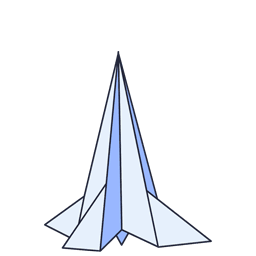 Speed Optimizer – The All-In-One Performance-Boosting Plugin 》SiteGround Optimizer 插件是由 SiteGround 開發的,可以大幅提高任何托管環境下的 WordPress 網站性能。, 最初設計用於 SiteGround 的服務器,現在已經有近 ...。
Speed Optimizer – The All-In-One Performance-Boosting Plugin 》SiteGround Optimizer 插件是由 SiteGround 開發的,可以大幅提高任何托管環境下的 WordPress 網站性能。, 最初設計用於 SiteGround 的服務器,現在已經有近 ...。 Autoptimize 》Autoptimize 能夠輕鬆優化您的網站。它可以整合、縮小和快取腳本和樣式表,在默認情況下向頁面 head 中注入 CSS,但也可以內嵌關鍵 CSS 並延遲整合的完整 CSS...。
Autoptimize 》Autoptimize 能夠輕鬆優化您的網站。它可以整合、縮小和快取腳本和樣式表,在默認情況下向頁面 head 中注入 CSS,但也可以內嵌關鍵 CSS 並延遲整合的完整 CSS...。AMP 》「Page Experience」(PX)是一組排名訊號,包括「核心網頁素質」(Core Web Vitals,CWV),用來測量使用者與網頁互動的使用體驗。AMP 是一個強大的工具,能...。
WebP Express 》ch means less bandwidth usage and faster page load times., Easy to use - with little effort, WordPress site admins can have their site serving auto...。
 Breeze – WordPress Cache Plugin 》Breeze是由Cloudways團隊開發的一款免費、簡單(卻功能強大)且使用者友好的WordPress快取外掛。它提供不同層級的WordPress效能優化選項,在WordPress、搭配W...。
Breeze – WordPress Cache Plugin 》Breeze是由Cloudways團隊開發的一款免費、簡單(卻功能強大)且使用者友好的WordPress快取外掛。它提供不同層級的WordPress效能優化選項,在WordPress、搭配W...。Jetpack Boost – Website Speed, Performance and Critical CSS 》使用 Jetpack Boost 優化網頁性能加速你的 WordPress 網站。輕鬆啟用一鍵優化,提升核心 Web 重要指標。, 你是否知道,更快的網站可以:, , 在 Google 搜尋排...。
 Custom Fonts – Host Your Fonts Locally 》此外掛能協助您輕鬆地在 WordPress 網站中嵌入自定義字型檔案 (woff2、woff、ttf、svg、eot、otf)。, 目前能與以下主題和外掛一起使用:, , Astra 主題, Beav...。
Custom Fonts – Host Your Fonts Locally 》此外掛能協助您輕鬆地在 WordPress 網站中嵌入自定義字型檔案 (woff2、woff、ttf、svg、eot、otf)。, 目前能與以下主題和外掛一起使用:, , Astra 主題, Beav...。 Redis Object Cache 》一個由 Redis 提供支援的持久化物件快取後端。支援 Predis、PhpRedis (PECL)、Relay、複寫、哨兵、叢集化和 WP-CLI。, 若要調整連線參數、前綴的快取鍵或設定...。
Redis Object Cache 》一個由 Redis 提供支援的持久化物件快取後端。支援 Predis、PhpRedis (PECL)、Relay、複寫、哨兵、叢集化和 WP-CLI。, 若要調整連線參數、前綴的快取鍵或設定...。
