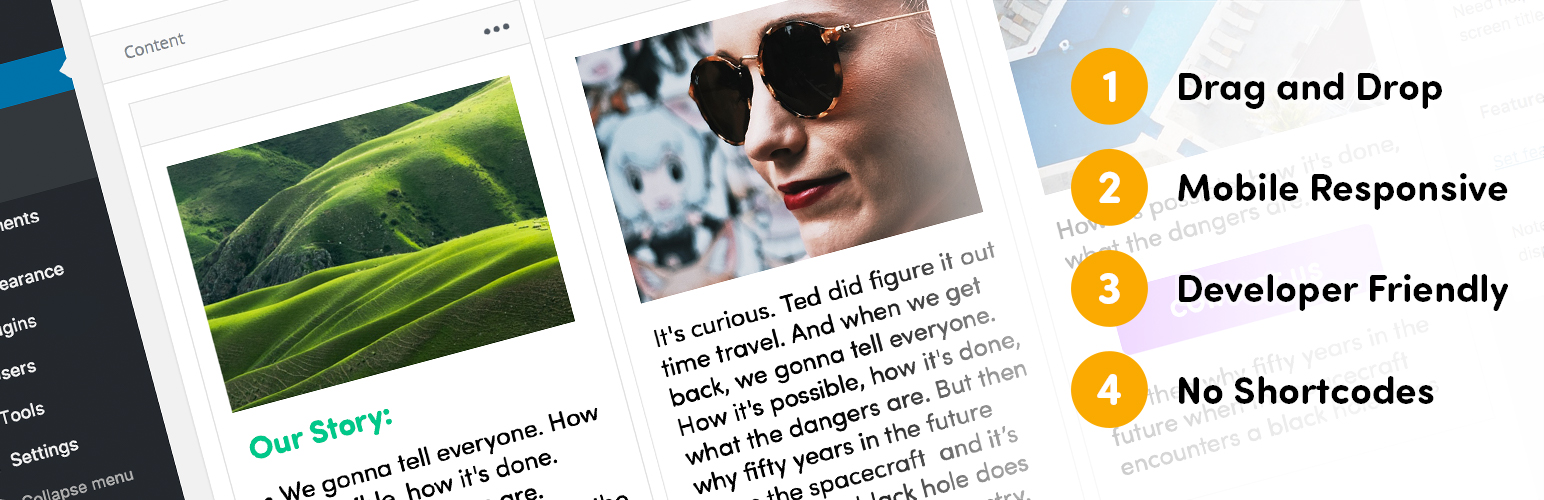
前言介紹
- 這款 WordPress 外掛「Your Friendly Drag and Drop Page Builder — Make Builder」是 2017-10-10 上架。
- 目前有 200 個安裝啟用數。
- 上一次更新是 2025-03-20,距離現在已有 46 天。
- 外掛最低要求 WordPress 4.8 以上版本才可以安裝。
- 外掛要求網站主機運作至少需要 PHP 版本 5.2.4 以上。
- 尚未有人給過這款外掛評分。
- 還沒有人在論壇上發問,可能目前使用數不多,還沒有什麼大問題。
外掛協作開發者
外掛標籤
builder | responsive | landing page | page builder | drag-and-drop |
內容簡介
Make Builder 是您在 WordPress 上的免費、友善的拖放式網頁建構工具。它簡單、快速且易於使用,可以在不寫程式碼的前提下建立任何頁面或貼文佈局,並適用於任何佈景主題。
現在就開始體驗 Make Builder,它是免費的!
超過 800,000 個企業信任 Make,現在讓我們認識 Make Builder
有超過 800,000 個網站使用我們流行的Make WordPress 佈景主題,因此我們決定使用相同強大的頁面建構工具來開發新的 Make Builder 工具,現在可以作為外掛與您喜愛的各種佈景主題一起使用!以下是一些人們對此有何評價:
我希望我更早地認識 Make Builder!按步驟建立,快速!完全沒有麻煩。 - palagyiadri
感謝幫我設置事項,因為當時我完全是初學者。出色、個人化和真誠的支援。 - marketingshewrote
我很熱愛它!乾淨、可自定義、非常棒。與其他臃腫、反直覺的構建工具相比讓人感覺很清新。 - jess888
Make Builder 提供了大量選項,同時仍然可以輕鬆地設計我們的網站並符合我們的品牌。 - Jason Lemieux
在推出我的新網站後幾天內,我收到了幾個讚賞!在購買 Make Plus 後,我有幾個問題,這些問題在數小時內得到了回答。 - Beth Maiden
Make Builder 正在流行的功能:
強大、免費的頁面和貼文建構工具
輕鬆創建內容欄位
設計優美的簡報
使用疊加效果建立驚人的圖庫
輕鬆添加按鈕和自定義樣式的列表
自定義區域背景樣式
乾淨、有效、友善的 SEO 代碼(沒有短代碼!)
開發人員可以使用的行動和篩選鉤子
完全與所有您喜愛的插件兼容,包括 Contact Form 7、Gravity Forms、WooCommerce、Easy Digital Downloads 等!
Make Plus 的增值功能:
使用建構工具頁面顯示文章列表
專用Easy Digital Downloads 建構工具部分
專用WooCommerce 建構工具部分
創建手風琴和標籤頁面
可複製頁面和部分的功能特色
建構工具頁面的動態小工具區域
欄寬度控制
自定義 HTML ID 和類別
主導和草稿段落模式
無升級廣告
友好、快速和專注的支援服務
還有更多功能!
現在就開始體驗 Make Builder,它是免費的!
開始使用:
原文外掛簡介
Make Builder is your free, friendly drag and drop page builder for WordPress. Simple, fast and easy to use. Build any page or post layout with any theme without touching a line of code.
Discover Make Builder today — it’s free!
Over 800,000 businesses trust Make, now meet Make Builder
With over 800,000 makers powering their websites with our popular Make WordPress theme, we decided to engineer our new Make Builder using the same powerful page builder you’ll find in Make, but now available to use with all of your favourite themes as a plugin! Here’s what people have to say:
I wish I found Make Builder earlier! Easy going, fast! step by step building with no complications. — palagyiadri
Appreciated the assistance in getting things set up, since I was very much a beginner at the time. Fantastic, personal, authentic support. — marketingshewrote
I am crazy about it! Clean, customizable, divine. So refreshing in comparison to other bloated, counter-intuitive builder out there. — jess888
Make Builder offers a ton of variety while still making it easy to design our site and match our brand. — Jason Lemieux
Within days of launching my new website, I had several compliments! After buying Make Plus, I had a couple of questions, which were answered within hours. — Beth Maiden
Make Builder popular features:
Powerful, free page and post builder
Easily create content columns
Design beautiful slideshows
Create stunning galleries with overlays
Easily add buttons and custom styled lists
Customizable section background styles
Clean, valid, SEO friendly code (no shortcodes!)
Action & filter hooks for developers
Completely compatible with all your favourite plugins including Contact Form 7, Gravity Forms, WooCommerce, Easy Digital Downloads and more!
Make Plus premium features:
Show Posts List with your builder pages
Dedicated Easy Digital Downloads builder section
Dedicated WooCommerce builder section
Create accordions and tabs
Features to duplicate pages and sections
Dynamic widget areas in builder pages
Column width controls
Custom HTML IDs and classes
Master and Draft section modes
No up-sell ads
Friendly, fast and dedicated support access
And so much more!
Discover Make Builder today — it’s free!
To get started:
Read our help guide.
Discover all the feature of Make Builder.
Keep up-to-date on our blog.
各版本下載點
- 方法一:點下方版本號的連結下載 ZIP 檔案後,登入網站後台左側選單「外掛」的「安裝外掛」,然後選擇上方的「上傳外掛」,把下載回去的 ZIP 外掛打包檔案上傳上去安裝與啟用。
- 方法二:透過「安裝外掛」的畫面右方搜尋功能,搜尋外掛名稱「Your Friendly Drag and Drop Page Builder — Make Builder」來進行安裝。
(建議使用方法二,確保安裝的版本符合當前運作的 WordPress 環境。
1.0 | 1.1.0 | 1.1.1 | 1.1.2 | 1.1.3 | 1.1.4 | 1.1.5 | 1.1.6 | 1.1.7 | 1.1.8 | trunk | 1.1.10 | 1.1.11 |
延伸相關外掛(你可能也想知道)
Mesmerize Companion 》Mesmerize Companion 外掛將拖放網頁建置功能加入 Mesmerize 主題。 Mesmerize Companion 外掛的功能包括:, , - 美麗的現成首頁, - 拖放式網頁自訂, - 30 多...。
PixTypes 》, , 使用 PixTypes,您可以允許您的主題在啟用時定義自定義文章類型或元框。 , 注意:此外掛針對開發人員,如果沒有正確配置,它將不會執行任何操作。。
Materialis Companion 》Materialis Companion 外掛為 Materialis 佈景主題添加拖放式頁面建構功能。, Materialis Companion 外掛的功能包括:, , 美麗的現成首頁, 拖放式頁面自訂, 3...。
 Themify Builder 》Themify Builder 是 WordPress 中最強大和易於使用的頁面設計和建構工具。使用拖放界面設計您能想像到的任何版面,並通過實時預覽,在您的眼前看到所有元素的...。
Themify Builder 》Themify Builder 是 WordPress 中最強大和易於使用的頁面設計和建構工具。使用拖放界面設計您能想像到的任何版面,並通過實時預覽,在您的眼前看到所有元素的...。 Organic Builder Widgets – Simple WordPress Page Builder 》有機建構工具小物件是一個簡單的WordPress頁面建構外掛,提供12個自定小工具,可在自訂器中使用。這些小工具在任何頁面上都顯示為全寬度的內容區段。它將原生...。
Organic Builder Widgets – Simple WordPress Page Builder 》有機建構工具小物件是一個簡單的WordPress頁面建構外掛,提供12個自定小工具,可在自訂器中使用。這些小工具在任何頁面上都顯示為全寬度的內容區段。它將原生...。 Divi Lightbox for Images 》如果在 Divi 選項菜單中啟用了 Divi Gallery 設置,Divi 主題和生成器將使用本地燈箱腳本,在用戶從相冊中點擊圖像時打開模態窗口。但是,此腳本對於個別自身...。
Divi Lightbox for Images 》如果在 Divi 選項菜單中啟用了 Divi Gallery 設置,Divi 主題和生成器將使用本地燈箱腳本,在用戶從相冊中點擊圖像時打開模態窗口。但是,此腳本對於個別自身...。 LadiApp: Landing Page, PopupX, Marketing Automation, Affiliate Marketing… 》LadiApp 是一個綜合應用程式,適用於各種企業。 , – LadiPage:落地頁面平台 , – LadiFlow:行銷自動化平台 , – LadiShare:聯盟行銷平台 ...。
LadiApp: Landing Page, PopupX, Marketing Automation, Affiliate Marketing… 》LadiApp 是一個綜合應用程式,適用於各種企業。 , – LadiPage:落地頁面平台 , – LadiFlow:行銷自動化平台 , – LadiShare:聯盟行銷平台 ...。 Fusion Page Builder 》Fusion 是一個靈活且可擴展的 WordPress 頁面建構器,旨在提供強大且易用的使用體驗,致力於密切模仿原生 WordPress 的外觀和感覺。, 基於流行的 Bootstrap ...。
Fusion Page Builder 》Fusion 是一個靈活且可擴展的 WordPress 頁面建構器,旨在提供強大且易用的使用體驗,致力於密切模仿原生 WordPress 的外觀和感覺。, 基於流行的 Bootstrap ...。 SKT Page Builder 》SKT Page Builder 設計及開發經過精心設計,以拖放頁面建構器介面協助任何人快速製作頁面。 這將幫助您輕鬆免費創建令人興奮的網站,無需了解任何編程知識,...。
SKT Page Builder 》SKT Page Builder 設計及開發經過精心設計,以拖放頁面建構器介面協助任何人快速製作頁面。 這將幫助您輕鬆免費創建令人興奮的網站,無需了解任何編程知識,...。 Theme Blvd Layout Builder 》注意:此外掛需要搭配搭載 Theme Blvd Framework 的支援主題使用。, 當您使用搭載 Theme Blvd 主題時,此外掛會提供您一個流暢的介面,讓您能用框架的核心元...。
Theme Blvd Layout Builder 》注意:此外掛需要搭配搭載 Theme Blvd Framework 的支援主題使用。, 當您使用搭載 Theme Blvd 主題時,此外掛會提供您一個流暢的介面,讓您能用框架的核心元...。Pojo Builder Animation 》請注意:此外掛僅適用於Pojo Framework用戶,Pojo是一個高級佈景主題。, 動畫:, , 淡入, 向下淡出, 向上淡出, 向右淡出, 向左淡出, 放大, 彈跳, 閃爍, , , ...。
 Classic Addons – WPBakery Page Builder 》Classic Addons For WPBakery Page Builder ~ WPBakery最大的附加元件包,包含 15+ 高度自定義的元件和附加元件。此附加元件包為您提供 WPBakery 網頁建構器...。
Classic Addons – WPBakery Page Builder 》Classic Addons For WPBakery Page Builder ~ WPBakery最大的附加元件包,包含 15+ 高度自定義的元件和附加元件。此附加元件包為您提供 WPBakery 網頁建構器...。 IS-theme-companion 》IS-theme-companion 是一款為 Infigo Software 主題提供額外功能的外掛。, IS-theme-companion 外掛的功能包括:, , 美麗的現成首頁區塊, 拖放頁面自定義, 預...。
IS-theme-companion 》IS-theme-companion 是一款為 Infigo Software 主題提供額外功能的外掛。, IS-theme-companion 外掛的功能包括:, , 美麗的現成首頁區塊, 拖放頁面自定義, 預...。 RT Easy Builder – Advanced addons for Elementor 》RT Easy Builder 是一個包括演示文稿匯入器在內的許多進階 Elementor 插件,可幫助您單擊匯入任何已準備好的起動網站。額外的插件包括使用 Elementor 頁面構...。
RT Easy Builder – Advanced addons for Elementor 》RT Easy Builder 是一個包括演示文稿匯入器在內的許多進階 Elementor 插件,可幫助您單擊匯入任何已準備好的起動網站。額外的插件包括使用 Elementor 頁面構...。Divi Masonry Gallery – Pro Gallery 》Divi瀑布流圖庫是一種常用於Divi的流式格狀樣式,比基本的Divi圖庫更加令人興奮和美麗。, , 瀑布流圖庫,可以保持相同的圖片寬度和不同的高度。, , Lite功能,...。
