
前言介紹
- 這款 WordPress 外掛「MailPoet – Newsletters, Email Marketing, and Automation」是 2016-10-27 上架。
- 目前有 600000 個安裝啟用數。
- 上一次更新是 2025-04-30,距離現在已有 4 天。
- 外掛最低要求 WordPress 6.7 以上版本才可以安裝。
- 外掛要求網站主機運作至少需要 PHP 版本 7.4 以上。
- 有 1374 人給過評分。
- 論壇上目前有 92 個提問,問題解答率 35%
外掛協作開發者
mailpoet | automattic | woocommerce |
外掛標籤
newsletter | Email Marketing | email automation | post notification | woocommerce emails |
內容簡介
p>使用 MailPoet 在 WordPress 控制台中創建、發送、管理和增長您的電子郵件營銷活動,無需離開 WordPress 控制台。
我們的電子報生成器與 WordPress 完美集成,因此任何網站擁有者都可以從頭開始創建美麗的電子郵件,或者使用我們的響應式模板,在所有設備上完美顯示。
只需幾個點擊,即可安排您的電子報,立即發送,或者設置新的博客文章通知以自動發送。
自 2011 年以來,已信任 500,000 個 WordPress 網站使用。
MailPoet 提供免費計劃,最多 1,000 個訂閱者,以及可擴展功能的付費計劃,適合初學者和熟練的電子郵件營銷人員使用。
請訪問我們的网站获取更多有关计划和价格的信息
全部功能
創建並添加電子郵件訂閱表單到您的網站
在 WordPress 中管理您的訂閱者和訂閱者列表
使用 WordPress 創建和發送電子報
創建自動電子郵件以發送新帖子通知
發送自動歡迎電子郵件
基於行為和興趣的訂閱者分割選項
預製和可定制的電子郵件和訂閱表單模板
WooCommerce 電子郵件:遺失的購物車、首次購買、特定產品、產品類別
自定義 WooCommerce 交易電子郵件
使用 MailPoet 發送服務可靠的電子郵件傳送(免費提供 - 需要計劃)
基本的參與統計(免費提供)和詳細的參與統計(需要付費計劃)
多級別分割(需要付費計劃)
Google Analytics 集成(需要付費計劃)
通過我們的知識庫和社區論壇提供支持(免費提供),以及優先客戶支持(需要付費計劃)
為什麼選擇 MailPoet
易於使用的 WordPress 電子報生成器
美麗的模板,在所有設備上完美運行
無需配置:開箱即用
在您的 WordPress 控制台中管理所有內容
通過 MailPoet 發送服務實現更高的傳送率
符合 GDPR 規定
為小發送者或初學者提供免費計劃
提供高級功能以協助實現增長
WooCommerce 電子郵件
使用 MailPoet 的 WooCommerce 功能,促進您的業務,銷售更多產品並增強您的客戶服務。
使用自動電子郵件選項:
當客戶首次購買產品時,歡迎他們的到來
通過向購買特定產品或從特定產品類別購買的客戶發送電子郵件來升級
通過發送一系列被遺棄的購物車電子郵件,轉換更多客戶
有了基於 WooCommerce 的分割選項,您還可以根據客戶的國家、他們下的訂單數量、他們花費的金額以及他們是否具有活躍的產品訂閱(由 WooCommerce Subscriptions 提供)或會員資格(由 WooCommerce Memberships 提供)的條件向客戶發送有針對性的電子郵件。
此外,您還可以透過自定義 WooCommerce 交易電子郵件增加品牌認知度。透過更改電子郵件中使用的佈局、顏色和字體,以及添加任何圖像或其他信息,創建統一的品牌體驗。
MailPoet 發送服務
MailPoet 發送服務首 1,000 個訂閱者免費,隨後提供擴展計劃。
原文外掛簡介
Use MailPoet to create, send, manage, and grow your email marketing campaigns – all without leaving your WordPress dashboard.
Our newsletter builder integrates perfectly with WordPress so any website owner can create beautiful emails from scratch, or by using our responsive templates that display flawlessly across all devices.
Schedule your newsletters, send them right away, or set up new blog post notifications to send automatically, in just a few clicks.
Trusted by 600,000 WordPress websites since 2011.
With a free plan to get started, and scaling paid plans with enhanced functionality available, MailPoet is an email marketing solution suitable for both beginners and proficient email marketers.
Visit our website for more information on plans and pricing
All features
Create and add a newsletter subscription form to your website
Manage your subscribers and subscriber lists in WordPress
Build and send newsletters with WordPress
Create automatic emails to send new post notifications
Send automated welcome emails
Behavior and interest-based subscriber segmentation options
Pre-built and customizable email and subscription form templates
Multiple subscription form placements: below pages, fixed bar, popup, slide-in, shortcode, on exit intent
WooCommerce emails: abandoned cart, first purchase, specific product, product category
Customize WooCommerce transactional emails
Reliable email delivery with MailPoet Sending Service (available for free – plan required)
Basic engagement statistics (available for free) and detailed engagement statistics (paid plan required)
Multi-condition segmentation (paid plan required)
Google Analytics integration (paid plan required)
Support via our Knowledge Base and Community Forums (available for free), and Priority Customer Support (paid plan required).
Why choose MailPoet
Easy to use WordPress newsletter builder
Beautiful templates that work perfectly across all devices
No configuration needed: works out of the box
Manage everything within your WordPress dashboard
Higher delivery rates with the MailPoet Sending Service
GDPR compliant
Free plan for small senders or those just starting out
Advanced functionality available to help achieve growth.
WooCommerce emails
Promote your business, sell more products, and enhance your customer service with MailPoet’s WooCommerce features.
Use the automated email options to:
Welcome your new customers when they make their first purchase
Upsell by sending emails to customers who purchased a specific product or from a specific product category
Convert more customers by sending a series of abandoned cart emails.
And with WooCommerce-specific segmentation options, you’ll be able to send targeted emails to your customers based on criteria such as their country, the number of orders they’ve placed, how much they’ve spent, and if they have an active product subscription (powered by WooCommerce Subscriptions) or membership (powered by WooCommerce Memberships).
In addition, you’ll also be able to increase brand recognition by customizing your WooCommerce transactional emails. Create a unified brand experience by changing the layout, colors, and fonts used in your emails, as well as adding any images or additional information to them.
MailPoet Sending Service
The MailPoet Sending Service is free if you only have a few subscribers, with scaling plans available thereafter. Read more.
Sending emails and newsletters with your host is not a good idea. You might face sending speed limitations and see your emails ending up in the spam box.
To help your sending go without a hitch, we’ve created an advanced email delivery infrastructure built for WordPress. Our technology allows you to:
Reach inboxes, not spam boxes
Send your emails super fast (up to 50,000 emails per hour)
Maintain your sender reputation and improve engagement levels with automated bounce and complaint handling. Stop sending to non-deliverable and complaining addresses, automatically
Authenticate your emails (with SPF and DKIM) to improve deliverability and avoid spam boxes.
The MailPoet Sending Service is very easy to set up, you just have to enter a key in your WordPress dashboard and you’re all set!
MailPoet plans and pricing
MailPoet is available to download for free. Our free download includes all of the features listed above (with the exception of those indicating a plan requirement) under the following criteria:
Up to 1,000 subscribers
MailPoet branding in emails
Send emails with your own sending method (host, SendGrid, Amazon SES, etc).
Or if you opt for a MailPoet plan, you’ll get access to the MailPoet Sending Service.
A free plan is available for those who want to get started with a few subscribers and would like to use the MailPoet Sending Service. And our paid plans offer features and functionality for those with larger lists who are looking to grow their business using email marketing.
Take a look at our pricing page for full details on what’s included in each plan.
Before you install
Please note:
Multisite support is limited
Review our minimum requirements.
Translations
Albanian
Arabic
Catalan
Czech
Danish
Dutch
Dutch (Formal)
French (Canada)
French (France)
German
German (Switzerland)
German (Formal)
Greek
Hindi
Italian
Japanese
Polish
Portuguese (Brazil)
Portuguese (Portugal)
Romanian
Russian
Serbian
Slovak
Spanish (Mexico)
Spanish (Spain)
Swedish
Turkish
Ukrainian
We welcome experienced translators to translate directly on our Transifex project. Please note that any translations submitted via the “Translating WordPress” website will not work.
Security
Our repository is public on GitHub.
Have a question for us? Reach us at security@ our domain, or report security issues to our Bug Bounty program.
Use of 3rd Party Services
MailPoet uses the following services that are necessary for its full functionality:
Translate WordPress.com – used to download translations for the plugin.
To improve user experience, MailPoet may use the following 3rd party libraries if the Load 3rd-party libraries setting is enabled:
Google Fonts – used in Form Editor which you can use to customize your forms, and in the Email Editor to style emails. This can be individually disabled by a filter. TOS and Privacy Policy
DocsBot – used for searching in Knowledge Base with the help of AI. This functionality may load scripts from https://widget.docsbot.ai/chat.js. TOS and Privacy Policy
Mixpanel – used to send data about the usage of the MailPoet plugin when you agree with sharing usage data with us. TOS and Privacy Policy
Satismeter – used to ask for feedback. TOS and Privacy Policy
Crowdsignal – used to load our deactivation poll to improve our plugin. TOS and Privacy Policy
Loading all these libraries is disabled by default. The option can be enabled in the MailPoet’s Settings > Advanced > Load 3rd-party libraries.
各版本下載點
- 方法一:點下方版本號的連結下載 ZIP 檔案後,登入網站後台左側選單「外掛」的「安裝外掛」,然後選擇上方的「上傳外掛」,把下載回去的 ZIP 外掛打包檔案上傳上去安裝與啟用。
- 方法二:透過「安裝外掛」的畫面右方搜尋功能,搜尋外掛名稱「MailPoet – Newsletters, Email Marketing, and Automation」來進行安裝。
(建議使用方法二,確保安裝的版本符合當前運作的 WordPress 環境。
3.8 | 3.10 | 3.0.0 | 3.0.1 | 3.0.2 | 3.0.3 | 3.0.4 | 3.0.5 | 3.0.6 | 3.0.7 | 3.0.8 | 3.0.9 | 3.1.0 | 3.2.0 | 3.2.1 | 3.2.2 | 3.2.3 | 3.2.4 | 3.2.5 | 3.3.0 | 3.3.1 | 3.3.2 | 3.3.3 | 3.3.4 | 3.3.5 | 3.3.6 | 3.4.0 | 3.4.1 | 3.4.2 | 3.4.3 | 3.4.4 | 3.5.0 | 3.5.1 | 3.6.0 | 3.6.1 | 3.6.2 | 3.6.3 | 3.6.4 | 3.6.5 | 3.6.6 | 3.6.7 | 3.7.0 | 3.7.1 | 3.7.2 | 3.7.3 | 3.7.4 | 3.7.5 | 3.7.6 | 3.7.8 | 3.8.1 | 3.8.2 | 3.8.3 | 3.8.4 | 3.8.5 | 3.8.6 | 3.9.0 | 3.9.1 | 4.0.0 | 4.0.1 | 4.1.0 | 4.1.1 | 4.2.0 | 4.3.0 | 4.3.1 | 4.4.0 | 4.5.0 | 4.5.1 | 4.5.2 | 4.6.0 | 4.6.1 | 4.6.2 | 4.7.0 | 4.7.1 | 4.8.0 | 4.8.1 | 4.9.0 | 5.0.0 | 5.0.1 | 5.0.2 | 5.1.0 | 5.1.1 | 5.2.0 | 5.2.1 | 5.2.2 | 5.2.3 | 5.3.0 | 5.3.1 | 5.3.2 | 5.3.3 | 5.3.4 | 5.3.5 | 5.3.6 | 5.3.7 | 5.4.0 | 5.4.1 | 5.4.2 | 5.5.0 | 5.5.1 | 5.5.2 | 5.6.0 | 5.6.1 | 5.6.2 | 5.6.3 | 5.6.4 | 5.7.0 | 5.7.1 | 5.8.0 | 5.8.1 | 5.9.0 | trunk | 3.10.1 | 3.11.0 | 3.11.1 | 3.11.2 | 3.11.3 | 3.11.4 | 3.11.5 | 3.12.0 | 3.12.1 | 3.13.0 | 3.14.0 | 3.14.1 | 3.15.0 | 3.16.0 | 3.16.1 | 3.16.2 | 3.16.3 | 3.17.0 | 3.17.1 | 3.17.2 | 3.18.0 | 3.18.1 | 3.18.2 | 3.19.0 | 3.19.1 | 3.19.2 | 3.19.3 | 3.20.0 | 3.21.0 | 3.21.1 | 3.22.0 | 3.23.0 | 3.23.1 | 3.23.2 | 3.24.0 | 3.25.0 | 3.25.1 | 3.26.0 | 3.26.1 | 3.27.0 | 3.28.0 | 3.29.0 | 3.30.0 | 3.31.0 | 3.31.1 | 3.32.0 | 3.32.1 | 3.32.2 | 3.33.0 | 3.34.0 | 3.34.1 | 3.34.2 | 3.34.3 | 3.34.4 | 3.35.0 | 3.35.1 | 3.35.3 | 3.35.4 | 3.36.0 | 3.37.0 | 3.37.1 | 3.37.2 | 3.37.3 | 3.38.0 | 3.38.1 | 3.39.0 | 3.39.1 | 3.39.2 | 3.40.0 | 3.40.1 | 3.41.0 | 3.41.1 | 3.41.2 | 3.42.0 | 3.42.1 | 3.42.2 | 3.42.3 | 3.43.0 | 3.43.1 | 3.44.0 | 3.45.0 | 3.45.1 | 3.46.0 | 3.46.1 | 3.46.2 | 3.46.3 | 3.46.4 | 3.46.5 | 3.46.6 | 3.46.7 | 3.46.8 | 3.46.9 | 3.47.0 | 3.47.1 | 3.47.2 | 3.47.3 | 3.47.5 | 3.47.6 | 3.47.7 | 3.47.9 | 3.48.0 | 3.48.1 | 3.49.0 | 3.49.1 | 3.50.0 | 3.51.0 | 3.51.1 | 3.51.2 | 3.52.0 | 3.53.0 | 3.54.0 | 3.54.1 | 3.54.2 | 3.54.3 | 3.55.0 | 3.55.1 | 3.56.0 | 3.56.1 | 3.56.2 | 3.57.0 | 3.57.1 | 3.58.0 | 3.59.0 | 3.59.1 | 3.59.2 | 3.60.0 | 3.60.1 | 3.60.2 | 3.60.3 | 3.60.4 | 3.60.6 | 3.60.7 | 3.60.8 | 3.60.9 | 3.61.0 | 3.62.0 | 3.62.1 | 3.63.0 | 3.64.0 | 3.64.1 | 3.64.2 | 3.64.3 | 3.65.0 | 3.65.1 | 3.66.0 | 3.67.0 | 3.67.1 | 3.68.0 | 3.69.0 | 3.69.1 | 3.70.0 | 3.71.0 | 3.71.1 | 3.71.2 | 3.71.3 | 3.72.0 | 3.73.0 | 3.73.1 | 3.73.2 | 3.74.0 | 3.74.1 | 3.74.2 | 3.74.3 | 3.75.0 | 3.75.1 | 3.76.0 | 3.77.0 | 3.77.1 | 3.78.0 | 3.79.0 | 3.80.0 | 3.81.0 | 3.82.0 | 3.83.0 | 3.84.0 | 3.84.1 | 3.85.0 | 3.85.1 | 3.86.0 | 3.87.0 | 3.87.1 | 3.87.2 | 3.88.0 | 3.88.1 | 3.88.2 | 3.89.0 | 3.89.1 | 3.89.2 | 3.89.3 | 3.89.4 | 3.90.0 | 3.90.1 | 3.90.2 | 3.91.0 | 3.91.1 | 3.92.0 | 3.92.1 | 3.93.0 | 3.93.1 | 3.94.0 | 3.95.0 | 3.95.1 | 3.96.0 | 3.96.1 | 3.97.0 | 3.98.0 | 3.98.1 | 3.99.0 | 3.99.1 | 4.10.0 | 4.11.0 | 4.11.1 | 4.12.0 | 4.12.1 | 4.12.2 | 4.13.0 | 4.14.0 | 4.15.0 | 4.16.0 | 4.17.0 | 4.17.1 | 4.18.0 | 4.18.1 | 4.19.0 | 4.20.0 | 4.20.1 | 4.20.2 | 4.21.0 | 4.22.0 | 4.22.1 | 4.22.2 | 4.23.0 | 4.24.0 | 4.25.0 | 4.26.0 | 4.26.1 | 4.27.0 | 4.28.0 | 4.29.0 | 4.30.0 | 4.31.0 | 4.31.1 | 4.32.0 | 4.33.0 | 4.34.0 | 4.35.0 | 4.35.1 | 4.36.0 | 4.37.0 | 4.38.0 | 4.39.0 | 4.40.0 | 4.41.0 | 4.41.1 | 4.41.2 | 4.41.3 | 4.42.0 | 4.42.1 | 4.43.0 | 4.43.1 | 4.44.0 | 4.44.1 | 4.45.0 | 4.46.0 | 4.47.0 | 4.48.0 | 4.48.1 | 4.48.2 | 4.49.0 | 4.49.1 | 4.50.0 | 4.50.1 | 4.51.0 | 4.51.1 | 4.51.2 | 4.52.0 | 4.53.0 | 4.54.0 | 4.55.0 | 4.56.0 | 4.57.0 | 4.58.0 | 4.58.1 | 4.58.2 | 5.10.0 | 5.10.1 | 5.11.0 | 5.12.0 | 3.100.0 | 3.100.1 | 3.100.2 | 3.101.0 | 3.101.1 | 3.102.0 | 3.102.1 | 3.103.0 | 3.103.1 | 3.46.10 | 3.46.11 | 3.46.12 | 3.46.13 | 3.46.14 | 3.47.10 | 3.47.11 | 3.60.10 | 3.60.11 | 3.60.12 | 3.0.0-beta.1 | 3.0.0-beta.2 | 3.0.0-beta.3 | 3.0.0-beta.4 | 3.0.0-beta.5 | 3.0.0-beta.6 | 3.0.0-beta.7 | 3.0.0-beta.8 | 3.0.0-beta.9 | 3.0.0-beta.10 | 3.0.0-beta.11 | 3.0.0-beta.12 | 3.0.0-beta.13 | 3.0.0-beta.14 | 3.0.0-beta.15 | 3.0.0-beta.16 | 3.0.0-beta.17 | 3.0.0-beta.18 | 3.0.0-beta.19 | 3.0.0-beta.20 | 3.0.0-beta.21 | 3.0.0-beta.22 | 3.0.0-beta.23 | 3.0.0-beta.24 | 3.0.0-beta.25 | 3.0.0-beta.26 | 3.0.0-beta.27 | 3.0.0-beta.28 | 3.0.0-beta.29 | 3.0.0-beta.30 | 3.0.0-beta.31 | 3.0.0-beta.32 | 3.0.0-beta.33 | 3.0.0-beta.7.1 | 3.0.0-rc.1.0.0 | 3.0.0-rc.1.0.1 | 3.0.0-rc.1.0.2 | 3.0.0-rc.1.0.3 | 3.0.0-rc.1.0.4 | 3.0.0-rc.2.0.0 | 3.0.0-rc.2.0.1 | 3.0.0-rc.2.0.2 | 3.0.0-rc.2.0.3 | 3.0.0-beta.23.1 | 3.0.0-beta.23.2 | 3.0.0-beta.33.1 | 3.0.0-beta.34.0.0 | 3.0.0-beta.36.0.0 | 3.0.0-beta.36.0.1 | 3.0.0-beta.36.2.0 | 3.0.0-beta.36.3.0 | 3.0.0-beta.36.3.1 | 3.0.0-beta.37.0.0 |
延伸相關外掛(你可能也想知道)
 YayMail – WooCommerce Email Customizer 》這是最佳的 WooCommerce Email 自訂外掛,附有自訂區塊和視覺化設計師。, 文件 | YayMail Pro💎, , 免費版 vs. 專業版 | YayMail 外掛, YayMail 是一款免費的...。
YayMail – WooCommerce Email Customizer 》這是最佳的 WooCommerce Email 自訂外掛,附有自訂區塊和視覺化設計師。, 文件 | YayMail Pro💎, , 免費版 vs. 專業版 | YayMail 外掛, YayMail 是一款免費的...。 Metorik – Reports & Email Automation for WooCommerce 》ur store's Google Analytics to Metorik and get valuable insights into your store's traffic, conversion rates, and more. Metorik even provides a cus...。
Metorik – Reports & Email Automation for WooCommerce 》ur store's Google Analytics to Metorik and get valuable insights into your store's traffic, conversion rates, and more. Metorik even provides a cus...。 Email Marketing, Email Automation, Newsletter & Cart Abandonment for WordPress and WooCommerce – Mail Mint 》使用 Mail Mint,讓您在 WordPress 上的銷售漏斗更上一層樓,透過電子郵件行銷自動化獲得更多潛在客戶和銷售業績。, , Mail Mint 幫助您最佳化行銷活動,提供...。
Email Marketing, Email Automation, Newsletter & Cart Abandonment for WordPress and WooCommerce – Mail Mint 》使用 Mail Mint,讓您在 WordPress 上的銷售漏斗更上一層樓,透過電子郵件行銷自動化獲得更多潛在客戶和銷售業績。, , Mail Mint 幫助您最佳化行銷活動,提供...。 WordPress abandoned cart recovery and email marketing for WooCommerce by Recapture 》官網 | 技術支援 | 文檔, Recapture 是最簡單有效的方法,可以為你的 WooCommerce 網站回收被放棄的購物車並進行電子郵件營銷。我們還支持 Easy Digital Down...。
WordPress abandoned cart recovery and email marketing for WooCommerce by Recapture 》官網 | 技術支援 | 文檔, Recapture 是最簡單有效的方法,可以為你的 WooCommerce 網站回收被放棄的購物車並進行電子郵件營銷。我們還支持 Easy Digital Down...。theMarketer – Email marketing, Newsletters, Automation & Loyalty for Woocommerce 》以下是文章的摘要:, , * theMarketer是一個電子郵件營銷和自動化平台,還提供一個強大的電子商務忠誠計劃。, * 它跟踪您的訪問者在您的網站上進行的每個操作...。
 Email Customizer for WooCommerce and WordPress – Customize WooCommerce Emails and WordPress Emails with Spark Editor 》**總結:**, , 使用Spark Email Customizer for WooCommerce,您可以輕鬆自訂WooCommerce郵件,並使用簡單易用的拖放式電子郵件構建工具。此插件提供了多種現...。
Email Customizer for WooCommerce and WordPress – Customize WooCommerce Emails and WordPress Emails with Spark Editor 》**總結:**, , 使用Spark Email Customizer for WooCommerce,您可以輕鬆自訂WooCommerce郵件,並使用簡單易用的拖放式電子郵件構建工具。此插件提供了多種現...。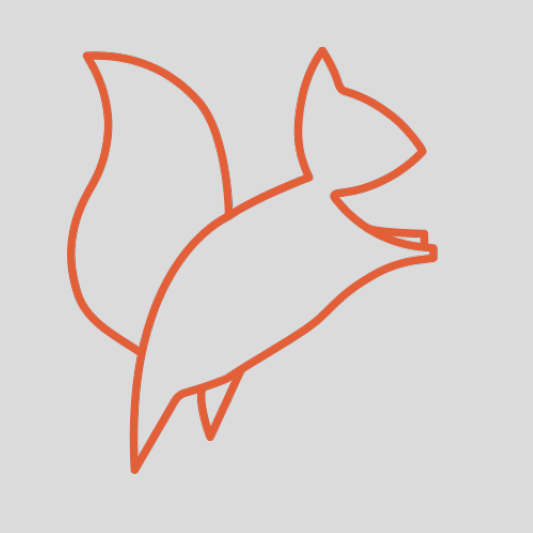 WP2LEADS | WordPress und KlickTipp einfach verbinden – WooCommerce und KlickTipp einfach verbinden 》該外掛的優點:它為您提供連接模板,因此您可以使用點擊電子商務平台 WooCommerce、聯絡表單 7 等等與 Klick-Tipp 快速連接。, 如果沒有可用的連接模板,您可...。
WP2LEADS | WordPress und KlickTipp einfach verbinden – WooCommerce und KlickTipp einfach verbinden 》該外掛的優點:它為您提供連接模板,因此您可以使用點擊電子商務平台 WooCommerce、聯絡表單 7 等等與 Klick-Tipp 快速連接。, 如果沒有可用的連接模板,您可...。 Email Customizer for WooCommerce – Virfice 》**總結:**, 透過為 WooCommerce 所獨家設計的視覺化郵件客製化工具,輕鬆自訂 WooCommerce 電子郵件,確保您的郵件模板完美展現您的商店品牌。, , **問與答:*...。
Email Customizer for WooCommerce – Virfice 》**總結:**, 透過為 WooCommerce 所獨家設計的視覺化郵件客製化工具,輕鬆自訂 WooCommerce 電子郵件,確保您的郵件模板完美展現您的商店品牌。, , **問與答:*...。 Contlo for WooCommerce 》總結:Contlo提供AI本地化行銷自動化解決方案,讓WordPress和WooCommerce商店的訪客更容易轉化為客戶。, - Contlo連接WooCommerce網站和Contlo帳戶, - 提供一...。
Contlo for WooCommerce 》總結:Contlo提供AI本地化行銷自動化解決方案,讓WordPress和WooCommerce商店的訪客更容易轉化為客戶。, - Contlo連接WooCommerce網站和Contlo帳戶, - 提供一...。Follow Up Emails 》```html,
- ,
- 提升您的 WooCommerce 郵件至新水準!根據客戶行為和產品細節自動化個性化後續行動,搭配預製模板和強大觸發器。
 Advanced Emailing for WooCommerce 》這個外掛對你有用,如果:, * 你想要在特定情況下發送email,例如當某個產品被購買時或當客戶首次購買時, * 你想要定制email的樣式或添加不同於woocommer...。
Advanced Emailing for WooCommerce 》這個外掛對你有用,如果:, * 你想要在特定情況下發送email,例如當某個產品被購買時或當客戶首次購買時, * 你想要定制email的樣式或添加不同於woocommer...。
