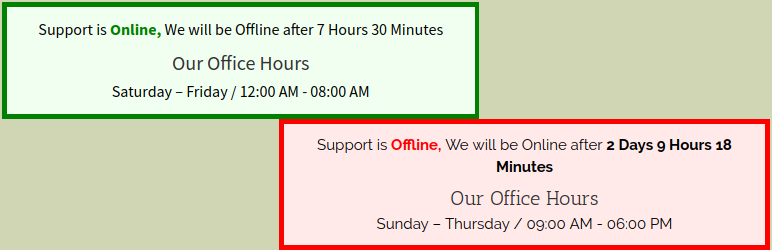
前言介紹
- 這款 WordPress 外掛「Business Hours With Online/Offline Status」是 2019-07-25 上架。
- 目前有 10 個安裝啟用數。
- 上一次更新是 2019-08-19,距離現在已有 2083 天。超過一年沒更新,安裝要確認版本是否可用。以及後續維護問題!
- 外掛最低要求 WordPress 4.5 以上版本才可以安裝。
- 外掛要求網站主機運作至少需要 PHP 版本 5.6 以上。
- 有 1 人給過評分。
- 還沒有人在論壇上發問,可能目前使用數不多,還沒有什麼大問題。
外掛協作開發者
外掛標籤
online status | live support online | support online status |
內容簡介
「Business Hours With Online/Offline Status」是一個簡單的 WordPress 外掛,可以顯示你的營業時間與在線/離線狀態。如果營業時間目前在線,它會顯示在線狀態,也會顯示多久之後會變成離線,如果營業時間目前離線,則會顯示多久後/天後支援再度上線。
使用方法非常簡單,只需安裝並啟用此外掛,然後從儀表板中轉到「設置 -> 在線支援」,選擇您的工作時間與休息日,設定開始和結束時間,最後保存即可。
使用 [mage-support-online] 短代碼可以在網站任何位置查看支援的線上/離線狀態。
以下是所有主要功能:
➡️ 非常輕量級
➡️ 短代碼驅動
➡️ 與大多數的佈景主題兼容
➡️ 響應式設計
➡️ 開發者友好
👉 查看實際演示
短代碼包括:
[mage-support-online]
查看我們的其他外掛:
👉 Bus Booking Manager
👉 帶有座位預訂的巴士票預訂
👉 Woocommerce 活動管理員
注意事項:
我們為本外掛提供最佳支援,我們有完全的信心,這個外掛與任何主題都能夠良好運作。如果您在使用此外掛時遇到任何問題或任何自訂需求,請電子郵件聯絡我們:[email protected]。
我們的支援團隊會儘快回覆您。
原文外掛簡介
Business Hours With Online/Offline Status is a simple plugin to show Your business hours with online/offline status., If Business Hour is online now it will the status & It will also show after how much hour it will go to offline & also if its in offline then after how much hou/day support will be come online again.
Its very simple to use, you just need to Install and activate this plugin, then go to Settingss -> Support Online from the dashboard, Select Your working and offdays with start & end time and hit the save button.
Use [mage-support-online] shortcode to view the support online/offline status, on anywhere in your website.
All major functions are available below:
➡ Very Lightweight
➡ Shortcode Powered
➡ Work Grea with Most of the themes
➡ Responsive Design
➡ Developer fiendly
👉 View Live Demo
Shortcodes included with Woocommerce Events Manager
[mage-support-online]
CHECKOUR OUR OTHER PLUGINS
👉 Bus Booking Manager
👉 Bus Ticket Booking with Seat Reservation
👉 Woocommerce Events Manager
Note:
We do best support for our plugin, we have fully confidence that our plugin working very well for any theme. in case you face any problem with our plugin or any customization needed please email us: [email protected]
our support team will back to you shortly.
各版本下載點
- 方法一:點下方版本號的連結下載 ZIP 檔案後,登入網站後台左側選單「外掛」的「安裝外掛」,然後選擇上方的「上傳外掛」,把下載回去的 ZIP 外掛打包檔案上傳上去安裝與啟用。
- 方法二:透過「安裝外掛」的畫面右方搜尋功能,搜尋外掛名稱「Business Hours With Online/Offline Status」來進行安裝。
(建議使用方法二,確保安裝的版本符合當前運作的 WordPress 環境。
延伸相關外掛(你可能也想知道)
暫無相關外掛推薦。
