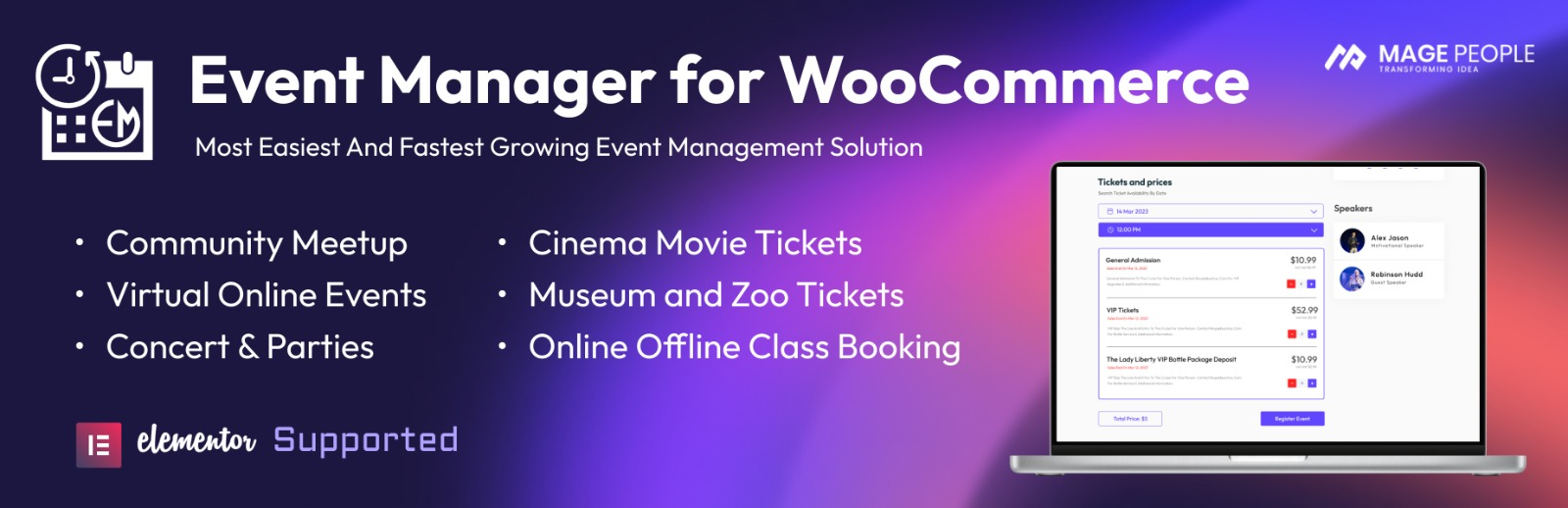
前言介紹
- 這款 WordPress 外掛「Event Manager and Tickets Selling Plugin for WooCommerce – WpEvently – WordPress Plugin」是 2018-02-04 上架。
- 目前有 8000 個安裝啟用數。
- 上一次更新是 2025-05-01,距離現在已有 3 天。
- 外掛最低要求 WordPress 5.3 以上版本才可以安裝。
- 外掛要求網站主機運作至少需要 PHP 版本 7.4 以上。
- 有 114 人給過評分。
- 論壇上目前有 14 個提問,問題解答率 86% ,不低,算是個很有心解決問題的開發者團隊了!
外掛協作開發者
外掛標籤
Event | events plugin | Events Manager | WordPress Events plugin | woocomerce events manager |
內容簡介
這款 WooCommerce 活動管理和票券銷售外掛程式是 WordPress 目錄中最好、最簡單的活動管理外掛程式之一,也是最好的 WordPress 活動管理外掛程式,因為它使用 WooCommerce 進行付款,讓使用者能自由選擇經由 WooCommerce 使用流行的付款通道。這款外掛支援所有 WordPress 版本,能用來建立任何類型的活動。
免費版外掛功能如下:
➡支援 WooCommerce 所提供的所有付款方式。
➡跨瀏覽器支援-(Chrome、Firefox、Safari、Opera等)。
➡響應式設計且符合 SEO 要求。
➡多語言翻譯支援。
➡提供快捷碼,可自訂事件以及在任何網頁上顯示活動。
➡活動名稱和活動描述。
➡管理活動票種類型、數量、價格、類別和主辦方等。
➡提供額外服務,包含價格和數量管理。
➡使用 Google 地圖顯示活動場地。
➡可加入活動開始日期、結束日期和多日期和時間選項。
➡一鍵重設活動。
➡透過 WooCommerce 訂單詳細資料檢視已註冊的參加者。
➡多個活動模板(您可以為每個活動選擇不同的模板)。
➡可與符合任何標準的 WordPress 主題合作。
➡支援 WooCommerce,您可以分别銷售產品和活動。不會將活動與 WooCommerce 產品混在一起。
專業版外掛功能如下:
➡下載活動參加者的 PDF 票券。
➡為參加者提供自訂的註冊表單。
➡自動發送電子郵件確認訊息和 PDF 票券郵寄功能。
➡以 CSV 格式匯出參加者清單。
其他可用的附加元件如下:
➡QR 碼附加元件-帶有印刷 QR 碼的 PDF 活動票券(用於參加者報到)。
➡後端訂單附加元件- 從儀表板/後端預訂活動。
➡優惠券附加元件- 活動優惠券代碼添加功能。
➡活動複製附加元件- 此附加元件將允許您複製任何活動以供重複使用。
➡活動日曆專業版附加元件- 漂亮的活動日曆圖片支援。將您的活動展示在精美的日曆中。
➡用戶註冊表單位置附加元件-選擇您想要顯示參加者註冊表單的位置-1. 活動詳細資料頁面或 2. 結帳頁面。
➡等候清單附加元件-如果活動票券數量已滿,此附加元件將自動啟動,訂閱者可以加入等候清單。管理員可以向用戶發送電子郵件以獲取下一個免費時段。
➡相關活動附加元件- 您可以選擇相關活動,並在活動詳細資料頁面上顯示。
➡查看商業活動的專業版演示
👉外掛程式說明文件
WooCommerce 活動管理外掛程式所包含的快捷碼如下:
[event-list cat ='' org ='' column ='2' style ='grid' cat-filter ='no' org-filter ='no' show ='' pagination ='no' sort ='ASC']
原文外掛簡介
The Event Manager plugin for WooCommerce simplifies the complicated event registration process. Event Manager is the complete and simplest event management plugin for WordPress.
Registering an event to a data-analyzing dashboard everything is available connecting the plugin with woo-commerce.
Take advantage of compatibility with all WordPress versions and utilize all well-known payment gateways through WooCommerce.
LETS SEE HOW YOU CAN CREATE AN EVENT WITHIN 10 MINUTES
Event Manager: #1 WooCommerce Event Management Plugin
Accelerate your physical or virtual event management and offer attendees a smooth ticketing experience with Woocommerce event manager.
Whether you are a small event organizer or large, we have thousands of trusted businesses.
Explore The Demo:
🌐 Live Demo
📘 Online Documentation
❄️ Available Shortcode List
🛍️ Buy Event Manager and Tickets Selling Plugin for WooCommerce Pro
Experience The Smooth Event Management Experience
Creating an event and managing it in one place has never been easier, faster, organized and smooth. Multiple Ticketing and Sales report features make the task at your fingertips. These features are available in the Event Manager Pro Version.
We are not limiting you here, the free version features most of the basic event management activity.
Create Recurring Events as repeated dates now Easier
The Repeating Event feature is now available in Event Manager Plugin which makes it easy to sell tickets for recurring events, like daily or weekly tours, appointments, or salon bookings.
Sell Tickets on different dates (Particular dates) froma single event
Sell tickets for events on different fixed dates with ease. Add multiple event dates in the backend and allow customers to choose their preferred date and time before purchasing tickets on the front end.
LET’S CREATE A PROFESSIONAL EVENT MANAGER ATTENDEE REGISTRATION FORM
Creating an event might be offered by many, but when it comes to creating something professional and lucrative, we are here to get the job done for you.
The continuous process of optimizing your event can be time-consuming. When you need to create something highly effective but have limited time available, Evently-WordPress Event Manager is the solution you’ve been looking for.
With the Event Manager, you can implement these features and make your event done:
Features are Available With Free Version
Different Payment Method
Use All Payment Methods available in WooCommerce.
Cross Browser Support
Chrome, Firefox, Safari, and Opera are all popular web browsers that work well and there is no conflict with each other.
Responsive and SEO-Friendly
Make your events responsive and SEO-friendly with the advanced event manager plugin.
Multilingual Translation Support
Deliver your event content in multiple available options in the free version.
Short Code
Available Short Code for Customizing Events & For Showing Events In Any Web Page.
Event Name & Event Description
Event Name & Event Description for seamless user experience
Multi management
Manage Event Ticket Type, Quantity, Prices, Category & Organizer.
Google Map Integration
Show Event Venue Using Google Maps.
Event Date Options
Option of Adding Event Start Date, End Date, and Multi Date & Time.
Easy Event Reset
One Click Event Rest Option.
Custom Event Templates
Multiple Event Templates (You can select a different template for each event)
WooCommerce Integration
WooCommerce Support, You can Sell products and events separately. There is no mixing with Event with the WooCommerce Products.
Theme Compatibility
Works with any standards-compliant WordPress Theme.
Create Some Great Event Features With the Event Manager Pro Version
Unlock your event design and management full features with the Event Manager Pro Version. Offering something custom and managing bulk amounts of data becomes easier with the pro version of the plugin. Let’s see what the pro version offers you to make something premium.
Download Tickets:
After successful Event Registration and Payment are completed, it will generate a PDF ticket for each attendee. Single Ticket mode can also be enabled so it will generate a single ticket for an order instead of creating multiple tickets.
Custom Registration Form For Individuals:
Offer custom fields for individual attendees with Custom registration, It can be enabled for each event. and Conditions can be applied for the attendee form also Global Attendee form can be created so the same form can be assigned to multiple events with creation every time.
Automatic Email Conformation:
The Automatic email function can be set up based on payment status and a pdf ticket will be sent with that email with company and event details information.
Event Attendee Dashboard
The Event Attendee list can be viewed from the dashboard with attendee details information that is captured during event registration.
Edit Attendee Information:
When you have admin access, you can edit each attendee’s information and change any event date as a bulk attendee edit.
Export Data CSV Format:
From the admin dashboard event organizers can export the attendee list in CSV format with Extra service details. A CSV file can be configured so that the organizer can decide which field needs to be exported.
Sent Update Through Email:
Any update notification email can be sent to each event attendee list from the admin dashboard. For instance, if you change anything in an event then the admin can send an email to all attendees about that update.
Event Sales Report:
Get all the sales reports with the event manager pro version where the admin can see the details of every event
Powerful Integration With Available Addons:
When you are just managing a simple event then the free version with basic features is enough to go, but when you are planning to do something great at that time addons will come to drive you to the solution.
Below you will find details of each plugin that is available with the plugin and the live features that plugins offer.
👉Event QR Code Addon👈
The QR code addon prints QR codes on PDF tickets that can be used for ticket validation using mobile apps. Check-in and check-out records are saved to a database as history.
👉Event Calendar Addon 👈
The Event Calendar addon will improve the display of the event calendar feature by adding images and providing more detailed information.
👉Advanced Coupon Code Addon 👈
The Advanced Coupon code addon helps admins create coupons based on per-event ticket type, and buying qty
👉Event Waitlist Addon 👈
Our waitlist addon will help you add a waitlist form to your event page when tickets sell out.
👉Event Book an Event From Dashboard 👈
This book event dashboard addon will add a feature to purchase tickets from the WordPress admin panel.
👉Event Duplicator Addon 👈
This is must much-needed add-on if someone likes to duplicate any event.
👉Event Membership Pricing Addon👈
This addon allows you to set different member prices for Event Manager and Tickets Selling Plugin for WooCommerce Plugin’s tickets.
👉Event Max-Min Quantity Limiting Addon👈
This addon for Event Manager and Tickets Selling Plugin for WooCommerce allows admins to create events with limited quantities.
👉Event Global Qty Addon👈
With this addon, Event Manager and Tickets Selling Plugin for WooCommerce Plugin’s Ticket QTY can manage a Common QTY or Global QTY.
👉Event Seat Plan Addon👈
This plugin allows you to sell tickets with different seat plans. You can map out the seats in a flexible way and set different prices for each seat plan.
👉Frontend Event Submit Addon👈
This is a plugin that allows event managers and ticket sellers to submit events from their WooCommerce accounts.
Shortcodes included with Woocommerce Events Manager
[event-list cat='' org='' column='2' style='grid' cat-filter='no' org-filter='no' show='' pagination='no' sort='ASC']
Grid style:
To Show the Events in Grid Style. example 👉Grid Style Demo👈:
[event-list style='grid']
List style:
To Show the Events in List Style. example 👉List Style Demo👈:
[event-list style='list']
show:
By default, all events are shown without any limit. If you want to change it and set a limit, input the limit number. For example:
[event-list show='10']
pagination:
If you want to show pagination with the event list, you can set the value to “yes.” For example:
[event-list pagination='yes']
More ❄️ Available Shortcode List
Note:
We have full confidence in our plugin and its ability to work well with any theme. If you have any questions or encounter any problems, please email us at [email protected] and our support team will get back to you as soon as possible. Thank you for choosing our plugin!
CHECK OUT OUR OTHER PLUGINS
Bus Booking Manager
Bus Ticket Booking with Seat Reservation
Tour & Travel Manager For Woocommerce
Advanced – Deposit & Partial Payment for WooCommerce
Booking and Rental Manager Pro for WordPress
WordPress Service Booking & Scheduling Plugin Pro
CHECK OUT OUR Themes
Event Theme
Privacy Policy
This Plugin uses Appsero SDK to collect some telemetry data upon the user’s confirmation to troubleshoot problems faster & make product improvements.
Appsero SDK does not gather any data by default. The SDK only starts gathering basic telemetry data when a user allows it via the admin notice. We collect the data to ensure a great user experience for all our users. Integrating Appsero SDK DOES NOT IMMEDIATELY start gathering data, without confirmation from users in any case.
Learn more about how Appsero collects and uses this data.
各版本下載點
- 方法一:點下方版本號的連結下載 ZIP 檔案後,登入網站後台左側選單「外掛」的「安裝外掛」,然後選擇上方的「上傳外掛」,把下載回去的 ZIP 外掛打包檔案上傳上去安裝與啟用。
- 方法二:透過「安裝外掛」的畫面右方搜尋功能,搜尋外掛名稱「Event Manager and Tickets Selling Plugin for WooCommerce – WpEvently – WordPress Plugin」來進行安裝。
(建議使用方法二,確保安裝的版本符合當前運作的 WordPress 環境。
2.5.2 | 2.5.5 | 2.6.9 | 2.7.3 | 2.8.0 | 3.2.3 | 3.3.4 | 3.3.9 | 3.4.8 | 3.5.1 | 3.5.3 | 3.5.5 | 3.7.5 | 4.0.0 | 4.2.9 |
延伸相關外掛(你可能也想知道)
暫無相關外掛推薦。
