
前言介紹
- 這款 WordPress 外掛「m1.DownloadList」是 2015-09-10 上架。
- 目前有 400 個安裝啟用數。
- 上一次更新是 2025-04-30,距離現在已有 4 天。
- 外掛最低要求 WordPress 4.0 以上版本才可以安裝。
- 有 21 人給過評分。
- 論壇上目前有 1 個提問,問題解答率 100% ,不低,算是個很有心解決問題的開發者團隊了!
外掛協作開發者
外掛標籤
file | files | downloads | attachment | filemanager |
內容簡介
1dll filetime="1"]
displays content of wp-content/uploads/, with folder date and time (standard from WordPress) [m1dll foldertime="1"]
這個外掛可以輕鬆地顯示選定目錄中的文件夾和檔案。您可以在任何文章中使用短代碼,並以參數 "path" 和 "target" 形式顯示。上傳的內容必須使用獨立的 FTP 程序進行。此外掛沒有管理選項。
相容於 PHP7.2
需要 PHP 擴展名 mb_string
可用的可選短碼參數
path = 目錄路徑,以 Web 根目錄開始(默認值:wp-content/uploads/)
target = 瀏覽器窗口名稱
sort = 按名稱升序/降序排列 (默認值:ASC)
sort-order = 根據文件名/文件類型/文件修改時間/文件夾修改時間排序 (默認值:filename)
label = 自定義頂層標籤
nosize = 不顯示文件大小
hidedirs = 不顯示文件夾,僅顯示檔案
filetype =(逗號分隔列表)按其擴展名篩選檔案
hidefiletype =(逗號分隔列表)隱藏特定擴展名的檔案
hidefilename =(逗號分隔列表)隱藏特定的檔案和文件夾
noext = 隱藏文件擴展名
nobreadcrumb = 隱藏面包屑/標題
ftime = 顯示文件和文件夾的修改日期和時間(標準為 "1" 或使用日期格式,如 "Y-m-d H:i"),參見 PHP 日期格式化
filetime = 與 ftime 相同,只是針對文件
foldertime = 與 ftime 相同,只是針對文件夾
(大多數參數可以結合使用)
短碼示例
顯示 wp-content/uploads/ 的內容: [m1dll]
顯示 your/foldername/here/ 的內容: [m1dll path="your/foldername/here/"]
顯示 your/foldername/here/ 的內容,並按降序排列: [m1dll path="your/foldername/here/" sort="DESC"]
顯示 your/foldername/here/ 的內容,將文件在新窗口中打開: [m1dll path="your/foldername/here/" target="_blank"]
顯示 wp-content/uploads/ 的內容,將標籤 "downloads" 更改為 "our downloads": [m1dll path="wp-content/uploads/" label="our downloads"]
顯示 wp-content/uploads/ 的內容,不顯示文件大小: [m1dll nosize="1"]
顯示 wp-content/uploads/ 的內容,不顯示文件夾: [m1dll hidedirs="1"]
顯示 wp-content/uploads/ 的內容,僅顯示 pdf 和 docx 文檔: [m1dll filetype="pdf,docx"]
顯示 wp-content/uploads/ 的內容,不顯示 pdf 和 docx 文檔: [m1dll hidefiletype="pdf,docx"]
顯示 wp-content/uploads/ 的內容,不顯示文件 secret.txt 和 secret.docx: [m1dll hidefilename="secret.txt,secret.docx"]
顯示 wp-content/uploads/ 的內容,不顯示文件擴展名: [m1dll noext="1"]
顯示 wp-content/uploads/ 的內容,不顯示面包屑: [m1dll nobreadcrumb="1"]
顯示 wp-content/uploads/ 的內容,帶自定義日期格式的文件和文件夾時間 [m1dll ftime="Y-m-d, H:i"]
顯示 wp-content/uploads/ 的內容,帶標準 WordPress 的文件和文件夾時間 [m1dll ftime="1"]
顯示 wp-content/uploads/ 的內容,帶自定義日期格式的文件和文件夾時間 [m1dll ftime="Y-m-d"]
顯示 wp-content/uploads/ 的內容,帶標準 WordPress 的文件時間 [m1dll filetime="1"]
顯示 wp-content/uploads/ 的內容,帶標準 WordPress 的文件夾時間 [m1dll foldertime="1"]
原文外掛簡介
This plugin easily displays the folders and files from a selected directory. It can be placed by shortcode with the parameters path and target in any post. Uploads must be done by a separate ftp program. No managing options.
compatible up to PHP 8.3.20
need PHP extension mb_string
available optional shortcode parameters
path = directory path, starting by web root (default: wp-content/uploads/)
target = browser window name
sort = by name ASC/DESC (default: ASC)
sort-order = filename/filetype/ftime/filetime/foldertime (default: filename)
label = custom top level label
nosize = displays no file size
hidedirs = displays no folders, only files
filetype = (comma separated list) filter files by their extension
hidefiletype = (comma separated list) hide files with filetype
hidefilename = (comma separated list) hide named files and folders
noext = hide the file extensions
nobreadcrumb = hide breadcrumb / title
ftime = display file and folder modification date and time (standard = “1” or use date formatting like “Y-m-d H:i”), see PHP date formatting
filetime = same as ftime, just for files
foldertime = same as ftime, just for folders
(most of it can be combined together)
shortcode examples
displays content of wp-content/uploads/: [m1dll]
displays content of your/foldername/here/: [m1dll path="your/foldername/here/"]
displays content of your/foldername/here/ and sort descending: [m1dll path="your/foldername/here/" sort="DESC"]
displays content of your/foldername/here/, open files in a new window: [m1dll path="your/foldername/here/" target="_blank"]
displays content of your/foldername/here/, change label ‘downloads’ to ‘our downloads’: [m1dll path="your/foldername/here/" label="our downloads"]
displays content of wp-content/uploads/, displays no file size: [m1dll nosize="1"]
displays content of wp-content/uploads/, displays no folders: [m1dll hidedirs="1"]
displays content of wp-content/uploads/, displays only pdf- and docx-documents: [m1dll filetype="pdf,docx"]
displays content of wp-content/uploads/, do not display pdf- and docx-documents: [m1dll hidefiletype="pdf,docx"]
displays content of wp-content/uploads/, do not display file secret.txt and secret.docx: [m1dll hidefilename="secret.txt,secret.docx"]
displays content of wp-content/uploads/, displays no file extensions: [m1dll noext="1"]
displays content of wp-content/uploads/, displays no breadcrumb: [m1dll nobreadcrumb="1"]
displays content of wp-content/uploads/, with file and folder time with own format [m1dll ftime="Y-m-d, H:i"]
displays content of wp-content/uploads/, with file and folder date and time (standard from WordPress) [m1dll ftime="1"]
displays content of wp-content/uploads/, with file and folder self formated date [m1dll ftime="Y-m-d"]
displays content of wp-content/uploads/, with file date and time (standard from WordPress) [m1dll filetime="1"]
displays content of wp-content/uploads/, with folder date and time (standard from WordPress) [m1dll foldertime="1"]
各版本下載點
- 方法一:點下方版本號的連結下載 ZIP 檔案後,登入網站後台左側選單「外掛」的「安裝外掛」,然後選擇上方的「上傳外掛」,把下載回去的 ZIP 外掛打包檔案上傳上去安裝與啟用。
- 方法二:透過「安裝外掛」的畫面右方搜尋功能,搜尋外掛名稱「m1.DownloadList」來進行安裝。
(建議使用方法二,確保安裝的版本符合當前運作的 WordPress 環境。
0.1 | 0.2 | 0.3 | 0.4 | 0.5 | 0.6 | 0.7 | 0.8 | 0.9 | 0.10 | 0.11 | 0.13 | 0.14 | 0.15 | 0.16 | 0.17 | 0.18 | 0.19 | 0.20 | 0.21 | 0.22 | trunk |
延伸相關外掛(你可能也想知道)
 Theme Editor 》主題編輯器 (Theme Editor) 允許您編輯主題文件、建立資料夾、上傳檔案,以及在主題和外掛中移除任何檔案和資料夾。您可以直接自訂主題和外掛。, 升級至專業...。
Theme Editor 》主題編輯器 (Theme Editor) 允許您編輯主題文件、建立資料夾、上傳檔案,以及在主題和外掛中移除任何檔案和資料夾。您可以直接自訂主題和外掛。, 升級至專業...。 What The File 》What The File 是一個 WordPress 外掛,在您的工具列中增加了一個選項,顯示目前正在檢視的頁面所使用的文件和模板部分。, 您可以通過單擊文件名直接使用佈景...。
What The File 》What The File 是一個 WordPress 外掛,在您的工具列中增加了一個選項,顯示目前正在檢視的頁面所使用的文件和模板部分。, 您可以通過單擊文件名直接使用佈景...。 Phoenix Media Rename 》通過使用「Phoenix Media Rename」外掛,將您的媒體檔案重新命名,極大地提高您的 SEO。, 在Phoenix Media Rename 官方頁面上提供了完整的使用和設置指南。。
Phoenix Media Rename 》通過使用「Phoenix Media Rename」外掛,將您的媒體檔案重新命名,極大地提高您的 SEO。, 在Phoenix Media Rename 官方頁面上提供了完整的使用和設置指南。。 Media File Renamer: Rename for better SEO (AI-Powered) 》從儀表板直接重命名和移動檔案,可以逐個或批量進行操作,還可以設置自動重命名檔案的功能,提高 SEO、整理 WordPress、讓生活更美好。如需更多信息,請訪問...。
Media File Renamer: Rename for better SEO (AI-Powered) 》從儀表板直接重命名和移動檔案,可以逐個或批量進行操作,還可以設置自動重命名檔案的功能,提高 SEO、整理 WordPress、讓生活更美好。如需更多信息,請訪問...。 WordPress File Upload 》這個外掛讓你或其他使用者可以從任何頁面、文章或側邊欄輕鬆、安全地上傳檔案到你的網站。, 只需要在任何 WordPress 頁面/文章中加入簡碼 [wordpress_file_up...。
WordPress File Upload 》這個外掛讓你或其他使用者可以從任何頁面、文章或側邊欄輕鬆、安全地上傳檔案到你的網站。, 只需要在任何 WordPress 頁面/文章中加入簡碼 [wordpress_file_up...。Simple File Downloader 》這個外掛將允許管理員在最簡單、無壓力的方式下向任何文章/頁面中添加下載連結。, 無需使用者限制,所有網站訪客都可以從您的網站下載任何文件。, 功能, , 在...。
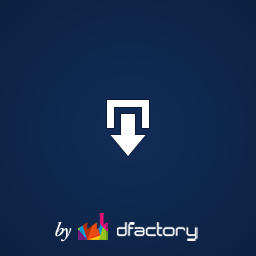 Download Attachments 》Download Attachments 是 WordPress 的新型下載管理工具,它可以簡化界面、提供拖放和 AJAX 驅動的 metabox 來插入和管理您的媒體庫文件,然後通過自動或手動...。
Download Attachments 》Download Attachments 是 WordPress 的新型下載管理工具,它可以簡化界面、提供拖放和 AJAX 驅動的 metabox 來插入和管理您的媒體庫文件,然後通過自動或手動...。WP-DownloadManager 》一般使用, , 您需要重新生成永久鏈接WP-Admin -> 設置 -> 永久鏈接 -> 儲存變更, 為了將一個特定的檔案嵌入文章/頁面中以供下載,請使用[download i...。
 PDF Block 》這款 WordPress 外掛提供了簡單、不花俏的區塊,讓您可以輕鬆在網站上嵌入 PDF 檔案。完全免費、支援回應式設計,並專為 Gutenberg 編輯器打造。, , 您可以從...。
PDF Block 》這款 WordPress 外掛提供了簡單、不花俏的區塊,讓您可以輕鬆在網站上嵌入 PDF 檔案。完全免費、支援回應式設計,並專為 Gutenberg 編輯器打造。, , 您可以從...。WP Better Attachments 》這款外掛讓你可以在文章編輯器中直接新增/編輯/附加/取消附加/刪除/排序WordPress文章附加的檔案。與WordPress無縫整合,使用預設的WordPress附件類型,完全...。
Store file uploads for Contact Form 7 》預設狀態下,Contact Form 7 不會保留通過其聯絡表單發送的數據。, 雖然像 Flamingo 這樣的外掛會保存這些數據,但上傳的文件並不會添加到媒體庫。, 這個外掛...。
 WordPress File Monitor 》監視您的網站,以查看新加、更改和已刪除的檔案!跟蹤所有網站目錄中的變更,並在電子郵件中收到警報!免費保持安全!, 功能, , 監視檔案系統以查看新增/刪除...。
WordPress File Monitor 》監視您的網站,以查看新加、更改和已刪除的檔案!跟蹤所有網站目錄中的變更,並在電子郵件中收到警報!免費保持安全!, 功能, , 監視檔案系統以查看新增/刪除...。 Custom Post Type Attachment 》, 這個外掛程式將允許您上傳檔案到您的文章或頁面或任何其他自訂文章類型中。, 您可以使用短碼或函數來顯示附件。, 只需安裝外掛程式並從 設置-> 自訂文章...。
Custom Post Type Attachment 》, 這個外掛程式將允許您上傳檔案到您的文章或頁面或任何其他自訂文章類型中。, 您可以使用短碼或函數來顯示附件。, 只需安裝外掛程式並從 設置-> 自訂文章...。Increase upload file size & Maximum Execution Time limit 》[ ✅ 由 Puvox 提供的安全插件 ] :, , • 為了安全起見,已進行修改以確保無漏洞。, • 高效,不會增加網站的負載或讓網站變慢。, • 不會收集私人數據。, ,...。
 Delete Post with Attachments 》預設情況下,當您刪除文章或頁面時,該文章所關聯的媒體檔案或附件並不會被刪除。將這些孤立的檔案保留在您的伺服器上只會佔用大量寶貴的網路空間,而沒有任...。
Delete Post with Attachments 》預設情況下,當您刪除文章或頁面時,該文章所關聯的媒體檔案或附件並不會被刪除。將這些孤立的檔案保留在您的伺服器上只會佔用大量寶貴的網路空間,而沒有任...。
