
前言介紹
- 這款 WordPress 外掛「Lunar Online Payments for WooCommerce」是 2022-02-22 上架。 目前已經下架不再更新,不建議安裝使用。
- 目前有 200 個安裝啟用數。
- 上一次更新是 2024-03-22,距離現在已有 408 天。超過一年沒更新,安裝要確認版本是否可用。以及後續維護問題!
- 外掛最低要求 WordPress 4.4 以上版本才可以安裝。
- 有 1 人給過評分。
- 還沒有人在論壇上發問,可能目前使用數不多,還沒有什麼大問題。
外掛協作開發者
lunarlbt |
外掛標籤
lunar | gateway | multisite | credit card | woocommerce |
內容簡介
Lunar 是北歐地區領先的銀行之一,為超過 600,000 名消費者和 15,000 家北歐企業提供銀行、付款、貸款和投資等全新和創新的解決方案。
Lunar 現在為您提供接受線上付款所需的所有功能。低費率、本地支付方式、本地支援等功能,同時還可以通過一個平台節省管理工作。不管您是野心勃勃的創業家還是大型企業,Lunar 支付系統都能為您提供幫助。使用 WooCommerce 的 Lunar 支付外掛,您還可以擁有強大的、高效率的系統,打造您的事業的下一個里程碑。
如何獲得 Lunar 線上支付帳戶?
要使用 Lunar 線上支付,您必須先完成以下四個簡單步驟創建帳戶。
在 App Store 或 Google Play 上下載 Lunar。
使用 Lunar 創建您的帳戶。
登錄新的 Lunar 網頁界面,並連接到您的 Magento 網上商店。
完成!現在您可以在您的網上商店中接受付款了。
點擊這裡 閱讀更多信息,或者發郵件至 [email protected] 聯繫銷售團隊。
想要充分體驗 Lunar 的特點?與 Lunar Business 一起使用線上支付!註冊成為商業客戶,然後在 Web Portal 中添加線上支付。
帳戶和價格
支付不應該太昂貴,這就是我們提供相對最優惠價格的原因。這意味著對您和您的企業都有意義的低價及透明價格。
您的帳戶和價格取決於您是商業客戶還是單獨使用 Lunar 線上支付解決方案。點擊這裡 閱讀更多信息。
特點和好處
網關和收單機一體化。
本地支付方式,增強轉換率。
低而透明的定價。
0800-2300 的本地支持團隊。
迅速的數字註冊。
結合支付解決方案和 Lunar 商業帳戶的可能性。
世界級的穩定性(6 年沒有停機)。
即時和延遲捕獲。
CSV 匯出功能,方便會計。
完全和部分退款。
撤銷交易。
免費支付。
免費退款。
Lunar 不斷擴大和現代化服務!
有問題嗎?
如果您有任何問題或需要開始使用,請立即聯繫我們。
聯繫我們的支援團隊:
- [email protected]
- +4570605454 (工作日:9-23|週末和銀行假期:10-17)
聯繫我們的銷售團隊:
- [email protected]
原文外掛簡介
Lunar is one of the leading Banks in the Nordics, providing new and innovative solutions within Banking, Payments, Lending, and Investing for over 600,000 consumers and 15,000 businesses across the Nordics.
Lunar gives you everything you need to accept online payments today. Low rates, local payment methods, local support, and so much more – all while reducing admin work by gathering gateway and acquiring in one place. Whether you’re an ambitious solopreneur or a big-league business, Lunar payments is for you. Together with the Lunar Payments plugin for WooCommerce you will have a strong and lean setup to take your business to the next level.
How do I get a Lunar Online Payments account?
To use Lunar Online Payments, you must first create an account in four simple steps.
Get Lunar in App Store or Google Play.
Create your account with Lunar.
Log in to your new Lunar web portal and connect to your WooCommerce webshop.
All set! Now you are ready to accept payments in your webshop.
Click HERE to read more, or contact the sales team at [email protected].
Want to get the most out of your Lunar experience? Get Online Payments together with Lunar Business! Sign up as a Business customer, then add Online Payments in the Web Portal.
Account and Pricing
Getting paid shouldn’t be expensive, and that’s why we offer some of the best rates out there. That means a low and transparent price that makes sense for you and your business.
Your account and pricing depends on whether you are a Business customer or if you use Lunar Online Payments as a standalone solution. Click HERE to read more.
Features & Benefits
Gateway & Acquirer in one
Local Payment Methods to boost conversion
Low and transparent pricing
Local support team from 0800-2300
Fast Digital Signup
Possibility to combine payment solution and Lunar business account
World Class Stability (no down-time in 6 years)
Instant and delayed capture
.csv export for easy accounting
Full and partial refunds
Void transactions
Free payouts
Free refunds
Lunar is continuously extending and modernising our service offerings!
Questions?
We’re always here if you have any questions or need help getting started.
Contact our support team:
– [email protected]
– +45 70 60 54 54 (Weekdays: 9-23|Weekends and bank holidays: 10-17)
Contact our sales team
– [email protected]
各版本下載點
- 方法一:點下方版本號的連結下載 ZIP 檔案後,登入網站後台左側選單「外掛」的「安裝外掛」,然後選擇上方的「上傳外掛」,把下載回去的 ZIP 外掛打包檔案上傳上去安裝與啟用。
- 方法二:透過「安裝外掛」的畫面右方搜尋功能,搜尋外掛名稱「Lunar Online Payments for WooCommerce」來進行安裝。
(建議使用方法二,確保安裝的版本符合當前運作的 WordPress 環境。
1.0.0 | 1.0.1 | 1.0.2 | 1.0.3 | 1.0.4 | 1.1.0 | 1.1.1 | 1.2.0 | 1.2.1 | 1.3.2 | 1.3.3 | 1.3.4 | 1.3.5 | 1.3.6 | 1.3.7 | 1.3.8 | 1.3.9 | 1.4.0 | 1.4.1 | 1.5.0 | 1.5.1 | 1.5.2 | 1.5.3 | 1.5.4 | 2.0.0 | 2.0.1 | 3.0.0 | 4.0.0 | 4.0.1 | 4.0.2 | 4.0.3 | 4.0.4 | 4.0.5 | 4.0.6 | 4.0.7 | 4.0.8 | 4.0.9 | 4.1.0 | 4.1.1 | 4.2.1 | trunk |
延伸相關外掛(你可能也想知道)
 Payment Gateway Based Fees and Discounts for WooCommerce 》Payment Gateway Based Fees and Discounts for WooCommerce 外掛擴充了 WooCommerce 的功能,並添加了根據客戶選擇的付款方式設置費用或折扣的選項。, 此付...。
Payment Gateway Based Fees and Discounts for WooCommerce 》Payment Gateway Based Fees and Discounts for WooCommerce 外掛擴充了 WooCommerce 的功能,並添加了根據客戶選擇的付款方式設置費用或折扣的選項。, 此付...。 Easy PayPal & Stripe Buy Now Button 》概述, 這個 PayPal 外掛能讓您在網站上使用 PayPal 購買按鈕來出售產品或服務。, 觀看這個 1 分鐘的影片,了解這個外掛的操作方式:, , 您可以在想要銷售產品...。
Easy PayPal & Stripe Buy Now Button 》概述, 這個 PayPal 外掛能讓您在網站上使用 PayPal 購買按鈕來出售產品或服務。, 觀看這個 1 分鐘的影片,了解這個外掛的操作方式:, , 您可以在想要銷售產品...。 Pix para WooCommerce 》這是一個透過 PIX 在 WooCommerce 上收款的外掛程式。, 此外掛的功能包括:, , 為 WooCommerce 新增一個付款的 Gateway。, 透過消除中介,使您的付款變得更加...。
Pix para WooCommerce 》這是一個透過 PIX 在 WooCommerce 上收款的外掛程式。, 此外掛的功能包括:, , 為 WooCommerce 新增一個付款的 Gateway。, 透過消除中介,使您的付款變得更加...。ЮKassa для WooCommerce 》的 виджет для своего сайта или воспользуйтесь готовым шаблоном., * Официальные модули для CMS. Наш плагин – один из них. Установите модуль на свой ...。
PayU India – Official Plugin 》註冊: 點擊此處, 關於 PayU India , PayU 是印度領先的線上支付解決方案提供商,受到印度儲備銀行監管,並擁有先進的解決方案,滿足印度市場的數字支付需求...。
 Cashfree for WooCommerce 》這是 WooCommerce 的官方 Cashfree 付款網關外掛程式。透過整合此外掛程式至您的 WooCommerce 商店,您可以接受100多種國內外付款方式,並使用進階功能例如線...。
Cashfree for WooCommerce 》這是 WooCommerce 的官方 Cashfree 付款網關外掛程式。透過整合此外掛程式至您的 WooCommerce 商店,您可以接受100多種國內外付款方式,並使用進階功能例如線...。Revolut Gateway for WooCommerce 》Revolut WooCommerce 外掛可讓您輕鬆、免費接受 WooCommerce 電子商店的線上信用卡付款。以下是安裝並配置 Revolut Gateway for WooCommerce 插件的指南。, ...。
 Barion Payment Gateway for WooCommerce 》此外掛允許您的顧客在 WooCommerce 線上商店使用Barion 智慧閘道進行付款。, 功能, , 將 Barion 加入到 WooCommerce 結帳頁面的付款選項中, 結帳後將使用者重...。
Barion Payment Gateway for WooCommerce 》此外掛允許您的顧客在 WooCommerce 線上商店使用Barion 智慧閘道進行付款。, 功能, , 將 Barion 加入到 WooCommerce 結帳頁面的付款選項中, 結帳後將使用者重...。WooCommerce Quickpay 》使用 WooCommerce QuickPay,您可以將 QuickPay 收款門戶整合到您的 WooCommerce 安裝中。該插件具有多種 API 功能,包括從 WooCommerce 訂單總覽中直接安全...。
 RY Tools for WooCommerce 》讓您的 WooCommerce 商店支援綠界科技(ECPay)/藍新支付(NewebPay)/燦坤支付(SmilePay)。, 讓您的 WooCommerce 商店更貼近台灣的習慣。, 貢獻者, 您可以...。
RY Tools for WooCommerce 》讓您的 WooCommerce 商店支援綠界科技(ECPay)/藍新支付(NewebPay)/燦坤支付(SmilePay)。, 讓您的 WooCommerce 商店更貼近台灣的習慣。, 貢獻者, 您可以...。 Eway Payments for Woo 》WooCommerce 的 Eway 擴充套件讓你能夠在你的商店直接收取信用卡付款,而不需要將客戶重新導向到第三方網站進行付款。支援 WooCommerce 訂閱、WooCommerce 退...。
Eway Payments for Woo 》WooCommerce 的 Eway 擴充套件讓你能夠在你的商店直接收取信用卡付款,而不需要將客戶重新導向到第三方網站進行付款。支援 WooCommerce 訂閱、WooCommerce 退...。 PayPlug for WooCommerce (Official) 》PayPlug 對商家的幫助, PayPlug 的主要目標是為您提供所需的工具,讓您在任何地方都能向客戶銷售。, , , 簡單的設置和管理, , , 安全性, , , 優化轉換率, , ,...。
PayPlug for WooCommerce (Official) 》PayPlug 對商家的幫助, PayPlug 的主要目標是為您提供所需的工具,讓您在任何地方都能向客戶銷售。, , , 簡單的設置和管理, , , 安全性, , , 優化轉換率, , ,...。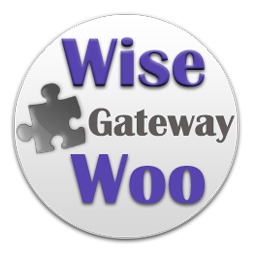 Gateway for Wise on WooCommerce 》Wise 在 WooCommerce 上的 Gateway 是一個簡單的付款 Gateway,不依賴 API。使用這種付款方式時,賣方的銀行帳戶詳細信息會顯示在感謝頁面和電子郵件中,這樣...。
Gateway for Wise on WooCommerce 》Wise 在 WooCommerce 上的 Gateway 是一個簡單的付款 Gateway,不依賴 API。使用這種付款方式時,賣方的銀行帳戶詳細信息會顯示在感謝頁面和電子郵件中,這樣...。Pronamic Pay 》Pronamic Pay 是一款最佳的外掛,支援各式各樣的付款方法,例如:iDEAL(荷蘭)、Bancontact(比利時)、Sofort(歐洲)和信用卡等等。您只需要加入您的付款...。
 Cecabank WooCommerce Plugin 》 Cecabank plugin for WooCommerce allows you to collect payments from your customers using the Cecabank TPV (virtual point of sale)., More informat...。
Cecabank WooCommerce Plugin 》 Cecabank plugin for WooCommerce allows you to collect payments from your customers using the Cecabank TPV (virtual point of sale)., More informat...。
