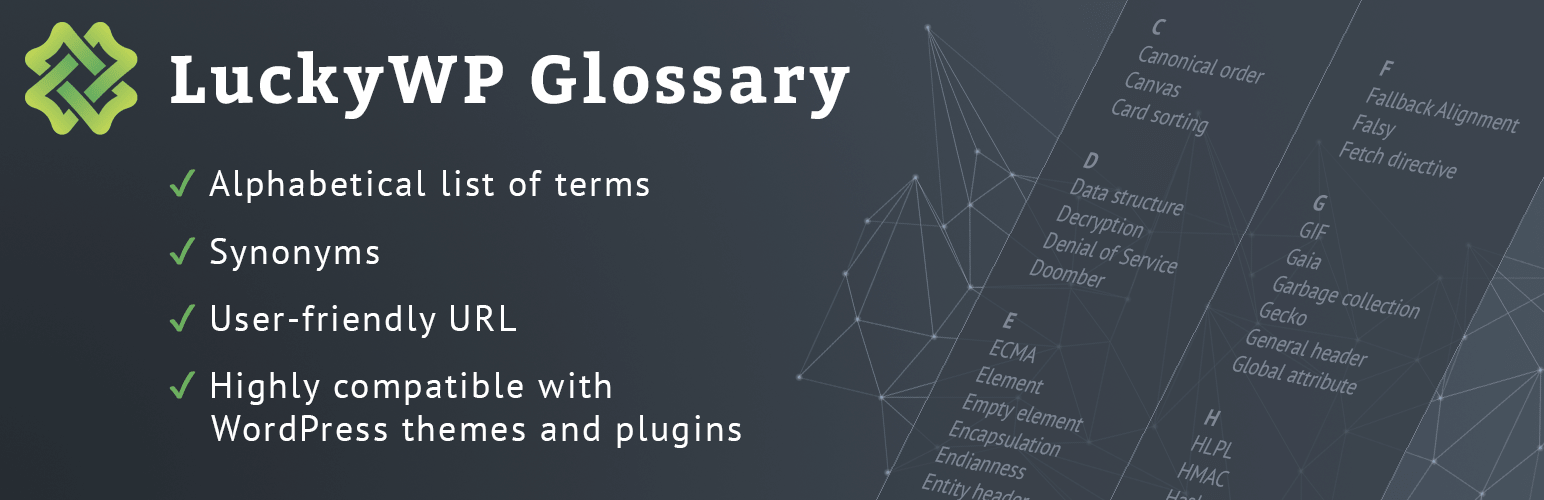
前言介紹
- 這款 WordPress 外掛「LuckyWP Glossary」是 2018-07-08 上架。
- 目前有 200 個安裝啟用數。
- 上一次更新是 2020-07-01,距離現在已有 1768 天。超過一年沒更新,安裝要確認版本是否可用。以及後續維護問題!
- 外掛最低要求 WordPress 4.7 以上版本才可以安裝。
- 外掛要求網站主機運作至少需要 PHP 版本 5.6.20 以上。
- 有 6 人給過評分。
- 還沒有人在論壇上發問,可能目前使用數不多,還沒有什麼大問題。
外掛協作開發者
外掛標籤
wiki | terms | glossary | synonyms | dictionary |
內容簡介
「LuckyWP Glossary」外掛在網站上實現了詞彙表/字典的功能:以字母順序排列的單詞列表,並包含這些詞彙的定義。 LuckyWP Glossary採用響應式網頁設計,並提供與WordPress主題和外掛的高度兼容性。
同義詞
每個詞彙可以添加無限數量的同義詞。它們與主要詞彙同樣顯示在詞彙列表中並指向該詞彙的頁面,避免產生重複內容的頁面。
以字母順序排列的詞彙列表
一個獨立的頁面按字母順序顯示詞彙及其同義詞列表,並以字母順序分組。該列表以幾個欄位顯示,但它使用響應式網頁設計,使頁面在桌面和移動裝置上都能呈現正確的樣式。
高度兼容WordPress主題
通過響應式網頁設計和正確地與主題集成,該詞彙表與大多數WordPress主題完美匹配。
高度兼容WordPress外掛
在開發該外掛時,使用了以下方法:
詞彙基於自定義文章類型;
使用標準WordPress頁面作為彙總頁;
使用標準WordPress編輯器描述詞彙。
最大限度地使用標準的WordPress功能提高了與擴展編輯器能力的第三方WordPress外掛、SEO外掛等的高兼容性。
用戶友好的URL
為了詞彙頁面,配置了類似於文章URL配置的任意URL結構。
自動連結詞彙到頁面功能(高級功能)
自動連結詞彙到該詞彙頁面的功能可改善網站的內部連結,這將對SEO產生積極影響。
連結放置參數可以在外掛設置中更改:
選擇在哪些帖子類型中放置鏈接;
選擇如何放置鏈接:到詞彙的所有出現次數或僅到第一次出現。
自定義設置用戶管理詞彙功能(高級功能)
外掛設置允許指定哪些角色可以在WordPress控制面板中訪問詞彙管理。
原文外掛簡介
The “LuckyWP Glossary” plugin implements the glossary / dictionary functionality on the website: an alphabetical list of terms with definitions for these terms. The LuckyWP Glossary uses responsive web design and provides high compatibility with WordPress themes and plugins.
Synonyms
An unlimited number of synonyms can be added to each term. They are displayed in the list of terms equally with the main term and lead to the term page, which avoids the appearance of pages with the same content.
Alphabetical list of terms
A separate page displays a list of terms and their synonyms in alphabetical order with breakdown by letters. The list is displayed in several columns, but it uses responsive web design, which makes the page look correct on both desktops and mobile.
Highly compatible with WordPress themes
Thanks to responsive web design and correct integration with the theme, the glossary fits perfectly with most WordPress themes.
Highly compatible with WordPress plugins
When developing the plugin, the following approaches are used:
terms are based on custom post type;
the standard WordPress page is used as the archive page;
to describe the term the standard WordPress editor is used.
Maximum use of the standard WordPress functionality provides high compatibility with most third-party WordPress plugins extending the editor’s capabilities, SEO plugins and etc.
User-friendly URL
For the term page an arbitrary URL structure is configured in a similar way to the configuration of the URL for posts.
Automatic placement of links to terms (premium feature)
The feature of automatic placement of links to the term page allows to improve the internal linking of the website, which will positively affect SEO.
Parameters of links placement can be changed in the plugin settings:
choose in which types of posts to place links;
сhoose how to place links: to all occurrences of the term or only to the first.
Customized access to the terms management (premium feature)
The plugin settings allows to specify which roles will have access to the terms management in the WordPress control panel.
各版本下載點
- 方法一:點下方版本號的連結下載 ZIP 檔案後,登入網站後台左側選單「外掛」的「安裝外掛」,然後選擇上方的「上傳外掛」,把下載回去的 ZIP 外掛打包檔案上傳上去安裝與啟用。
- 方法二:透過「安裝外掛」的畫面右方搜尋功能,搜尋外掛名稱「LuckyWP Glossary」來進行安裝。
(建議使用方法二,確保安裝的版本符合當前運作的 WordPress 環境。
1.0.0 | 1.0.1 | 1.0.2 | 1.0.3 | 1.0.4 | 1.0.5 | 1.0.6 | 1.0.7 | 1.0.8 | 1.0.9 | trunk |
延伸相關外掛(你可能也想知道)
 Complianz – Terms and Conditions 》Complianz – Terms and Conditions 是由 Complianz 提供的獨立外掛程式,透過簡單且深入的精算程序來設定網站或客戶的條款與條件頁面。, 功能特色, , ...。
Complianz – Terms and Conditions 》Complianz – Terms and Conditions 是由 Complianz 提供的獨立外掛程式,透過簡單且深入的精算程序來設定網站或客戶的條款與條件頁面。, 功能特色, , ...。Heroic Glossary – Block for building Glossaries, Dictionaries and more 》“Great Glossary plugin” ★★★★★ - WordPress.org使用者回顧。, Heroic Glossary是創建和管理自己的術語解釋詞彙表的最簡單的方法。, 詞彙表有助...。
 Beautiful taxonomy filters 》Beautiful Taxonomy Filters 是一款易於使用且外觀優美的 WordPress 外掛程式,可讓您為文章類型提供過濾功能,同時能根據自訂分類、標籤等加入過濾。此外,...。
Beautiful taxonomy filters 》Beautiful Taxonomy Filters 是一款易於使用且外觀優美的 WordPress 外掛程式,可讓您為文章類型提供過濾功能,同時能根據自訂分類、標籤等加入過濾。此外,...。 Text Hover 》這個外掛可以讓你輕鬆定義當訪客在文章或頁面上懸停滑鼠在單詞或短語上時出現的説明文字。, 透過外掛的設置,只需要指定你想要與懸停文字關聯的單詞或短語,...。
Text Hover 》這個外掛可以讓你輕鬆定義當訪客在文章或頁面上懸停滑鼠在單詞或短語上時出現的説明文字。, 透過外掛的設置,只需要指定你想要與懸停文字關聯的單詞或短語,...。 LH Agree to Terms 》我寫這個外掛是因為我需要完全靈活的方式在登入或註冊表單中添加一個「同意條款」勾選框。, 這個外掛不僅可以幫助你要求使用者同意,還可以讓你自訂和配置條...。
LH Agree to Terms 》我寫這個外掛是因為我需要完全靈活的方式在登入或註冊表單中添加一個「同意條款」勾選框。, 這個外掛不僅可以幫助你要求使用者同意,還可以讓你自訂和配置條...。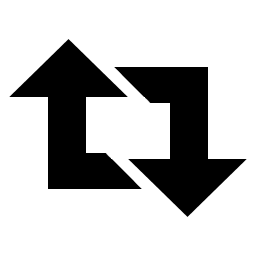 I Order Terms 》這款外掛可以用於對類別、標籤和自訂分類進行排序。此外掛主要是為了協助佈景主題開發人員。, 此外掛支援多站點安裝。, 需求, 最低需求是您必須至少安裝 Word...。
I Order Terms 》這款外掛可以用於對類別、標籤和自訂分類進行排序。此外掛主要是為了協助佈景主題開發人員。, 此外掛支援多站點安裝。, 需求, 最低需求是您必須至少安裝 Word...。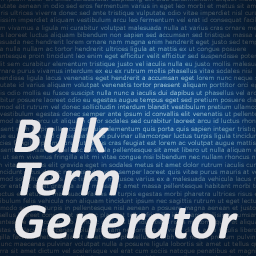 Bulk Term Generator – Import multiple tags, categories, and taxonomies easily 》如果你需要在標籤、分類或自定義稅都中新增很多詞彙...不要浪費時間手動添加!群集詞彙產生器可以讓你一次完成所有操作。, 例如,假設你有一個名為「動物種類...。
Bulk Term Generator – Import multiple tags, categories, and taxonomies easily 》如果你需要在標籤、分類或自定義稅都中新增很多詞彙...不要浪費時間手動添加!群集詞彙產生器可以讓你一次完成所有操作。, 例如,假設你有一個名為「動物種類...。 Bulk Actions Select All 》「Bulk Actions: Select All」外掛會在 WordPress 管理後台文章概覽與分類法視窗上加入一個「全部選取」的選項,讓你可以一次性「全選」。預設情況下,WordPr...。
Bulk Actions Select All 》「Bulk Actions: Select All」外掛會在 WordPress 管理後台文章概覽與分類法視窗上加入一個「全部選取」的選項,讓你可以一次性「全選」。預設情況下,WordPr...。Agreeable 》此 WordPress 外掛可在您的登入、註冊或評論表單加入一個必須勾選「同意條款」的核取方塊。可與 BuddyPress 和 Multisite 進行測試,且有 WooCommerce 擴充功...。
 JSM Show Term Metadata 》JSM 的 Show Term Metadata 外掛會在分類、標籤和自訂稅項的編輯頁面底部顯示其 meta keys 和解序列化後的值。, 當前使用者必須擁有 WordPress 的 manage_opt...。
JSM Show Term Metadata 》JSM 的 Show Term Metadata 外掛會在分類、標籤和自訂稅項的編輯頁面底部顯示其 meta keys 和解序列化後的值。, 當前使用者必須擁有 WordPress 的 manage_opt...。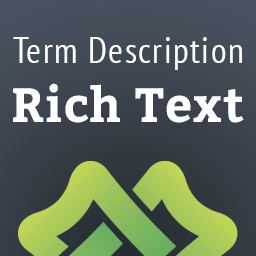 LuckyWP Term Description Rich Text 》這個外掛會將類別、標籤和自訂分類法術語描述的純文字編輯器,替換為內建的 WordPress 所使用的所見即所得編輯器(TinyMCE)。這樣可以讓你在術語描述中插入...。
LuckyWP Term Description Rich Text 》這個外掛會將類別、標籤和自訂分類法術語描述的純文字編輯器,替換為內建的 WordPress 所使用的所見即所得編輯器(TinyMCE)。這樣可以讓你在術語描述中插入...。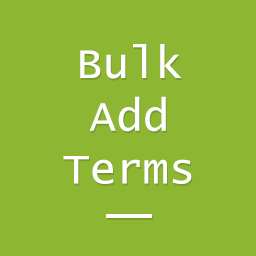 Bulk Add Terms 》您曾經有沒有因為趕時間需要增加更多的分類、標籤或其他術語而感到沮喪?不用再擔心了。您可以使用這個外掛一次性添加數千個術語。, 如何操作?, , 安裝並啟...。
Bulk Add Terms 》您曾經有沒有因為趕時間需要增加更多的分類、標籤或其他術語而感到沮喪?不用再擔心了。您可以使用這個外掛一次性添加數千個術語。, 如何操作?, , 安裝並啟...。Term Menu Order 》這個外掛旨在幫助主題和外掛開發人員。, 該外掛的目的是允許任意的詞彙排序,類似於頁面。這可以讓檢索詞彙的查詢使用 ‘menu_order’ 作為排序順...。
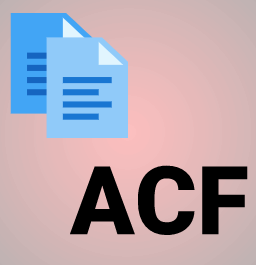 Duplicate taxonomy terms and ACF fields 》可複製任何自訂分類法(包括內建的分類和標籤),包含所有 ACF 欄位 (從原本的分類到新的分類中,將所有值複製過去)。
Duplicate taxonomy terms and ACF fields 》可複製任何自訂分類法(包括內建的分類和標籤),包含所有 ACF 欄位 (從原本的分類到新的分類中,將所有值複製過去)。Terms of Use 》在多種不同的方式下要求使用者接受您的條款與條件:, , 在註冊頁面上, 留言提交時, 提交任何Formidable表單時, 在進入後台或前台的特定頁面之前, , 在後台,...。
