
前言介紹
- 這款 WordPress 外掛「LSX Search」是 2018-04-25 上架。
- 目前有 30 個安裝啟用數。
- 上一次更新是 2023-08-10,距離現在已有 633 天。超過一年沒更新,安裝要確認版本是否可用。以及後續維護問題!
- 外掛最低要求 WordPress 5.0 以上版本才可以安裝。
- 外掛要求網站主機運作至少需要 PHP 版本 7.0 以上。
- 尚未有人給過這款外掛評分。
- 還沒有人在論壇上發問,可能目前使用數不多,還沒有什麼大問題。
外掛協作開發者
eleshar | krugazul | jacquesvdh | feedmymedia | ignusvermaak | lightspeedwp |
外掛標籤
lsx | search | facetwp | category | gutenberg |
內容簡介
his plugin, please seek assistance through the LSX support form provided by LightSpeed.
允許用戶使用FacetWP外掛創建的可用篩選器(即“Facets”)來分解他們的搜索結果。透過 LSX Search ,我們將這些篩選器引入搜索結果。
LSX Search Extension 允許您選擇在全局搜索結果中需要篩選的內容類型,並選擇顯示結果的方式。
強大的搜索對於網站的用戶體驗非常重要。LSX Search 允許您自定義搜索結果的佈局(網格/列表),啟用或禁用特定的篩選器(包括文章類型或頁面)和排序相關性(日期/ A - Z / 價格)。
LSX Search 集成了FacetWP 外掛,為您的搜索結果創建篩選器。用戶可以按可用篩選器篩選搜索結果。
LSX Search 集成了 WooCommerce,LSX Health,LSX Tour Operators,LSX Projects,LSX Testimonials,LSX Team 和 LSX Videos。
案例展示
一個主題的優劣取決於它創建的網站。
我們創建了強大的主題,並展示了我們最喜愛的設計案例,每個案例都完全使用 LSX 和一些推薦的外掛,如WooCommerce、LSX Blocks和其他LSX Extensions。這些免費的擴展功能可以讓您向您的網站添加團隊成員、客戶評論、投資組合、視頻等等。每個擴展功能都是與 LSX 主題流暢地設計的,無需代碼。
LSX + LSX Extensions + WooCommerce
LSX + LSX Health Extension + WooCommerce
LSX + LSX Tour Operator Plugin + Wetu Importer
LSX + LSX Tour Operator Plugin & Extensions + Wetu Importer
LSX + LSX Business Directory Extension + WooCommerce + WooCommerce Memberships
免費的相伴主題
LSX Team 是展示 WordPress 區塊編輯器最好的方式,但它需要免費的LSX主題配合使用,作為 LSX Blocks 的完美伴侶 - https://wordpress.org/themes/lsx/
區塊編輯器支持
LSX 主題完全兼容 WordPress 區塊編輯器。這意味著您現在可以在創建新頁面和帖子時使用拖放頁面生成器。
LSX Blocks 是一個擴展功能,設計了與 LSX 主題完美顯示的區塊。該插件擴展了各種 WordPress 核心塊,使其更加靈活,配合 WordPress 主題使用。
LSX 主題和 LSX Blocks 的組合可讓您使用 WordPress Gutenberg 區塊編輯器來體驗真正的頁面生成器體驗。
文檔
我們已經對 LSX Search Plugin 的所有功能進行了詳細的文檔編寫。這意味著安裝和設置無需代碼,並且不會發生麻煩。請至 LSX Search文檔。
支援
通過LightSpeed的LSX支援表單聯繫以尋求協助。
如果您遇到此插件的問題,請通過LSX支持表單聯繫LightSpeed協助。
原文外掛簡介
Allow your users to break down their search results using available filters (a.k.a “Facets”). These are created by the FacetWP plugin, and with the power of LSX Search – we bring these filters to the search results.
The LSX Search Extension allows you to choose which type of content will be filtered in your global search results, and choose the display of the results.
Powerful search is important for a good website user experience. LSX Search allows you to customise the layout of search results (grid / list), enable or disable specific filters (including post types or pages) and sorting relevance (date / A – Z / price).
LSX Search integrates with the FacetWP plugin which creates the filters for your search results. Users can filter search results by available filters.
LSX Search integrates with WooCommerce, LSX Health, LSX Tour Operators, LSX Projects, LSX Testimonials, LSX Team and LSX Videos.
Showcase
A theme is only as good as the websites it creates.
We have built to be powerful, as demonstrated by this showcase of our favourite designs, each one built entirely with LSX and a few recommended plugins, like WooCommerce, LSX Blocks and other LSX Extensions. The free extensions allow you to add team members, client reviews, portfolio, videos and so much more to your website. Each extension is designed fluidly with the LSX theme, no code needed.
LSX + LSX Extensions + WooCommerce
LSX + LSX Health Extension + WooCommerce
LSX + LSX Tour Operator Plugin + Wetu Importer
LSX + LSX Tour Operator Plugin & Extensions + Wetu Importer
LSX + LSX Business Directory Extension + WooCommerce + WooCommerce Memberships
Free Companion Theme
LSX Team is built to show off the best of the WordPress block editor, but it requires the free LSX theme in the WordPress theme repository as the perfect companion for LSX Blocks – https://wordpress.org/themes/lsx/
Block Editor Support
The LSX theme is full compatible with the WordPress block editor. This means you can now make use of the drag-and-drop page builder when creating new pages and posts.
LSX Blocks is an extension with blocks designed to display perfectly with the LSX theme. The blocks plugin extends various WordPress core blocks to be more flexible with the WordPress theme.
The combination of LSX Theme & LSX Blocks gives you a true page builder experience using the WordPress Gutenberg block editor.
Documentation
We have created extensive documentation on all of the LSX Search Plugin functionality. This means a hassle free installation and setup with no code requirements. Go to the LSX Search Documentation.
Support
Contact the LightSpeed for assistance via the LSX support form.
If you are experiencing issues with the LSX Search Plugin & have experience with Github, please log any bug issues you are having on the LSX Search Github Issues page.
Support
Contact the LightSpeed for assistance via the LSX support form.
If you are experiencing issues with the LSX plugin, please log any bug issues you are having on the LSX Team Issues page.
Contributing
Extensible, adaptable, and open source — LSX Team is created with theme and plugin developers in mind. If you’re interested to jump in the project, there are opportunities for developers at all levels to get involved.
If you’re a developer who’s spotted a bug issue and have a fix, or simply have the functionality you think would extend our core theme, we are always happy to accept your contribution! Visit the LSX Team on Github and submit a Pull Request with your updates.
Changlog
Full changelog available on Github
各版本下載點
- 方法一:點下方版本號的連結下載 ZIP 檔案後,登入網站後台左側選單「外掛」的「安裝外掛」,然後選擇上方的「上傳外掛」,把下載回去的 ZIP 外掛打包檔案上傳上去安裝與啟用。
- 方法二:透過「安裝外掛」的畫面右方搜尋功能,搜尋外掛名稱「LSX Search」來進行安裝。
(建議使用方法二,確保安裝的版本符合當前運作的 WordPress 環境。
1.3 | 1.0.8 | 1.2.0 | 1.2.1 | 1.2.2 | 1.3.1 | 1.3.2 | 1.3.3 | 1.4.0 | 1.4.1 | 1.5.0 | 1.5.1 | 1.5.2 | 1.5.4 | 1.5.5 | 1.5.6 | 1.5.7 | trunk |
延伸相關外掛(你可能也想知道)
 Search Regex 》Search Regex 提供了強大的搜尋和替換函數,可用於 WordPress 文章、頁面、自定義文章類型等數據源的搜尋與替換,這些功能超越了標準搜尋功能,讓你可以搜尋...。
Search Regex 》Search Regex 提供了強大的搜尋和替換函數,可用於 WordPress 文章、頁面、自定義文章類型等數據源的搜尋與替換,這些功能超越了標準搜尋功能,讓你可以搜尋...。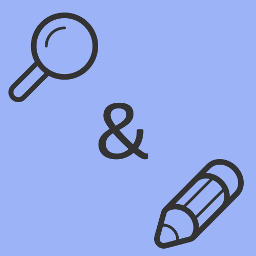 String locator 》當你在開發主題和外掛時,你經常會注意到某些文字被硬編碼在文件中,你需要對其進行修改,但你不知道該主題或外掛的名稱,更不知道要查找哪個文件。, 你可以...。
String locator 》當你在開發主題和外掛時,你經常會注意到某些文字被硬編碼在文件中,你需要對其進行修改,但你不知道該主題或外掛的名稱,更不知道要查找哪個文件。, 你可以...。 Search & Replace 》, 注意:此外掛未進行維護。, , 程式碼會繼續留在 SVN 和 Github 上,如果您有興趣。, 使用「Search & Replace」工具,您可以搜尋任何內容並以其他內容取...。
Search & Replace 》, 注意:此外掛未進行維護。, , 程式碼會繼續留在 SVN 和 Github 上,如果您有興趣。, 使用「Search & Replace」工具,您可以搜尋任何內容並以其他內容取...。 Relevanssi – A Better Search 》Relevanssi 取代了 WordPress 標準搜尋引擎,提供更好的搜尋體驗、豐富的功能和可配置的選項。使用 Relevanssi 會獲得更好的搜尋結果和呈現方式,你的使用者...。
Relevanssi – A Better Search 》Relevanssi 取代了 WordPress 標準搜尋引擎,提供更好的搜尋體驗、豐富的功能和可配置的選項。使用 Relevanssi 會獲得更好的搜尋結果和呈現方式,你的使用者...。 Ivory Search – WordPress Search Plugin 》Ivory Search 是一個易於使用的 WordPress 高級搜尋插件。, 它可以增強預設的 WordPress 搜尋功能,還可以讓您創建新的自定義搜尋表單。, 使用 Ivory Search...。
Ivory Search – WordPress Search Plugin 》Ivory Search 是一個易於使用的 WordPress 高級搜尋插件。, 它可以增強預設的 WordPress 搜尋功能,還可以讓您創建新的自定義搜尋表單。, 使用 Ivory Search...。 Real-Time Find and Replace 》這個外掛允許你在頁面產生時,動態地替換主題和其他外掛的代碼和文字為你選擇的代碼和文字,然後再傳送頁面給使用者的瀏覽器。, 由於查找和替換是實時進行的...。
Real-Time Find and Replace 》這個外掛允許你在頁面產生時,動態地替換主題和其他外掛的代碼和文字為你選擇的代碼和文字,然後再傳送頁面給使用者的瀏覽器。, 由於查找和替換是實時進行的...。 Ajax Search Lite – Live Search & Filter 》Ajax Search Lite 是一款 WordPress 的即時搜尋外掛程式。這款響應式的即時搜尋引擎將提供一個使用者友好的 AJAX 驅動搜尋表單 - 即時搜尋欄。你也可以使用分...。
Ajax Search Lite – Live Search & Filter 》Ajax Search Lite 是一款 WordPress 的即時搜尋外掛程式。這款響應式的即時搜尋引擎將提供一個使用者友好的 AJAX 驅動搜尋表單 - 即時搜尋欄。你也可以使用分...。 Advanced Woo Search 》說明:, , Advanced Woo Search - 功能強大的 WooCommerce 搜索插件,支援 AJAX 搜索和搜尋結果頁面顯示。, 插件官方網站 | 功能列表 | 文檔, 主要功能, , 產...。
Advanced Woo Search 》說明:, , Advanced Woo Search - 功能強大的 WooCommerce 搜索插件,支援 AJAX 搜索和搜尋結果頁面顯示。, 插件官方網站 | 功能列表 | 文檔, 主要功能, , 產...。 Search Exclude 》這個外掛能夠讓你勾選該頁面、文章或其他內容的複選框來將其排除在 WordPress 搜尋結果之外。, 支援快速和批次編輯。, 在外掛設置頁面中,您也可以看到所有被...。
Search Exclude 》這個外掛能夠讓你勾選該頁面、文章或其他內容的複選框來將其排除在 WordPress 搜尋結果之外。, 支援快速和批次編輯。, 在外掛設置頁面中,您也可以看到所有被...。 Customizer Search 》是否使用使用 WordPress 自訂樣式主題?那你一定會喜歡這個外掛!不再花時間找尋設定,只需要搜尋你想要的設定項目,就可以立即前往該設定。, 適用於所有 Wor...。
Customizer Search 》是否使用使用 WordPress 自訂樣式主題?那你一定會喜歡這個外掛!不再花時間找尋設定,只需要搜尋你想要的設定項目,就可以立即前往該設定。, 適用於所有 Wor...。 SearchWP Live Ajax Search 》此 WordPress 外掛不需要SearchWP,但如果有的話就會使用它。在 searchwp.com 可以找到完整文檔。, 歡迎在 GitHub 上貢獻您的力量!https://github.com/jchri...。
SearchWP Live Ajax Search 》此 WordPress 外掛不需要SearchWP,但如果有的話就會使用它。在 searchwp.com 可以找到完整文檔。, 歡迎在 GitHub 上貢獻您的力量!https://github.com/jchri...。 Search & Filter 》Search & Filter 是一款簡單的 WordPress 搜尋和篩選外掛程式,是 WordPress 搜尋框的進階版。, 您可以透過類別、標籤、自訂分類、文章類型、發佈日期或...。
Search & Filter 》Search & Filter 是一款簡單的 WordPress 搜尋和篩選外掛程式,是 WordPress 搜尋框的進階版。, 您可以透過類別、標籤、自訂分類、文章類型、發佈日期或...。 Better Find and Replace 》p>這個外掛提供了一個簡單的方式,可以搜尋目標字詞並且以你想要的字詞替換它。搜尋與替換的過程發生在網站在瀏覽器中呈現之前,不會影響到任何其他檔案或資...。
Better Find and Replace 》p>這個外掛提供了一個簡單的方式,可以搜尋目標字詞並且以你想要的字詞替換它。搜尋與替換的過程發生在網站在瀏覽器中呈現之前,不會影響到任何其他檔案或資...。 Disable Search 》此外掛可防止 WordPress 處理和允許任何來自網站前端的搜尋請求。具體來說,此外掛:, , 若主題使用標準的 get_search_form() 函式來顯示搜尋表單,則無法顯...。
Disable Search 》此外掛可防止 WordPress 處理和允許任何來自網站前端的搜尋請求。具體來說,此外掛:, , 若主題使用標準的 get_search_form() 函式來顯示搜尋表單,則無法顯...。 ACF: Better Search 》此插件可為 WordPress 搜尋引擎添加額外功能,讓您可以在 Advanced Custom Fields 指定的欄位中搜尋內容。, 一切都是自動運作的,您無需添加任何額外的程式碼...。
ACF: Better Search 》此插件可為 WordPress 搜尋引擎添加額外功能,讓您可以在 Advanced Custom Fields 指定的欄位中搜尋內容。, 一切都是自動運作的,您無需添加任何額外的程式碼...。
