
前言介紹
- 這款 WordPress 外掛「Loyalty Reward Points for HubSpot」是 2022-10-26 上架。
- 目前尚無安裝啟用數,是個很新的外掛。如有要安裝使用,建議多測試確保功能沒問題!
- 上一次更新是 2022-12-28,距離現在已有 858 天。超過一年沒更新,安裝要確認版本是否可用。以及後續維護問題!
- 外掛最低要求 WordPress 5.8.0 以上版本才可以安裝。
- 尚未有人給過這款外掛評分。
- 還沒有人在論壇上發問,可能目前使用數不多,還沒有什麼大問題。
外掛協作開發者
外掛標籤
points | Loyalty | Rewards | connector | woocommerce |
內容簡介
「Loyalty Reward Points for HubSpot」是一款在「HubSpot Marketplace」上的「Loyalty Reward Points App」的連接器外掛程式。在使用 PAR 應用程式創建並實施獎勵系統之前,請確保您在 WordPress 環境中已安裝此外掛程式。
「Loyalty Reward Points for HubSpot」充當在 Loyalty Reward Points for HubSpot 應用程式和您的 WooCommerce 商店之間的橋樑。因此,您可以輕鬆地在應用程式上同步您的 WooCommerce 數據,並實施獎勵系統以提高客戶保持度。
請造訪 Loyalty Reward Points for HubSpot Documentation 了解更多有關這款獎勵外掛程式的功能和操作。
你會在「Loyalty Reward Points for HubSpot 外掛程式」中找到什麼?
一旦您安裝和啟用了這款外掛程式,您將進入外掛程式設置畫面,您需要輸入 API 金鑰,當您已經在應用程式的儀表板上授權了使用權限時。
在您的 WordPress 環境中,您將找到以下配置:
啟用 App:這啟動了應用程式,幫助您在 WooCommerce 商店和PAR 應用程式之間橋接數據。
Widget 登錄 URL:此選項會在您的 WooCommerce 商店的積分和獎勵 widget 上顯示登錄按鈕。
Widget 註冊 URL:此選項會在您的 WooCommerce 商店的積分和獎勵 widget 上顯示註冊按鈕。
Widget 語言:選擇您想要訪問 widget 的語言。
原文外掛簡介
LOYALTY REWARD POINTS FOR HUBSPOT IS A CONNECTOR PLUGIN FOR THE LOYALTY REWARD POINTS APP ON THE HUBSPOT MARKETPLACE. MAKE SURE YOU HAVE INSTALLED THIS PLUGIN IN YOUR WORDPRESS ENVIRONMENT BEFORE USING THE PAR APPLICATION FOR CREATING AND IMPLEMENTING A REWARDS SYSTEM.
Loyalty Reward Points for HubSpot act as a bridge between the Loyalty Reward Points for HubSpot application and your WooCommerce store. As a result, you can easily synchronize your WooCommerce data on the app and implement a reward system for boosting customer retention.
Visit Loyalty Reward Points for HubSpot Documentation and learn more about the features and working of the reward plugin.
What You’ll Find In Loyalty Reward Points for HubSpot Plugin?
Once you install the plugin and activate you’ll visit the plugin setup where you have to en enter the API Key when you have authorized your store on the app’s dashboard.
In your WordPress environment you’ll find the following configurations:
Enable App: This enables the app and helps you bridge the data between your WooCommerce store and the PAR app.
Widget Login Url: This shows the login button on your points and rewards widget on your WooCommerce Store.
Widget Sign Up Url: This shows the signup button in the points and rewards widget on your WooCommerce store.
Widget Language: Select the language in which you want to access the widget.
各版本下載點
- 方法一:點下方版本號的連結下載 ZIP 檔案後,登入網站後台左側選單「外掛」的「安裝外掛」,然後選擇上方的「上傳外掛」,把下載回去的 ZIP 外掛打包檔案上傳上去安裝與啟用。
- 方法二:透過「安裝外掛」的畫面右方搜尋功能,搜尋外掛名稱「Loyalty Reward Points for HubSpot」來進行安裝。
(建議使用方法二,確保安裝的版本符合當前運作的 WordPress 環境。
延伸相關外掛(你可能也想知道)
 Image Hotspot by DevVN 》Image Hotspot by DevVN 可以幫助您在圖片上添加熱點。, 使用方法, 複製您的短代碼以查看,例如:[devvn_ihotspot id=”YOUR_ID”], , jQuery 插件...。
Image Hotspot by DevVN 》Image Hotspot by DevVN 可以幫助您在圖片上添加熱點。, 使用方法, 複製您的短代碼以查看,例如:[devvn_ihotspot id=”YOUR_ID”], , jQuery 插件...。 myCred – Points Management System For Gamification, Ranks, Badges, and Loyalty Rewards Program. 》myCred 是一個智能且適應性強的點數管理系統,允許您在 WordPress/WooCommerce 電商網站上建立和管理廣泛的數位獎勵,包括點數、排名和徽章。, , 透過商店獎...。
myCred – Points Management System For Gamification, Ranks, Badges, and Loyalty Rewards Program. 》myCred 是一個智能且適應性強的點數管理系統,允許您在 WordPress/WooCommerce 電商網站上建立和管理廣泛的數位獎勵,包括點數、排名和徽章。, , 透過商店獎...。 GamiPress – Gamification plugin to reward points, achievements, badges & ranks in WordPress 》vements, and ranks., 現場演示 | 附加元件 | 資產 | 說明文件 | 程式碼段落, GamiPress是讓您在幾分鐘內為WordPress網站套用遊戲化的最簡單方法,讓您可以為...。
GamiPress – Gamification plugin to reward points, achievements, badges & ranks in WordPress 》vements, and ranks., 現場演示 | 附加元件 | 資產 | 說明文件 | 程式碼段落, GamiPress是讓您在幾分鐘內為WordPress網站套用遊戲化的最簡單方法,讓您可以為...。 MyRewards – Loyalty Points and Rewards for WooCommerce – Reward orders, referrals, product reviews and more 》不需要翻譯,因為此段為HTML標籤及WordPress外掛功能介紹,不需進行翻譯。。
MyRewards – Loyalty Points and Rewards for WooCommerce – Reward orders, referrals, product reviews and more 》不需要翻譯,因為此段為HTML標籤及WordPress外掛功能介紹,不需進行翻譯。。 Points and Rewards for WooCommerce by WPLoyalty – Create WooCommerce Loyalty Programs, Referral Programs and Customer Rewards System 》WPLoyalty是一個簡單易用的外掛程式,讓您在WooCommerce中建立一個忠誠度計畫,讓顧客購買可以獲取積分,並且兌換積分為可用於下次購買的優惠券。以下是WPLoy...。
Points and Rewards for WooCommerce by WPLoyalty – Create WooCommerce Loyalty Programs, Referral Programs and Customer Rewards System 》WPLoyalty是一個簡單易用的外掛程式,讓您在WooCommerce中建立一個忠誠度計畫,讓顧客購買可以獲取積分,並且兌換積分為可用於下次購買的優惠券。以下是WPLoy...。 GamiPress – Vimeo integration 》GamiPress – Vimeo 整合讓您加入基於 Vimeo 影片互動的活動觸發器,可在 GamiPress 上添加新的活動事件!, 查看演示, , 新的事件, , 觀看任何影片:當...。
GamiPress – Vimeo integration 》GamiPress – Vimeo 整合讓您加入基於 Vimeo 影片互動的活動觸發器,可在 GamiPress 上添加新的活動事件!, 查看演示, , 新的事件, , 觀看任何影片:當...。Travel Map 》TravelMap 外掛讓您可以從 WordPress 管理員介面中創建、追蹤和管理您的旅遊行程。不需要建立帳戶即可免費使用。, 在此您可以查看 示範,並在部落格文章中使...。
 Gratisfaction- Loyalty, Rewards , Referral, Birthday and Giveaway Program 》, 這個外掛只適用於 WooCommerce。如果您沒有安裝 WooCommerce 外掛,請安裝Gratisfaction for WordPress以避免技術問題。, , 想達成營銷目標嗎?, 此 WooCom...。
Gratisfaction- Loyalty, Rewards , Referral, Birthday and Giveaway Program 》, 這個外掛只適用於 WooCommerce。如果您沒有安裝 WooCommerce 外掛,請安裝Gratisfaction for WordPress以避免技術問題。, , 想達成營銷目標嗎?, 此 WooCom...。 GamiPress – Youtube integration 》GamiPress- Youtube 整合讓您可以根據使用者在 Youtube 影片上的互動,新增 GamiPress 的活動觸發,提供更多活動事件選項!, 觀看演示, , 新增活動事件, , 觀...。
GamiPress – Youtube integration 》GamiPress- Youtube 整合讓您可以根據使用者在 Youtube 影片上的互動,新增 GamiPress 的活動觸發,提供更多活動事件選項!, 觀看演示, , 新增活動事件, , 觀...。 GamiPress – WooCommerce integration 》透過強大的遊戲化外掛程式 GamiPress,讓您的 WooCommerce 商店成為遊戲化的體驗!, 此外掛程式會自動連接 GamiPress 與 WooCommerce,新增多項活動事件和功...。
GamiPress – WooCommerce integration 》透過強大的遊戲化外掛程式 GamiPress,讓您的 WooCommerce 商店成為遊戲化的體驗!, 此外掛程式會自動連接 GamiPress 與 WooCommerce,新增多項活動事件和功...。 GamiPress – bbPress integration 》透過強大的遊戲化外掛程式 GamiPress,讓你的 bbPress 論壇輕鬆遊戲化!, 此外掛程式會自動將 GamiPress 與 bbPress 連結,新增活動事件及功能。, 新增的事件...。
GamiPress – bbPress integration 》透過強大的遊戲化外掛程式 GamiPress,讓你的 bbPress 論壇輕鬆遊戲化!, 此外掛程式會自動將 GamiPress 與 bbPress 連結,新增活動事件及功能。, 新增的事件...。 GamiPress – Forminator integration 》透過功能強大的遊戲化外掛程式 GamiPress, 讓你的 Forminator 提交資料遊戲化!, 此外掛可以自動將 GamiPress 連接至 Forminator 以建立新的活動事件。, 新...。
GamiPress – Forminator integration 》透過功能強大的遊戲化外掛程式 GamiPress, 讓你的 Forminator 提交資料遊戲化!, 此外掛可以自動將 GamiPress 連接至 Forminator 以建立新的活動事件。, 新...。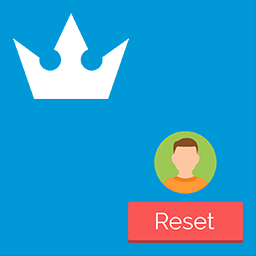 GamiPress – Reset User 》 GamiPress – 重置使用者 (Reset User) 外掛可透過一個按鈕完全重置由 GamiPress 儲存的所有使用者資訊!, 此外掛非常適合重置單個使用者帳戶收益和記...。
GamiPress – Reset User 》 GamiPress – 重置使用者 (Reset User) 外掛可透過一個按鈕完全重置由 GamiPress 儲存的所有使用者資訊!, 此外掛非常適合重置單個使用者帳戶收益和記...。 Easy Loyalty Points and Rewards for WooCommerce 》Easy Loyalty Points and Rewards for WooCommerce 是一個輕量級、易於使用的 WooCommerce 客戶忠誠度系統,可通過為購買和行動獎勵客戶的方式來增加客戶忠誠...。
Easy Loyalty Points and Rewards for WooCommerce 》Easy Loyalty Points and Rewards for WooCommerce 是一個輕量級、易於使用的 WooCommerce 客戶忠誠度系統,可通過為購買和行動獎勵客戶的方式來增加客戶忠誠...。 GamiPress – Gravity Forms integration 》利用功能強大的遊戲化管理外掛程式 GamiPress,讓你的 Gravity Forms 提交更具互動性!, 此外掛程式會自動將 GamiPress 與 Gravity Forms 連接以新增活動事件...。
GamiPress – Gravity Forms integration 》利用功能強大的遊戲化管理外掛程式 GamiPress,讓你的 Gravity Forms 提交更具互動性!, 此外掛程式會自動將 GamiPress 與 Gravity Forms 連接以新增活動事件...。
