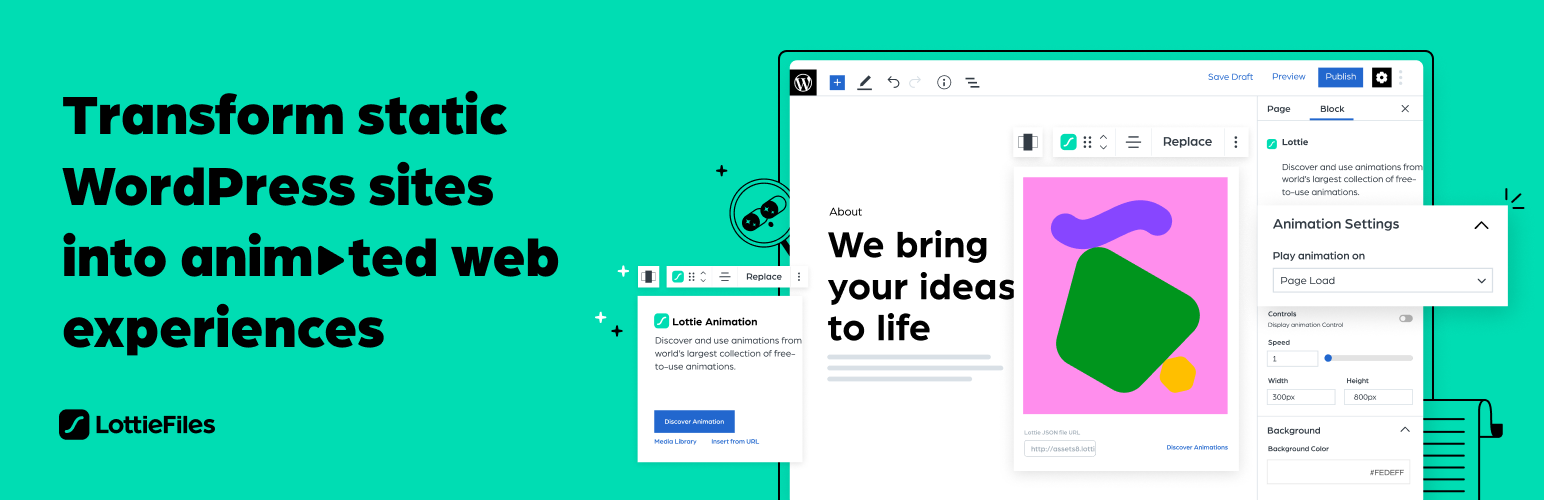
前言介紹
- 這款 WordPress 外掛「LottieFiles – Lottie block for Gutenberg」是 2022-05-18 上架。
- 目前有 8000 個安裝啟用數。
- 上一次更新是 2024-12-05,距離現在已有 149 天。
- 外掛最低要求 WordPress 5.9 以上版本才可以安裝。
- 外掛要求網站主機運作至少需要 PHP 版本 5.6 以上。
- 有 14 人給過評分。
- 還沒有人在論壇上發問,可能目前使用數不多,還沒有什麼大問題。
外掛協作開發者
外掛標籤
lottie | animation | bodymovin | gutenberg | animations |
內容簡介
LottieFiles for WordPress 提供您超過 50,000 個免費的 Lottie 動畫,您可以輕鬆地在您的網站上嵌入這些動畫。添加動畫快速簡單:只需要將您選擇的動畫拖放到您網頁或文章的任何位置即可,無需編程或設計技能。讓您的內容有生命力,以更令人興奮的方式向用戶解釋您的產品和服務,讓您的網站脫穎而出!
功能
使用 Gutenberg 編輯器將您的網站轉換為動畫網頁體驗
搜索和訪問超過 50,000 個免費可用的 Lottie 動畫
從 LottieFiles 訪問您的私人檔案
拖放 Lottie JSON 檔案
插入 Lottie 動畫的 URL
通過 WordPress 媒體庫保存和重複使用動畫數據 JSON 文件
自定義 Lottie,一切都可以在 Gutenberg 編輯器中通過塊的控件直接進行配置
包括自定義選項,允許您自定義:
動畫的背景色
動畫的速度
頁面加載、點擊、滾動或鼠標懸停時播放
循環播放動畫或僅播放一次
反向播放動畫
具有響應控件的尺寸(寬度和最大寬度)
與其他用戶共享您的 LottieFiles 帳戶
2.0.0
重大變更
重大工作流程更新
1.1.0
小變更
修正了塊移動/拖放問題
修正了從媒體庫導入的問題
1.0.5
修補變更
UI 修正,複製修正
1.0.4
修補變更
修正點擊計數器問題
交互式滾動修正
修正 CSS 命名空間填充問題
僅在相關情況下加載 CSS
1.0.3
修補變更
上傳 JSON 的修正
1.0.2
修補變更
更新常見的 php 函數名稱以避免命名空間競爭
1.0.1
修補變更
更新自述文件和開發自述文件的文檔
更新 WordPress SVN 登錄
1.0.0
重大變更
首個穩定版本
原文外掛簡介
LottieFiles for WordPress gives you access to over 50k free and ready to use Lottie animations that you can easily embed on your website. Adding animations is quick and simple: simply drag and drop the animation of your choice anywhere in your page and post and make your site stand out, no coding or design skills needed. Bring your content to life and explain your product and service in a more exciting way to your users!
Features
Transform your website into animated web experiences using the Gutenberg Editor
Search and access over 50,000 free and ready to use Lottie animations
Access to your Private files from LottieFiles
Drag & drop a Lottie JSON file
Insert a Lottie animation from URL
Save and re-use animation data JSON files through the WordPress Media Library
Customize your Lottie, everything is configurable directly within the the Gutenberg Editor, through the block’s controls
Includes customization options, allowing you to customize:
Background color of the animation
The speed of the animation
Play on page load, click, scroll or mouse over
Loop the animation or play once
Play the animation in reverse
The dimensions (width and max width) with responsive controls
Share your LottieFiles account with other users
3.0.0
Minor Changes
Fixes breaking changes in Gutenberg
2.9.0
Minor Changes
Dependencies update and BugSnap implementation
2.8.0
Minor Changes
Fix for Lottie block throwing block validation error
2.7.0
Minor Changes
fix for LottieFiles WP plugin’s CSS affects other input elements in the WP Block Editor
2.6.0
Minor Changes
fix for plugin affecting UI of other wordpress pages
2.5.0
Minor Changes
dotLottie support refactor
interactivity bugs fixed
CDN enable for new users error solved
2.4.0
Minor Changes
New feature to give an option for the user to use the CDN or use local player
Fix for animation play on hover, click and scroll
Search feature gate removed on workspaces
2.3.0
Minor Changes
Fixes for lottie player size on safari browser
2.2.0
Minor Changes
Fixes for pagination, search and interactivity
2.1.0
Minor Changes
Fixes for Gutenberg plugin compatibility and sidebar UI enhancements
2.0.0
Major Changes
Major workflow update
1.1.0
Minor Changes
Fixed Block Movement/ Drag & Drop issue
fixed Import from media library
1.0.5
Patch Changes
UI fixes, copy fixes
1.0.4
Patch Changes
Hit counter fix
Interactivity scroll fix
CSS Namespace population fix
Only load CSS where relevant
1.0.3
Patch Changes
Upload JSON fixes
1.0.2
Patch Changes
Update common php function names to be unique to avoid namespace clashes
1.0.1
Patch Changes
Documentation updates for readme and dev readme
Updates for WordPress SVN listing
1.0.0
Major Changes
First stable release
各版本下載點
- 方法一:點下方版本號的連結下載 ZIP 檔案後,登入網站後台左側選單「外掛」的「安裝外掛」,然後選擇上方的「上傳外掛」,把下載回去的 ZIP 外掛打包檔案上傳上去安裝與啟用。
- 方法二:透過「安裝外掛」的畫面右方搜尋功能,搜尋外掛名稱「LottieFiles – Lottie block for Gutenberg」來進行安裝。
(建議使用方法二,確保安裝的版本符合當前運作的 WordPress 環境。
1.0.0 | 1.0.2 | 1.0.3 | 1.0.5 | 1.1.0 | 2.0.0 | 2.1.0 | 2.2.0 | 2.3.0 | 2.4.0 | 2.5.0 | 2.6.0 | 2.7.0 | 2.8.0 | 2.9.0 | 3.0.0 | trunk |
延伸相關外掛(你可能也想知道)
Animentor – Lottie & Bodymovin for Elementor 》這是一個非官方的 WordPress 外掛,可在 Elementor 頁面建構器 中增加 Lottie 小工具。, 特點, , 直觀的使用者介面,所有內容皆可透過小工具控制項直接於 Ele...。
Lordicon Animated Icons 》重要提示:如果您從1.X版本升級插件到2.X版本,所有以較舊版本的Lordicon WordPress插件添加的嵌入式圖標都將自動中斷。您需要再次添加它們。, 使用Lordicon...。
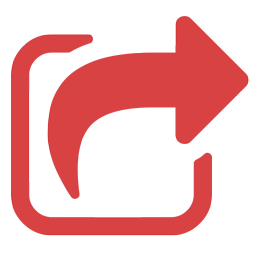 LottieFiles – JSON Based Animation Lottie & Bodymovin for Elementor 》這是一個 Elementor 外掛,可使用 Lottie 動畫將創意佈局應用到您的網站,並使用較小的 JSON 檔案。, , 基於 JSON 的動畫嘗試測試環境, , 請參閱以下演示頁面...。
LottieFiles – JSON Based Animation Lottie & Bodymovin for Elementor 》這是一個 Elementor 外掛,可使用 Lottie 動畫將創意佈局應用到您的網站,並使用較小的 JSON 檔案。, , 基於 JSON 的動畫嘗試測試環境, , 請參閱以下演示頁面...。AM LottiePlayer 》迄今為止最完整的 Lottie 播放器。, AM LottiePlayer易於使用,輕量級且可以完全控制如何將清晰的向量動畫實現到您的網站。輕鬆設置用戶交互,選擇JSON或最佳...。
 R Animated Icon Plugin 》這個外掛可以幫助您使用 Lottie 檔案新增 SVG 動畫。這些動畫可以輕鬆地整合到任何主題和建構工具中。檔案格式小巧且高品質,可以在運行時進行操作。它還可以...。
R Animated Icon Plugin 》這個外掛可以幫助您使用 Lottie 檔案新增 SVG 動畫。這些動畫可以輕鬆地整合到任何主題和建構工具中。檔案格式小巧且高品質,可以在運行時進行操作。它還可以...。
