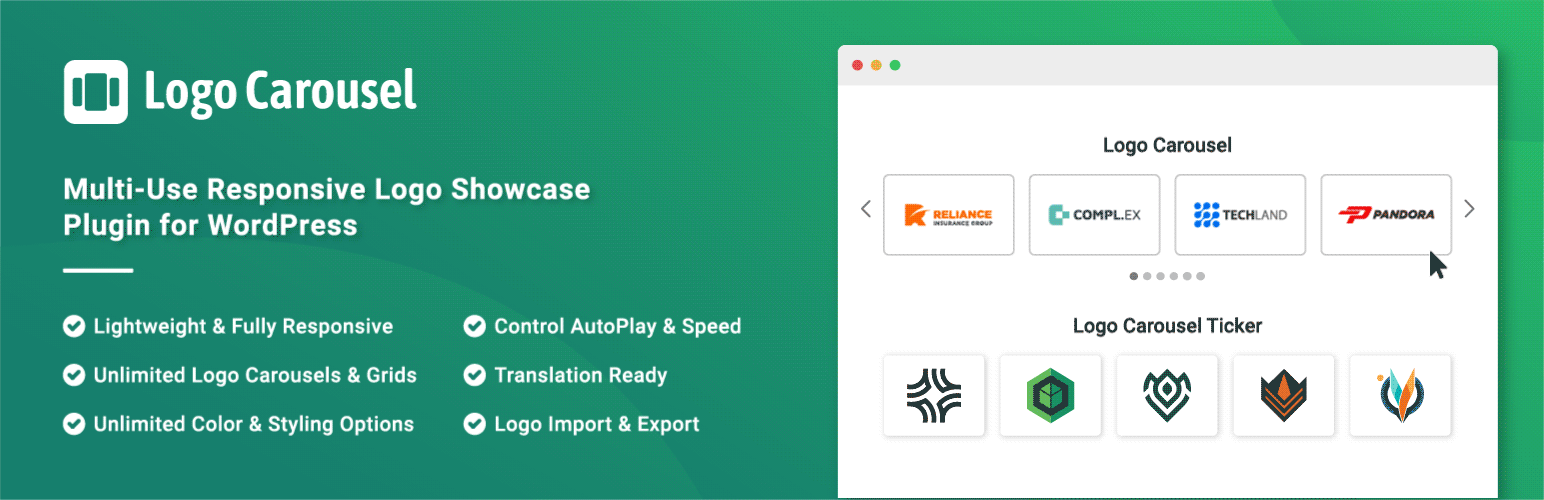
前言介紹
- 這款 WordPress 外掛「Logo Carousel – Responsive Logo Slider, Logo Showcase, and Clients Logo Gallery」是 2016-03-11 上架。
- 目前有 20000 個安裝啟用數。
- 上一次更新是 2025-04-14,距離現在已有 19 天。
- 外掛最低要求 WordPress 4.7 以上版本才可以安裝。
- 有 155 人給過評分。
- 論壇上目前有 1 個提問,問題解答率 0%
外掛協作開發者
khalilu | rubel_miah | shapedplugin | shamimmiashuhagh |
外掛標籤
logo slider | display logo | logo gallery | logo carousel | logo showcase |
內容簡介
ond ASAP. For more information on how to use the Logo Carousel plugin, please visit our live demo, documentation, or upgrade to the pro version for additional features.
Logo Carousel 是一個美麗的徽標展示和客戶徽標庫外掛程式,可以通過直觀的簡碼產生器在 WordPress 網站中以漂亮的輪播方式顯示一組徽標圖像。對於包括設計師和開發人員在內的每個人來說,這個外掛程式都是充滿美感的,以簡單而獨特的風格展示您的客戶、贊助商、合作夥伴、聯盟、品牌徽標。它是高度可定制和靈活的徽標展示構建器外掛程式,易於使用且強大,無需編程知識!
此外掛程式的主要功能包括:
完全響應和移動友好的設計。
優雅、輕量級且強大。
簡單的簡碼產生器。
無限徽標輪播 (同一頁面上的多個實例)。
每個輪播的獨特設置。
控制不同裝置上的徽標列數。
徽標區塊標題和底部邊距。
徽標邊距 (徽標之間的間距)。
徽標邊框寬度、樣式、顏色和懸停顏色。
徽標標題屬性。
自動播放開關。
自動播放速度控制。
分頁速度控制。
在懸停輪播上停止。
循環輪播無限循環。
預加載器選項。
顯示/隱藏導航。
顯示/隱藏分頁。
在移動裝置上隱藏導航和分頁。
導航顏色控制選項。
分頁點顏色和懸停顏色。
徽標排序和排序方式。
啟用/停用觸摸滑動。
啟用/停用滑鼠拖動。
可翻譯。
從右到左和從左到右的輪播方向。
高級外掛程式設置頁面。
刪除時清理數據選項。
自定義 CSS 字段以覆蓋樣式。
腳本和樣式排隊和退出選項。
與任何佈景主題兼容。
開發人員友好。
支持所有現代瀏覽器: IE、Firefox、Chrome、Safari等。
高效和積極的支援。
還有許多選項。
多語言就緒
WPML
Polylang
qTranslate-x
GTranslate
Google Language Translator
WPGlobus
頁面構建器就緒
Gutenberg
WPBakery
Elementor
Divi Builders
BeaverBuilder
SiteOrgin
Themify Builder
Fusion Builder
Genesis Framework
如需快速支援、功能請求和錯誤報告
如果您遇到問題或發現任何錯誤,請在支援中發布,我們會儘快回應。如需更多使用 Logo Carousel 外掛程式的信息,請訪問我們的現場演示文檔或升級到專業版以獲得更多功能。
原文外掛簡介
Live Demo | Documentation | Upgrade to Pro!
Logo Carousel is a beautiful logo showcase and clients logo gallery plugin that allows you to display a group of logo images in a visually appealing carousel through an intuitive Shortcode Generator. It’s very user-friendly and convenient to manage & display the logo images in your any WordPress site.
The plugin is aesthetically designed for everyone including designers & developers and perfect to display your clients, sponsors, partners, affiliates, supporters, brands logos in a simple and unique style. It is highly customizable and flexible logo showcase builder plugin that’s both EASY and POWERFUL and NO CODING knowledge required!
Key features comes with this plugin
Fully responsive & mobile friendly.
Elegant, lightweight, and powerful.
Easy Shortcode Generator.
Unlimited logo carousels (Multiple instances on the same page).
Unique settings for each carousel.
Control logo columns in different devices.
Logo section title and bottom margin.
Logo margin (space between logos).
Logo border width, style, color, and hover color.
Logo title attribute.
AutoPlay On/Off.
AutoPlay speed control.
Pagination speed control.
Stop on the hover carousel.
Infinite looping for the carousel.
Preloader option.
Show/hide navigation.
Show/hide pagination.
Navigation and pagination hide on mobile.
Navigation color control options.
Pagination dots color and hover color.
Logo order & order by.
Touch swipe enable/disable.
Mouse draggable enable/disable.
Translation ready.
RTL and LTR carousel direction.
Advanced plugin settings page.
Clean-up data on deletion option.
Custom CSS field to override styles.
Scripts and styles enqueue and dequeue options.
Compatible with any theme.
Developer friendly.
SEO friendly & optimized for speed.
Support all modern browsers: IE, Firefox, Chrome, Safari, etc.
Fast and active support.
And many more options.
Multilingual Ready
WPML
Polylang
qTranslate-x
GTranslate
Google Language Translator
WPGlobus
Page Builders Ready
Gutenberg
WPBakery
Elementor
Divi Builders
BeaverBuilder
SiteOrgin
Themify Builder
Fusion Builder
Genesis Framework
For fast support, features request, and bug reporting
We are very responsive about support requests – so if you face a problem or find any bugs, post it in the support, and we will respond within 15 hours (except holidays).
Ask us at either via our Support or WordPress.org
Author
Designed and Developed by ShapedPlugin
各版本下載點
- 方法一:點下方版本號的連結下載 ZIP 檔案後,登入網站後台左側選單「外掛」的「安裝外掛」,然後選擇上方的「上傳外掛」,把下載回去的 ZIP 外掛打包檔案上傳上去安裝與啟用。
- 方法二:透過「安裝外掛」的畫面右方搜尋功能,搜尋外掛名稱「Logo Carousel – Responsive Logo Slider, Logo Showcase, and Clients Logo Gallery」來進行安裝。
(建議使用方法二,確保安裝的版本符合當前運作的 WordPress 環境。
1.0 | 1.1 | 1.2 | 1.3 | 2.0 | 3.0 | 3.1 | 3.2 | 3.0.1 | 3.0.2 | 3.1.1 | 3.1.2 | 3.2.1 | 3.2.2 | 3.2.3 | 3.2.4 | 3.2.5 | 3.2.6 | 3.2.7 | 3.2.8 | 3.2.9 | 3.3.0 | 3.3.1 | 3.3.2 | 3.3.3 | 3.3.4 | 3.3.5 | 3.4.0 | 3.4.1 | 3.4.3 | 3.4.4 | 3.4.5 | 3.4.6 | 3.4.7 | 3.4.8 | 3.4.9 | 3.5.0 | 3.5.1 | 3.5.2 | 3.6.0 | 3.6.1 | 3.6.2 | 3.6.3 | 3.6.4 | 3.6.5 | trunk | 3.2.10 | 3.2.11 | 3.2.12 | 3.2.13 | 3.4.10 | 3.4.11 | 3.4.12 | 3.4.13 | 3.4.14 | 3.4.15 | 3.4.16 | 3.4.17 | 3.4.18 | 3.4.19 | 3.4.20 | 3.4.21 | 3.4.22 | 3.4.23 |
延伸相關外掛(你可能也想知道)
暫無相關外掛推薦。
