
前言介紹
- 這款 WordPress 外掛「Logo Awesome – Client Brand Logo Showcase」是 2020-09-24 上架。
- 目前有 80 個安裝啟用數。
- 上一次更新是 2024-06-25,距離現在已有 313 天。
- 外掛最低要求 WordPress 5.4 以上版本才可以安裝。
- 外掛要求網站主機運作至少需要 PHP 版本 5.6 以上。
- 尚未有人給過這款外掛評分。
- 還沒有人在論壇上發問,可能目前使用數不多,還沒有什麼大問題。
外掛協作開發者
akmanda | anggaerl | themesawesome |
外掛標籤
logo | brand | logo slider | logo carousel | logo showcase |
內容簡介
h3>夥伴和客戶的標誌展示外掛程式
Logo Awesome Pro 能夠幫助您展示所有夥伴和客戶的標誌。這個外掛程式能夠幫助您提供您經營一個值得信賴的商業的證據。
Logo Awesome易於使用,具有簡單易懂的功能,專注於標誌展示。
Logo Awesome將幫助您展示您想要展示的標誌,並以美觀的外觀驚人地吸引用戶/客戶的目光。Logo Awesome提供超過15種模板設計,您不需要花費太長時間即可創建一個吸引人的標誌展示。此外,這個外掛程式還包括觸摸和滑動的支持。
如果您正在尋找一款可以增強您的客戶、贊助商和合作夥伴在網站上的標誌外觀的外掛程式,那麼Logo Awesome就是您的最佳選擇。您可以在所有設備上展示它們,例如平板電腦或移動設備,因為它支持移動設備。
您將會得到什麼?
超讚的標誌提供了大量的選擇,包括懸停動畫和其他選項,以及15種可立即使用的預設模板。它還讓您有機會在任何 WordPress 網站上控制和顯示標誌圖片。
您不需要花費錢雇用網站開發人員來展示您的標誌,只需要一點創意。使用Logo Awesome,您可以展示一個美麗的標誌展示,讓看到它的用戶或客戶驚艷。
這個 WordPress 標誌外掛程式提供了熟悉WordPress用戶的自定義選項。在創建標誌後,您可以使用簡碼、Elementor Block或Gutenberg Block在任何地方插入標誌,
現場演示
Logo Awesome 的功能列表:
15種預設標誌設計模板
100種設計可能性
200種懸停選項
5分鐘創建
拖放標誌項目排序
複製標誌項目
創建無限的標誌展示
旋轉式標誌樣式
網格式標誌樣式
全圖片標誌樣式
帶資訊的全圖片
縮略圖頁面佈局
帶導航的標誌
多重轉場和動畫
適用於任何主題
在一個頁面上使用多種標誌樣式
上傳圖片標誌
自定義列數
自定義標誌寬度
自定義間距
自定義客戶名稱顏色
自定義副標題顏色
自定義說明顏色
自定義圖示顏色
自定義圖示背景顏色
自定義圖示懸停顏色
自定義圖示懸停背景顏色
在所有現代瀏覽器上進行測試
使用簡碼插入標誌
使用 Gutenberg 塊插入標誌
使用 Elementor 塊插入標誌
來自 Font Awesome 圖標的社交媒體圖示
適用於移動設備
通過測試的跨瀏覽器
更多關於 Logo Awesome Pro 的訊息 - 付費版
查看演示
用 Logo Awesome Plugin 創建標誌展示只需兩個簡單步驟:
創建標誌
使用簡碼,Elementor或Gutenberg插入到頁面中
您可以以多種方式使用這個外掛程式。Logo Awesome也適合創建:
標誌設計師的作品集
標誌歷史
公司標誌歷史
夥伴標誌展示
原文外掛簡介
Partner & Client Logo Showcase Plugin
Logo Awesome Pro will help You to showcase all Your partners and client logos. This plugin will help You to provide proof that You have a trustworthy business.
Logo awesome is easy to use and has straightforward functionality focusing on the logo showcase.
Logo Awesome will help you showcase the logos you want to show with a beautiful appearance and amaze the user/client. With 15+ template designs that Logo Awesome provides, it won’t take a long time to create an attractive showcase logo display. This plugin also includes touch and swipe support.
If you are looking for a plugin that can enhance your clients’ logo appearance, sponsors, and partner’s on your website. Logo Awesome is the right choice for you. You can show them across all devices such as tablets or mobile gadgets because it is mobile support.
What You Will Get?
The awesome logo provides a ton of selection of hover animations and other options and 15+ ready templates that you can use right away. It also gives you the chance to control and show the logo pictures on any WordPress site.
You don’t need to spend money recruiting web development for a showcase logo on your website, just a little creativity. With Logo Awesome, you can display a beautiful showcase logo and amaze the user or client who sees it.
This WordPress Logo Plugin provides customization options that are familiar with WordPress users. After creating the Logos, You can insert the logo group anywhere on the website using a shortcode, Elementor Block, or Gutenberg Block.
Live Demo
Logo Awesome List of Features:
15+ Ready Logo design templates
100+ Design possibility
200+ Hover options
5-minute creation
Drag and drop logo item order
Clone Logo item
Creates unlimited Logo showcase
Carousel Logo style
Grid Logo style
Full image Logo style
Full image with information
Thumbnails page layout
Logo with navigation
Multiple Transition and animation
Work with any themes
Multiple Logo style on one page
Upload Image Logo
Customize Column number
Customize Logo Width
Customize Space
Customize Client Name Color
Customize Subtitle Color
Customize Description Color
Customize Icon Color
Customize Icon Background Color
Customize Icon Hover Color
Customize Icon Hover Color
Tested on all Modern Browser
Insert Logo using shortcode
Insert Logo using Gutenberg block
Insert Logo using Elementor block
Social media Icon from Font Awesome icons
Mobile Friendly
Cross-browser tested
Learn more about Logo Awesome Pro – Paid version
View Demo
TWO EASY STEPS IN CREATING A LOGO SHOWCASE WITH LOGO AWESOME PLUGIN:
Creating a Logo
Insert to a page with the shortcode, elementor, Gutenberg
You can use this plugin in many ways. Logo Awesome is also suitable for creating:
Logo designer portfolio
Logo historical
Company logo history
Partner logo showcase
Sponsor logo showcase
Supporters logo showcase
Media Partner logo showcase
Client logo Showcase
Event logo participant
Logo Showcase Design
Logo List Showcase Hiji
A vertical logo displayed with scrolling transitions defines with the dashed line as the navigation. Plus, an image on the left side of the dashed line and a vision that also appears in the background with a dark overlay beautifies the logo showcase design.
Logo List Showcase Dua
A vertical logo showcase with a beautiful round image design arrangement. A line to the logo name and description card with stunning card animation makes the design look professional, minimalist, and modern. Suitable for those who want to show your logo portfolio on your WordPress Website.
Logo Showcase Slider Tilu
Beautiful Horizontal logo slider style blends in with the image frame with shadow above and title with captions below. It is suitable to describe the historical or change of a logo over time.
Slider Showcase Opat
The logos name displayed as the primary navigation, complete with detailed logo names and descriptions, is presented and elegantly. The smooth animation transition when the logo appears will amaze anyone who looks at your logo showcase.
Logo Grid lima
Grid logo showcase with a smooth pop out animation is suitable for those who want a minimalist look and a flat appearance. It is perfect and more attractive with the appearance of social media icons on hover.
Grid Logo Showcase Genep
Logo Showcase WordPress plugin for your website with a grid layout and text title that blends in a box. Perfect for those of you who like modern and straightforward designs. With a full-width view of the logo details, add beauty to Your website.
Grid Showcase Tujuh
Thumbnail style for logos showcases with a unique layout, where logos information appears like a bubble chat repeatedly or with mouse hover. Will blend in with various themed websites.
Slider Showcase Dalapan
Logo showcase polaroid style looks aesthetic and modern with automatic moving animation on the logos. Makes this logo showcase style look beautiful for your customer, clients, sponsors, partners.
Grid Showcase Salapan
Logo showcase with grid styles displayed with the logo image and logo name appear on hover. This style looks minimalist and modern. What makes this design interesting is the grayscale colored logo at the start and changes to its full color when it hovers
Grid Logo Showcase
Logo showcase with grid styles displayed with the logo image and logo name appear on hover. This style looks minimalist and modern. It’s suitable for the many hover animation choices you can use for each logo.
Carousel Full Image Logo Showcase
Carousel’s full image style with multiple hover options that you can choose will appear the Logo name, perfect for those who like modern and straightforward designs.
Logo Showcase Carousel Card
Display a logo in the Carousel card style with multiple hover options that you can choose freely. The social media icon will appear perfect for those who like to put your logo showcase with modern and straightforward designs.
Carousel 3d Full Image Logo Showcase
Logo Showcase with 3D Carousel transition combined with hover animation that you can customize along with a logo name that appears on hover, perfect for those who like modern and straightforward designs.
Logo Carousel 3d Card
Logo showcase style carousel 3D card with gradient overlay hover to bring up icons from their social media, perfect for those who like modern and straightforward designs.
Get More Features On Pro
Logo Awesome Pro
各版本下載點
- 方法一:點下方版本號的連結下載 ZIP 檔案後,登入網站後台左側選單「外掛」的「安裝外掛」,然後選擇上方的「上傳外掛」,把下載回去的 ZIP 外掛打包檔案上傳上去安裝與啟用。
- 方法二:透過「安裝外掛」的畫面右方搜尋功能,搜尋外掛名稱「Logo Awesome – Client Brand Logo Showcase」來進行安裝。
(建議使用方法二,確保安裝的版本符合當前運作的 WordPress 環境。
延伸相關外掛(你可能也想知道)
 Favicon by RealFaviconGenerator 》生成並設置桌面瀏覽器、iPhone/iPad、Android 設備、Windows 8 平板電腦等各種裝置的網站圖示。只需要幾秒鐘,即可設計出在所有主要平台上看起來很棒的圖示。...。
Favicon by RealFaviconGenerator 》生成並設置桌面瀏覽器、iPhone/iPad、Android 設備、Windows 8 平板電腦等各種裝置的網站圖示。只需要幾秒鐘,即可設計出在所有主要平台上看起來很棒的圖示。...。Login Logo 》這個外掛可以讓您自訂 WordPress 登入畫面上的標誌。此外掛完全不需要設定,您只需要將標誌檔案放入 WordPress 內容目錄,並將其命名為login-logo.png,此外...。
YITH WooCommerce Brands Add-On 》71%的網路購物使用者認為在進行購買前認識品牌是必要的。, 在商店展示知名品牌不僅對你和你的客戶有很多優勢,尤其是在網路商店中,產品的品質無法被「觸摸」...。
Custom Login 》Custom Login 3.0比2.0版本快200%,4.0版本現在更好!, 了解更多信息,請訪問官方的Custom Login頁面。, , 支援, 奧斯汀和Frosty Media團隊將盡力支援WordP...。
Uber Login Logo 》查看插件頁面以獲取更多資訊和討論:http://www.uberweb.com.au/uber-login-logo-wordpress-plugin/, Uber Login Logo 是一個簡單的外掛,我製作它是為了能夠...。
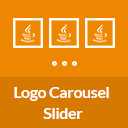 Logo Carousel Slider 》Logo Carousel Slider 是一個外掛程式,讓您輕鬆地創建循環播放客戶、合作夥伴、贊助商、聯盟等標誌的幻燈片。, 我們已停止開發「文章幻燈片 (Post Slider)」...。
Logo Carousel Slider 》Logo Carousel Slider 是一個外掛程式,讓您輕鬆地創建循環播放客戶、合作夥伴、贊助商、聯盟等標誌的幻燈片。, 我們已停止開發「文章幻燈片 (Post Slider)」...。WooCommerce Accepted Payment Methods 》有時在顧客進入 WooCommerce 結帳前,您需要告知他們您的商店接受哪些付款方式。, WooCommerce Accepted Payment Methods 擴充了 WooCommerce 的設定,允許您...。
 Logo Showcase Ultimate – Logo Carousel, Logo Slider & Logo Grid 》👉 範例展示 | 專業版 | 文件 | 支援 👈, 正在尋找一個易於顯示您個人化的徽標的工具嗎?Logo Showcase Ultimate – Logo Carousel、Logo Slider 和 Log...。
Logo Showcase Ultimate – Logo Carousel, Logo Slider & Logo Grid 》👉 範例展示 | 專業版 | 文件 | 支援 👈, 正在尋找一個易於顯示您個人化的徽標的工具嗎?Logo Showcase Ultimate – Logo Carousel、Logo Slider 和 Log...。Logaster Logo Generator 》Logaster Logo Generator 是一個在線上創建標誌和企業識別的服務。只需輸入您的網站名稱,外掛會在 WordPress 媒體庫中創建數十個標誌。這些標誌完全集成在 W...。
 Customize Login Image 》此外掛允許您自訂 WordPress 登入畫面的圖像和外觀。您可以更改: 徽標、徽標的鏈接和背景顏色。, 這裡有三個我們喜歡的功能:, 1) 如果沒有上傳徽標,預設的 W...。
Customize Login Image 》此外掛允許您自訂 WordPress 登入畫面的圖像和外觀。您可以更改: 徽標、徽標的鏈接和背景顏色。, 這裡有三個我們喜歡的功能:, 1) 如果沒有上傳徽標,預設的 W...。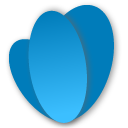 Customize Admin 》這個外掛讓你能夠自訂 WordPress 登入頁面和儀表板的外觀。你可以上傳自訂圖片作為登入畫面,並指定標誌所連結的網址。預設情況下,你會重定向到你網站的主頁...。
Customize Admin 》這個外掛讓你能夠自訂 WordPress 登入頁面和儀表板的外觀。你可以上傳自訂圖片作為登入畫面,並指定標誌所連結的網址。預設情況下,你會重定向到你網站的主頁...。Storefront Top Bar 》, 此外掛會在主標題頂部新增兩個小工具區域。此舉旨在方便在上方加入導覽和通知。, 此外掛僅適用於 Storefront 主題。, 操作方法:, , 像使用其他小工具區域...。
 Login Logo Editor 》WordPress Login Logo Editor 是一個外掛,能夠輕鬆地編輯登入 WordPress 網站時顯示的表單和標誌。WordPress Login Logo Editor 可以讓您編輯以下內容:, , ...。
Login Logo Editor 》WordPress Login Logo Editor 是一個外掛,能夠輕鬆地編輯登入 WordPress 網站時顯示的表單和標誌。WordPress Login Logo Editor 可以讓您編輯以下內容:, , ...。 Easy Logo 》這個外掛有助於管理您的 WordPress 網站的標誌。, 您可以輕鬆地上傳新標誌或使用 WP 媒體庫中現有的圖像。, 提供多種功能,例如:, , , 將懸停效果應用於您的...。
Easy Logo 》這個外掛有助於管理您的 WordPress 網站的標誌。, 您可以輕鬆地上傳新標誌或使用 WP 媒體庫中現有的圖像。, 提供多種功能,例如:, , , 將懸停效果應用於您的...。Custom Login Logo 》這個外掛讓您不再需要複製和貼上標誌路徑,或是透過 FTP 手動上傳標誌。您只需要啟用外掛,並訪問設定頁面以使用內置媒體管理器上傳並設置登入標誌,以及客製...。
