
前言介紹
- 這款 WordPress 外掛「Login Security」是 2013-11-29 上架。 目前已經下架不再更新,不建議安裝使用。
- 目前有 400 個安裝啟用數。
- 上一次更新是 2015-04-22,距離現在已有 3665 天。超過一年沒更新,安裝要確認版本是否可用。以及後續維護問題!
- 外掛最低要求 WordPress 3.0 以上版本才可以安裝。
- 有 2 人給過評分。
- 還沒有人在論壇上發問,可能目前使用數不多,還沒有什麼大問題。
外掛協作開發者
funnycat |
外掛標籤
ban | attack | banned | blacklist | authentication |
內容簡介
許多針對WordPress網站的暴力攻擊在您可能沒有察覺到的情況下進行。這些攻擊是由計算機程序執行的,其目的是嘗試每個可能的密碼,直到找到正確的密碼。如果您使用像「123456」或「qwerty」這樣的常用密碼,通過暴力攻擊很容易就能進入您的網站。
Login Security是一款插件,它試圖保護您免受這樣的攻擊。每次成功或失敗的登錄嘗試都會被記錄下來。您可能會發現有很多暴力攻擊嘗試訪問您的網站。此插件可以告訴您一個IP地址嘗試訪問WordPress網站後台的次數。然後您可以輕鬆地在“一個點擊”中封鎖此IP地址的訪問。
在測試的網站上,每天平均有超過800次登錄嘗試。
當前功能
記錄每一次登錄嘗試(失敗或成功)。可以用來告訴您何時有用戶登錄
顯示所有失敗的登錄或成功的登錄以及相關的IP、User-Agent和HTTP referer
統計過去7天和過去12個月中失敗登錄的次數
查找嘗試訪問您的網站的IP地址
封鎖IP地址
多國語言:英語、法語(來自法國、加拿大、比利時、瑞士和盧森堡)
需要WordPress開發人員?想要添加翻譯嗎?請隨時與我聯繫。
如何卸載Login Security
要卸載此插件,只需從插件列表中停用插件即可。
原文外掛簡介
A lot of brute-force attacks are performed on WordPress websites without you probably noticed it. These attacks are performed by computer programs and consists to try every possible password until to find the correct one. If you use a popular password such as “123456” or “qwerty” it’s very easy to access your website through a brute force attack.
Login Security is a plugin that tries to protect you against such attacks. Every successful or failed login attempts are recorded. You will probably discover that a lot of brute force attacks are performed on your website. This plugin can tell you how many times an IP address tried to access to the Back-Office of your WordPress website. Then you can easily block the access of this IP address in just “one click”.
On the tested websites there was an average of over 800 login attempts per day.
Current features
Records every login attempts (failed or successful). Can be used to tell you when a user login
Display all the failed login or successful login with the associated IP, User-Agent and HTTP referer
Stats over the number of failed login during last 7 days and last 12 months
Discover which IP address tries the most to access your website
Banned an IP address
Multi languages : English, French (from : France, Canada, Belgium, Switzerland and Luxembourg)
Want a WordPress developper? Want to add a translation? Feel free to contact me.
How to uninstall Login Security
To uninstall this plugin, you just have to de-activate the plugin from the plugins list.
各版本下載點
- 方法一:點下方版本號的連結下載 ZIP 檔案後,登入網站後台左側選單「外掛」的「安裝外掛」,然後選擇上方的「上傳外掛」,把下載回去的 ZIP 外掛打包檔案上傳上去安裝與啟用。
- 方法二:透過「安裝外掛」的畫面右方搜尋功能,搜尋外掛名稱「Login Security」來進行安裝。
(建議使用方法二,確保安裝的版本符合當前運作的 WordPress 環境。
延伸相關外掛(你可能也想知道)
WP-Ban 》這個外掛會在被封鎖的 IP、IP 範圍、主機名稱或轉介網址試圖訪問您的博客時,顯示自訂的封鎖訊息。您也可以排除某些 IP 不被封鎖。並會紀錄有多少次該 IP 試...。
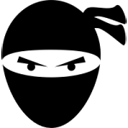 Wp Restricted 》這個外掛可以限制所有 IP 的訪問,只開放特定的 IP 訪問 WordPress 管理員頁面。。
Wp Restricted 》這個外掛可以限制所有 IP 的訪問,只開放特定的 IP 訪問 WordPress 管理員頁面。。 Notifier and IP Blocker 》Notifier and IP Blocker 是一個簡單的 WordPress 外掛,可保護您的網站免受垃圾機器人的攻擊,並提供通知功能。許多使用者在發表評論後都想知道管理員是否收...。
Notifier and IP Blocker 》Notifier and IP Blocker 是一個簡單的 WordPress 外掛,可保護您的網站免受垃圾機器人的攻擊,並提供通知功能。許多使用者在發表評論後都想知道管理員是否收...。Yaurau-Ip-Blocker 》此外掛會封鎖指定的 IP 位址,並在登入時超出一定限制時暫時封鎖 IP 位址,並將其顯示在表格中。, 開發, , https://github.com/yaurau/yaurau-ip-blocker, , ...。
