
前言介紹
- 這款 WordPress 外掛「LoftLoader」是 2016-02-29 上架。
- 目前有 70000 個安裝啟用數。
- 上一次更新是 2024-12-05,距離現在已有 152 天。
- 外掛最低要求 WordPress 5.0 以上版本才可以安裝。
- 外掛要求網站主機運作至少需要 PHP 版本 5.6 以上。
- 有 33 人給過評分。
- 論壇上目前有 1 個提問,問題解答率 100% ,不低,算是個很有心解決問題的開發者團隊了!
外掛協作開發者
外掛標籤
preloader | CSS3 preloader | page preloader | animated preloader. | customizable loader |
內容簡介
LoftLoader 是一個小巧而強大的外掛,可以幫助你為你的網站添加一個美麗的動畫載入器,而且無需編寫任何程式即可完全控制其外觀。
功能和選項包括:
- 擴展的 WordPress 自訂器設置面板。
- 純 CSS3 動畫,可在現代瀏覽器中運行。
- 5 種結束動畫效果。
- 7 種載入動畫效果,其中 2 種支援自定義圖像。
- 無限的背景顏色,可更改不透明度。
- 無限的載入器顏色。
- 可爲不同頁面添加不同的載入器 (自 v2.0 版本以來的新功能。僅適用於“頁面”)。
- 響應式設計和視網膜屏幕支持。
- 啟用/禁用載入器選項。
- 首頁僅啟用載入器的選項。
- 關閉按鈕以退出加載屏幕。用戶可以設置何時顯示關閉按鈕 (範圍:5 至 20 秒),並自定義關閉按鈕文字。
- 翻譯就緒 (.pot 文件已包含)。
- 輕量級,快速。使用 SASS 編程,CSS 和 JS 精簡壓縮。
有關如何使用該插件的資訊,請按連結查看線上文件。文件介紹的是 Pro 版本,但你仍然可以在其中找到 Lite 版本的詳細功能介紹。
如果在使用 LoftLoader 時遇到任何問題,請創建一個主題在支援論壇中。如果您通過電子郵件聯繫我們,請註明您的問題對應的是“LoftLoader Lite”。
為了加快支援請求,請按以下步驟操作:
- 更新您的 WordPress、主題和外掛的最新版本。
- 首先檢查線上文件和常見問題解答。
- 測試通過按照此指南檢查是否與其他外掛或主題存在衝突。
- 如果仍然找不到解決方法,請聯繫我們。
- 提交支援請求時,請按照指南操作。
LoftLoader 還有 Pro 版本可用,可升級到該版本獲取更多令人驚嘆的功能,包括:
- 手動選取:選擇要在特定頁面或文章上啟用載入器。
- 隱藏選擇文章類型上的載入器:產品、組合等。
- 顯示載入屏幕一次每個訪問者會話的選項。
- 支持漸變背景色、完整的背景圖像和重複的背景圖案。
- 更多結束動畫。
- 載入器:可選擇 19 種動畫,其中 6 種支援自定義圖像。
- 循環播放:動畫可以設置為無限循環,有些動畫可以設置為在頁面加載完成後結束。
- 進度條、計數百分比或兩者兼備。任何顏色。位置、大小和字體控制。
- 載入訊息:輸入自定義的歡迎訊息或載入訊息以顯示。控制顏色、位置和字體。並支援隨機訊息功能。
- 加載時間:設置最小加載時間以防止載入器過快消失。
- 裝置控制:選擇在所有裝置上顯示載入屏幕。
原文外掛簡介
Small and powerful. LoftLoader helps you to add a beautiful animated preloader to your website, and have full control of its look, without writing any code.
Features & Options
Enhanced settings panel with WordPress Customizer.
Pure CSS3 animations for better performance. Works in any modern browser.
Use JavaScript to detect if the page is fully loaded.
5 ending animation effects.
7 loading animation effects. 2 of them support custom image.
Unlimited background color. Also can change the opacity.
Unlimited loader color.
Can add different loaders for different pages on one site (New feature since v2.0. Only works for “Pages”.).
Responsive & retina ready.
Option to enable/disable the preloader.
Option to enable preloader on site homepage only.
Close button to quit the loading screen. Users can set when to show the close button (range: 5 to 20 seconds), and customize the close button text.
Ready for translation (.pot file included).
Light weight, fast. Coded with SASS. CSS & JS minified.
Online Documentation
To know how to use the plugin, please click the link to check online documentation. It’s the documentation of Pro version. But you can still find Lite version features details in it.
How to contact us
If you have any questions or encounter a problem while using LoftLoader, please create a topic in the support forum. If you contact us via email, please indicate that your question corresponds to LoftLoader Lite.
To speed along the support request, please follow the steps below
Update to the latest versions of your WordPress, themes and plugins.
Check online documentation and FAQ first.
Test by following this guide to check if it is a conflict with other plugins or themes.
If you still cannot find a solution, please contact us.
When submit your support request, please follow the guide.
Pro Version
LoftLoader Pro is available. Upgrade to pro version and get more stunning features!
Handpick – Turn the preloader on for specific pages or posts.
Hide the preloader for picked post types – products, portfolios, etc.
Option to display the preloader once per visitor session.
Support gradient background color, full background image, and repeating background pattern.
More ending animations.
Loader – 19 types of animations to choose. 6 of them support custom images.
Looping – Animation can be set to loop forever, and some animations can be set to run just once (ends after page has loaded).
Progress – Progress bar, counting percentage, or both. Any color. Position, size & font control.
Message – Enter your custom welcome or loading message to display. Control color, position & font. And supports Random Message feature.
Load Time – Set a minimum load time to prevent the pre-loader from disappearing too fast.
Device Control – Choose to show the loading screen on all devices, or hide on mobile, or show on mobile only.
Option to enable smooth page transition effect. Check the example.
Choose to save customize styles as inline styles in
Option to disable page scrolling while loading.
Can add different loaders for different Pages, Posts and custom post types (such as portfolios, products, etc.) on one site.
Users can choose which elements to detect during the loading process (All elements / Images / Videos / Images & Videos).
Purchase once, free lifetime update with new features.
Check some examples created by pro version.
Please note: Although you may find that LoftLoader Lite (the free version) can run on older versions of WordPress (below v4.7), LoftLoader Pro only supports WordPress v4.7 or higher. Because the Pro version has more features than the Lite version, including some new features introduced after WordPress 4.7. We always recommend using the latest versions of WordPress to ensure compatibility with your theme and other plugins.
各版本下載點
- 方法一:點下方版本號的連結下載 ZIP 檔案後,登入網站後台左側選單「外掛」的「安裝外掛」,然後選擇上方的「上傳外掛」,把下載回去的 ZIP 外掛打包檔案上傳上去安裝與啟用。
- 方法二:透過「安裝外掛」的畫面右方搜尋功能,搜尋外掛名稱「LoftLoader」來進行安裝。
(建議使用方法二,確保安裝的版本符合當前運作的 WordPress 環境。
2.3 | 1.0.0 | 1.0.1 | 1.0.2 | 2.0.0 | 2.1.0 | 2.1.1 | 2.1.2 | 2.1.3 | 2.1.4 | 2.1.5 | 2.1.6 | 2.1.7 | 2.1.8 | 2.1.9 | 2.2.0 | 2.2.1 | 2.2.2 | 2.3.1 | 2.3.2 | 2.3.3 | 2.3.4 | 2.3.5 | 2.3.6 | 2.3.7 | 2.3.8 | 2.4.0 | 2.5.0 | 2.5.1 | trunk | 2.1.10 | 2.1.11 | 2.1.12 |
延伸相關外掛(你可能也想知道)
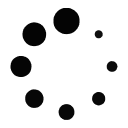 BH Custom CSS3 Preloader – Just Plug and play 》BH Custom Preloader 是一款適用於 WordPress 網站的 jQuery 自定義預載器(Custom Preloader)外掛。這個外掛能夠添加一個非常酷炫的自定義預載器。, 您可以...。
BH Custom CSS3 Preloader – Just Plug and play 》BH Custom Preloader 是一款適用於 WordPress 網站的 jQuery 自定義預載器(Custom Preloader)外掛。這個外掛能夠添加一個非常酷炫的自定義預載器。, 您可以...。
