
前言介紹
- 這款 WordPress 外掛「Lock Your Updates Plugins/Themes Manager」是 2014-06-12 上架。
- 目前有 300 個安裝啟用數。
- 上一次更新是 2015-03-22,距離現在已有 3695 天。超過一年沒更新,安裝要確認版本是否可用。以及後續維護問題!
- 外掛最低要求 WordPress 3.8 以上版本才可以安裝。
- 有 5 人給過評分。
- 還沒有人在論壇上發問,可能目前使用數不多,還沒有什麼大問題。
外掛協作開發者
外掛標籤
lock | theme | unlock | update | updates |
內容簡介
有時候你需要編輯外掛或主題的核心程式碼,雖然這不是理想的情況,但你可能有你的理由不得不這麼做。現在你可能會擔心忘記了你的修改,在更新外掛或主題時(通常應該要更新),導致失去了修改!
別擔心,你可以使用 Lock Your Updates Plugins/Themes Manager 來鎖定你的外掛和主題以防止更新,並儲存備註以幫助你記住進行的修改,所有這些都可以從外掛或主題管理頁面進行。
Lock Your Updates Plugins/Themes Manager 可以在多站點中使用。
功能
在外掛和主題管理頁面上提供了簡單的鎖定/解鎖管理功能。
提供儲存備註的方法,以便你記住為什麼要鎖定這個外掛或主題。
即使已經被鎖定,你還是會收到提示需要更新外掛或主題的通知。
Lock Your Updates 也適用於多站點。
如果你正在運行 WordPress 多站點版本,Lock Your Updates 會提供一個管理欄位,顯示你的外掛和主題在哪些網站中使用。
如何貢獻
如果你想撰寫這個外掛的程式碼,可以在 Lock Your Updates GitHub 儲存庫中隨時參與。
鳴謝
特別感謝 Aaron Robb @aaron_robb,他協助擴展了這個外掛。
原文外掛簡介
It hopefully doesn’t happen alot, but sometimes you have to edit the core code of a plugin or theme. It’s not ideal, and it sucks, but, whatever the reason, you had to do it. Now you’re worried you’re going to forget about your edit, update your plugin or theme (as you usually should), and lose your edits!
Well, instead of worrying, use the Lock Your Updates Plugins/Themes Manager to lock your plugins and themes from being updated and to store notes to help you remember what edits you made, all from the plugins or themes admin management page.
The Lock Your Updates Plugins/Themes Manager is multisite compatible.
Features
Provides simple lock/unlock management on the plugins and themes admin management page.
Provides method of storing notes so you can remember why you locked the plugin or theme.
You will still be notified that a plugin or theme needs to be updated, even if it is locked.
Lock Your Updates is multisite compatible.
If running WordPress multisite, Lock Your Updates provides an admin column that shows you where your plugins and themes are active.
If You’d Like To Contribute
If you’d like to contribute to this plugin, feel free to do so on the “Lock Your Updates” GitHub repo.
Credits
A big shoutout to Aaron Robb @aaron_robb who helped make this plugin grow.
各版本下載點
- 方法一:點下方版本號的連結下載 ZIP 檔案後,登入網站後台左側選單「外掛」的「安裝外掛」,然後選擇上方的「上傳外掛」,把下載回去的 ZIP 外掛打包檔案上傳上去安裝與啟用。
- 方法二:透過「安裝外掛」的畫面右方搜尋功能,搜尋外掛名稱「Lock Your Updates Plugins/Themes Manager」來進行安裝。
(建議使用方法二,確保安裝的版本符合當前運作的 WordPress 環境。
延伸相關外掛(你可能也想知道)
 Subscribe to Unlock Lite – Opt In Content Locker Plugin for WordPress 》首頁 | 演示 | 文件 | 升級至專業版 | 相容佈景主題, Subscribe to Unlock Opt-In Content Locker Lite 是一個免費的 WordPress 外掛程式,它的名字已經說明...。
Subscribe to Unlock Lite – Opt In Content Locker Plugin for WordPress 》首頁 | 演示 | 文件 | 升級至專業版 | 相容佈景主題, Subscribe to Unlock Opt-In Content Locker Lite 是一個免費的 WordPress 外掛程式,它的名字已經說明...。Stop Write 》這是一個 WordPress 外掛,可讓你保護你的網站免受更改。你可以防止更改 wp-admin、wp-content、wp-includes 目錄。如果你的網站受到嚴重病毒影響而更改了網...。
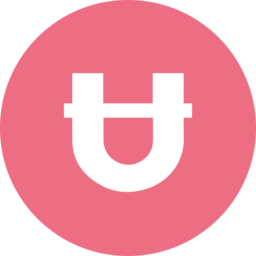 Unlock Protocol 》Unlock 是一個會員制協議,讓任何作者都可以自由地將其內容付費化。, 您可以在此網站上嘗試範例,在該範例中,訪客會員與否將會影響文章的內容。, 要成為會員...。
Unlock Protocol 》Unlock 是一個會員制協議,讓任何作者都可以自由地將其內容付費化。, 您可以在此網站上嘗試範例,在該範例中,訪客會員與否將會影響文章的內容。, 要成為會員...。 Lock Login 》Lock Login 可以幫助防止網站受到暴力破解的嘗試,它限制了每個使用者只能嘗試3次,然後就會被鎖定 20 分鐘,這有助於保護您的網站安全,該插件已經針對重量...。
Lock Login 》Lock Login 可以幫助防止網站受到暴力破解的嘗試,它限制了每個使用者只能嘗試3次,然後就會被鎖定 20 分鐘,這有助於保護您的網站安全,該插件已經針對重量...。
